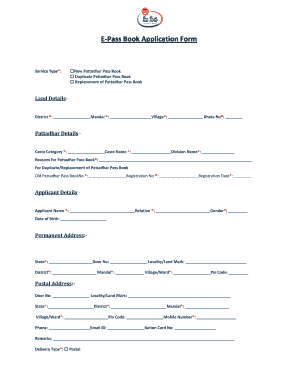
E Pass Format PDF


What is the E Pass Format PDF
The E Pass Format PDF is a standardized document used for requesting permission to leave a designated area, often required in educational or organizational settings. This format ensures that all necessary information is captured in a clear and concise manner, making it easier for authorities to process the request. The document typically includes fields for the applicant's details, the reason for the request, and the duration of absence.
How to Use the E Pass Format PDF
Using the E Pass Format PDF involves filling out the required fields accurately. Applicants should ensure that they provide all necessary information, including their name, identification number, and the specific dates for which the pass is requested. After completing the form, it should be reviewed for accuracy before submission. This step is crucial to avoid delays or rejections in the approval process.
Steps to Complete the E Pass Format PDF
Completing the E Pass Format PDF involves several key steps:
- Download the E Pass Format PDF from a reliable source.
- Open the document using a compatible PDF reader.
- Fill in the required fields, ensuring all information is accurate.
- Review the completed form for any errors or omissions.
- Save the document securely on your device.
- Submit the form as instructed, either electronically or in person.
Key Elements of the E Pass Format PDF
The key elements of the E Pass Format PDF include:
- Applicant Information: Name, contact details, and identification number.
- Purpose of the Request: A clear explanation of why the pass is needed.
- Duration: Specific dates for which the pass is requested.
- Signature: The applicant's signature to validate the request.
Legal Use of the E Pass Format PDF
The E Pass Format PDF is legally binding when completed correctly and submitted according to the relevant guidelines. It is important to ensure that the form complies with any organizational policies or legal requirements that govern its use. This compliance helps protect the rights of the applicant and ensures that the pass is recognized by authorities.
Who Issues the Form
The E Pass Format PDF is typically issued by educational institutions, employers, or organizations requiring formal requests for leave. Each institution may have its own version of the form, tailored to its specific policies and requirements. It is advisable to obtain the form directly from the issuing authority to ensure that all necessary criteria are met.
Quick guide on how to complete e pass format pdf
Effortlessly Prepare E Pass Format Pdf on Any Device
Digital document management has become increasingly popular among businesses and individuals. It offers an excellent eco-friendly alternative to traditional printed and signed documents, enabling you to access the correct format and securely store it online. airSlate SignNow equips you with all the tools necessary to create, modify, and eSign your documents quickly and without delays. Manage E Pass Format Pdf on any device using airSlate SignNow's Android or iOS applications and enhance any document-centric process today.
How to edit and eSign E Pass Format Pdf with ease
- Find E Pass Format Pdf and click Get Form to begin.
- Utilize the tools we offer to complete your document.
- Highlight important sections of the documents or conceal sensitive information with tools that airSlate SignNow specifically provides for that purpose.
- Create your signature using the Sign tool, which takes mere seconds and holds the same legal validity as a conventional wet ink signature.
- Review all the information and click the Done button to save your adjustments.
- Select your preferred method for delivering your document—via email, text message (SMS), invitation link, or download it to your computer.
Say goodbye to lost or misplaced files, time-consuming document searches, or mistakes that necessitate printing new copies. airSlate SignNow fulfills your document management needs in just a few clicks from any device you choose. Edit and eSign E Pass Format Pdf to ensure excellent communication at every stage of the document preparation process with airSlate SignNow.
Create this form in 5 minutes or less
Create this form in 5 minutes!
How to create an eSignature for the e pass format pdf
How to create an electronic signature for a PDF online
How to create an electronic signature for a PDF in Google Chrome
How to create an e-signature for signing PDFs in Gmail
How to create an e-signature right from your smartphone
How to create an e-signature for a PDF on iOS
How to create an e-signature for a PDF on Android
People also ask
-
What is the out pass format pdf?
The out pass format pdf is a specific document template used to grant permission for an individual to leave a secured area or institution. It typically includes essential information such as the purpose of the pass, dates, and signatures. Understanding how to properly use this format can streamline your documentation process.
-
How can I create an out pass format pdf using airSlate SignNow?
With airSlate SignNow, you can easily create an out pass format pdf by uploading a custom template or starting from scratch with our user-friendly interface. Simply fill in the required information and use our editing tools to ensure it meets your needs. Once finalized, you can save it as a pdf for distribution.
-
Are there any costs associated with using the out pass format pdf feature?
Using the out pass format pdf feature with airSlate SignNow is included in our competitive pricing plans. We offer various subscription options that cater to different business sizes and needs. By utilizing our service, you can ensure cost-effectiveness while managing your document needs efficiently.
-
What are the benefits of using airSlate SignNow for out pass format pdf?
AirSlate SignNow enhances the creation and management of out pass format pdfs by providing an efficient eSigning process. You benefit from real-time tracking, cloud storage, and the ability to collaborate seamlessly with others. These features save time and reduce paperwork, making the entire process effortless.
-
Can I integrate airSlate SignNow with other software for managing out pass format pdfs?
Yes, airSlate SignNow offers robust integrations with various software solutions to facilitate the management of your out pass format pdfs. You can connect with CRM, document management, and cloud storage platforms to enhance workflow automation and improve productivity. This integration allows for a more streamlined approach to document handling.
-
Is the out pass format pdf feature secure and compliant with regulations?
Absolutely! AirSlate SignNow ensures that your out pass format pdfs are created and stored securely with industry-standard encryption and compliance measures. We prioritize data protection and adhere to various legal regulations, ensuring that your documents maintain their integrity throughout the signing process.
-
How can I share an out pass format pdf with others for signing?
Sharing your out pass format pdf for signing is straightforward with airSlate SignNow. After creating your document, simply enter the email addresses of the recipients you wish to send it to, and they will receive a link to review and sign. This eliminates the need for physical copies and accelerates the approval process.
Get more for E Pass Format Pdf
- United healthcare disclosure of ownership control interest and management statement form
- Scecomcarerecert form
- Backflow prevention assembly test and maintenance form
- Chase insurance claim package form
- Facility reservation form to reserve the student life center utm
- Exss internship manual the university of north carolina at uncp form
- Credit card payment information
- Small business tax worksheet independent accountants form
Find out other E Pass Format Pdf
- eSign Alaska High Tech Warranty Deed Computer
- eSign Alaska High Tech Lease Template Myself
- eSign Colorado High Tech Claim Computer
- eSign Idaho Healthcare / Medical Residential Lease Agreement Simple
- eSign Idaho Healthcare / Medical Arbitration Agreement Later
- How To eSign Colorado High Tech Forbearance Agreement
- eSign Illinois Healthcare / Medical Resignation Letter Mobile
- eSign Illinois Healthcare / Medical Job Offer Easy
- eSign Hawaii High Tech Claim Later
- How To eSign Hawaii High Tech Confidentiality Agreement
- How Do I eSign Hawaii High Tech Business Letter Template
- Can I eSign Hawaii High Tech Memorandum Of Understanding
- Help Me With eSign Kentucky Government Job Offer
- eSign Kentucky Healthcare / Medical Living Will Secure
- eSign Maine Government LLC Operating Agreement Fast
- eSign Kentucky Healthcare / Medical Last Will And Testament Free
- eSign Maine Healthcare / Medical LLC Operating Agreement Now
- eSign Louisiana High Tech LLC Operating Agreement Safe
- eSign Massachusetts Government Quitclaim Deed Fast
- How Do I eSign Massachusetts Government Arbitration Agreement