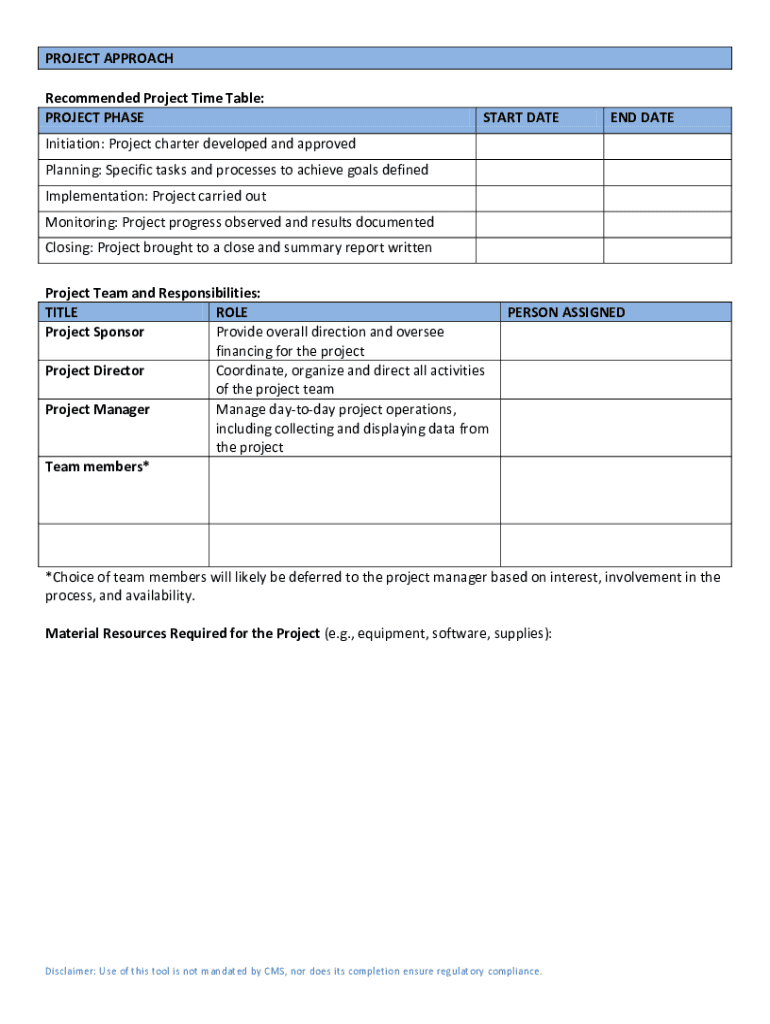
Project Charter Template Form


What is the Project Charter Template
The project charter template serves as a foundational document that outlines the objectives, scope, and stakeholders of a project. It provides a clear framework for project initiation and helps ensure that all parties involved have a shared understanding of the project's goals. This template typically includes sections for the project title, purpose, objectives, scope, stakeholders, and key milestones. By utilizing this template, teams can effectively communicate their vision and align their efforts towards successful project execution.
Key Elements of the Project Charter Template
Understanding the key elements of a project charter template is essential for effective project management. The main components often include:
- Project Title: A concise name that reflects the project's purpose.
- Project Purpose: A brief explanation of why the project is being undertaken.
- Objectives: Specific, measurable goals that the project aims to achieve.
- Scope: A description of what is included and excluded from the project.
- Stakeholders: Identification of individuals or groups with a vested interest in the project.
- Milestones: Key dates and deliverables that mark significant points in the project's timeline.
How to Use the Project Charter Template
Using the project charter template involves several straightforward steps. First, gather relevant information about the project, including its goals and stakeholders. Next, fill in the template by clearly articulating each section, ensuring that all necessary details are included. It is important to involve key stakeholders in this process to gain their insights and agreement. Once completed, review the charter for clarity and completeness, and obtain the necessary approvals. This document will serve as a reference throughout the project lifecycle, guiding decisions and actions.
Steps to Complete the Project Charter Template
Completing the project charter template can be broken down into manageable steps:
- Define the project title and purpose.
- Outline specific objectives that align with the project goals.
- Detail the project scope, including what is and isn't included.
- Identify all stakeholders and their roles in the project.
- Establish key milestones and deadlines for deliverables.
- Review the completed charter with stakeholders for feedback.
- Finalize the document and secure necessary approvals.
Legal Use of the Project Charter Template
To ensure the legal validity of the project charter template, it is crucial to comply with relevant regulations and standards. This includes obtaining signatures from authorized stakeholders to confirm their agreement with the charter's contents. Additionally, maintaining a record of the charter and any amendments is important for legal and organizational purposes. Utilizing a reliable electronic signature solution can enhance the security and integrity of the document, ensuring it meets legal requirements.
Examples of Using the Project Charter Template
Examples of how the project charter template can be utilized include:
- Launching a new product: Outlining objectives, timelines, and responsibilities for the product development team.
- Implementing a software upgrade: Defining the scope, stakeholders, and milestones for the IT department.
- Organizing a community event: Detailing the purpose, objectives, and key participants involved in the event planning.
Quick guide on how to complete project charter template
Effortlessly Prepare Project Charter Template on Any Device
Managing documents online has gained popularity among businesses and individuals alike. It serves as an excellent environmentally-friendly alternative to traditional printed and signed documents, enabling you to locate the appropriate form and securely store it online. airSlate SignNow provides you with all the resources necessary to create, modify, and eSign your documents swiftly and without delays. Handle Project Charter Template on any platform using airSlate SignNow's Android or iOS applications and streamline any document-related process today.
How to Edit and eSign Project Charter Template with Ease
- Locate Project Charter Template and then click Get Form to begin.
- Use the tools we provide to complete your document.
- Emphasize important sections of your documents or redact sensitive information with the specialized tools that airSlate SignNow offers.
- Create your signature using the Sign feature, which only takes seconds and carries the same legal validity as a conventional handwritten signature.
- Review the information and then click on the Done button to save your modifications.
- Select your delivery method for the form, whether by email, SMS, invite link, or by downloading it to your computer.
Say goodbye to lost or misplaced documents, tedious form searches, or errors that necessitate printing new document copies. airSlate SignNow addresses all your document management needs in just a few clicks from any device you prefer. Edit and eSign Project Charter Template and ensure effective communication throughout the form preparation process with airSlate SignNow.
Create this form in 5 minutes or less
Create this form in 5 minutes!
How to create an eSignature for the project charter template
How to create an eSignature for your PDF file in the online mode
How to create an eSignature for your PDF file in Chrome
The best way to make an eSignature for putting it on PDFs in Gmail
The best way to generate an eSignature from your smartphone
How to generate an electronic signature for a PDF file on iOS devices
The best way to generate an eSignature for a PDF file on Android
People also ask
-
What is a project charter template?
A project charter template is a formal document that outlines the objectives, scope, and stakeholders of a project. It serves as a foundational tool for project initiation and provides clarity on project goals, roles, and responsibilities. Using a project charter template can streamline the process of project planning and execution.
-
How can airSlate SignNow help with project charter templates?
airSlate SignNow allows users to create, edit, and electronically sign project charter templates with ease. The platform's intuitive design helps streamline the cooperation between team members and stakeholders, ensuring all required approvals are collected quickly. This efficiency helps teams stay on track and reduces the time spent on paperwork.
-
Are there any costs associated with using a project charter template on airSlate SignNow?
airSlate SignNow offers various pricing plans that include access to customizable project charter templates. You can choose a plan that fits your business needs, starting with a free trial to explore the features before committing. This makes it a cost-effective solution for businesses looking to use project charter templates in their processes.
-
What features does airSlate SignNow provide for project charter templates?
airSlate SignNow provides features such as a drag-and-drop editor, collaboration tools, and eSignature capabilities for project charter templates. These features enable seamless document creation and sharing, allowing teams to collaborate effectively. Additionally, integration with other tools enhances your workflow further, making it a robust solution.
-
Can I customize the project charter template in airSlate SignNow?
Yes, airSlate SignNow allows you to fully customize the project charter template to meet your organization's specific requirements. You can modify sections, add fields, and include your branding, ensuring that the document aligns with your company’s style. Customization is key to making your project charter template relevant and effective.
-
How does eSigning work with project charter templates in airSlate SignNow?
ESigning with project charter templates in airSlate SignNow is straightforward and secure. Once your template is ready, you can send it to designated signers, and they can electronically sign it from any device. This feature accelerates the approval process, allowing your projects to commence without unnecessary delays.
-
What are the benefits of using a project charter template in airSlate SignNow?
Using a project charter template in airSlate SignNow enhances project clarity, promotes stakeholder alignment, and speeds up the approval process. This structured approach helps in minimizing misunderstandings while encouraging transparency among team members. Overall, it lays a solid foundation for project success.
Get more for Project Charter Template
- Fab forms download
- Registrar wacotx gov form
- Canvasser authorization f0436 form
- Anne arundel county public libray form
- Physical education lesson plan form
- Tenant undertaking letter form
- Credit card authorization form certified check or money order payable to visahq
- Role of design for six sigma in form
Find out other Project Charter Template
- eSignature Kentucky Applicant Appraisal Form Evaluation Later
- Electronic signature Colorado Client and Developer Agreement Later
- Electronic signature Nevada Affiliate Program Agreement Secure
- Can I Electronic signature Pennsylvania Co-Branding Agreement
- Can I Electronic signature South Dakota Engineering Proposal Template
- How Do I Electronic signature Arizona Proforma Invoice Template
- Electronic signature California Proforma Invoice Template Now
- Electronic signature New York Equipment Purchase Proposal Now
- How Do I Electronic signature New York Proforma Invoice Template
- How Can I Electronic signature Oklahoma Equipment Purchase Proposal
- Can I Electronic signature New Jersey Agreement
- How To Electronic signature Wisconsin Agreement
- Electronic signature Tennessee Agreement contract template Mobile
- How To Electronic signature Florida Basic rental agreement or residential lease
- Electronic signature California Business partnership agreement Myself
- Electronic signature Wisconsin Business associate agreement Computer
- eSignature Colorado Deed of Indemnity Template Safe
- Electronic signature New Mexico Credit agreement Mobile
- Help Me With Electronic signature New Mexico Credit agreement
- How Do I eSignature Maryland Articles of Incorporation Template