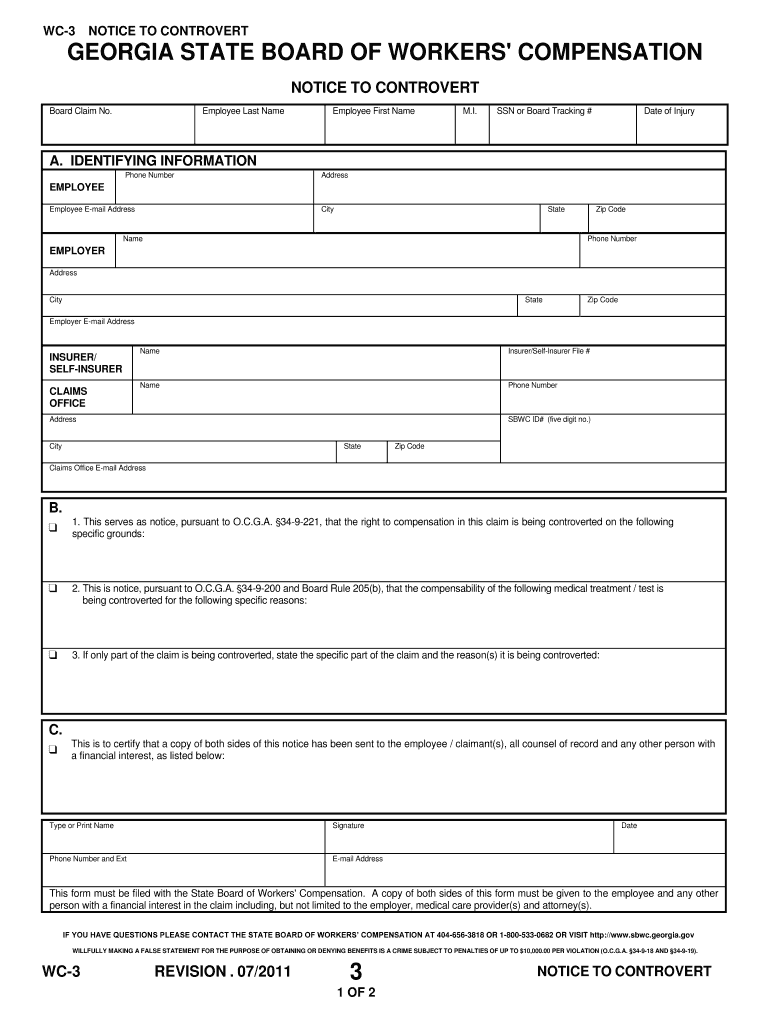
Georgia Wc 3 Form


What is the Georgia WC 3 Form
The Georgia WC 3 Form is a crucial document used in the workers' compensation process in Georgia. It serves as a notice of claim for benefits, allowing employees who have suffered work-related injuries to formally request compensation. This form is essential for both employees and employers, as it initiates the claims process and outlines the details of the injury and the benefits sought. Proper completion and submission of the WC 3 are vital for ensuring that claims are processed efficiently and in accordance with state regulations.
How to use the Georgia WC 3 Form
Using the Georgia WC 3 Form involves several key steps. First, the injured employee must accurately fill out the form, providing all necessary details about the injury, including the date of the incident, the nature of the injury, and any medical treatment received. Once completed, the form must be submitted to the employer and the Georgia State Board of Workers' Compensation. It is important to keep a copy of the submitted form for personal records. Utilizing digital tools, such as eSignature platforms, can streamline this process, ensuring that the form is signed and submitted securely.
Steps to complete the Georgia WC 3 Form
Completing the Georgia WC 3 Form requires careful attention to detail. Here are the steps to follow:
- Begin by entering your personal information, including your name, address, and contact details.
- Provide information about your employer, including their name and address.
- Clearly describe the incident that led to your injury, including the date, time, and location.
- Detail the nature of your injury and any medical treatment you have received.
- Sign and date the form to certify that the information provided is accurate.
After completing the form, submit it to your employer and retain a copy for your records.
Legal use of the Georgia WC 3 Form
The Georgia WC 3 Form is legally binding when completed and submitted in accordance with state regulations. It must be filled out honestly and accurately, as any discrepancies can lead to delays or denials of claims. The form must be submitted within the time frame specified by Georgia law to ensure that the claim is valid. Adhering to these legal requirements safeguards the rights of the injured worker and ensures compliance with the workers' compensation system.
Key elements of the Georgia WC 3 Form
Several key elements must be included in the Georgia WC 3 Form to ensure its validity:
- Personal Information: Full name, address, and contact information of the injured employee.
- Employer Details: Name and address of the employer.
- Incident Description: A detailed account of the injury, including date, time, and location.
- Injury Details: Specifics about the injury and any medical treatment received.
- Signature: The employee's signature certifying the accuracy of the information provided.
Form Submission Methods
The Georgia WC 3 Form can be submitted through various methods, ensuring flexibility for the injured worker. The primary submission methods include:
- Online Submission: Many employers and the Georgia State Board of Workers' Compensation offer online portals for electronic submission.
- Mail: The completed form can be mailed directly to the employer or the state board.
- In-Person: Individuals may also choose to deliver the form in person to their employer or the appropriate office.
Choosing the right submission method can help ensure that the claim is processed without delay.
Quick guide on how to complete georgia wc 3 form
Complete Georgia Wc 3 Form effortlessly on any device
Digital document management has become widely accepted by businesses and individuals alike. It offers an excellent eco-friendly substitute for conventional printed and signed papers, as you can easily access the necessary form and keep it safe online. airSlate SignNow provides you with all the resources you require to create, modify, and electronically sign your documents swiftly without delays. Handle Georgia Wc 3 Form on any platform using airSlate SignNow Android or iOS applications and simplify any document-related procedure today.
How to alter and electronically sign Georgia Wc 3 Form with ease
- Find Georgia Wc 3 Form and then click Get Form to begin.
- Utilize the tools available to finalize your document.
- Emphasize important sections of your documents or redact sensitive information with the tools that airSlate SignNow offers specifically for that task.
- Create your signature with the Sign tool, which takes mere seconds and holds the same legal significance as a conventional handwritten signature.
- Review all the details and then click on the Done button to save your changes.
- Choose how you want to send your form, via email, SMS, or an invitation link, or download it to your computer.
Say goodbye to lost or misfiled documents, frustrating form searches, and errors that require printing new copies. airSlate SignNow fulfills all your document management requirements in just a few clicks from any device of your choice. Edit and electronically sign Georgia Wc 3 Form and ensure outstanding communication at every stage of the form preparation process with airSlate SignNow.
Create this form in 5 minutes or less
Create this form in 5 minutes!
How to create an eSignature for the georgia wc 3 form
The way to create an electronic signature for a PDF in the online mode
The way to create an electronic signature for a PDF in Chrome
How to create an eSignature for putting it on PDFs in Gmail
How to make an eSignature right from your smart phone
The best way to create an eSignature for a PDF on iOS devices
How to make an eSignature for a PDF on Android OS
People also ask
-
What is a Georgia WC notice and why is it important?
A Georgia WC notice, or workers' compensation notice, is a formal notification required by employers to inform employees about their rights and benefits related to workers' compensation. Understanding this notice is crucial for both employers and employees to ensure compliance with state laws and to protect workers' rights in case of job-related injuries.
-
How does airSlate SignNow assist in managing Georgia WC notices?
airSlate SignNow simplifies the process of generating and sending Georgia WC notices by allowing users to create customizable templates. This ensures that employers can easily manage and track compliance while reducing manual errors associated with traditional documentation methods.
-
Is there a cost associated with using airSlate SignNow for Georgia WC notices?
Yes, airSlate SignNow offers various pricing plans tailored to meet different business needs. Each plan provides access to features that streamline the workflow for sending and eSigning Georgia WC notices, ensuring that businesses can choose an option that fits their budget.
-
Can I integrate airSlate SignNow with other tools for handling Georgia WC notices?
Absolutely! airSlate SignNow offers seamless integrations with popular applications such as Google Drive, Salesforce, and more. This allows businesses to efficiently handle their Georgia WC notices alongside other documents and processes within their existing workflows.
-
What are the benefits of using airSlate SignNow for Georgia WC notice management?
Using airSlate SignNow for Georgia WC notice management enhances efficiency by streamlining the e-signing process, reducing paperwork, and ensuring quick, secure document delivery. Additionally, it empowers businesses to maintain compliance with state regulations while providing a better experience for their employees.
-
How secure is airSlate SignNow when handling sensitive Georgia WC notices?
airSlate SignNow prioritizes security with advanced encryption protocols and secure cloud storage. This ensures that all Georgia WC notices and related documents are safely handled, protecting sensitive information from unauthorized access.
-
Are there any specific features in airSlate SignNow tailored for Georgia WC notices?
Yes, airSlate SignNow includes features such as customizable templates specifically designed for Georgia WC notices, automated reminders for signatures, and tracking capabilities. These tools help businesses efficiently manage their workers' compensation processes in compliance with Georgia regulations.
Get more for Georgia Wc 3 Form
- Form 8621 increase in tax and interest calculations
- Www h r bio data mepco telephone com form
- Mhs outpatient medical claim form ntuc income
- Report of honoraria for agency to complete jcope jcope ny form
- President signs medicare legislation form
- Dear medicare provider and practitioner form
- Recently the centers for medicare amp medicaid services cms released its quarterly form
- Acepro medical clinic new patient intake form
Find out other Georgia Wc 3 Form
- Can I eSignature West Virginia Lawers Cease And Desist Letter
- eSignature Alabama Plumbing Confidentiality Agreement Later
- How Can I eSignature Wyoming Lawers Quitclaim Deed
- eSignature California Plumbing Profit And Loss Statement Easy
- How To eSignature California Plumbing Business Letter Template
- eSignature Kansas Plumbing Lease Agreement Template Myself
- eSignature Louisiana Plumbing Rental Application Secure
- eSignature Maine Plumbing Business Plan Template Simple
- Can I eSignature Massachusetts Plumbing Business Plan Template
- eSignature Mississippi Plumbing Emergency Contact Form Later
- eSignature Plumbing Form Nebraska Free
- How Do I eSignature Alaska Real Estate Last Will And Testament
- Can I eSignature Alaska Real Estate Rental Lease Agreement
- eSignature New Jersey Plumbing Business Plan Template Fast
- Can I eSignature California Real Estate Contract
- eSignature Oklahoma Plumbing Rental Application Secure
- How Can I eSignature Connecticut Real Estate Quitclaim Deed
- eSignature Pennsylvania Plumbing Business Plan Template Safe
- eSignature Florida Real Estate Quitclaim Deed Online
- eSignature Arizona Sports Moving Checklist Now