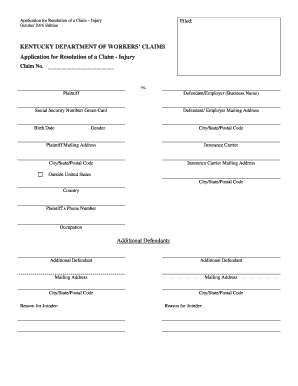
Kentucky Application Claim Online Form


What is the Kentucky Application Claim Online
The Kentucky Application Claim Online is a digital platform that allows individuals to file claims for unemployment benefits in the state of Kentucky. This online system streamlines the application process, making it easier for users to submit their claims without the need for physical paperwork. By utilizing this platform, applicants can ensure they meet the necessary requirements for receiving benefits, which are crucial for those facing financial difficulties due to job loss or reduced hours.
How to Use the Kentucky Application Claim Online
Using the Kentucky Application Claim Online involves several straightforward steps. First, applicants must access the official website designated for unemployment claims. After navigating to the appropriate section, users will need to create an account or log in if they already have one. Once logged in, applicants can fill out the necessary forms, providing personal information, employment history, and details regarding their claim. After completing the form, users can submit it electronically, ensuring a faster processing time compared to traditional methods.
Steps to Complete the Kentucky Application Claim Online
Completing the Kentucky Application Claim Online requires careful attention to detail. Here are the essential steps to follow:
- Visit the official Kentucky unemployment website.
- Create an account or log in to your existing account.
- Navigate to the application section for unemployment claims.
- Fill out the application form with accurate information.
- Review your application for any errors or omissions.
- Submit the application electronically.
- Keep a record of your submission confirmation for future reference.
Legal Use of the Kentucky Application Claim Online
The Kentucky Application Claim Online is legally recognized as a valid method for filing unemployment claims. To ensure compliance, applicants must adhere to the guidelines set forth by the Kentucky Labor Cabinet. This includes providing truthful information and maintaining eligibility criteria throughout the claim period. Utilizing this online platform not only simplifies the process but also aligns with legal standards for electronic submissions, making it a secure choice for applicants.
Required Documents
When filing a claim through the Kentucky Application Claim Online, certain documents are necessary to support the application. Applicants should prepare the following:
- Social Security number.
- Driver's license or state-issued ID.
- Employment history for the past 18 months, including employer names, addresses, and dates of employment.
- Reason for unemployment.
- Bank account information for direct deposit, if applicable.
Eligibility Criteria
To qualify for benefits through the Kentucky Application Claim Online, applicants must meet specific eligibility criteria. Generally, individuals must have lost their job through no fault of their own, be able and available for work, and have earned sufficient wages during the base period. Additionally, applicants must actively seek employment while receiving benefits, as this is a requirement to maintain eligibility.
Quick guide on how to complete kentucky application claim online
Easily Prepare Kentucky Application Claim Online on Any Device
Online document management has gained traction among businesses and individuals alike. It offers an ideal eco-friendly alternative to conventional printed and signed documents, enabling you to locate the appropriate form and securely store it online. airSlate SignNow equips you with all the necessary tools to create, modify, and electronically sign your documents promptly and without issues. Manage Kentucky Application Claim Online on any device using airSlate SignNow's Android or iOS applications and simplify any document-related process today.
The simplest way to modify and electronically sign Kentucky Application Claim Online effortlessly
- Find Kentucky Application Claim Online and select Get Form to begin.
- Use the provided tools to complete your document.
- Emphasize pertinent sections of your documents or obscure sensitive information with tools specifically offered by airSlate SignNow for that purpose.
- Create your electronic signature with the Sign feature, which takes only seconds and holds the same legal validity as a traditional ink signature.
- Review the information and click the Done button to save your modifications.
- Select your preferred method of delivering your form, whether by email, SMS, invitation link, or downloading it to your computer.
Say goodbye to lost or misplaced documents, tedious form searches, or errors that necessitate printing new document copies. airSlate SignNow addresses all your document management needs in just a few clicks from any device you choose. Modify and electronically sign Kentucky Application Claim Online while ensuring seamless communication at every stage of your form preparation process with airSlate SignNow.
Create this form in 5 minutes or less
Create this form in 5 minutes!
How to create an eSignature for the kentucky application claim online
The way to create an eSignature for your PDF file in the online mode
The way to create an eSignature for your PDF file in Chrome
The best way to make an eSignature for putting it on PDFs in Gmail
The best way to create an eSignature from your smartphone
The best way to generate an electronic signature for a PDF file on iOS devices
The best way to create an eSignature for a PDF file on Android
People also ask
-
What is airSlate SignNow and how can it assist with a ky injury claim?
airSlate SignNow is a powerful eSignature solution designed to streamline the process of sending and signing documents, making it perfect for managing ky injury claims. With its user-friendly interface, you can quickly prepare, send, and track legal documents, ensuring that all paperwork related to your injury case is handled efficiently.
-
How much does airSlate SignNow cost for handling ky injury documents?
The pricing for airSlate SignNow is competitive and tailored to meet the needs of both individuals and businesses managing ky injury claims. Monthly subscriptions start at a low cost, and there are various plans available depending on the features and usage you require, ensuring you get great value for your investment.
-
What features does airSlate SignNow provide for documents related to ky injury claims?
airSlate SignNow offers several features ideal for ky injury claims, including customizable templates, advanced security, and real-time tracking. These features allow users to manage multiple documents effortlessly, making it easier to gather necessary signatures and keep everything organized during the claim process.
-
Is airSlate SignNow compliant with legal standards for ky injury documentation?
Yes, airSlate SignNow is fully compliant with electronic signature laws, ensuring that your ky injury documentation is legally binding. The platform adheres to regulations like ESIGN and UETA, providing peace of mind that your signed documents will be recognized in court and by insurance companies.
-
Can I integrate airSlate SignNow with other tools for my ky injury workflow?
Absolutely! airSlate SignNow seamlessly integrates with various tools and applications, enhancing your ky injury workflow. Whether you're using CRM software, cloud storage services, or document management systems, these integrations allow for a smoother process in handling your injury claims.
-
How secure is airSlate SignNow for managing ky injury documents?
Security is a top priority for airSlate SignNow, especially when dealing with sensitive ky injury documents. The platform employs advanced encryption methods and compliance measures to protect your data, ensuring that your documents are safe from unauthorized access and bsignNowes.
-
What customer support options are available for airSlate SignNow users handling ky injury cases?
airSlate SignNow provides robust customer support options for users managing ky injury cases. You can access online resources, such as FAQs and tutorials, as well as signNow out to their dedicated support team through chat or email for any specific questions or assistance you may need.
Get more for Kentucky Application Claim Online
- Cxc moderation forms
- Trd ohe book in hindi pdf download form
- Report of safety organization form
- Scale drawing worksheet with answers pdf form
- Publication 915 social security and equivalent railroad retirement benefits form
- Sepasepa nn hellas nnhellas form
- Introducing your new att billimportant messagesa form
- Test drive agreement template form
Find out other Kentucky Application Claim Online
- How Do I Sign Colorado Medical Power of Attorney Template
- How To Sign Louisiana Medical Power of Attorney Template
- How Do I Sign Louisiana Medical Power of Attorney Template
- Can I Sign Florida Memorandum of Agreement Template
- How Do I Sign Hawaii Memorandum of Agreement Template
- Sign Kentucky Accident Medical Claim Form Fast
- Sign Texas Memorandum of Agreement Template Computer
- How Do I Sign Utah Deed of Trust Template
- Sign Minnesota Declaration of Trust Template Simple
- Sign Texas Shareholder Agreement Template Now
- Sign Wisconsin Shareholder Agreement Template Simple
- Sign Nebraska Strategic Alliance Agreement Easy
- Sign Nevada Strategic Alliance Agreement Online
- How To Sign Alabama Home Repair Contract
- Sign Delaware Equipment Rental Agreement Template Fast
- Sign Nevada Home Repair Contract Easy
- Sign Oregon Construction Contract Template Online
- Sign Wisconsin Construction Contract Template Simple
- Sign Arkansas Business Insurance Quotation Form Now
- Sign Arkansas Car Insurance Quotation Form Online