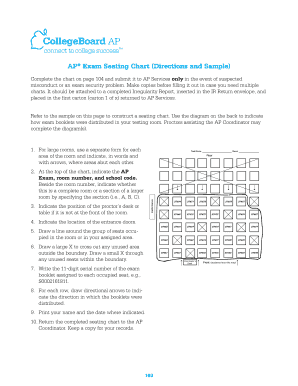
Ap Seating Chart Template Form


What is the AP seating chart template
The AP seating chart template is a structured document designed to organize seating arrangements for Advanced Placement (AP) exams. This template ensures that students are seated according to specific guidelines set by the College Board, promoting a fair testing environment. It typically includes designated areas for student names, identification numbers, and assigned seats. By utilizing this template, educators can efficiently manage the logistics of exam day, ensuring compliance with testing protocols and minimizing disruptions.
How to use the AP seating chart template
Using the AP seating chart template involves several straightforward steps. First, download the template in your preferred format, such as PDF or Word. Next, fill in the required information, including student names and their corresponding seat assignments. It is essential to double-check the seating arrangements to ensure they align with any specific requirements set by the College Board. Once completed, print the chart and display it prominently on exam day to guide students to their assigned seats.
Steps to complete the AP seating chart template
Completing the AP seating chart template requires careful attention to detail. Follow these steps:
- Download the template from a reliable source.
- Gather a list of all students taking the AP exam.
- Assign seats based on the number of students and available space.
- Input student names and identification numbers into the template.
- Review the chart for accuracy and compliance with testing guidelines.
- Print the completed chart for distribution on exam day.
Legal use of the AP seating chart template
The legal use of the AP seating chart template is crucial for maintaining the integrity of the examination process. This document must adhere to the regulations established by the College Board and relevant educational authorities. Properly utilizing the seating chart helps ensure that all students are treated fairly and that the exam environment remains secure. It is important to store the completed charts securely and dispose of them in accordance with privacy regulations, such as FERPA, to protect student information.
Key elements of the AP seating chart template
Several key elements are vital to the effectiveness of the AP seating chart template. These include:
- Student Information: Names and identification numbers for easy tracking.
- Seat Assignments: Clearly defined seating positions to avoid confusion.
- Exam Details: Date, time, and location of the exam for reference.
- Compliance Notes: Any specific guidelines that must be followed during the exam.
Examples of using the AP seating chart template
Examples of using the AP seating chart template can vary based on the specific needs of the school or testing center. For instance, a high school may use the template to organize seating for multiple AP exams occurring on the same day. Alternatively, a testing center may adapt the template to accommodate students with special needs, ensuring they have appropriate seating arrangements. These examples illustrate the flexibility and importance of the template in maintaining a structured testing environment.
Quick guide on how to complete ap seating chart template
Finish Ap Seating Chart Template with ease on any device
Digital document management has become increasingly favored by organizations and individuals alike. It offers an ideal environmentally friendly alternative to conventional printed and signed paperwork, allowing you to access the required form and securely store it online. airSlate SignNow equips you with all the tools necessary to create, edit, and electronically sign your documents swiftly without hurdles. Handle Ap Seating Chart Template on any platform with airSlate SignNow's Android or iOS applications and streamline any document-related process today.
The simplest way to modify and eSign Ap Seating Chart Template effortlessly
- Find Ap Seating Chart Template and click Get Form to begin.
- Make use of the tools we offer to complete your document.
- Emphasize relevant sections of your documents or redact sensitive information with tools that airSlate SignNow offers specifically for that purpose.
- Generate your electronic signature using the Sign tool, which takes seconds and holds the same legal authority as a traditional handwritten signature.
- Review the details and click the Done button to save your changes.
- Select how you wish to share your form, via email, SMS, or invitation link, or download it to your computer.
Eliminate the worry of lost or misplaced documents, tedious form searches, or errors that require printing new copies. airSlate SignNow fulfills your document management needs with just a few clicks from any device you prefer. Modify and eSign Ap Seating Chart Template and ensure outstanding communication at every stage of the form preparation process with airSlate SignNow.
Create this form in 5 minutes or less
Create this form in 5 minutes!
How to create an eSignature for the ap seating chart template
How to create an electronic signature for a PDF online
How to create an electronic signature for a PDF in Google Chrome
How to create an e-signature for signing PDFs in Gmail
How to create an e-signature right from your smartphone
How to create an e-signature for a PDF on iOS
How to create an e-signature for a PDF on Android
People also ask
-
What is an AP seating chart template?
An AP seating chart template is a structured layout designed to organize seating arrangements for events, meetings, or classrooms. This customizable template allows users to efficiently assign seats based on various criteria, ensuring optimal organization and flow. Using an AP seating chart template can enhance the attendee experience by providing clarity and structure.
-
How can I create an AP seating chart template using airSlate SignNow?
Creating an AP seating chart template with airSlate SignNow is simple and intuitive. Users can utilize our drag-and-drop functionality to customize the layout and incorporate specific details like names and seating preferences. Additionally, our platform allows you to save and reuse templates for future events, streamlining the process.
-
Are there any costs associated with using the AP seating chart template?
airSlate SignNow offers various pricing plans that include access to the AP seating chart template. Depending on the plan you choose, additional features such as eSignature capabilities and enhanced templates may be included. Customers are encouraged to review our pricing page for specific details and choose the plan that best suits their needs.
-
What benefits do I gain from using an AP seating chart template?
Using an AP seating chart template provides signNow benefits such as improved organization, enhanced attendee satisfaction, and time savings during event planning. It allows hosts to visualize seating arrangements easily and make adjustments as needed. Additionally, our templates streamline communication by sharing clear seating assignments with guests.
-
Can I integrate other tools with the AP seating chart template?
Yes, the airSlate SignNow platform allows integration with various tools that can complement your use of the AP seating chart template. You can connect with applications like Google Drive, Dropbox, and CRM systems to import and export attendee data seamlessly. This ensures a more efficient management process for your events.
-
Is it easy to share my AP seating chart template with others?
Absolutely! Sharing your AP seating chart template is straightforward with airSlate SignNow. You can easily send the template via email or generate a shareable link, making it accessible to team members, stakeholders, and attendees. This feature enhances collaboration and ensures everyone is aligned on seating arrangements.
-
Are there any customization options available for the AP seating chart template?
Yes, the AP seating chart template is fully customizable within airSlate SignNow. Users can adjust layouts, add names, incorporate logos, and modify colors to fit their branding or stylistic preferences. This versatility allows for a personalized touch that enhances the overall presentation of your event.
Get more for Ap Seating Chart Template
- Instructions for form 3800 2018internal revenue service irsgov
- Tax alaska 6967304 form
- Alaska gas storage facility tax credit early cessation of form
- For the calendar year 2017 or the taxable year beginning form
- Application for quick refund of overpayment to estimated tax and form
- State of alaska alaska department of revenue tax division form
- Under 15 aac 20 form
- Alaska qualified in state oil refinery infrastructure expenditures form
Find out other Ap Seating Chart Template
- eSign West Virginia Police Lease Agreement Online
- eSign Wyoming Sports Residential Lease Agreement Online
- How Do I eSign West Virginia Police Quitclaim Deed
- eSignature Arizona Banking Moving Checklist Secure
- eSignature California Banking Warranty Deed Later
- eSignature Alabama Business Operations Cease And Desist Letter Now
- How To eSignature Iowa Banking Quitclaim Deed
- How To eSignature Michigan Banking Job Description Template
- eSignature Missouri Banking IOU Simple
- eSignature Banking PDF New Hampshire Secure
- How Do I eSignature Alabama Car Dealer Quitclaim Deed
- eSignature Delaware Business Operations Forbearance Agreement Fast
- How To eSignature Ohio Banking Business Plan Template
- eSignature Georgia Business Operations Limited Power Of Attorney Online
- Help Me With eSignature South Carolina Banking Job Offer
- eSignature Tennessee Banking Affidavit Of Heirship Online
- eSignature Florida Car Dealer Business Plan Template Myself
- Can I eSignature Vermont Banking Rental Application
- eSignature West Virginia Banking Limited Power Of Attorney Fast
- eSignature West Virginia Banking Limited Power Of Attorney Easy