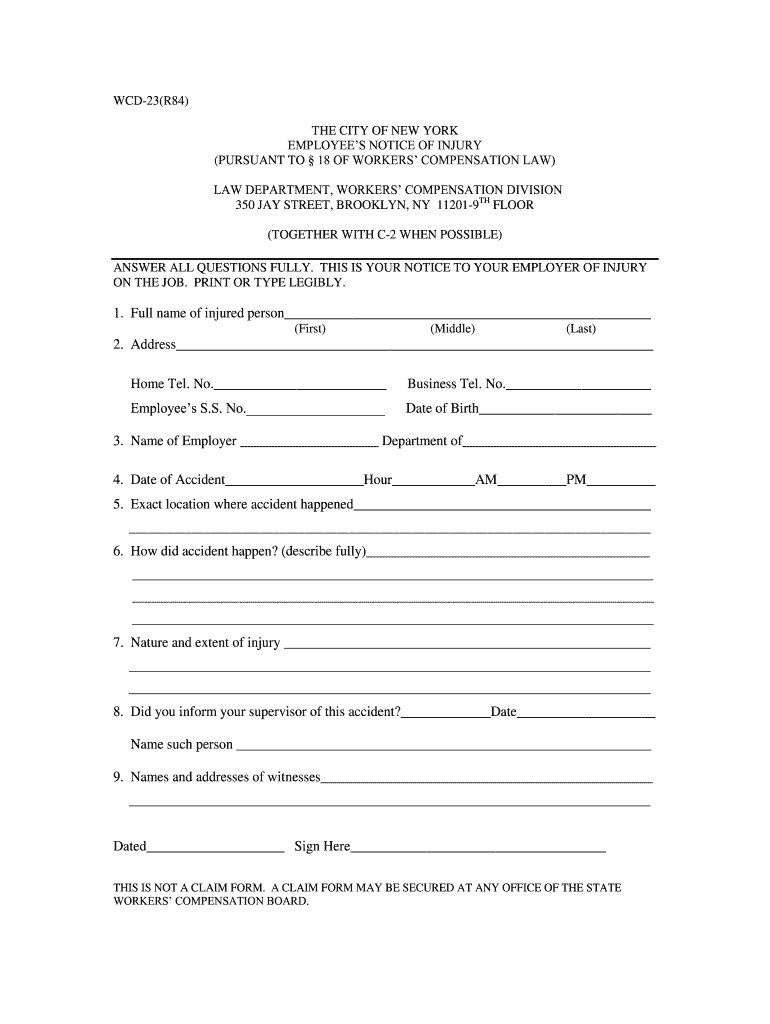
Ny Wcd Form


What is the NY WCD Form
The NY WCD form, also known as the WCD23 notice form, is a crucial document used in the context of workers' compensation in New York. This form serves as a notification to employees regarding their rights and responsibilities after an injury sustained in the workplace. It outlines essential information about the claims process, available benefits, and the obligations of both the employer and the employee. Understanding this form is vital for ensuring that all parties are informed and compliant with state regulations.
How to Use the NY WCD Form
Using the NY WCD form involves several steps to ensure proper completion and submission. First, the employer must fill out the necessary sections, providing details about the employee's injury and the circumstances surrounding it. Next, the employee should review the information to confirm its accuracy. Once both parties have completed their respective sections, the form must be signed and dated. It's essential to keep a copy for personal records and submit the original to the appropriate workers' compensation board or insurance provider.
Steps to Complete the NY WCD Form
Completing the NY WCD form requires careful attention to detail. Here are the steps to follow:
- Gather necessary information, including the employee's personal details, date of injury, and a description of the incident.
- Fill out the employer's section with accurate information regarding the workplace and the nature of the injury.
- Provide any additional documentation that supports the claim, such as medical reports or witness statements.
- Have the employee review and sign the form to confirm their acknowledgment of the information provided.
- Submit the completed form to the appropriate workers' compensation authority, either online or by mail.
Legal Use of the NY WCD Form
The NY WCD form holds legal significance in the workers' compensation process. It serves as an official record of the injury and the notification to the employee about their rights. Proper use of this form ensures compliance with New York state laws governing workplace injuries. Failure to utilize the form correctly can result in delays in claims processing or denial of benefits, making it essential for both employers and employees to understand its legal implications.
Key Elements of the NY WCD Form
Several key elements must be included in the NY WCD form to ensure its validity and effectiveness. These elements include:
- Employee Information: Full name, address, and contact details.
- Date of Injury: The exact date when the injury occurred.
- Description of Injury: A detailed account of the injury and how it happened.
- Employer Information: Name and address of the employer, including the workers' compensation insurance details.
- Signatures: Required signatures from both the employer and the employee to validate the document.
Form Submission Methods
The NY WCD form can be submitted through various methods, ensuring flexibility for users. The primary submission methods include:
- Online Submission: Many employers opt to submit the form electronically through the state workers' compensation board's website.
- Mail: The completed form can be sent via postal mail to the designated workers' compensation office.
- In-Person Submission: Employees may also deliver the form directly to the appropriate office for immediate processing.
Quick guide on how to complete ny wcd form
Prepare Ny Wcd Form effortlessly on any device
Digital document management has gained traction among businesses and individuals. It serves as a superb eco-friendly alternative to conventional printed and signed paperwork, as you can obtain the necessary form and securely store it online. airSlate SignNow offers you all the tools you need to create, edit, and eSign your documents promptly without delays. Handle Ny Wcd Form on any device using the airSlate SignNow apps for Android or iOS and simplify any document-centric process today.
How to modify and eSign Ny Wcd Form with ease
- Locate Ny Wcd Form and then click Get Form to commence.
- Utilize the tools we provide to complete your document.
- Emphasize pertinent sections of your documents or redact sensitive information with tools that airSlate SignNow offers specifically for that purpose.
- Generate your eSignature using the Sign tool, which takes mere seconds and carries the same legal validity as a conventional wet ink signature.
- Review the information and then click the Done button to save your modifications.
- Choose how you would like to send your form, by email, text message (SMS), or invitation link, or download it to your computer.
Eliminate the hassle of lost or misfiled documents, tedious form searching, or errors that require printing new document copies. airSlate SignNow meets all your document management needs in just a few clicks from any device of your choice. Alter and eSign Ny Wcd Form and ensure outstanding communication at every stage of the form preparation process with airSlate SignNow.
Create this form in 5 minutes or less
Create this form in 5 minutes!
How to create an eSignature for the ny wcd form
How to create an eSignature for a PDF document online
How to create an eSignature for a PDF document in Google Chrome
The best way to generate an eSignature for signing PDFs in Gmail
The way to create an electronic signature straight from your smart phone
How to generate an eSignature for a PDF document on iOS
The way to create an electronic signature for a PDF document on Android OS
People also ask
-
What is WCD 23 in relation to airSlate SignNow?
WCD 23 refers to the latest version of our document signing platform that enhances the user experience with new features and integrations. It empowers businesses to efficiently manage their workflows and eSign documents seamlessly. With WCD 23, you can expect improved performance and reliability.
-
How much does airSlate SignNow cost under WCD 23?
Pricing for airSlate SignNow under the WCD 23 plan is designed to be cost-effective, catering to businesses of all sizes. We offer various subscription tiers, starting from affordable basic plans to comprehensive packages with advanced features. Visit our pricing page for detailed information on the options available.
-
What features are included in the WCD 23 update?
WCD 23 introduces a range of powerful features including improved document templates, advanced analytics, and enhanced security measures. Users will also benefit from intuitive mobile access and batch signing capabilities. These features are designed to streamline your document signing processes.
-
What are the main benefits of using airSlate SignNow with WCD 23?
By using airSlate SignNow with the WCD 23 update, businesses can expect increased efficiency in document management and signing processes. The user-friendly interface reduces the learning curve for new users. Additionally, the robust security protocols ensure that your sensitive documents remain secure.
-
Does WCD 23 support integrations with other software?
Yes, WCD 23 supports various integrations with popular software such as CRMs, project management tools, and cloud storage services. This makes it easy to incorporate airSlate SignNow into your existing workflows. Our API also allows for customized integrations to meet specific business needs.
-
Can I access my documents on mobile with WCD 23?
Absolutely! WCD 23 comes with a mobile-friendly interface, allowing you to access, sign, and manage your documents on-the-go. Whether you are using a smartphone or tablet, the application is designed to provide a seamless experience just like the desktop version.
-
Is there a free trial available for WCD 23?
Yes, we offer a free trial for WCD 23, allowing prospective customers to explore and experience the features before committing to a subscription. This trial can help you assess how well airSlate SignNow fits into your document signing workflows. Sign up today to start your free trial.
Get more for Ny Wcd Form
- Disability appeal letter sample form
- Health record for children in day camps and after schools form
- Small claims court wichita falls tx form
- Unit 7 worksheet 9 the virus form
- Myiowaui form
- Form a2 cum application form for outward remittance idfc bank
- Charlie s form
- In an installation with more than 40000 places form
Find out other Ny Wcd Form
- How Can I Sign Nebraska Legal Document
- How To Sign Nevada Legal Document
- Can I Sign Nevada Legal Form
- How Do I Sign New Jersey Legal Word
- Help Me With Sign New York Legal Document
- How Do I Sign Texas Insurance Document
- How Do I Sign Oregon Legal PDF
- How To Sign Pennsylvania Legal Word
- How Do I Sign Wisconsin Legal Form
- Help Me With Sign Massachusetts Life Sciences Presentation
- How To Sign Georgia Non-Profit Presentation
- Can I Sign Nevada Life Sciences PPT
- Help Me With Sign New Hampshire Non-Profit Presentation
- How To Sign Alaska Orthodontists Presentation
- Can I Sign South Dakota Non-Profit Word
- Can I Sign South Dakota Non-Profit Form
- How To Sign Delaware Orthodontists PPT
- How Can I Sign Massachusetts Plumbing Document
- How To Sign New Hampshire Plumbing PPT
- Can I Sign New Mexico Plumbing PDF