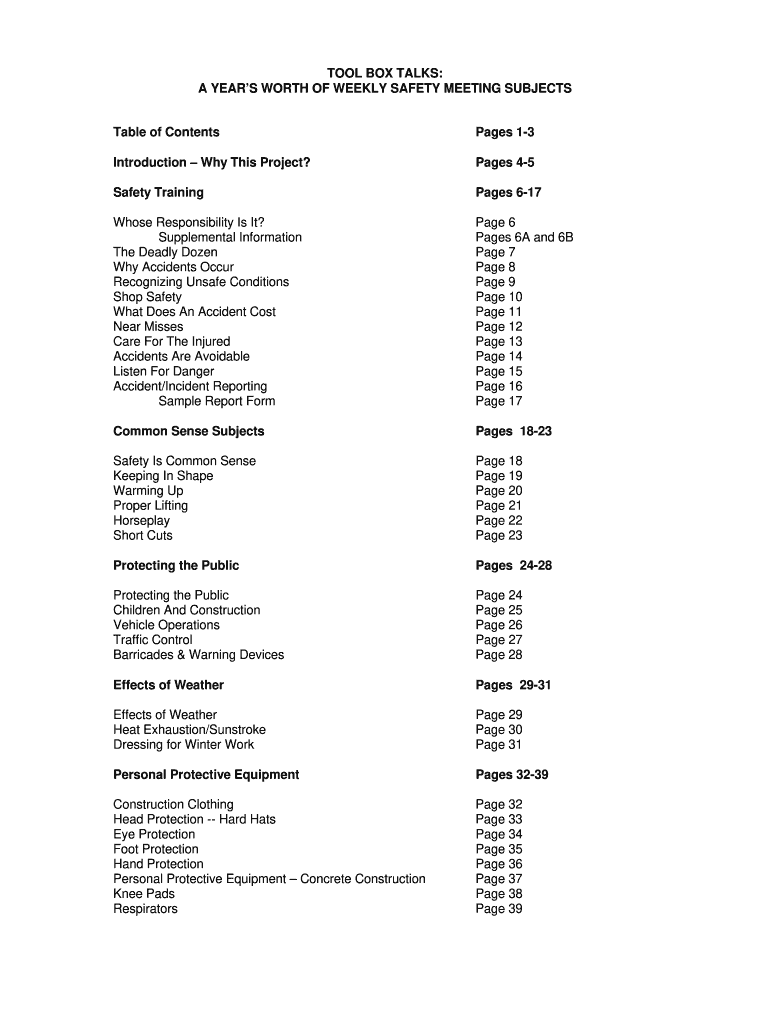
Weekly Safety Subject Form


What is the Weekly Safety Subject
The Weekly Safety Subject refers to the topics discussed during regular toolbox meetings aimed at enhancing workplace safety. These meetings are essential for promoting a culture of safety within organizations, particularly in industries where hazards are prevalent. The discussions typically cover various safety protocols, risk assessments, and best practices to ensure that all team members are informed and prepared to handle potential dangers in their work environment.
How to Use the Weekly Safety Subject
Utilizing the Weekly Safety Subject effectively requires a structured approach. First, identify the specific safety topics relevant to your team and the tasks they perform. This could include equipment handling, emergency procedures, or hazard recognition. Next, prepare materials that can facilitate discussion, such as safety manuals or incident reports. During the meeting, encourage participation by asking team members to share experiences or suggestions related to the topic. Document the key points discussed and any action items that arise for follow-up.
Steps to Complete the Weekly Safety Subject
Completing the Weekly Safety Subject involves several key steps:
- Schedule the meeting at a consistent time each week to establish routine.
- Gather relevant materials and resources to support the discussion.
- Engage all participants by encouraging questions and sharing personal insights.
- Summarize the key takeaways and assign responsibilities for any follow-up actions.
- Document the meeting outcomes and distribute notes to all team members.
Legal Use of the Weekly Safety Subject
Ensuring the legal use of the Weekly Safety Subject involves adhering to OSHA regulations and other relevant safety standards. Employers are required to provide a safe working environment, and regular safety meetings help fulfill this obligation. It is crucial to keep accurate records of these meetings, including attendance and topics discussed, as they may be needed for compliance audits or inspections. Additionally, providing training on safety topics discussed can further protect the organization legally.
Key Elements of the Weekly Safety Subject
Key elements of the Weekly Safety Subject include:
- Identification of hazards specific to the workplace.
- Review of safety policies and procedures.
- Discussion of recent incidents or near misses to learn from mistakes.
- Training on the proper use of personal protective equipment (PPE).
- Encouragement of open communication regarding safety concerns.
Examples of Using the Weekly Safety Subject
Examples of using the Weekly Safety Subject effectively can vary by industry. In construction, a meeting might focus on fall protection measures, while in a manufacturing setting, discussions could center around machine safety protocols. Each example emphasizes the importance of tailoring the subject matter to the specific risks and responsibilities of the team, ensuring that the information is relevant and actionable.
Quick guide on how to complete weekly safety subject
Effortlessly Prepare Weekly Safety Subject on Any Device
Digital document management has become increasingly popular among companies and individuals alike. It serves as an ideal eco-friendly alternative to traditional printed and signed paperwork, allowing you to obtain the correct form and securely keep it online. airSlate SignNow equips you with all the necessary tools to create, edit, and electronically sign your documents promptly without unnecessary delays. Manage Weekly Safety Subject on any device using airSlate SignNow’s Android or iOS applications and simplify any document-based procedure today.
The Easiest Way to Edit and eSign Weekly Safety Subject with Ease
- Find Weekly Safety Subject and then click Get Form to begin.
- Utilize the tools we provide to complete your document.
- Highlight important sections of your documents or redact sensitive information using tools specifically designed for that purpose by airSlate SignNow.
- Create your signature with the Sign tool, which takes mere seconds and holds the same legal validity as a conventional wet ink signature.
- Review all the details and click on the Done button to save your modifications.
- Choose how you wish to share your form, whether by email, SMS, or invite link, or download it to your computer.
Say goodbye to lost or misplaced documents, cumbersome form searches, or errors that necessitate printing new copies. airSlate SignNow caters to all your document management needs with just a few clicks from any device you prefer. Modify and eSign Weekly Safety Subject and guarantee excellent communication at every stage of the form preparation process with airSlate SignNow.
Create this form in 5 minutes or less
Create this form in 5 minutes!
How to create an eSignature for the weekly safety subject
How to make an eSignature for your PDF document online
How to make an eSignature for your PDF document in Google Chrome
The way to make an electronic signature for signing PDFs in Gmail
How to create an electronic signature straight from your smart phone
The best way to make an electronic signature for a PDF document on iOS
How to create an electronic signature for a PDF document on Android OS
People also ask
-
What is the tool safety subject provided by airSlate SignNow?
The tool safety subject refers to the comprehensive framework airSlate SignNow offers to ensure secure and efficient electronic signing of documents. This includes features such as audit trails, secure access, and compliance with industry standards to safeguard all transactions and signatures.
-
How does airSlate SignNow enhance tool safety subject for users?
AirSlate SignNow enhances the tool safety subject by implementing advanced encryption protocols and multi-factor authentication. These features protect sensitive information during the signing process, ensuring that users can trust the integrity of their signed documents.
-
What pricing plans does airSlate SignNow offer related to the tool safety subject?
airSlate SignNow provides various pricing plans tailored to different business sizes and needs, all of which encompass essential features related to tool safety subject. This ensures that users, regardless of budget, can access the security and functionality they require for safe document signing.
-
Are there any integrations available that enhance the tool safety subject?
Yes, airSlate SignNow integrates seamlessly with popular applications like Google Drive, Salesforce, and Microsoft Office, enhancing the tool safety subject. These integrations enable users to manage their documents in a secure environment while benefiting from advanced features and workflow automation.
-
What are the key benefits of the tool safety subject offered by airSlate SignNow?
The tool safety subject provided by airSlate SignNow offers numerous benefits, including improved security, compliance with regulations, and streamlined workflows. Users can efficiently manage their documents while maintaining peace of mind regarding the safety and legality of their electronic signatures.
-
Is the tool safety subject in airSlate SignNow suitable for all industries?
Absolutely, the tool safety subject within airSlate SignNow is designed to cater to diverse industries, including healthcare, finance, and legal sectors. Its flexibility and robust security measures make it an ideal solution for businesses needing reliable document signing methods.
-
How can airSlate SignNow assist with training on the tool safety subject?
AirSlate SignNow offers comprehensive training resources and customer support to educate users about the tool safety subject. This includes tutorials, webinars, and documentation that help businesses understand how to maximize security features effectively in their document workflows.
Get more for Weekly Safety Subject
- Gas load letter 26878940 form
- Renown pre registration form
- Motor carrier permit mcp forms dmv state of california
- Observational gait analysis ppt form
- Mammogramdexa scan referral form this request for service bmhsc
- Kristalose coupon form
- 01 1420 doc dol form
- Standard purchase agreement template form
Find out other Weekly Safety Subject
- How To eSign Rhode Island Sports Quitclaim Deed
- Help Me With eSign Oregon Courts LLC Operating Agreement
- eSign North Dakota Police Rental Lease Agreement Now
- eSign Tennessee Courts Living Will Simple
- eSign Utah Courts Last Will And Testament Free
- eSign Ohio Police LLC Operating Agreement Mobile
- eSign Virginia Courts Business Plan Template Secure
- How To eSign West Virginia Courts Confidentiality Agreement
- eSign Wyoming Courts Quitclaim Deed Simple
- eSign Vermont Sports Stock Certificate Secure
- eSign Tennessee Police Cease And Desist Letter Now
- Help Me With eSign Texas Police Promissory Note Template
- eSign Utah Police LLC Operating Agreement Online
- eSign West Virginia Police Lease Agreement Online
- eSign Wyoming Sports Residential Lease Agreement Online
- How Do I eSign West Virginia Police Quitclaim Deed
- eSignature Arizona Banking Moving Checklist Secure
- eSignature California Banking Warranty Deed Later
- eSignature Alabama Business Operations Cease And Desist Letter Now
- How To eSignature Iowa Banking Quitclaim Deed