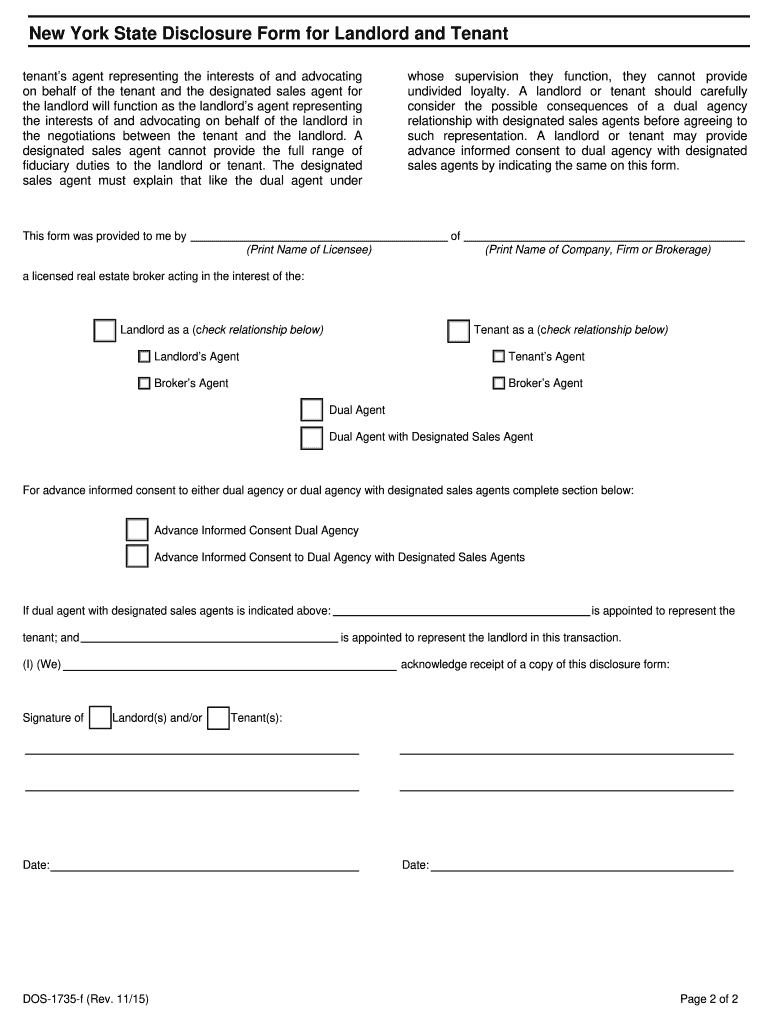
Ny Disclosure Sample Form


What is the NY Disclosure Sample
The NY disclosure sample is a legal document used primarily in landlord-tenant relationships in New York. This form outlines essential information that landlords must provide to tenants before signing a lease. It serves to ensure transparency regarding the rental property, including its condition, any known issues, and the rights and responsibilities of both parties. The NY disclosure is crucial for protecting both tenants and landlords by establishing clear expectations and legal obligations.
Key Elements of the NY Disclosure Sample
Understanding the key elements of the NY disclosure sample is vital for both landlords and tenants. The form typically includes:
- Property Information: Details about the rental unit, including address and type of dwelling.
- Landlord Information: Contact details for the landlord or property management.
- Disclosure of Known Issues: Any existing problems with the property, such as plumbing issues or pest infestations.
- Tenant Rights: Information regarding tenant rights under New York law, including security deposit regulations.
- Signatures: Spaces for both parties to sign, indicating their agreement to the terms outlined.
Steps to Complete the NY Disclosure Sample
Completing the NY disclosure sample involves several straightforward steps:
- Gather Information: Collect all necessary details about the property and parties involved.
- Fill Out the Form: Carefully enter the required information in the designated fields of the form.
- Review for Accuracy: Double-check all entries to ensure they are correct and complete.
- Sign the Document: Both the landlord and tenant should sign the form to validate it.
- Distribute Copies: Provide copies of the signed disclosure to both parties for their records.
Legal Use of the NY Disclosure Sample
The legal use of the NY disclosure sample is essential for compliance with New York state laws. This form must be provided to tenants before they sign a lease, ensuring that they are fully informed about the property. Failure to provide this disclosure can lead to legal disputes and penalties for landlords. Additionally, the form must meet specific legal requirements to be considered valid, including proper signatures and accurate information.
Examples of Using the NY Disclosure Sample
There are various scenarios where the NY disclosure sample is utilized:
- New Rentals: When a landlord is renting out a property for the first time, the disclosure is crucial for transparency.
- Renewals: If a lease is being renewed, updating the disclosure to reflect any changes is necessary.
- Property Sales: During the sale of a rental property, providing this disclosure to prospective buyers can clarify existing tenant agreements.
Who Issues the Form
The NY disclosure sample is typically issued by landlords or property management companies. They are responsible for ensuring that the form is completed accurately and provided to tenants in a timely manner. In some cases, legal professionals may assist in drafting or reviewing the disclosure to ensure compliance with all applicable laws.
Quick guide on how to complete ny disclosure sample
Complete Ny Disclosure Sample effortlessly on any device
Online document management has become increasingly common among businesses and individuals. It offers an ideal environmentally friendly substitute to traditional printed and signed documents, as you can locate the necessary form and securely save it online. airSlate SignNow equips you with all the resources required to create, modify, and electronically sign your documents swiftly without delays. Handle Ny Disclosure Sample on any device using airSlate SignNow's Android or iOS applications and simplify any document-related process today.
How to modify and electronically sign Ny Disclosure Sample effortlessly
- Locate Ny Disclosure Sample and click Get Form to commence.
- Utilize the tools we offer to finish your document.
- Highlight pertinent sections of your documents or conceal sensitive information with tools that airSlate SignNow specifically provides for that purpose.
- Generate your signature using the Sign tool, which takes only seconds and carries the same legal validity as a conventional wet ink signature.
- Review the information and click on the Done button to save your modifications.
- Select how you want to share your form, whether by email, text message (SMS), invite link, or download it onto your computer.
Forget about lost or misplaced documents, tedious searches for forms, or errors that necessitate printing new copies. airSlate SignNow meets your document management needs in just a few clicks from any device of your preference. Alter and electronically sign Ny Disclosure Sample and ensure optimal communication at every stage of the form preparation process with airSlate SignNow.
Create this form in 5 minutes or less
Create this form in 5 minutes!
How to create an eSignature for the ny disclosure sample
The best way to generate an electronic signature for a PDF file in the online mode
The best way to generate an electronic signature for a PDF file in Chrome
The way to create an electronic signature for putting it on PDFs in Gmail
How to make an electronic signature right from your smartphone
The way to make an eSignature for a PDF file on iOS devices
How to make an electronic signature for a PDF on Android
People also ask
-
What is NY disclosure, and how does it relate to airSlate SignNow?
NY disclosure refers to the required disclosure statements that must be provided in certain transactions under New York law. airSlate SignNow allows businesses to easily create, send, and eSign these disclosures, ensuring compliance with legal requirements while streamlining the process.
-
How can airSlate SignNow help with NY disclosure documents?
airSlate SignNow provides customizable templates for NY disclosure documents, making it easier for businesses to generate and send these essential papers. With its electronic signature capabilities, users can ensure that these disclosures are signed and returned promptly, improving efficiency.
-
Are there any specific features in airSlate SignNow for handling NY disclosure?
Yes, airSlate SignNow offers features tailored for handling NY disclosure, such as document templates and compliance tracking. Businesses can utilize these features to automate reminders and manage the signing workflow, ensuring that NY disclosures are handled smoothly.
-
What is the pricing structure of airSlate SignNow for NY disclosure services?
airSlate SignNow offers flexible pricing plans to accommodate different business needs, including those focusing on NY disclosure. You can choose from various subscription levels that provide access to all features necessary to manage and eSign NY disclosure documents efficiently.
-
Can airSlate SignNow integrate with other tools to manage NY disclosure processes?
Absolutely! airSlate SignNow integrates seamlessly with various business applications, such as CRM and document management systems, enhancing your workflow related to NY disclosure. This integration helps streamline your processes and allows for easier access to documents when needed.
-
What are the benefits of using airSlate SignNow for NY disclosure?
Using airSlate SignNow for NY disclosure offers numerous benefits including enhanced compliance, improved turnaround times, and reduced paperwork. By automating document management and eSigning processes, businesses can focus on their core activities without the hassle of managing physical documents.
-
Is airSlate SignNow secure for handling NY disclosure documents?
Yes, airSlate SignNow prioritizes security and compliance, making it a safe platform for managing NY disclosure documents. With features like encrypted storage, audit trails, and secure access controls, users can trust that their sensitive information remains protected.
Get more for Ny Disclosure Sample
Find out other Ny Disclosure Sample
- eSign Nevada Plumbing Business Letter Template Later
- eSign Nevada Plumbing Lease Agreement Form Myself
- eSign Plumbing PPT New Jersey Later
- eSign New York Plumbing Rental Lease Agreement Simple
- eSign North Dakota Plumbing Emergency Contact Form Mobile
- How To eSign North Dakota Plumbing Emergency Contact Form
- eSign Utah Orthodontists Credit Memo Easy
- How To eSign Oklahoma Plumbing Business Plan Template
- eSign Vermont Orthodontists Rental Application Now
- Help Me With eSign Oregon Plumbing Business Plan Template
- eSign Pennsylvania Plumbing RFP Easy
- Can I eSign Pennsylvania Plumbing RFP
- eSign Pennsylvania Plumbing Work Order Free
- Can I eSign Pennsylvania Plumbing Purchase Order Template
- Help Me With eSign South Carolina Plumbing Promissory Note Template
- How To eSign South Dakota Plumbing Quitclaim Deed
- How To eSign South Dakota Plumbing Affidavit Of Heirship
- eSign South Dakota Plumbing Emergency Contact Form Myself
- eSign Texas Plumbing Resignation Letter Free
- eSign West Virginia Orthodontists Living Will Secure