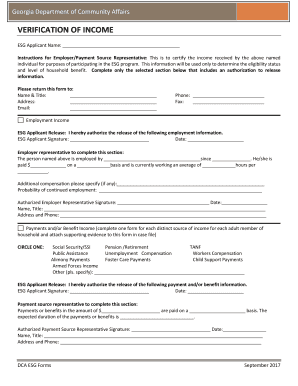
Georgia Dca Income Verification 2017-2026


What is the Georgia DCA Income Verification?
The Georgia Department of Community Affairs (DCA) income verification form is a crucial document used to confirm an individual's income for various purposes, including housing assistance, food stamps, and other social services. This form serves as an official record that verifies income levels, ensuring that applicants meet eligibility criteria for assistance programs. It is essential for individuals seeking support to provide accurate and complete information to facilitate the verification process.
How to Obtain the Georgia DCA Income Verification
To obtain the Georgia income verification form, individuals can visit the Georgia Department of Community Affairs website or contact their local DCA office. The form is typically available for download in a PDF format, allowing users to print and fill it out. Additionally, some community organizations may provide assistance in obtaining and completing the form, ensuring that applicants have access to the necessary resources.
Steps to Complete the Georgia DCA Income Verification
Completing the Georgia DCA income verification form involves several key steps:
- Download the form from the Georgia DCA website or obtain a physical copy from a local office.
- Fill out personal information, including your name, address, and contact details.
- Provide accurate income details, including wages, benefits, and any other sources of income.
- Include any required documentation, such as pay stubs or tax returns, to support your income claims.
- Review the completed form for accuracy before submitting it.
Legal Use of the Georgia DCA Income Verification
The Georgia DCA income verification form is legally binding when completed accurately and submitted as part of an application for assistance. It is essential for individuals to understand that providing false information can lead to penalties, including disqualification from assistance programs. The form must comply with applicable laws and regulations, ensuring that all information is truthful and verifiable.
Key Elements of the Georgia DCA Income Verification
Several key elements are essential when completing the Georgia income verification form:
- Personal Information: Accurate identification details, including full name and address.
- Income Sources: A detailed account of all income, including wages, benefits, and any additional earnings.
- Supporting Documentation: Attachments such as pay stubs, tax returns, or other relevant financial documents.
- Signature: A signature certifying that the information provided is true and correct.
Form Submission Methods
The completed Georgia DCA income verification form can be submitted through various methods. Individuals may choose to:
- Submit Online: Some programs allow electronic submission through designated portals.
- Mail the Form: Send the completed form to the appropriate DCA office via postal service.
- In-Person Submission: Deliver the form directly to local DCA offices for immediate processing.
Quick guide on how to complete georgia dca income verification
Complete Georgia Dca Income Verification effortlessly on any device
The online document management system has become increasingly popular among businesses and individuals. It serves as an ideal eco-friendly replacement for traditional printed and signed documents, allowing users to find the required form and securely save it online. airSlate SignNow provides all the resources you need to create, modify, and electronically sign your documents swiftly without delays. Manage Georgia Dca Income Verification on any device using the airSlate SignNow Android or iOS applications and enhance any document-related task today.
The easiest way to modify and electronically sign Georgia Dca Income Verification without hassle
- Find Georgia Dca Income Verification and click on Get Form to begin.
- Use the tools available to complete your document.
- Emphasize important sections of the documents or obscure sensitive information with tools that airSlate SignNow provides specifically for this purpose.
- Generate your signature with the Sign tool, which takes only seconds and holds the same legal validity as a conventional wet ink signature.
- Review all the information and click on the Done button to save your modifications.
- Choose how you want to send your form, via email, SMS, or a sharing link, or download it to your computer.
Eliminate concerns about lost or misplaced files, tedious form searching, or mistakes that necessitate printing new copies of documents. airSlate SignNow meets all your document management needs in just a few clicks from any device of your choice. Modify and electronically sign Georgia Dca Income Verification and ensure effective communication at every stage of your form preparation process with airSlate SignNow.
Create this form in 5 minutes or less
Create this form in 5 minutes!
How to create an eSignature for the georgia dca income verification
The best way to generate an eSignature for a PDF document online
The best way to generate an eSignature for a PDF document in Google Chrome
How to generate an eSignature for signing PDFs in Gmail
The best way to create an eSignature from your smart phone
How to create an eSignature for a PDF document on iOS
The best way to create an eSignature for a PDF file on Android OS
People also ask
-
What is the income verification form Georgia used for?
The income verification form Georgia is essential for landlords, lenders, and financial institutions to verify an individual's income. This form confirms the applicant's financial stability, ensuring that they can meet rental agreements or loan obligations.
-
How do I complete the income verification form Georgia using airSlate SignNow?
Completing the income verification form Georgia with airSlate SignNow is easy. You can upload the template, fill in the required fields electronically, and send it for eSignature to relevant parties, ensuring a seamless process.
-
Is there a cost associated with using the income verification form Georgia through airSlate SignNow?
AirSlate SignNow offers a cost-effective solution tailored to your needs. While pricing varies based on the plan you select, the value provided in automating the income verification form Georgia process is often more than worth it.
-
Can I customize the income verification form Georgia in airSlate SignNow?
Yes, airSlate SignNow allows you to customize the income verification form Georgia to fit your specific requirements. You can add your logo, adjust fields, and incorporate any additional information necessary for your process.
-
What are the benefits of using airSlate SignNow for the income verification form Georgia?
Using airSlate SignNow for the income verification form Georgia simplifies document management. It enables fast eSignature collection, reduces paperwork, and enhances security while ensuring compliance with regulations.
-
Are there any integrations available for the income verification form Georgia with other apps?
Yes, airSlate SignNow integrates seamlessly with numerous applications, making it easier to manage your income verification form Georgia alongside your existing workflows. Popular integrations include Google Drive, Salesforce, and Dropbox.
-
How secure is the process of sending the income verification form Georgia through airSlate SignNow?
AirSlate SignNow prioritizes security, ensuring that all documents, including the income verification form Georgia, are protected with high-level encryption. This compliance with industry standards safeguards your sensitive information during the signing and storage process.
Get more for Georgia Dca Income Verification
- Supervising physician statement of responsibility form
- Zahlungsauftrag im aussenwirtschaftsverkehr vr bank untertaunus naspa form
- Abusive trust schemes form
- Online forms for courts
- Forma 36240216infosatcdmx pmd
- If your nebraska individual income tax after allowance of nebraska personal exemption form
- Cpt fy print version6 13 24f pdf form
- Stock option agreement template form
Find out other Georgia Dca Income Verification
- Sign Alabama Real Estate Quitclaim Deed Free
- How Can I Sign Alabama Real Estate Affidavit Of Heirship
- Can I Sign Arizona Real Estate Confidentiality Agreement
- How Do I Sign Arizona Real Estate Memorandum Of Understanding
- Sign South Dakota Plumbing Job Offer Later
- Sign Tennessee Plumbing Business Letter Template Secure
- Sign South Dakota Plumbing Emergency Contact Form Later
- Sign South Dakota Plumbing Emergency Contact Form Myself
- Help Me With Sign South Dakota Plumbing Emergency Contact Form
- How To Sign Arkansas Real Estate Confidentiality Agreement
- Sign Arkansas Real Estate Promissory Note Template Free
- How Can I Sign Arkansas Real Estate Operating Agreement
- Sign Arkansas Real Estate Stock Certificate Myself
- Sign California Real Estate IOU Safe
- Sign Connecticut Real Estate Business Plan Template Simple
- How To Sign Wisconsin Plumbing Cease And Desist Letter
- Sign Colorado Real Estate LLC Operating Agreement Simple
- How Do I Sign Connecticut Real Estate Operating Agreement
- Sign Delaware Real Estate Quitclaim Deed Secure
- Sign Georgia Real Estate Business Plan Template Computer