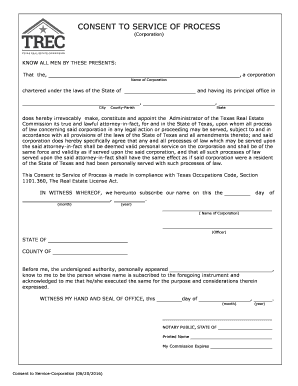
Consent to Service Form


What is the consent to service?
The consent to service is a legal document that allows a corporation to designate an agent for service of process. This agent acts on behalf of the corporation in receiving legal documents, such as lawsuits or summonses. In the context of Texas, this form is crucial for ensuring that a corporation can be reached for legal matters, thereby maintaining compliance with state regulations. The consent to service form is particularly important for businesses that may not have a physical presence in Texas but operate within the state.
How to use the consent to service
Using the consent to service form involves several key steps. First, the corporation must identify a registered agent who is authorized to receive legal documents. This agent can be an individual or a business entity that is registered in Texas. Once the agent is chosen, the corporation must complete the consent to service form, providing necessary details such as the agent's name and address. After completing the form, it should be submitted to the appropriate state authority, typically the Secretary of State, to ensure that the designation is officially recognized.
Steps to complete the consent to service
Completing the consent to service form requires careful attention to detail. Here are the steps to follow:
- Identify a registered agent who meets Texas requirements.
- Gather necessary information about the corporation and the agent, including names and addresses.
- Fill out the consent to service form accurately, ensuring all information is correct.
- Sign the form, as required by Texas law.
- Submit the completed form to the Texas Secretary of State, either online or by mail.
Legal use of the consent to service
The legal use of the consent to service form is governed by Texas state law. It is essential for corporations to understand that this document must be executed properly to be considered valid. The form must include the consent of the designated agent, affirming their willingness to accept service on behalf of the corporation. Failure to comply with legal requirements can result in delays or complications in legal proceedings, making it imperative for businesses to ensure that their consent to service is accurately completed and submitted.
Key elements of the consent to service
Several key elements must be included in the consent to service form to ensure its validity:
- The name and address of the corporation.
- The name and address of the registered agent.
- A statement confirming the agent's consent to serve.
- The signature of an authorized representative of the corporation.
- The date of execution.
State-specific rules for the consent to service
Each state, including Texas, has specific rules governing the consent to service form. In Texas, the registered agent must have a physical address in the state and be available during regular business hours. Additionally, corporations must ensure that their registered agent remains in good standing to avoid lapses in service. Understanding these state-specific regulations is crucial for maintaining compliance and ensuring that legal documents are received without issue.
Quick guide on how to complete consent to service
Complete Consent To Service effortlessly on any device
Online document management has become favored by businesses and individuals alike. It serves as an ideal eco-friendly alternative to traditional printed and signed papers, allowing you to access the necessary form and securely store it online. airSlate SignNow equips you with all the resources required to create, modify, and eSign your documents promptly without delays. Manage Consent To Service on any device using the airSlate SignNow Android or iOS applications and simplify your document-related processes today.
The easiest way to modify and eSign Consent To Service with ease
- Locate Consent To Service and click Get Form to begin.
- Utilize the tools we provide to complete your document.
- Highlight pertinent sections of your documents or conceal sensitive information using tools that airSlate SignNow offers specifically for that purpose.
- Generate your signature with the Sign tool, which takes mere seconds and holds the same legal validity as a traditional wet ink signature.
- Review the information and click the Done button to save your changes.
- Select your preferred method to send your form, via email, SMS, or an invite link, or download it to your computer.
Forget about lost or misplaced documents, tedious form searching, or errors that necessitate reprinting new document copies. airSlate SignNow meets your document management needs in just a few clicks from any device you choose. Modify and eSign Consent To Service and ensure excellent communication at every stage of the form preparation process with airSlate SignNow.
Create this form in 5 minutes or less
Create this form in 5 minutes!
How to create an eSignature for the consent to service
The best way to make an electronic signature for a PDF online
The best way to make an electronic signature for a PDF in Google Chrome
The best way to create an eSignature for signing PDFs in Gmail
The best way to create an electronic signature from your smartphone
How to generate an eSignature for a PDF on iOS
The best way to create an electronic signature for a PDF file on Android
People also ask
-
What is 'consent to service' in the context of eSigning documents?
'Consent to service' refers to an agreement where an individual agrees to receive documents electronically. With airSlate SignNow, your consent to service ensures that you can easily eSign necessary documents with a legally binding digital signature, streamlining your workflow and enhancing efficiency.
-
How does airSlate SignNow handle 'consent to service' for its users?
AirSlate SignNow simplifies the 'consent to service' process by providing clear options for users to consent to receive and sign documents electronically. This feature not only meets legal requirements but also enhances user experience, allowing for quick and secure access to important documents without unnecessary delays.
-
What are the pricing plans for airSlate SignNow services?
AirSlate SignNow offers various pricing plans tailored to meet different business needs, ensuring that you receive a cost-effective solution. Each plan includes features to facilitate 'consent to service' agreements, making it easier for organizations of all sizes to manage their eSigning processes.
-
What features does airSlate SignNow provide for managing 'consent to service'?
AirSlate SignNow includes features that help manage 'consent to service' effectively, such as customizable templates and tracking of consent statuses. These tools make it easier to handle various document types while ensuring that all parties are informed and in agreement with the eSigning process.
-
What benefits does airSlate SignNow offer for 'consent to service' agreements?
Using airSlate SignNow for 'consent to service' agreements offers several benefits, including increased speed and accuracy in document handling. This allows businesses to operate more efficiently while maintaining compliance and security, ultimately fostering trust and a smoother interaction with clients.
-
Can airSlate SignNow integrate with other tools to enhance 'consent to service'?
Yes, airSlate SignNow can integrate with various applications and platforms, enhancing the 'consent to service' experience. These integrations ensure seamless workflows and data sharing, making it easier for users to manage their eSigning needs alongside other business processes.
-
How is 'consent to service' secured in airSlate SignNow?
airSlate SignNow prioritizes security, utilizing advanced encryption and authentication methods to ensure that 'consent to service' agreements are protected. This instills confidence in users that their eSigned documents are safe and compliant with legal standards.
Get more for Consent To Service
- Professionaladministrative employee evaluation bb wetherhaven tamiu form
- Obrazac 373716894 form
- Inheritance ira beneficiary distribution form
- Request to exceed maximum units california state university east www20 csueastbay form
- Composition of consumer unit shares of average annual expenditures and sources of income consumer expenditure survey husband 5932081 form
- Composition of consumer unit shares of average annual expenditures and characteristics consumer expenditure survey husband and form
- Number of earners in consumer unit shares of average annual expenditures and characteristics consumer expenditure survey all form
- Stock repurchase agreement template form
Find out other Consent To Service
- eSignature Arizona Generic lease agreement Free
- eSignature Illinois House rental agreement Free
- How To eSignature Indiana House rental agreement
- Can I eSignature Minnesota House rental lease agreement
- eSignature Missouri Landlord lease agreement Fast
- eSignature Utah Landlord lease agreement Simple
- eSignature West Virginia Landlord lease agreement Easy
- How Do I eSignature Idaho Landlord tenant lease agreement
- eSignature Washington Landlord tenant lease agreement Free
- eSignature Wisconsin Landlord tenant lease agreement Online
- eSignature Wyoming Landlord tenant lease agreement Online
- How Can I eSignature Oregon lease agreement
- eSignature Washington Lease agreement form Easy
- eSignature Alaska Lease agreement template Online
- eSignature Alaska Lease agreement template Later
- eSignature Massachusetts Lease agreement template Myself
- Can I eSignature Arizona Loan agreement
- eSignature Florida Loan agreement Online
- eSignature Florida Month to month lease agreement Later
- Can I eSignature Nevada Non-disclosure agreement PDF