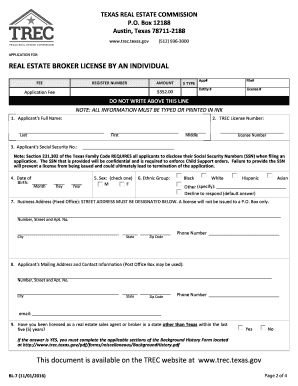
Texas Form Bl


What is the Texas Form BL?
The Texas Form BL is an essential document used in the application process for obtaining a broker license in Texas. This form is specifically designed for individuals seeking to operate as real estate brokers within the state. It collects vital information about the applicant's qualifications, experience, and compliance with state regulations. Completing the Texas Form BL accurately is crucial for ensuring that the application is processed efficiently and meets all legal requirements.
How to Use the Texas Form BL
Utilizing the Texas Form BL requires careful attention to detail. Applicants must first gather all necessary information, including personal identification, educational background, and work history in the real estate field. Once the form is completed, it can be submitted either online or via traditional mail. It is important to review the form for accuracy and completeness before submission to avoid delays in processing.
Steps to Complete the Texas Form BL
Completing the Texas Form BL involves several key steps:
- Gather required documentation, including proof of education and experience.
- Fill out the form with accurate personal and professional details.
- Review the form for any errors or missing information.
- Submit the completed form through the appropriate channel, either online or by mail.
Following these steps carefully helps ensure a smooth application process for obtaining a broker license.
Legal Use of the Texas Form BL
The Texas Form BL is legally binding when filled out and submitted according to state regulations. It is essential to comply with all legal requirements associated with the form, including providing truthful information and signing where required. Failure to adhere to these regulations may result in penalties or denial of the broker license application.
Key Elements of the Texas Form BL
Several key elements must be included in the Texas Form BL to ensure its validity:
- Applicant's full name and contact information.
- Educational qualifications and relevant experience in real estate.
- Disclosure of any prior disciplinary actions or criminal history.
- Signature of the applicant, affirming the truthfulness of the information provided.
Including these elements is vital for the successful processing of the application.
Eligibility Criteria for the Texas Form BL
To be eligible for the Texas Form BL, applicants must meet specific criteria set by the Texas Real Estate Commission. This includes having a certain level of education, completing required pre-licensing courses, and possessing relevant work experience in real estate. Additionally, applicants must not have any disqualifying criminal convictions or disciplinary actions against their real estate licenses.
Quick guide on how to complete texas form bl
Complete Texas Form Bl effortlessly on any device
Digital document management has gained popularity among organizations and individuals. It serves as an ideal eco-friendly alternative to traditional printed and signed documents, allowing you to access the correct form and securely store it online. airSlate SignNow provides all the tools you need to create, modify, and electronically sign your documents swiftly without delays. Handle Texas Form Bl on any device using airSlate SignNow's Android or iOS applications and enhance any document-driven process today.
The easiest way to modify and electronically sign Texas Form Bl with ease
- Locate Texas Form Bl and click Get Form to begin.
- Utilize the tools we provide to complete your document.
- Emphasize essential sections of the documents or conceal sensitive information with the tools that airSlate SignNow offers specifically for that purpose.
- Create your signature using the Sign tool, which takes mere seconds and has the same legal validity as a conventional wet ink signature.
- Review the information and click on the Done button to save your changes.
- Choose how you want to submit your form, either via email, text message (SMS), invitation link, or download it to your computer.
Eliminate concerns about lost or misplaced documents, tedious form navigation, or errors that require reprinting new document copies. airSlate SignNow addresses all your document management needs in just a few clicks from any device of your choice. Modify and electronically sign Texas Form Bl and ensure exceptional communication at every stage of the form preparation process with airSlate SignNow.
Create this form in 5 minutes or less
Create this form in 5 minutes!
How to create an eSignature for the texas form bl
The best way to make an electronic signature for a PDF document in the online mode
The best way to make an electronic signature for a PDF document in Chrome
The best way to generate an eSignature for putting it on PDFs in Gmail
The best way to create an electronic signature straight from your mobile device
How to generate an eSignature for a PDF document on iOS devices
The best way to create an electronic signature for a PDF document on Android devices
People also ask
-
What is the Texas TREC application form?
The Texas TREC application form is a required document for individuals seeking to obtain a real estate license in Texas. This form collects essential information needed by the Texas Real Estate Commission (TREC) to process your application. It ensures compliance with state regulations and enhances the integrity of the real estate profession.
-
How can airSlate SignNow help with the Texas TREC application form?
airSlate SignNow simplifies the process of completing the Texas TREC application form by allowing you to fill out and eSign the document online. With our user-friendly interface, you can save time and ensure accuracy while submitting your application. Plus, you can easily track the status of your application directly through our platform.
-
Is there a cost associated with using airSlate SignNow for the Texas TREC application form?
Yes, there is a cost associated with using airSlate SignNow, which offers various pricing plans to fit your needs. Our solutions are designed to be cost-effective, especially for professionals processing multiple documents like the Texas TREC application form. Check our website for detailed pricing information and choose a plan that suits you best.
-
What features does airSlate SignNow offer for eSigning the Texas TREC application form?
airSlate SignNow provides several powerful features to enhance the signing process of the Texas TREC application form. Our secure eSignature tool ensures that your documents are legally binding and tamper-proof. Additionally, you'll benefit from easy document sharing, templates for quick access, and audit trails for better tracking.
-
Can I integrate airSlate SignNow with other applications for the Texas TREC application form?
Absolutely! airSlate SignNow offers seamless integration with various applications, making it easier to manage your documents alongside your existing tools. This means you can connect your project management, CRM, or cloud storage systems to efficiently access and eSign the Texas TREC application form and other related documents.
-
How secure is the airSlate SignNow platform for submitting the Texas TREC application form?
airSlate SignNow takes security very seriously, employing top-notch encryption and secure data storage to protect your information. When you submit your Texas TREC application form through our platform, you can be confident that your personal and sensitive data will remain confidential and secure from unauthorized access.
-
Can I access the Texas TREC application form on mobile devices using airSlate SignNow?
Yes, airSlate SignNow is fully optimized for mobile devices, allowing you to access and eSign the Texas TREC application form on the go. Whether you're using a smartphone or a tablet, our mobile app ensures that you can manage your documents anytime, anywhere with ease. This flexibility makes it convenient for busy professionals.
Get more for Texas Form Bl
- Civil action writ of possession appendix xi y new jersey courts judiciary state nj form
- Tax record information sheet
- Media release form northside independent school district nisd
- My tyme success planner form
- Affidavit of temporary guardianship form
- Occupational employment form
- The use of geocoding to find location of outlets outside of sample area boundaries and to determine significant areas of form
- Stock sale agreement template form
Find out other Texas Form Bl
- eSignature Police PPT Kansas Free
- How Can I eSignature Mississippi Real Estate Rental Lease Agreement
- How Do I eSignature Kentucky Police LLC Operating Agreement
- eSignature Kentucky Police Lease Termination Letter Now
- eSignature Montana Real Estate Quitclaim Deed Mobile
- eSignature Montana Real Estate Quitclaim Deed Fast
- eSignature Montana Real Estate Cease And Desist Letter Easy
- How Do I eSignature Nebraska Real Estate Lease Agreement
- eSignature Nebraska Real Estate Living Will Now
- Can I eSignature Michigan Police Credit Memo
- eSignature Kentucky Sports Lease Agreement Template Easy
- eSignature Minnesota Police Purchase Order Template Free
- eSignature Louisiana Sports Rental Application Free
- Help Me With eSignature Nevada Real Estate Business Associate Agreement
- How To eSignature Montana Police Last Will And Testament
- eSignature Maine Sports Contract Safe
- eSignature New York Police NDA Now
- eSignature North Carolina Police Claim Secure
- eSignature New York Police Notice To Quit Free
- eSignature North Dakota Real Estate Quitclaim Deed Later