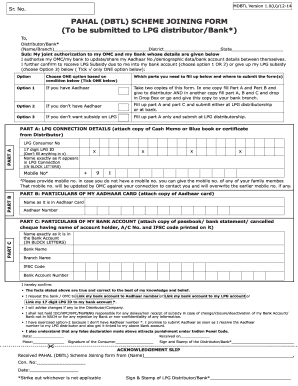
Pahal Dbtl Scheme Joining Form


What is the Pahal Dbtl Scheme Joining Form
The Pahal Dbtl scheme joining form is a crucial document for individuals looking to benefit from the Direct Benefit Transfer (DBT) system in India. This scheme aims to provide financial assistance directly to beneficiaries, eliminating intermediaries. The form collects essential information about the applicant, including personal details and bank account information, ensuring that the funds are transferred securely and efficiently. Understanding the purpose and components of this form is vital for successful enrollment in the scheme.
Steps to complete the Pahal Dbtl Scheme Joining Form
Completing the Pahal Dbtl scheme joining form involves several straightforward steps:
- Gather necessary documents, including identification proof and bank details.
- Fill out the form with accurate personal information, ensuring all fields are completed.
- Attach required documents as specified in the form instructions.
- Review the completed form for any errors or omissions.
- Submit the form either online or through the designated submission method outlined in the guidelines.
Following these steps carefully helps ensure that the application process is smooth and increases the chances of approval.
Legal use of the Pahal Dbtl Scheme Joining Form
The Pahal Dbtl scheme joining form is legally recognized as a binding document once completed and submitted according to the stipulated guidelines. It is essential for applicants to ensure that all information provided is truthful and accurate, as any discrepancies may lead to legal repercussions or denial of benefits. The form's legal validity is reinforced by compliance with relevant regulations governing direct benefit transfers, ensuring that the rights of beneficiaries are protected throughout the process.
How to obtain the Pahal Dbtl Scheme Joining Form
The Pahal Dbtl scheme joining form can be obtained through various channels:
- Visit the official government website dedicated to the Pahal scheme, where the form is typically available for download.
- Contact local government offices or agencies that manage the DBT program for physical copies of the form.
- Inquire at community centers or financial institutions that may provide assistance with the application process.
Accessing the form through these means ensures that applicants have the most current version, which is essential for compliance.
Key elements of the Pahal Dbtl Scheme Joining Form
The Pahal Dbtl scheme joining form includes several key elements that applicants must complete:
- Personal Information: Name, address, contact details, and identification proof.
- Bank Account Details: Information about the bank account where the benefits will be credited.
- Eligibility Criteria: Questions or sections that determine the applicant's eligibility for the scheme.
- Signature: A declaration or signature affirming the accuracy of the information provided.
Each of these components plays a vital role in the application process and must be filled out with care to avoid delays or rejections.
Form Submission Methods (Online / Mail / In-Person)
The Pahal Dbtl scheme joining form can be submitted through various methods, providing flexibility for applicants:
- Online Submission: Many applicants prefer to submit the form electronically via the official website, where they can fill out and send the form directly.
- Mail Submission: Applicants may choose to print the completed form and send it via postal service to the designated government office.
- In-Person Submission: Submitting the form in person at local government offices or designated centers is also an option for those who prefer direct interaction.
Choosing the appropriate submission method depends on individual preferences and access to resources, ensuring that all applicants can participate in the scheme effectively.
Quick guide on how to complete pahal dbtl scheme joining form
Effortlessly Prepare Pahal Dbtl Scheme Joining Form on Any Device
Managing documents online has become increasingly favored by both organizations and individuals. It offers a flawless eco-friendly substitute to conventional printed and signed documents, as you can access the necessary form and securely keep it online. airSlate SignNow equips you with all the tools needed to create, modify, and eSign your documents quickly and without delays. Manage Pahal Dbtl Scheme Joining Form on any device with airSlate SignNow's Android or iOS applications and simplify any document-related process today.
The Easiest Way to Modify and eSign Pahal Dbtl Scheme Joining Form Smoothly
- Locate Pahal Dbtl Scheme Joining Form and click on Get Form to initiate.
- Use the tools we provide to complete your form.
- Emphasize pertinent sections of your documents or obscure sensitive information with the tools that airSlate SignNow provides specifically for that purpose.
- Create your signature with the Sign tool, which takes moments and holds the same legal authority as a traditional handwritten signature.
- Review the details and select the Done button to save your modifications.
- Choose your preferred way to send your form, whether by email, text message (SMS), invitation link, or download it to your computer.
Eliminate the worry of lost or misplaced files, tedious form hunting, or errors that necessitate printing new document copies. airSlate SignNow fulfills your document management needs in just a few clicks from any device you prefer. Modify and eSign Pahal Dbtl Scheme Joining Form and ensure excellent communication at every stage of the form preparation process with airSlate SignNow.
Create this form in 5 minutes or less
Create this form in 5 minutes!
How to create an eSignature for the pahal dbtl scheme joining form
How to create an electronic signature for a PDF online
How to create an electronic signature for a PDF in Google Chrome
How to create an e-signature for signing PDFs in Gmail
How to create an e-signature right from your smartphone
How to create an e-signature for a PDF on iOS
How to create an e-signature for a PDF on Android
People also ask
-
What is a dbtl form and how is it used in airSlate SignNow?
A dbtl form is a document that can be electronically signed and managed through the airSlate SignNow platform. It streamlines the process of gathering approvals and signatures, making it easier to complete transactions quickly and efficiently.
-
How much does it cost to use the dbtl form feature with airSlate SignNow?
airSlate SignNow offers various pricing plans that include the dbtl form feature. You can choose a plan based on your business size and needs, ensuring you get the best value for managing your documents.
-
What are the key features of the dbtl form in airSlate SignNow?
The dbtl form in airSlate SignNow includes features like customizable templates, user-friendly interface, and automated workflows. These features simplify the signing process, making it more efficient for both senders and recipients.
-
Can I integrate the dbtl form with other software systems?
Yes, airSlate SignNow allows seamless integration of the dbtl form with various third-party applications. This ensures you can connect your existing tools and enhance your document management process across platforms.
-
What are the benefits of using a dbtl form for my business?
Using a dbtl form improves efficiency by reducing paperwork, speeds up the signing process, and enhances collaboration. It also provides a secure and legally-binding way to collect signatures, which is essential for any business transaction.
-
Is it easy to create a dbtl form within airSlate SignNow?
Creating a dbtl form in airSlate SignNow is straightforward and user-friendly. The platform provides step-by-step guidance and customizable templates, allowing anyone to set up a form quickly, without any prior technical knowledge.
-
How does airSlate SignNow ensure the security of my dbtl form?
airSlate SignNow prioritizes security with advanced encryption and compliance with industry standards. Your dbtl form and all associated data are stored securely, providing peace of mind that your documents are protected.
Get more for Pahal Dbtl Scheme Joining Form
- 1 west farms square plaza form
- Ny zoning board appeals form
- Www albanyny govrental dwelling registry formrental dwelling registration form albany ny
- Letter form to be sent to neighbors regarding
- Planning and development islipny govtown of islipplanning and development islipny govplanning and development islipny gov form
- Disability rent increase exemption drie nyc gov form
- Tenants online services homes and community renewal form
- Affidavit of affixture and notice of blostb or destroyed btitleb form
Find out other Pahal Dbtl Scheme Joining Form
- Electronic signature Oregon Finance & Tax Accounting Lease Agreement Online
- Electronic signature Delaware Healthcare / Medical Limited Power Of Attorney Free
- Electronic signature Finance & Tax Accounting Word South Carolina Later
- How Do I Electronic signature Illinois Healthcare / Medical Purchase Order Template
- Electronic signature Louisiana Healthcare / Medical Quitclaim Deed Online
- Electronic signature Louisiana Healthcare / Medical Quitclaim Deed Computer
- How Do I Electronic signature Louisiana Healthcare / Medical Limited Power Of Attorney
- Electronic signature Maine Healthcare / Medical Letter Of Intent Fast
- How To Electronic signature Mississippi Healthcare / Medical Month To Month Lease
- Electronic signature Nebraska Healthcare / Medical RFP Secure
- Electronic signature Nevada Healthcare / Medical Emergency Contact Form Later
- Electronic signature New Hampshire Healthcare / Medical Credit Memo Easy
- Electronic signature New Hampshire Healthcare / Medical Lease Agreement Form Free
- Electronic signature North Dakota Healthcare / Medical Notice To Quit Secure
- Help Me With Electronic signature Ohio Healthcare / Medical Moving Checklist
- Electronic signature Education PPT Ohio Secure
- Electronic signature Tennessee Healthcare / Medical NDA Now
- Electronic signature Tennessee Healthcare / Medical Lease Termination Letter Online
- Electronic signature Oklahoma Education LLC Operating Agreement Fast
- How To Electronic signature Virginia Healthcare / Medical Contract