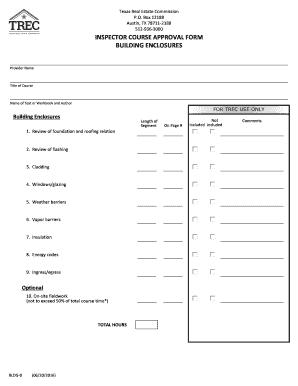
Real Estate Finance TREC Form


What is the Real Estate Finance TREC?
The Real Estate Finance TREC enclosures form is a critical document used in real estate transactions within Texas. It serves to provide essential information regarding financial aspects associated with real estate deals. This form is designed to ensure transparency and compliance with state regulations, making it a vital tool for both buyers and sellers in the real estate market.
Steps to Complete the Real Estate Finance TREC
Completing the Real Estate Finance TREC enclosures form involves several key steps:
- Gather necessary information, including property details and financial data.
- Carefully read the instructions to understand each section of the form.
- Fill out the form accurately, ensuring all required fields are completed.
- Review the form for any errors or omissions before submission.
- Sign and date the form as required.
Legal Use of the Real Estate Finance TREC
The legal use of the Real Estate Finance TREC enclosures form is governed by Texas state laws. To be considered legally binding, the form must be completed in accordance with the Texas Real Estate Commission's regulations. This includes proper signatures and adherence to any specific requirements outlined for the form. Understanding these legal stipulations is crucial for ensuring that the document holds up in any potential disputes.
Key Elements of the Real Estate Finance TREC
Several key elements must be included in the Real Estate Finance TREC enclosures form to ensure its effectiveness:
- Property Information: Details about the property being financed.
- Borrower Information: Names and contact details of all parties involved.
- Financial Terms: Interest rates, loan amounts, and repayment terms.
- Signatures: Required signatures from all parties to validate the form.
Form Submission Methods
The Real Estate Finance TREC enclosures form can be submitted through various methods to accommodate different preferences:
- Online Submission: Many users opt for electronic submission, which allows for quick processing.
- Mail: The form can be printed and sent via postal service to the appropriate office.
- In-Person: Some individuals may choose to deliver the form directly to a local TREC office.
Who Issues the Form?
The Real Estate Finance TREC enclosures form is issued by the Texas Real Estate Commission (TREC). This regulatory body oversees the real estate industry in Texas, ensuring that all forms and practices comply with state laws. It is essential for users to obtain the most current version of the form directly from TREC to ensure compliance and accuracy.
Quick guide on how to complete real estate finance trec 433445803
Finish Real Estate Finance TREC effortlessly on any device
Digital document management has gained traction among businesses and individuals. It offers an ideal eco-friendly substitute for traditional printed and signed documents, enabling you to access the necessary form and securely keep it online. airSlate SignNow provides you with all the tools required to create, modify, and electronically sign your documents quickly and without delays. Manage Real Estate Finance TREC on any device using airSlate SignNow's Android or iOS applications and enhance any document-related process today.
How to modify and electronically sign Real Estate Finance TREC with ease
- Obtain Real Estate Finance TREC and click on Get Form to begin.
- Utilize the tools we provide to finish your document.
- Emphasize important sections of your documents or obscure sensitive information with tools that airSlate SignNow offers specifically for that purpose.
- Generate your signature using the Sign tool, which takes mere seconds and holds the same legal validity as a conventional handwritten signature.
- Verify all the details and click on the Done button to save your modifications.
- Choose how you wish to send your form, by email, text (SMS), or invitation link, or download it to your computer.
Eliminate concerns about lost or misfiled documents, tedious form navigation, or mistakes that require printing new document copies. airSlate SignNow addresses all your document management needs in just a few clicks from your preferred device. Modify and electronically sign Real Estate Finance TREC and ensure excellent communication at every stage of your form preparation process with airSlate SignNow.
Create this form in 5 minutes or less
Create this form in 5 minutes!
How to create an eSignature for the real estate finance trec 433445803
The way to create an eSignature for a PDF document online
The way to create an eSignature for a PDF document in Google Chrome
The best way to generate an eSignature for signing PDFs in Gmail
The best way to make an electronic signature straight from your smart phone
The best way to generate an eSignature for a PDF document on iOS
The best way to make an electronic signature for a PDF document on Android OS
People also ask
-
What is a trec enclosures form?
A trec enclosures form is a document used primarily in Texas real estate transactions to specify any required attachments related to the sale or purchase of property. Utilizing airSlate SignNow, you can easily manage and eSign trec enclosures forms. This streamlines the process and ensures compliance with state regulations.
-
How does airSlate SignNow simplify the completion of trec enclosures forms?
airSlate SignNow provides an intuitive platform for completing trec enclosures forms digitally. Users can fill out, sign, and send these forms without printing or scanning, making the process faster and more efficient. This digital solution enhances efficiency in real estate transactions for agents and clients alike.
-
What are the pricing options for using airSlate SignNow for trec enclosures forms?
airSlate SignNow offers various pricing plans to accommodate businesses of all sizes. Each plan provides access to essential features needed for managing trec enclosures forms effectively. You can choose a plan based on your volume of document processing and specific needs.
-
Can I integrate airSlate SignNow with other real estate software when using trec enclosures forms?
Yes, airSlate SignNow can seamlessly integrate with popular real estate software and CRMs. This compatibility allows users to manage and send trec enclosures forms directly from their existing systems. Enhance your workflow by leveraging integrations for a more streamlined process.
-
What are the benefits of using airSlate SignNow for trec enclosures forms?
The primary benefits of using airSlate SignNow include increased efficiency, reduced paperwork, and enhanced security. By utilizing this platform for trec enclosures forms, you can save time and minimize errors while ensuring that documents are securely signed and stored. It's a modern solution for busy professionals.
-
Is my information secure when using airSlate SignNow for trec enclosures forms?
Absolutely! airSlate SignNow prioritizes the security of your information. All data related to trec enclosures forms is encrypted and stored securely to protect against unauthorized access, ensuring peace of mind for users handling sensitive real estate transactions.
-
How can I get started with airSlate SignNow for trec enclosures forms?
Getting started with airSlate SignNow is simple. You can sign up for an account on their website and choose the appropriate pricing plan. Once you’re set up, you can begin creating, sending, and signing trec enclosures forms immediately.
Get more for Real Estate Finance TREC
- Functional limitation assessment form seneca college
- Mwito sacco forms 437330566
- Affidavit of residency for school 73366454 form
- Repaso espanol 1 semestre 1 form
- Federal post card application fpca chicagoelections com form
- Process for building permit approval form
- Restaurant operating agreement template form
- Self directed ira llc operating agreement template form
Find out other Real Estate Finance TREC
- Sign Maryland Church Donation Giving Form Later
- Can I Sign New Jersey Life-Insurance Quote Form
- Can I Sign Pennsylvania Church Donation Giving Form
- Sign Oklahoma Life-Insurance Quote Form Later
- Can I Sign Texas Life-Insurance Quote Form
- Sign Texas Life-Insurance Quote Form Fast
- How To Sign Washington Life-Insurance Quote Form
- Can I Sign Wisconsin Life-Insurance Quote Form
- eSign Missouri Work Order Computer
- eSign Hawaii Electrical Services Contract Safe
- eSign Texas Profit Sharing Agreement Template Safe
- eSign Iowa Amendment to an LLC Operating Agreement Myself
- eSign Kentucky Amendment to an LLC Operating Agreement Safe
- eSign Minnesota Affidavit of Identity Now
- eSign North Dakota Affidavit of Identity Free
- Help Me With eSign Illinois Affidavit of Service
- eSign North Dakota Affidavit of Identity Simple
- eSign Maryland Affidavit of Service Now
- How To eSign Hawaii Affidavit of Title
- How Do I eSign New Mexico Affidavit of Service