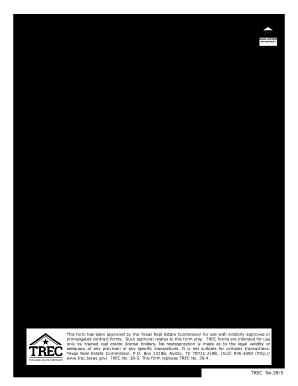
Trec Form Notice


What is the TREC Form Notice?
The TREC Form Notice is a crucial document used in real estate transactions within Texas. It serves as a formal notification regarding various aspects of a property transaction, including buyer and seller rights, obligations, and any pertinent disclosures. This form is part of the Texas Real Estate Commission's (TREC) standardized forms, which aim to protect consumers and ensure transparency in real estate dealings. Understanding the TREC Form Notice is essential for both buyers and sellers to navigate the complexities of real estate transactions effectively.
How to Use the TREC Form Notice
Using the TREC Form Notice involves several steps to ensure compliance and clarity in real estate transactions. First, determine the specific context in which the notice is required, such as a sale, lease, or other property-related agreements. Next, fill out the form accurately, providing all necessary information, including the parties involved, property details, and any relevant timelines. It is important to review the completed form for accuracy before distribution. Finally, ensure that all parties receive a copy of the notice, as this promotes transparency and accountability throughout the transaction process.
Steps to Complete the TREC Form Notice
Completing the TREC Form Notice involves a systematic approach to ensure all necessary information is captured. Start by gathering essential details about the property and the parties involved. Next, access the official TREC Form Notice template, which can often be found online. Fill in the required fields, including the names of the buyer and seller, property address, and any specific terms related to the transaction. After completing the form, review it carefully for any errors or omissions. Finally, distribute the completed form to all relevant parties to ensure everyone is informed and on the same page.
Legal Use of the TREC Form Notice
The legal use of the TREC Form Notice is governed by Texas real estate laws and regulations. This form must be used in accordance with the Texas Real Estate Commission's guidelines to ensure its validity. It serves as a legally binding document that outlines the rights and responsibilities of both buyers and sellers. Proper use of the form can help prevent disputes and misunderstandings, making it essential for maintaining legal compliance in real estate transactions. Additionally, utilizing the TREC Form Notice can provide legal protection for all parties involved, ensuring that transactions are conducted fairly and transparently.
Key Elements of the TREC Form Notice
Understanding the key elements of the TREC Form Notice is vital for effective use. The form typically includes sections for the names and contact information of the buyer and seller, a detailed description of the property, and specific terms related to the transaction. Additionally, it may outline any disclosures required by law, such as information about the property's condition or any known issues. The form should also include spaces for signatures and dates to validate the agreement. Familiarity with these elements helps ensure that all necessary information is communicated effectively.
Examples of Using the TREC Form Notice
Examples of using the TREC Form Notice can illustrate its practical application in real estate transactions. For instance, a seller may use the notice to inform potential buyers of any repairs needed on the property, thereby promoting transparency. Another example includes a buyer utilizing the notice to formally communicate their intent to purchase a property, outlining specific terms and conditions. These examples highlight the versatility of the TREC Form Notice in facilitating clear communication between parties, ultimately contributing to smoother transactions.
Quick guide on how to complete trec form notice
Manage Trec Form Notice easily on any device
Digital document management has gained signNow popularity among organizations and individuals. It offers an ideal eco-friendly alternative to traditional printed and signed paperwork, allowing you to access the necessary form and securely store it online. airSlate SignNow provides all the features you require to create, modify, and eSign your documents swiftly without delays. Handle Trec Form Notice on any device with airSlate SignNow's Android or iOS applications and simplify your document-related tasks today.
The simplest way to modify and eSign Trec Form Notice effortlessly
- Obtain Trec Form Notice and click on Get Form to begin.
- Make use of the tools we provide to complete your form.
- Highlight important sections of your documents or obscure sensitive details using tools that airSlate SignNow offers specifically for that purpose.
- Create your electronic signature using the Sign tool, which takes only seconds and carries the same legal standing as a conventional wet ink signature.
- Review the information and click on the Done button to save your updates.
- Choose your preferred method to send your form: via email, text message (SMS), or invitation link, or download it to your computer.
Say goodbye to lost or misplaced documents, tedious form searches, or mistakes that require printing new document copies. airSlate SignNow fulfills all your document management needs in just a few clicks from any device you prefer. Edit and eSign Trec Form Notice to ensure excellent communication throughout your form preparation process with airSlate SignNow.
Create this form in 5 minutes or less
Create this form in 5 minutes!
How to create an eSignature for the trec form notice
The way to generate an electronic signature for your PDF file in the online mode
The way to generate an electronic signature for your PDF file in Chrome
The way to make an eSignature for putting it on PDFs in Gmail
The way to create an electronic signature straight from your smartphone
The best way to make an electronic signature for a PDF file on iOS devices
The way to create an electronic signature for a PDF document on Android
People also ask
-
What is Texas 5 termination in the context of airSlate SignNow?
Texas 5 termination refers to a specific streamlined process for terminating contracts or agreements in Texas using airSlate SignNow's eSignature platform. This feature allows users to efficiently gather electronic signatures and finalize termination documents, ensuring compliance with Texas state laws.
-
How does airSlate SignNow facilitate Texas 5 termination?
airSlate SignNow streamlines Texas 5 termination by providing customizable templates that meet local legal requirements. Users can easily create, send, and track termination documents, saving time and avoiding potential legal pitfalls related to the termination process.
-
Is airSlate SignNow cost-effective for handling Texas 5 termination?
Yes, airSlate SignNow offers competitive pricing plans tailored for businesses of all sizes, making it a cost-effective solution for managing Texas 5 termination documents. By reducing printing and mailing costs, users can save more while ensuring efficient contract management.
-
What features does airSlate SignNow offer for Texas 5 termination?
airSlate SignNow includes features like custom templates, real-time tracking, and automated reminders which are essential for handling Texas 5 termination. These tools enable users to manage their documents effortlessly and ensure timely completion of the termination process.
-
Can airSlate SignNow integrate with my existing systems for Texas 5 termination?
Absolutely! airSlate SignNow offers various integrations with popular applications, allowing seamless handling of Texas 5 termination documents within your existing workflows. This ensures a smooth transition and enhances productivity by centralizing document management.
-
What are the benefits of using airSlate SignNow for Texas 5 termination?
Using airSlate SignNow for Texas 5 termination provides numerous benefits, including increased efficiency, reduced processing time, and enhanced accuracy. The platform also ensures a secure environment for sensitive documents, protecting both your business and your clients’ information.
-
Is airSlate SignNow user-friendly for Texas 5 termination?
Yes, airSlate SignNow is designed with user-friendliness in mind, making it easy for anyone to navigate the Texas 5 termination process. The intuitive interface allows users to quickly create, send, and manage termination documents without requiring extensive training.
Get more for Trec Form Notice
Find out other Trec Form Notice
- Sign Virginia Non-Profit Living Will Fast
- How To Sign Virginia Non-Profit Lease Agreement Template
- How To Sign Wyoming Non-Profit Business Plan Template
- How To Sign Wyoming Non-Profit Credit Memo
- Sign Wisconsin Non-Profit Rental Lease Agreement Simple
- Sign Wisconsin Non-Profit Lease Agreement Template Safe
- Sign South Dakota Life Sciences Limited Power Of Attorney Mobile
- Sign Alaska Plumbing Moving Checklist Later
- Sign Arkansas Plumbing Business Plan Template Secure
- Sign Arizona Plumbing RFP Mobile
- Sign Arizona Plumbing Rental Application Secure
- Sign Colorado Plumbing Emergency Contact Form Now
- Sign Colorado Plumbing Emergency Contact Form Free
- How Can I Sign Connecticut Plumbing LLC Operating Agreement
- Sign Illinois Plumbing Business Plan Template Fast
- Sign Plumbing PPT Idaho Free
- How Do I Sign Wyoming Life Sciences Confidentiality Agreement
- Sign Iowa Plumbing Contract Safe
- Sign Iowa Plumbing Quitclaim Deed Computer
- Sign Maine Plumbing LLC Operating Agreement Secure