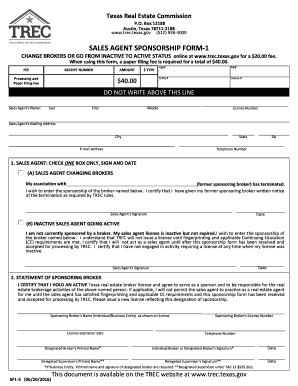
Form Trec Agent


What is the Form Trec Agent
The Form Trec Agent, often referred to as the TREC 3 sales agent sponsorship form, is a crucial document for individuals seeking to become licensed real estate agents in Texas. This form is used to establish a sponsorship relationship between a new sales agent and a licensed broker. By completing this form, the broker agrees to supervise the agent's activities, ensuring compliance with Texas real estate laws and regulations.
How to use the Form Trec Agent
To utilize the Form Trec Agent effectively, both the sponsoring broker and the prospective sales agent must fill out the required sections accurately. The broker must provide their license number and other relevant information, while the agent must include personal details such as their name, contact information, and any prior real estate experience. Once completed, the form should be submitted to the Texas Real Estate Commission (TREC) as part of the licensing process.
Steps to complete the Form Trec Agent
Completing the Form Trec Agent involves several key steps:
- Gather Information: Collect all necessary details, including your broker's license number and your personal identification information.
- Fill Out the Form: Accurately enter the required information in the designated fields of the form.
- Review for Accuracy: Double-check all entries to ensure there are no errors or omissions.
- Submit the Form: Send the completed form to TREC through the designated submission method, which can include online submission or mailing a physical copy.
Legal use of the Form Trec Agent
The legal use of the Form Trec Agent is governed by the Texas Real Estate Commission regulations. This form must be completed and submitted to ensure that the sponsorship agreement is recognized legally. Both parties involved—the broker and the agent—are required to adhere to the terms outlined in the form, which includes compliance with state laws regarding real estate practices.
Key elements of the Form Trec Agent
Several key elements are essential for the Form Trec Agent to be valid:
- Broker Information: The broker's name, license number, and contact details.
- Agent Information: The prospective sales agent's full name, address, and contact information.
- Signature Requirements: Both the broker and agent must sign the form to validate the sponsorship agreement.
- Submission Details: Instructions on how and where to submit the form to TREC.
Form Submission Methods (Online / Mail / In-Person)
The Form Trec Agent can be submitted through various methods to accommodate different preferences:
- Online Submission: Agents can submit the form electronically through the TREC website, which is often the quickest method.
- Mail: The form can be printed and mailed to TREC's office address. Ensure it is sent via a reliable mailing service.
- In-Person: Agents may also choose to deliver the form in person at the TREC office during business hours.
Quick guide on how to complete form trec agent
Prepare Form Trec Agent effortlessly on any device
Digital document management has become increasingly popular among businesses and individuals. It serves as an ideal eco-friendly alternative to traditional printed and signed documents, allowing you to access the necessary form and securely store it online. airSlate SignNow equips you with all the resources required to create, modify, and electronically sign your documents quickly without interruptions. Handle Form Trec Agent on any platform using airSlate SignNow's Android or iOS applications and enhance any document-related process today.
The easiest way to modify and eSign Form Trec Agent without any hassle
- Obtain Form Trec Agent and then select Get Form to begin.
- Use the tools we offer to fill out your form.
- Emphasize pertinent sections of the documents or obscure sensitive information with tools that airSlate SignNow provides specifically for that purpose.
- Create your signature with the Sign feature, which takes moments and carries the same legal significance as a conventional wet ink signature.
- Review the details and then click on the Done button to save your changes.
- Select how you wish to send your form, by email, SMS, or invitation link, or download it to your computer.
Eliminate concerns about lost or misplaced files, tedious form hunting, or errors that necessitate printing new document copies. airSlate SignNow takes care of all your document management needs in just a few clicks from a device of your choosing. Edit and eSign Form Trec Agent and ensure outstanding communication at any stage of your form preparation process with airSlate SignNow.
Create this form in 5 minutes or less
Create this form in 5 minutes!
How to create an eSignature for the form trec agent
How to create an electronic signature for a PDF document online
How to create an electronic signature for a PDF document in Google Chrome
How to generate an eSignature for signing PDFs in Gmail
How to create an eSignature from your smart phone
How to create an eSignature for a PDF document on iOS
How to create an eSignature for a PDF file on Android OS
People also ask
-
What is agent sponsorship 1 in the context of airSlate SignNow?
Agent sponsorship 1 refers to the tailored solutions that airSlate SignNow provides to support agents in managing their documents and eSigning needs. This feature empowers agents with streamlined workflows and enhances productivity by enabling quick and secure document handling, suitable for both large and small businesses.
-
How much does agent sponsorship 1 cost?
The pricing for agent sponsorship 1 varies based on the specific needs and scale of your business. airSlate SignNow offers flexible pricing plans that cater to different levels of usage, ensuring you can find the right fit for your budget while benefiting from all the essential features.
-
What features does agent sponsorship 1 include?
Agent sponsorship 1 includes a range of features that facilitate eSignature processes, document management, and team collaboration. Key features include customizable templates, automated workflows, and real-time tracking, making it easier for agents to manage their tasks efficiently.
-
What are the benefits of using agent sponsorship 1?
By leveraging agent sponsorship 1, businesses can enjoy increased efficiency and reduced turnaround times for document signing. Additionally, it enhances compliance and security, allowing agents to manage sensitive documents confidently while maintaining a professional image.
-
Can I integrate agent sponsorship 1 with other tools?
Yes, agent sponsorship 1 can be seamlessly integrated with various CRM and business applications, enhancing overall productivity. airSlate SignNow supports integration with popular platforms such as Salesforce, Google Drive, and more, ensuring that your workflows remain uninterrupted.
-
Is training available for new users of agent sponsorship 1?
Absolutely! airSlate SignNow provides comprehensive training resources and customer support for users of agent sponsorship 1. Whether through tutorials, webinars, or direct support, new users can quickly become proficient in using the platform to maximize its benefits.
-
How does agent sponsorship 1 improve the customer experience?
Agent sponsorship 1 signNowly enhances the customer experience by enabling quicker document turnaround and reducing manual errors associated with traditional signing methods. Customers appreciate the convenience and speed of electronic signatures, increasing satisfaction and fostering loyalty.
Get more for Form Trec Agent
- Custody and parenting time agreement form
- Electrical permit application city of white bear lake whitebearlake form
- Certificate of compliance in auburn ca form
- Bulk forms order cca division of taxation cleveland
- Dayton individual return 23 form
- City of brook park income tax instructions form
- Mason individual return 23 form
- Albany county civil service form
Find out other Form Trec Agent
- eSign Connecticut Real Estate LLC Operating Agreement Later
- eSign Connecticut Real Estate LLC Operating Agreement Free
- eSign Real Estate Document Florida Online
- eSign Delaware Real Estate Quitclaim Deed Easy
- eSign Hawaii Real Estate Agreement Online
- Help Me With eSign Hawaii Real Estate Letter Of Intent
- eSign Florida Real Estate Residential Lease Agreement Simple
- eSign Florida Real Estate Limited Power Of Attorney Online
- eSign Hawaii Sports RFP Safe
- eSign Hawaii Sports Warranty Deed Myself
- eSign Louisiana Real Estate Last Will And Testament Easy
- eSign Louisiana Real Estate Work Order Now
- eSign Maine Real Estate LLC Operating Agreement Simple
- eSign Maine Real Estate Memorandum Of Understanding Mobile
- How To eSign Michigan Real Estate Business Plan Template
- eSign Minnesota Real Estate Living Will Free
- eSign Massachusetts Real Estate Quitclaim Deed Myself
- eSign Missouri Real Estate Affidavit Of Heirship Simple
- eSign New Jersey Real Estate Limited Power Of Attorney Later
- eSign Alabama Police LLC Operating Agreement Fast