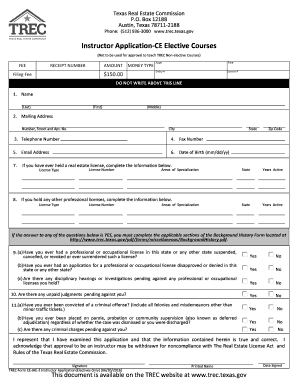
Trec Elective Courses Form


What is the TREC Elective Courses
The TREC Elective Courses are specialized educational programs designed for real estate professionals in Texas. These courses provide continuing education that helps individuals stay updated with industry standards, regulations, and practices. Participants can choose from a variety of topics that align with their career goals and enhance their knowledge base. Completing these courses is essential for maintaining licensure and ensuring compliance with the Texas Real Estate Commission (TREC) requirements.
Steps to Complete the TREC Elective Courses
Completing the TREC Elective Courses involves several key steps:
- Select your course: Review the available elective courses and choose the one that best fits your professional needs.
- Register for the course: Sign up through an approved provider, ensuring that the course meets TREC standards.
- Complete the coursework: Engage with the course materials, which may include lectures, readings, and assignments.
- Pass the assessment: Successfully complete any required exams or assessments to demonstrate your understanding of the material.
- Submit documentation: After completion, ensure that your course provider submits your completion certificate to TREC as required.
Legal Use of the TREC Elective Courses
The legal use of TREC Elective Courses is governed by Texas state laws and the regulations set forth by the Texas Real Estate Commission. These courses are recognized as valid educational credits necessary for license renewal. To ensure compliance, it is important to choose courses that are approved by TREC and to keep accurate records of your completed education. Failure to adhere to these guidelines may result in penalties or delays in license renewal.
Eligibility Criteria
To enroll in TREC Elective Courses, individuals must meet certain eligibility criteria:
- Must hold a valid Texas real estate license.
- Must be in good standing with TREC, with no outstanding disciplinary actions.
- Must complete the required number of continuing education hours as stipulated by TREC for license renewal.
Application Process & Approval Time
The application process for TREC Elective Courses typically involves registering with an approved provider. After registration, the approval time can vary based on the provider and the specific course. Generally, participants can expect to receive confirmation of their enrollment shortly after registration. It is advisable to plan ahead to ensure that all educational requirements are met before the license renewal deadline.
Key Elements of the TREC Elective Courses
Key elements of the TREC Elective Courses include:
- Course content: Focused on relevant real estate topics that enhance professional skills.
- Interactive learning: Many courses offer interactive components, such as discussions and case studies.
- Assessment requirements: Most courses include assessments to evaluate understanding and retention of the material.
- Certification: Upon completion, participants receive a certificate that is necessary for license renewal.
Quick guide on how to complete trec elective courses
Complete Trec Elective Courses effortlessly on any device
Online document administration has gained popularity among businesses and individuals. It offers an ideal eco-friendly substitute for conventional printed and signed documents, enabling you to obtain the necessary form and store it securely online. airSlate SignNow equips you with all the tools required to create, alter, and electronically sign your documents quickly without any delays. Manage Trec Elective Courses on any platform through the airSlate SignNow Android or iOS applications and simplify any document-related process today.
The easiest way to alter and electronically sign Trec Elective Courses without any hassle
- Locate Trec Elective Courses and click on Get Form to begin.
- Utilize the tools we provide to fill out your form.
- Select relevant parts of the documents or obscure sensitive information with tools specifically offered by airSlate SignNow for that function.
- Create your eSignature using the Sign tool, which takes only seconds and carries the same legal validity as a traditional ink signature.
- Review all the information carefully and click on the Done button to save your changes.
- Decide how you want to send your form, whether by email, SMS, or invitation link, or download it to your computer.
Eliminate concerns about lost or misplaced files, tedious form searching, or mistakes that necessitate printing new document copies. airSlate SignNow fulfills your document management needs in just a few clicks from any device of your choice. Modify and eSign Trec Elective Courses and ensure exceptional communication at any point during the form preparation process with airSlate SignNow.
Create this form in 5 minutes or less
Create this form in 5 minutes!
How to create an eSignature for the trec elective courses
How to create an electronic signature for a PDF document in the online mode
How to create an electronic signature for a PDF document in Chrome
How to generate an eSignature for putting it on PDFs in Gmail
How to create an eSignature from your mobile device
How to create an eSignature for a PDF document on iOS devices
How to create an eSignature for a PDF file on Android devices
People also ask
-
What is a tx ce elective, and how does it work with airSlate SignNow?
A tx ce elective refers to a continuing education course approved for Texas professionals. airSlate SignNow simplifies the process by allowing users to easily send, sign, and manage tx ce elective documents electronically, ensuring compliance and streamlining administrative tasks.
-
How much does airSlate SignNow cost for managing tx ce elective documents?
airSlate SignNow offers flexible pricing plans designed to fit various budgets for managing tx ce elective documents. The pricing is competitive, with discounts available for annual subscriptions, which can provide considerable savings for businesses needing to handle multiple sign-offs.
-
What features should I look for in airSlate SignNow for tx ce elective management?
Key features to consider for tx ce elective management in airSlate SignNow include customizable templates, secure document storage, real-time tracking, and automated reminders. These features help ensure that your tx ce elective documentation is efficient and compliant.
-
Can I integrate airSlate SignNow with other tools for tx ce elective documentation?
Yes, airSlate SignNow offers integrations with a variety of tools, such as CRM systems and cloud storage services. This allows for seamless data transfer and organization of your tx ce elective paperwork, enhancing productivity and collaboration.
-
What benefits does airSlate SignNow provide for handling tx ce elective documents?
Using airSlate SignNow for tx ce elective documents streamlines the signing process and reduces paper usage. The platform enhances accessibility, allowing users to sign documents from anywhere, which is crucial for busy professionals needing to complete tx ce elective requirements.
-
Is it easy to use airSlate SignNow for tx ce elective processes?
Absolutely! airSlate SignNow is designed with user-friendliness in mind, making it easy for anyone to navigate. This simplicity is particularly beneficial for managing tx ce elective documents, allowing users to complete tasks quickly without extensive training.
-
Does airSlate SignNow provide support for tx ce elective compliance?
Yes, airSlate SignNow is committed to ensuring compliance with tx ce elective regulations. The platform offers features such as audit trails and secure storage to help you maintain proper documentation, making it easier to meet regulatory requirements.
Get more for Trec Elective Courses
Find out other Trec Elective Courses
- Can I eSign Hawaii Courts Document
- Can I eSign Nebraska Police Form
- Can I eSign Nebraska Courts PDF
- How Can I eSign North Carolina Courts Presentation
- How Can I eSign Washington Police Form
- Help Me With eSignature Tennessee Banking PDF
- How Can I eSignature Virginia Banking PPT
- How Can I eSignature Virginia Banking PPT
- Can I eSignature Washington Banking Word
- Can I eSignature Mississippi Business Operations Document
- How To eSignature Missouri Car Dealer Document
- How Can I eSignature Missouri Business Operations PPT
- How Can I eSignature Montana Car Dealer Document
- Help Me With eSignature Kentucky Charity Form
- How Do I eSignature Michigan Charity Presentation
- How Do I eSignature Pennsylvania Car Dealer Document
- How To eSignature Pennsylvania Charity Presentation
- Can I eSignature Utah Charity Document
- How Do I eSignature Utah Car Dealer Presentation
- Help Me With eSignature Wyoming Charity Presentation