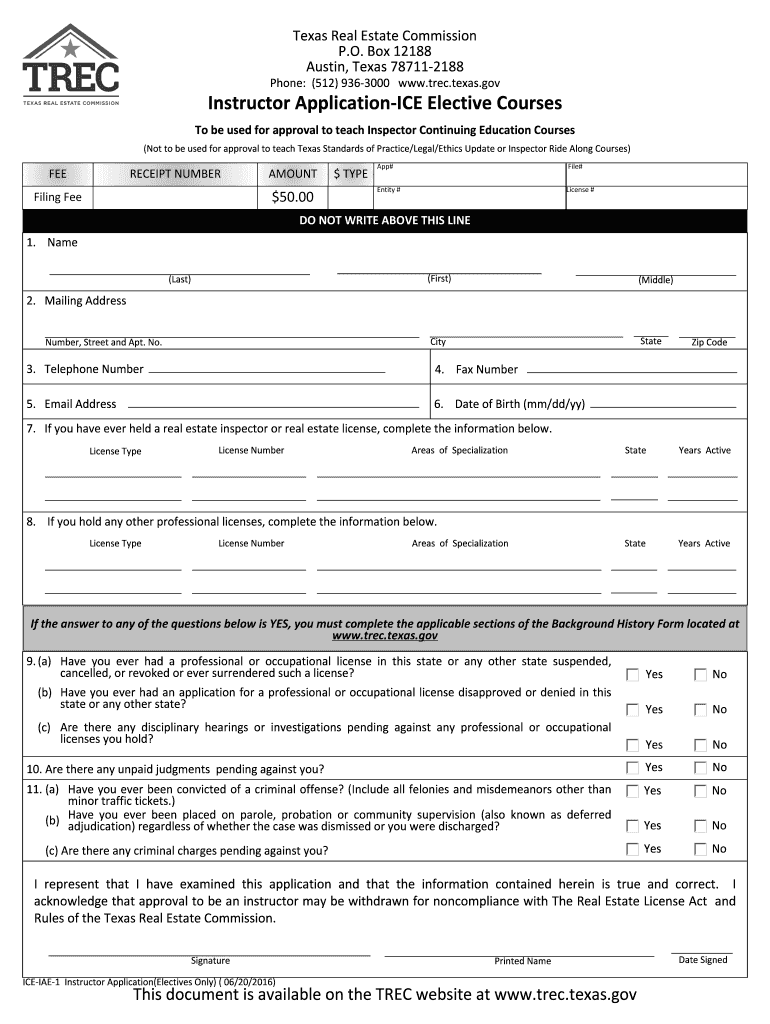
Tx Iceiae Form


What is the Tx Iceiae?
The Tx Iceiae, or Texas Ice Instructor Application, is a crucial form for individuals seeking to become certified instructors in the Texas real estate industry. This application is part of the regulatory framework established by the Texas Real Estate Commission (TREC) to ensure that instructors meet the necessary qualifications and standards. The Iceiae form collects essential information about the applicant's background, qualifications, and teaching experience, which are vital for maintaining the integrity of real estate education in Texas.
How to obtain the Tx Iceiae
To obtain the Tx Iceiae, individuals must visit the official Texas Real Estate Commission website. The form is typically available for download in a PDF format. Applicants should ensure they have the most current version of the form, as updates may occur. Once downloaded, the form can be filled out electronically or printed for manual completion. It is important to review the accompanying instructions carefully to ensure all required information is provided accurately.
Steps to complete the Tx Iceiae
Completing the Tx Iceiae involves several key steps:
- Download the Form: Access the latest version of the Tx Iceiae from the TREC website.
- Fill Out Personal Information: Provide your full name, contact information, and any relevant identification numbers.
- Detail Your Qualifications: Include information about your educational background, teaching experience, and any certifications you hold.
- Review and Sign: Carefully review the completed form for accuracy, then sign and date it.
- Submit the Application: Follow the submission guidelines provided, which may include mailing the form or submitting it electronically through the TREC portal.
Legal use of the Tx Iceiae
The legal use of the Tx Iceiae is governed by the regulations set forth by the Texas Real Estate Commission. This form must be completed and submitted by individuals seeking to obtain or renew their instructor certification. It is essential that all information provided is truthful and accurate, as any discrepancies may lead to penalties or denial of the application. Compliance with TREC guidelines ensures that the application process is both fair and transparent, maintaining high standards in real estate education.
Key elements of the Tx Iceiae
The Tx Iceiae includes several key elements that are essential for the evaluation of the applicant:
- Personal Information: Basic details such as name, address, and contact information.
- Educational Background: Information about degrees earned and institutions attended.
- Teaching Experience: A record of previous teaching roles and relevant courses taught.
- Certifications: Any additional certifications that may enhance the applicant's qualifications.
- Signature: The applicant's signature is required to affirm the accuracy of the information provided.
Eligibility Criteria
Eligibility to complete the Tx Iceiae is determined by specific criteria established by the Texas Real Estate Commission. Applicants must typically possess a valid real estate license and demonstrate a minimum level of teaching experience. Additionally, individuals may need to meet certain educational requirements, such as having a degree in a related field or completing specific training programs. It is advisable to review the latest eligibility guidelines on the TREC website to ensure compliance.
Quick guide on how to complete tx iceiae
Effortlessly Prepare Tx Iceiae on Any Device
The management of documents online has become increasingly popular among businesses and individuals alike. It offers an excellent eco-friendly substitute for conventional printed and signed documents, allowing you to obtain the necessary form and securely keep it online. airSlate SignNow equips you with all the tools required to create, edit, and eSign your files swiftly without delays. Manage Tx Iceiae on any device using the airSlate SignNow apps for Android or iOS and simplify any document-based task today.
The easiest method to modify and eSign Tx Iceiae with ease
- Obtain Tx Iceiae and click on Get Form to begin.
- Utilize the tools we offer to complete your document.
- Select important sections of the documents or redact sensitive information using the tools provided by airSlate SignNow specifically for this purpose.
- Generate your signature using the Sign tool, which takes a few seconds and carries the same legal validity as a conventional wet ink signature.
- Verify the details and click on the Done button to save your changes.
- Choose how you wish to send your form, whether by email, text message (SMS), or invitation link, or download it to your computer.
Eliminate concerns about lost or misplaced documents, tedious searches for forms, or errors that require printing new copies. airSlate SignNow addresses all your document management needs in just a few clicks from your preferred device. Edit and eSign Tx Iceiae and ensure exceptional communication at every stage of the document preparation process with airSlate SignNow.
Create this form in 5 minutes or less
Create this form in 5 minutes!
How to create an eSignature for the tx iceiae
How to create an electronic signature for your PDF document in the online mode
How to create an electronic signature for your PDF document in Chrome
How to make an electronic signature for putting it on PDFs in Gmail
How to create an electronic signature right from your mobile device
How to create an electronic signature for a PDF document on iOS devices
How to create an electronic signature for a PDF on Android devices
People also ask
-
What is TREC ICE and how does it work with airSlate SignNow?
TREC ICE refers to the Texas Real Estate Commission's Internet Compliance Enforcement program. When using airSlate SignNow, you can easily sign and send real estate documents in compliance with TREC ICE regulations, ensuring that your transactions meet legal requirements efficiently.
-
How can airSlate SignNow improve my TREC ICE compliance?
Using airSlate SignNow enhances your TREC ICE compliance by providing features that streamline document management and electronic signatures. With customizable templates and audit trails, you can ensure all necessary actions are documented, helping you stay compliant with TREC ICE standards.
-
What pricing options are available for airSlate SignNow for TREC ICE users?
airSlate SignNow offers various pricing plans tailored for different needs, including options suitable for TREC ICE users. These plans provide flexible pricing based on your document volume and user requirements, making it a cost-effective solution for compliant real estate transactions.
-
What features does airSlate SignNow offer for TREC ICE document management?
airSlate SignNow provides robust features for managing TREC ICE documents, such as secure electronic signatures, automated workflows, and document tracking. These tools help ensure your real estate transactions are efficient and compliant with TREC ICE guidelines.
-
Can I integrate airSlate SignNow with other tools for TREC ICE processes?
Yes, airSlate SignNow offers seamless integrations with various applications that can support your TREC ICE processes. This includes CRM systems and document storage solutions, allowing you to streamline your workflows while maintaining compliance with TREC ICE.
-
What benefits does airSlate SignNow provide for TREC ICE-related businesses?
For businesses involved in TREC ICE transactions, airSlate SignNow delivers several benefits, including increased efficiency, reduced turnaround time, and enhanced compliance. By digitizing your document workflows, you can focus more on your core business while staying TREC ICE compliant.
-
Is airSlate SignNow secure for handling TREC ICE documents?
Absolutely, airSlate SignNow prioritizes security, ensuring that all TREC ICE documents are handled safely. With advanced encryption, secure storage, and compliance with industry standards, you can trust that your sensitive data remains protected throughout the signing process.
Get more for Tx Iceiae
- Austria checklist for tourist visa vfs global form
- Skierowanie na badania lekarskie word 092015 luxmedpl form
- Referral form baylor health care system
- American express icc centurion card application form
- M i c r o s o f t w o r d o p r a f o r m blairstown blairstown nj form
- Form uc 25 205724
- City of columbus tax exemption certificate youngstown form
- Whitmer signs repeal of nations only immunity law that form
Find out other Tx Iceiae
- How Do I Sign South Carolina Education Form
- Can I Sign South Carolina Education Presentation
- How Do I Sign Texas Education Form
- How Do I Sign Utah Education Presentation
- How Can I Sign New York Finance & Tax Accounting Document
- How Can I Sign Ohio Finance & Tax Accounting Word
- Can I Sign Oklahoma Finance & Tax Accounting PPT
- How To Sign Ohio Government Form
- Help Me With Sign Washington Government Presentation
- How To Sign Maine Healthcare / Medical PPT
- How Do I Sign Nebraska Healthcare / Medical Word
- How Do I Sign Washington Healthcare / Medical Word
- How Can I Sign Indiana High Tech PDF
- How To Sign Oregon High Tech Document
- How Do I Sign California Insurance PDF
- Help Me With Sign Wyoming High Tech Presentation
- How Do I Sign Florida Insurance PPT
- How To Sign Indiana Insurance Document
- Can I Sign Illinois Lawers Form
- How To Sign Indiana Lawers Document