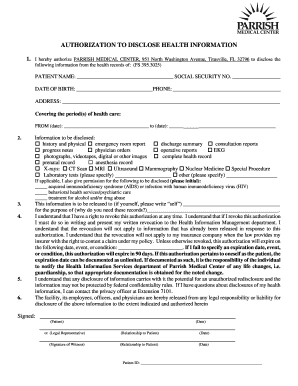
Health Information Release Form Parrish Medical Center


Understanding the Health Information Release Form for Parrish Medical Center
The Health Information Release Form for Parrish Medical Center is a crucial document that allows patients to authorize the sharing of their medical records with designated individuals or entities. This form ensures that personal health information is handled in compliance with privacy laws, including HIPAA. By completing this form, patients can control who has access to their medical information, which is essential for receiving appropriate care and managing health-related decisions.
Steps to Complete the Health Information Release Form for Parrish Medical Center
Completing the Health Information Release Form involves several key steps to ensure accuracy and compliance. First, patients should clearly identify themselves by providing their full name, date of birth, and contact information. Next, the form requires patients to specify the individuals or organizations authorized to receive their medical information. It is important to detail the scope of information being shared, whether it is limited to specific records or encompasses all medical history. Finally, patients must sign and date the form to validate their request, ensuring that all information is complete and legible to avoid processing delays.
How to Obtain the Health Information Release Form for Parrish Medical Center
Patients can obtain the Health Information Release Form for Parrish Medical Center through various channels. The form is typically available on the Parrish Medical Center website, where patients can download and print it. Additionally, patients may request a physical copy directly from the medical center's administrative office or during their next visit. It is advisable to check for any specific instructions or updates regarding the form's availability on the official website or by contacting the medical center directly.
Legal Use of the Health Information Release Form for Parrish Medical Center
The legal use of the Health Information Release Form is governed by federal and state laws that protect patient privacy. This form must be executed in accordance with HIPAA regulations, which stipulate that patients have the right to control who accesses their health information. It is essential for patients to understand that the release of information can only occur once the form is signed and dated. Furthermore, the form must be kept on file by the medical center to ensure that all disclosures are documented and compliant with legal requirements.
Key Elements of the Health Information Release Form for Parrish Medical Center
Several key elements are essential for the Health Information Release Form to be valid. These include the patient's full name, contact information, and date of birth, which help to verify identity. The form must specify the information being released, the purpose of the release, and the duration for which the authorization is valid. Additionally, the patient's signature and the date of signing are critical for legal compliance. These elements ensure that the form meets all necessary requirements for processing and protects the patient's rights.
Examples of Using the Health Information Release Form for Parrish Medical Center
There are various scenarios in which a patient might need to use the Health Information Release Form. For instance, a patient may wish to share their medical records with a new healthcare provider for continuity of care. Another example is when a patient needs to provide information to an insurance company for claims processing. Additionally, family members may require access to a patient's medical history to assist in decision-making during emergencies. In each case, the form serves as a legal document that facilitates the secure transfer of health information.
Quick guide on how to complete health information release form parrish medical center
Effortlessly create Health Information Release Form Parrish Medical Center on any device
Managing documents online has gained traction among organizations and individuals. It serves as an ideal eco-friendly alternative to traditional printed and signed materials, allowing you to access the necessary form and securely store it online. airSlate SignNow provides all the tools you need to create, modify, and digitally sign your documents quickly without delays. Handle Health Information Release Form Parrish Medical Center on any platform with the airSlate SignNow applications for Android or iOS and enhance any document-focused operation today.
How to modify and eSign Health Information Release Form Parrish Medical Center effortlessly
- Find Health Information Release Form Parrish Medical Center and click Get Form to begin.
- Utilize the tools we offer to complete your form.
- Emphasize important sections of the documents or hide sensitive information with tools that airSlate SignNow specifically provides for that aim.
- Create your signature using the Sign tool, which takes mere seconds and carries the same legal validity as a conventional wet ink signature.
- Review the details and click on the Done button to save your changes.
- Select your preferred method to send your form, whether by email, text message (SMS), or invite link, or download it to your computer.
Say goodbye to lost or misplaced files, tedious form searches, or mistakes that necessitate printing new document copies. airSlate SignNow meets your document management needs in just a few clicks from any chosen device. Modify and eSign Health Information Release Form Parrish Medical Center to ensure excellent communication at every step of the form preparation journey with airSlate SignNow.
Create this form in 5 minutes or less
Create this form in 5 minutes!
How to create an eSignature for the health information release form parrish medical center
How to create an electronic signature for a PDF online
How to create an electronic signature for a PDF in Google Chrome
How to create an e-signature for signing PDFs in Gmail
How to create an e-signature right from your smartphone
How to create an e-signature for a PDF on iOS
How to create an e-signature for a PDF on Android
People also ask
-
How can I access my Parrish Medical Center medical records?
To access your Parrish Medical Center medical records, you can visit the official website and follow the instructions for patient records. Alternatively, you may contact the medical records department directly to request your information. Using airSlate SignNow can streamline this process, allowing you to electronically sign and submit your requests.
-
What is the cost of obtaining Parrish Medical Center medical records?
The cost for obtaining your Parrish Medical Center medical records can vary based on the type of records requested and applicable retrieval fees. It's best to contact their medical records department for a detailed breakdown of any associated costs. Keep in mind that using airSlate SignNow can save you on print and mailing expenses, making the process more cost-effective.
-
Are Parrish Medical Center medical records secure?
Yes, Parrish Medical Center medical records are maintained with strict confidentiality and security measures. The center complies with HIPAA regulations to protect your medical information. Integrating airSlate SignNow for document signing further enhances security with its robust encryption protocols.
-
Can I use airSlate SignNow to request my Parrish Medical Center medical records?
Absolutely! You can use airSlate SignNow to electronically fill out and sign any request forms needed for accessing your Parrish Medical Center medical records. This not only expedites the process but also ensures that all your document submissions are safely stored and easily retrievable.
-
How can I transfer my Parrish Medical Center medical records to another provider?
To transfer your Parrish Medical Center medical records to another healthcare provider, you’ll need to complete a records release form. Ensure that you include all necessary details about your new provider and use airSlate SignNow to facilitate the electronic signing process, which can signNowly reduce delays.
-
What types of records are included in my Parrish Medical Center medical records?
Your Parrish Medical Center medical records typically include your medical history, treatment plans, lab results, and medication lists. These records provide a comprehensive overview of your healthcare. By using airSlate SignNow, you can easily manage and sign documents relevant to your medical history.
-
How long are Parrish Medical Center medical records kept?
Parrish Medical Center medical records are generally retained for a minimum of 10 years, in compliance with state and federal regulations. This retention period ensures that you have access to your medical history as needed. Utilizing airSlate SignNow can help you organize and manage these records efficiently.
Get more for Health Information Release Form Parrish Medical Center
Find out other Health Information Release Form Parrish Medical Center
- eSignature West Virginia Education Quitclaim Deed Fast
- eSignature Washington Education Lease Agreement Form Later
- eSignature Missouri Doctors Residential Lease Agreement Fast
- eSignature Wyoming Education Quitclaim Deed Easy
- eSignature Alaska Government Agreement Fast
- How Can I eSignature Arizona Government POA
- How Do I eSignature Nevada Doctors Lease Agreement Template
- Help Me With eSignature Nevada Doctors Lease Agreement Template
- How Can I eSignature Nevada Doctors Lease Agreement Template
- eSignature Finance & Tax Accounting Presentation Arkansas Secure
- eSignature Arkansas Government Affidavit Of Heirship Online
- eSignature New Jersey Doctors Permission Slip Mobile
- eSignature Colorado Government Residential Lease Agreement Free
- Help Me With eSignature Colorado Government Medical History
- eSignature New Mexico Doctors Lease Termination Letter Fast
- eSignature New Mexico Doctors Business Associate Agreement Later
- eSignature North Carolina Doctors Executive Summary Template Free
- eSignature North Dakota Doctors Bill Of Lading Online
- eSignature Delaware Finance & Tax Accounting Job Description Template Fast
- How To eSignature Kentucky Government Warranty Deed