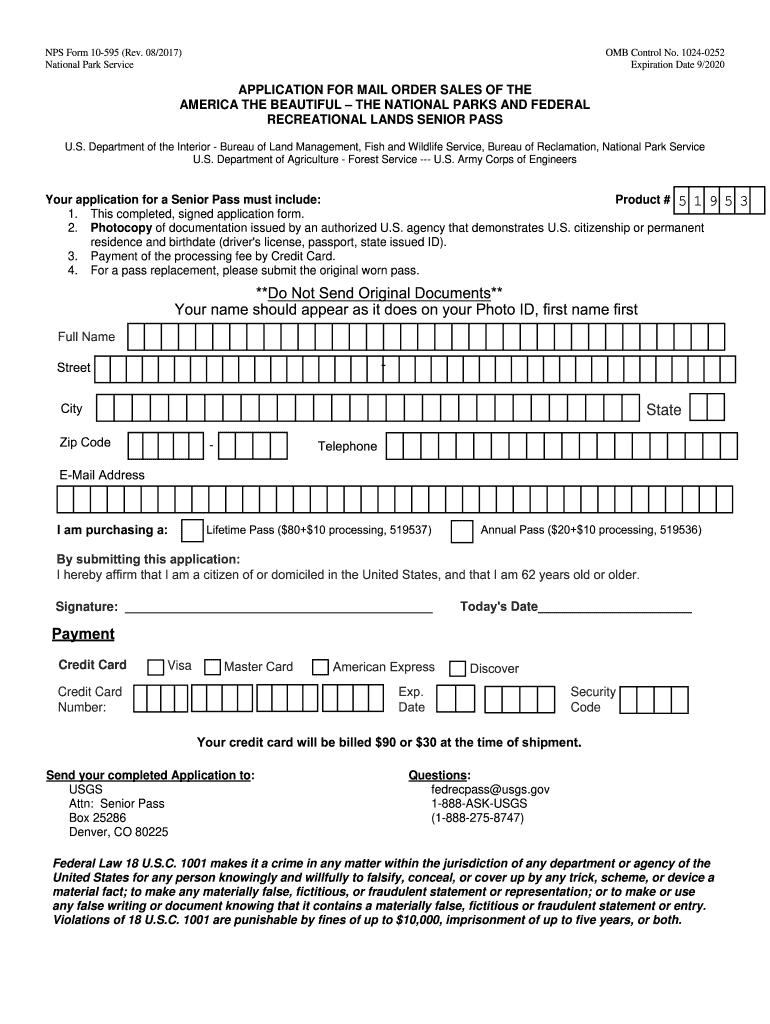
Nps Form 10 595


What is the NPS Form 10-595?
The NPS Form 10-595, also known as the America the Beautiful National Parks Pass Application, is a document used to apply for an annual pass that grants access to over two thousand federal recreation sites. This form is essential for individuals looking to enjoy the natural beauty and recreational opportunities offered by national parks and other federal lands across the United States. The pass allows for unlimited entry for the pass holder and accompanying passengers in a single vehicle, making it a cost-effective option for frequent visitors.
How to Use the NPS Form 10-595
Using the NPS Form 10-595 is straightforward. First, download the form from the official National Park Service website or obtain a hard copy at participating locations. Fill out the required fields, which include personal information such as name, address, and contact details. Once completed, you can submit the form through various methods, including online submission, mailing it to the designated address, or delivering it in person at a national park visitor center. Ensure all information is accurate to avoid delays in processing your application.
Steps to Complete the NPS Form 10-595
Completing the NPS Form 10-595 involves several key steps:
- Download or obtain the form from a national park location.
- Provide your personal information, including your full name, address, and phone number.
- Indicate the type of pass you are applying for and any additional options, such as a senior or access pass.
- Review your information for accuracy.
- Choose your submission method: online, mail, or in-person.
Legal Use of the NPS Form 10-595
The NPS Form 10-595 is legally binding once submitted and processed by the National Park Service. It serves as an application for a pass that complies with federal regulations. To ensure the legal validity of the application, it is important to provide truthful and accurate information. Misrepresentation or fraudulent information can lead to penalties, including denial of the application or revocation of the pass.
Key Elements of the NPS Form 10-595
Several key elements are essential to the NPS Form 10-595:
- Personal Information: Name, address, and contact details are mandatory.
- Pass Type: Specify whether you are applying for an annual pass, senior pass, or access pass.
- Payment Information: Include payment details if applicable, as the pass may require a fee.
- Signature: Your signature certifies that the information provided is accurate and complete.
Form Submission Methods
The NPS Form 10-595 can be submitted through various methods to accommodate different preferences:
- Online: Submit the form electronically through the National Park Service website.
- Mail: Send the completed form to the designated address specified on the form.
- In-Person: Deliver the form directly to a national park visitor center for immediate processing.
Quick guide on how to complete nps form 10 595
Effortlessly Complete Nps Form 10 595 on Any Device
Managing documents online has gained increased traction among corporations and individuals alike. It offers an ideal environmentally friendly substitute for traditional printed and signed forms, allowing you to access the right format and securely store it digitally. airSlate SignNow equips you with all the necessary tools to create, edit, and eSign your documents promptly without holdups. Handle Nps Form 10 595 on any device using the airSlate SignNow applications for Android or iOS and enhance any document-related process today.
The easiest method to edit and eSign Nps Form 10 595 with minimal effort
- Locate Nps Form 10 595 and click on Get Form to begin.
- Utilize the tools provided to fill out your document.
- Emphasize important sections of the documents or redact sensitive information with features that airSlate SignNow offers specifically for that purpose.
- Generate your eSignature using the Sign tool, which takes mere seconds and holds the same legal validity as a conventional wet ink signature.
- Verify all details and then click the Done button to save your alterations.
- Select your preferred method of delivery for your form, whether via email, SMS, invitation link, or download it to your computer.
Eliminate concerns about lost or misplaced documents, tedious form searches, or mistakes that necessitate printing new copies. airSlate SignNow addresses all your document management needs with just a few clicks from any device you select. Edit and eSign Nps Form 10 595 and ensure exceptional communication at every stage of your form preparation process with airSlate SignNow.
Create this form in 5 minutes or less
Create this form in 5 minutes!
How to create an eSignature for the nps form 10 595
How to generate an electronic signature for a PDF online
How to generate an electronic signature for a PDF in Google Chrome
The way to create an eSignature for signing PDFs in Gmail
How to generate an eSignature straight from your smartphone
How to make an eSignature for a PDF on iOS
How to generate an eSignature for a PDF document on Android
People also ask
-
What is an NPS form PDF and why is it important?
An NPS form PDF is a document used to gauge customer loyalty and satisfaction through the Net Promoter Score methodology. It is important because it helps businesses understand customer sentiment and drive improvements based on feedback.
-
How can I create an NPS form PDF using airSlate SignNow?
You can easily create an NPS form PDF in airSlate SignNow by using our intuitive form builder. Simply select the template for the NPS survey, customize it to your needs, and save it as a PDF for distribution.
-
Is there a cost associated with generating an NPS form PDF?
airSlate SignNow offers various pricing tiers to suit your business needs, which include features like creating NPS form PDFs. You can choose a plan that fits your budget while enjoying the robust capabilities of our platform.
-
Can I eSign my NPS form PDF?
Yes, with airSlate SignNow, you can easily eSign your NPS form PDF. Our platform allows you to send documents for signature seamlessly, ensuring that you collect feedback and approval efficiently.
-
What are the benefits of using an NPS form PDF?
Using an NPS form PDF helps streamline the gathering of customer feedback, providing valuable insights into customer loyalty. It also allows for easy sharing and tracking of responses, enhancing overall customer engagement.
-
Does airSlate SignNow integrate with other tools for managing NPS form PDFs?
Yes, airSlate SignNow integrates with several popular tools such as CRM systems and data analytics platforms, allowing you to manage your NPS form PDFs efficiently and derive actionable insights from customer feedback.
-
How secure are my NPS form PDFs when using airSlate SignNow?
Security is a top priority at airSlate SignNow. All NPS form PDFs are protected with industry-standard encryption and compliance measures, ensuring that your sensitive customer data remains safe and confidential.
Get more for Nps Form 10 595
- Mcad unofficial transcript form
- Neighborhood clean up dumpster reservation and west jordan form
- Veyo transportation form
- W9 nh form
- Endow kentucky tax credit preliminary authorization form
- Pa inactive pa corporate net income report rct 101 i form
- Instructions for form 8879 k kentucky individual income tax
- Ct 5 1 771339323 form
Find out other Nps Form 10 595
- eSign Hawaii CV Form Template Online
- eSign Idaho CV Form Template Free
- How To eSign Kansas CV Form Template
- eSign Nevada CV Form Template Online
- eSign New Hampshire CV Form Template Safe
- eSign Indiana New Hire Onboarding Online
- eSign Delaware Software Development Proposal Template Free
- eSign Nevada Software Development Proposal Template Mobile
- Can I eSign Colorado Mobile App Design Proposal Template
- How Can I eSignature California Cohabitation Agreement
- How Do I eSignature Colorado Cohabitation Agreement
- How Do I eSignature New Jersey Cohabitation Agreement
- Can I eSign Utah Mobile App Design Proposal Template
- eSign Arkansas IT Project Proposal Template Online
- eSign North Dakota IT Project Proposal Template Online
- eSignature New Jersey Last Will and Testament Online
- eSignature Pennsylvania Last Will and Testament Now
- eSign Arkansas Software Development Agreement Template Easy
- eSign Michigan Operating Agreement Free
- Help Me With eSign Nevada Software Development Agreement Template