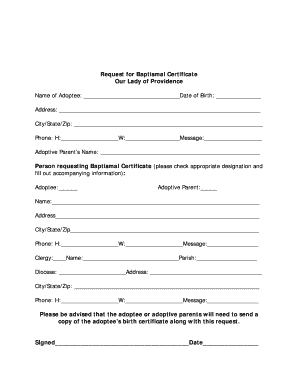
Baptism Form Catholic


What is the Baptism Form Catholic
The Baptism Form Catholic is an official document used within the Catholic Church to record the baptism of an individual. This form typically includes essential information such as the name of the person being baptized, the date and place of the baptism, and the names of the parents and godparents. It serves as a vital record for both the church and the families involved, ensuring that the sacrament is documented appropriately. The form is often required for various purposes, including confirmation and marriage within the church.
How to Obtain the Baptism Form Catholic
To obtain the Baptism Form Catholic, individuals can typically contact their local parish or diocese. Many parishes have the form available on their websites or can provide it upon request. Some churches may also allow you to fill out the form online, making the process more convenient. It is important to check with your specific parish for any unique requirements or procedures they may have in place.
Steps to Complete the Baptism Form Catholic
Completing the Baptism Form Catholic involves several key steps:
- Gather Information: Collect all necessary details, including the full name of the person being baptized, parents' names, and godparents' information.
- Access the Form: Obtain the form from your parish, either online or in person.
- Fill Out the Form: Carefully complete all sections of the form, ensuring accuracy in the provided information.
- Review: Double-check the completed form for any errors or omissions.
- Submit the Form: Return the form to the parish office as instructed, either electronically or in person.
Legal Use of the Baptism Form Catholic
The Baptism Form Catholic holds significant legal and ecclesiastical importance. It serves as proof of the sacrament of baptism, which is a requirement for various church-related events, such as confirmation and marriage. In some cases, this form may also be required for legal identification purposes, especially in matters relating to inheritance or family law. Ensuring that the form is completed accurately and stored securely is crucial for maintaining its legal validity.
Key Elements of the Baptism Form Catholic
Several key elements are essential for the Baptism Form Catholic to be considered complete:
- Name of the Baptized: The full name of the individual receiving the sacrament.
- Date of Baptism: The specific date when the baptism takes place.
- Parents' Information: Names and possibly contact information of the parents.
- Godparents' Information: Names of the chosen godparents, who play a significant role in the baptism.
- Signature of the Priest: The officiating priest must sign the form to validate the baptism.
Digital vs. Paper Version of the Baptism Form Catholic
Both digital and paper versions of the Baptism Form Catholic are used, each with its advantages. The digital version allows for easier access and submission, making it convenient for busy families. Many parishes now offer the option to fill out the form online, reducing the need for physical paperwork. However, the paper version remains important for those who prefer traditional methods or for official records that require a physical signature. Regardless of the format, it is essential to ensure that the form is completed accurately and submitted according to the parish's guidelines.
Quick guide on how to complete baptism form catholic
Effortlessly prepare Baptism Form Catholic on any device
Digital document management has become increasingly popular among businesses and individuals. It offers an ideal eco-friendly alternative to conventional printed and signed papers, allowing you to find the appropriate form and securely store it online. airSlate SignNow provides you with all the tools necessary to create, modify, and electronically sign your documents quickly and efficiently. Manage Baptism Form Catholic on any platform with the airSlate SignNow apps for Android or iOS and simplify any document-oriented process today.
The easiest way to modify and electronically sign Baptism Form Catholic without any hassle
- Obtain Baptism Form Catholic and then click Get Form to begin.
- Utilize the tools we offer to complete your document.
- Highlight pertinent sections of the documents or redact sensitive data with tools specifically provided by airSlate SignNow for that purpose.
- Generate your signature using the Sign tool, which takes mere seconds and carries the same legal validity as a conventional wet ink signature.
- Review all information and then click the Done button to save your changes.
- Choose how you would like to share your form, via email, SMS, or an invite link, or download it to your computer.
Say goodbye to lost or misplaced documents, tedious form searching, or mistakes that require printing new document copies. airSlate SignNow meets all your document management needs in just a few clicks from any device of your choice. Edit and electronically sign Baptism Form Catholic and ensure clear communication at every stage of the form preparation process with airSlate SignNow.
Create this form in 5 minutes or less
Create this form in 5 minutes!
How to create an eSignature for the baptism form catholic
How to create an electronic signature for a PDF online
How to create an electronic signature for a PDF in Google Chrome
How to create an e-signature for signing PDFs in Gmail
How to create an e-signature right from your smartphone
How to create an e-signature for a PDF on iOS
How to create an e-signature for a PDF on Android
People also ask
-
What is a Catholic baptism certificate online and how can I obtain one?
A Catholic baptism certificate online is an official document that verifies a person's baptism in the Catholic Church, which can typically be obtained through your parish or diocese's website. By using airSlate SignNow, you can digitally request and receive your certificate with ease, streamlining the process for verification.
-
Is there a fee for obtaining a Catholic baptism certificate online?
Yes, there may be a small fee associated with obtaining a Catholic baptism certificate online. The price often varies depending on your parish or diocese policies, but airSlate SignNow provides a cost-effective solution to request and manage your baptism documentation.
-
What features does airSlate SignNow offer for managing my Catholic baptism certificate online?
With airSlate SignNow, you can easily request, receive, and store your Catholic baptism certificate online in a secure and organized manner. The platform includes features like eSigning, document sharing, and customizable templates, making it convenient for managing essential religious documents.
-
How quickly can I receive my Catholic baptism certificate online?
The time it takes to receive your Catholic baptism certificate online may vary based on the parish's processing times. However, airSlate SignNow is designed to expedite this process, allowing you to track the status of your request and ensuring timely delivery of your important document.
-
Can I use airSlate SignNow to store multiple Catholic baptism certificates online?
Absolutely! airSlate SignNow allows you to store multiple Catholic baptism certificates online securely. This feature is perfect for families wanting to keep track of multiple certificates in one place and accessing them anytime easily.
-
Does airSlate SignNow integrate with other applications to facilitate document management?
Yes, airSlate SignNow offers integrations with various applications, allowing for smooth document management and workflow automation. This integration is helpful for those who need to stay organized while handling their Catholic baptism certificates online alongside other vital documents.
-
What are the benefits of using airSlate SignNow for my Catholic baptism certificate online requests?
Using airSlate SignNow for your Catholic baptism certificate online requests offers numerous benefits, including simplicity, security, and cost-effectiveness. You can digitally initiate requests, maintain organization, and ensure your documents are accessible whenever you need them.
Get more for Baptism Form Catholic
- Rings end inc form
- Equipment order form signa pay
- Federal direct consolidation loan application and promissory note loanconsolidation ed form
- Bank information form
- Personal bank servicesthe citizens bank form
- Authorization justification form
- Why the uk must associate to horizon europe royal society form
- Credit application agreement amp personal guarantee form
Find out other Baptism Form Catholic
- Sign Missouri Police Resignation Letter Fast
- Sign Ohio Police Promissory Note Template Easy
- Sign Alabama Courts Affidavit Of Heirship Simple
- How To Sign Arizona Courts Residential Lease Agreement
- How Do I Sign Arizona Courts Residential Lease Agreement
- Help Me With Sign Arizona Courts Residential Lease Agreement
- How Can I Sign Arizona Courts Residential Lease Agreement
- Sign Colorado Courts LLC Operating Agreement Mobile
- Sign Connecticut Courts Living Will Computer
- How Do I Sign Connecticut Courts Quitclaim Deed
- eSign Colorado Banking Rental Application Online
- Can I eSign Colorado Banking Medical History
- eSign Connecticut Banking Quitclaim Deed Free
- eSign Connecticut Banking Business Associate Agreement Secure
- Sign Georgia Courts Moving Checklist Simple
- Sign Georgia Courts IOU Mobile
- How Can I Sign Georgia Courts Lease Termination Letter
- eSign Hawaii Banking Agreement Simple
- eSign Hawaii Banking Rental Application Computer
- eSign Hawaii Banking Agreement Easy