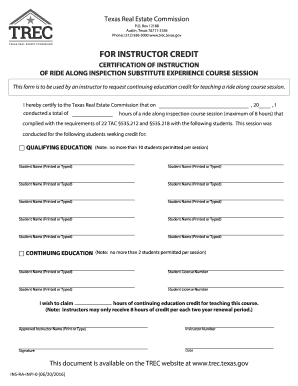
Texas Ra Inspection Form


What is the Texas Ra Inspection?
The Texas Ra Inspection is a crucial process for real estate professionals in Texas, particularly those involved in the residential appraisal and inspection sectors. This inspection ensures that properties meet specific standards, which helps maintain the integrity of the real estate market. The inspection typically involves evaluating the condition of the property, ensuring compliance with local regulations, and confirming that all necessary documentation is in order. Understanding this inspection is essential for anyone looking to navigate the Texas real estate landscape effectively.
How to Use the Texas Ra Inspection
Utilizing the Texas Ra Inspection involves several steps that ensure compliance and accuracy. First, it is important to gather all necessary documentation related to the property. This may include previous inspection reports, appraisal documents, and any relevant permits. Next, schedule the inspection with a certified inspector who is familiar with Texas regulations. During the inspection, the inspector will assess various aspects of the property, including structural integrity, safety features, and compliance with zoning laws. After the inspection, a report will be generated, outlining any issues that need to be addressed.
Steps to Complete the Texas Ra Inspection
Completing the Texas Ra Inspection involves a systematic approach:
- Preparation: Collect all necessary documents and information about the property.
- Scheduling: Contact a licensed inspector to arrange a suitable time for the inspection.
- Inspection: The inspector will evaluate the property, checking for compliance with state regulations.
- Report Review: After the inspection, review the report carefully to understand any findings or recommendations.
- Addressing Issues: If any issues are identified, take the necessary steps to rectify them before proceeding with any transactions.
Legal Use of the Texas Ra Inspection
The legal use of the Texas Ra Inspection is governed by state laws and regulations. It is essential to ensure that all inspections are conducted by licensed professionals to maintain compliance with the Texas Real Estate Commission (TREC) guidelines. The findings from the inspection can be used in various legal contexts, such as property transactions, disputes, or financing applications. Proper documentation and adherence to legal standards are critical to ensure that the inspection results are recognized and enforceable.
Required Documents for the Texas Ra Inspection
Before undergoing the Texas Ra Inspection, it is important to prepare the following documents:
- Previous inspection reports, if available.
- Appraisal documents that detail the property's value.
- Permits and licenses related to any renovations or modifications made to the property.
- Disclosure statements that outline any known issues with the property.
Who Issues the Form?
The Texas Ra Inspection form is typically issued by the Texas Real Estate Commission (TREC). This regulatory body oversees the licensing and regulation of real estate professionals in Texas. It is crucial for individuals involved in real estate transactions to understand the role of TREC and ensure that all inspections and related documentation comply with their standards.
Quick guide on how to complete texas ra inspection
Prepare Texas Ra Inspection seamlessly on any device
Digital document management has gained prominence among businesses and individuals. It offers an ideal eco-friendly substitute for traditional printed and signed papers, allowing you to obtain the correct format and securely save it online. airSlate SignNow equips you with all the tools necessary to create, modify, and eSign your documents rapidly without any holdups. Manage Texas Ra Inspection on any device using airSlate SignNow's Android or iOS applications and streamline any document-related process today.
The simplest way to modify and eSign Texas Ra Inspection with ease
- Locate Texas Ra Inspection and then click Get Form to begin.
- Take advantage of the tools we provide to fill out your document.
- Emphasize pertinent sections of the documents or redact sensitive information using tools that airSlate SignNow specifically provides for that purpose.
- Create your signature with the Sign tool, which takes mere seconds and carries the same legal validity as a conventional wet ink signature.
- Review the information and click on the Done button to save your changes.
- Choose how you wish to send your form: via email, SMS, an invitation link, or download it to your computer.
Eliminate the hassle of missing or lost files, tedious form searching, or mistakes that necessitate reprinting new document copies. airSlate SignNow fulfills all your document management needs in just a few clicks from any device you choose. Modify and eSign Texas Ra Inspection and guarantee excellent communication at every stage of the form preparation process with airSlate SignNow.
Create this form in 5 minutes or less
Create this form in 5 minutes!
How to create an eSignature for the texas ra inspection
How to generate an electronic signature for your PDF file in the online mode
How to generate an electronic signature for your PDF file in Chrome
The way to make an eSignature for putting it on PDFs in Gmail
How to generate an electronic signature straight from your smartphone
How to make an electronic signature for a PDF file on iOS devices
How to generate an electronic signature for a PDF document on Android
People also ask
-
What is the inpi0 form and why is it important?
The inpi0 form is a crucial document for businesses that need to streamline their document handling processes. It helps ensure compliance with legal requirements while facilitating efficient eSigning. Using the inpi0 form with airSlate SignNow enhances document security and accelerates transaction speeds.
-
How can airSlate SignNow help me complete the inpi0 form?
airSlate SignNow provides a user-friendly platform for filling out and signing the inpi0 form electronically. With our intuitive interface, you can easily customize the form, add required signatures, and send it for review, all in one place. This simplifies your workflow and saves time.
-
Is there a cost associated with using the inpi0 form in airSlate SignNow?
Yes, airSlate SignNow offers various pricing plans that include the ability to work with the inpi0 form. Our plans are designed to fit different business needs, making it a cost-effective solution. You can choose a plan that best meets your document signing frequency and team size.
-
What features does airSlate SignNow offer for the inpi0 form?
airSlate SignNow offers a range of features to enhance your use of the inpi0 form, including customizable templates, bulk sending, and advanced security options. You can also track signers' progress, set reminders, and integrate with various applications to optimize your workflow. These features ensure a seamless eSigning experience.
-
Can I integrate airSlate SignNow with other applications for the inpi0 form?
Absolutely! airSlate SignNow supports integration with numerous applications, allowing you to incorporate the inpi0 form into your existing workflows. This means you can connect with CRM tools, cloud storage services, and project management applications, ensuring all your documents are easily accessible and manageable.
-
What benefits does using the inpi0 form with airSlate SignNow provide?
Using the inpi0 form with airSlate SignNow streamlines the signing process, reduces paperwork, and increases overall efficiency. With eSigning, you can complete processes faster and with greater accuracy. Additionally, the form is securely stored and easy to access anytime, keeping your documents organized.
-
Is eSigning the inpi0 form legally binding?
Yes, eSigning the inpi0 form with airSlate SignNow is legally binding, just like traditional handwritten signatures. Our platform complies with eSignature laws and regulations, ensuring that your signed documents are valid and enforceable. You can confidently use the inpi0 form for official business transactions.
Get more for Texas Ra Inspection
- Ikea malm 4 drawer dresser instructions pdf form
- Terex th644c service manual form
- Residential relative homestead application mower county form
- Oregon registry step application portland state university pdx form
- Application form for housing st vincentampampamp39s housing association ltd
- Bcia 8016 sample 17382680 form
- Window guard form
- Get form or tm v trimet self employment tax payment 708858221
Find out other Texas Ra Inspection
- Electronic signature Maryland Declaration of Trust Template Later
- How Can I Electronic signature Oklahoma Declaration of Trust Template
- Electronic signature Nevada Shareholder Agreement Template Easy
- Electronic signature Texas Shareholder Agreement Template Free
- Electronic signature Mississippi Redemption Agreement Online
- eSignature West Virginia Distribution Agreement Safe
- Electronic signature Nevada Equipment Rental Agreement Template Myself
- Can I Electronic signature Louisiana Construction Contract Template
- Can I eSignature Washington Engineering Proposal Template
- eSignature California Proforma Invoice Template Simple
- eSignature Georgia Proforma Invoice Template Myself
- eSignature Mississippi Proforma Invoice Template Safe
- eSignature Missouri Proforma Invoice Template Free
- Can I eSignature Mississippi Proforma Invoice Template
- eSignature Missouri Proforma Invoice Template Simple
- eSignature Missouri Proforma Invoice Template Safe
- eSignature New Hampshire Proforma Invoice Template Mobile
- eSignature North Carolina Proforma Invoice Template Easy
- Electronic signature Connecticut Award Nomination Form Fast
- eSignature South Dakota Apartment lease agreement template Free