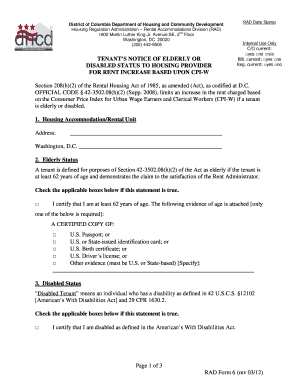
Dc Notice of Elderly or Disabled Status Form 2012


What is the Dc Notice Of Elderly Or Disabled Status Form
The Dc Notice Of Elderly Or Disabled Status Form is a crucial document used to establish an individual's status as elderly or disabled for various benefits and services. This form is often required by government agencies and organizations to determine eligibility for programs that provide assistance, such as housing benefits, healthcare services, and financial aid. By completing this form, individuals can access necessary resources tailored to their specific needs, ensuring they receive appropriate support.
How to use the Dc Notice Of Elderly Or Disabled Status Form
Using the Dc Notice Of Elderly Or Disabled Status Form involves several steps to ensure that the information provided is accurate and complete. First, gather all necessary personal information, including identification details and any supporting documentation that verifies your elderly or disabled status. Next, fill out the form carefully, ensuring that all sections are completed. After completing the form, review it for accuracy before submitting it to the relevant agency or organization. This process helps facilitate the approval of benefits and services.
Steps to complete the Dc Notice Of Elderly Or Disabled Status Form
Completing the Dc Notice Of Elderly Or Disabled Status Form requires attention to detail. Follow these steps:
- Obtain the form from the appropriate source, such as a government agency or online portal.
- Read the instructions thoroughly to understand the requirements.
- Fill in personal information, including name, address, and date of birth.
- Provide documentation that supports your claim of elderly or disabled status, such as medical records or identification.
- Review the completed form for accuracy and completeness.
- Submit the form to the designated agency or organization via the specified method.
Legal use of the Dc Notice Of Elderly Or Disabled Status Form
The legal use of the Dc Notice Of Elderly Or Disabled Status Form is essential for ensuring that the information provided is recognized by relevant authorities. This form must be filled out accurately and submitted according to the guidelines set by the issuing agency. It is important to understand that providing false information on this form can lead to penalties, including denial of benefits or legal repercussions. Therefore, maintaining honesty and transparency throughout the process is crucial.
Eligibility Criteria
Eligibility for the Dc Notice Of Elderly Or Disabled Status Form typically depends on specific criteria set by the issuing agency. Generally, individuals must be able to demonstrate that they meet the definition of elderly or disabled as per legal standards. This may include age requirements, medical documentation, and other factors that contribute to an individual's ability to access benefits. Understanding these criteria is important to ensure that the form is filled out correctly and that the applicant qualifies for the intended assistance.
Form Submission Methods
Submitting the Dc Notice Of Elderly Or Disabled Status Form can be done through various methods, depending on the agency's requirements. Common submission methods include:
- Online submission via the agency's website or portal.
- Mailing the completed form to the designated address.
- In-person submission at the agency's office.
Choosing the appropriate submission method is important to ensure timely processing of the form.
Quick guide on how to complete dc notice of elderly or disabled status form
Manage Dc Notice Of Elderly Or Disabled Status Form seamlessly on any device
Digital document management has gained traction among businesses and individuals alike. It offers an ideal environmentally friendly substitute for traditional printed and signed documents, allowing you to access the proper form and securely store it online. airSlate SignNow equips you with all the necessary tools to create, edit, and electronically sign your documents promptly and without hassle. Manage Dc Notice Of Elderly Or Disabled Status Form across any platform using the airSlate SignNow Android or iOS applications and simplify any document-related task today.
How to modify and electronically sign Dc Notice Of Elderly Or Disabled Status Form effortlessly
- Locate Dc Notice Of Elderly Or Disabled Status Form and then click Get Form to begin.
- Utilize the tools we offer to complete your form.
- Highlight important sections of your documents or redact sensitive information with the tools that airSlate SignNow specifically provides for this purpose.
- Create your signature using the Sign tool, which takes mere seconds and holds the same legal validity as a conventional wet ink signature.
- Review all the information, then click on the Done button to save your updates.
- Select how you wish to send your form, whether by email, SMS, invite link, or download it to your computer.
Eliminate concerns about lost or misplaced documents, tedious form searches, or errors requiring the printing of new document copies. airSlate SignNow meets all your document management needs with just a few clicks from your preferred device. Modify and electronically sign Dc Notice Of Elderly Or Disabled Status Form while ensuring excellent communication at every stage of your form preparation process with airSlate SignNow.
Create this form in 5 minutes or less
Find and fill out the correct dc notice of elderly or disabled status form
Create this form in 5 minutes!
How to create an eSignature for the dc notice of elderly or disabled status form
How to make an electronic signature for a PDF in the online mode
How to make an electronic signature for a PDF in Chrome
The best way to create an eSignature for putting it on PDFs in Gmail
How to make an electronic signature from your smart phone
The best way to generate an eSignature for a PDF on iOS devices
How to make an electronic signature for a PDF file on Android OS
People also ask
-
What is the DC Notice Of Elderly Or Disabled Status Form?
The DC Notice Of Elderly Or Disabled Status Form is a document that allows individuals to declare their elderly or disabled status to receive certain benefits. This form can help simplify the process of accessing necessary services and assistance. Completing this form accurately is essential to ensure eligibility.
-
How can airSlate SignNow assist with the DC Notice Of Elderly Or Disabled Status Form?
AirSlate SignNow provides a seamless platform to eSign and send the DC Notice Of Elderly Or Disabled Status Form. With user-friendly templates and secure eSignature options, you can complete the form efficiently. This solution minimizes the hassle of print, sign, and scan processes, making it ideal for busy individuals.
-
Is there a cost associated with using airSlate SignNow for the DC Notice Of Elderly Or Disabled Status Form?
Yes, while airSlate SignNow offers competitive pricing, many users find the cost effective compared to traditional methods. There are various subscription options available, including monthly and yearly plans, allowing flexibility for users based on their needs. Consider taking advantage of any free trials to assess the service before committing.
-
What features does airSlate SignNow provide for the DC Notice Of Elderly Or Disabled Status Form?
AirSlate SignNow includes features like customizable templates, multiple signature options, and real-time tracking for the DC Notice Of Elderly Or Disabled Status Form. Additionally, users can automate workflows, ensuring documents are sent and signed promptly. These features enhance efficiency and streamline the paperwork process.
-
Are there any integrations available with airSlate SignNow for the DC Notice Of Elderly Or Disabled Status Form?
Yes, airSlate SignNow integrates with various applications to facilitate document management for the DC Notice Of Elderly Or Disabled Status Form. Integrations with cloud storage services and productivity software ensure that your documents are easily accessible. This makes it convenient to manage and share completed forms within your existing workflows.
-
Who can benefit from completing the DC Notice Of Elderly Or Disabled Status Form?
Individuals who qualify as elderly or disabled can benefit from completing the DC Notice Of Elderly Or Disabled Status Form. This form is crucial for accessing benefits and services designed to support these communities. Additionally, caregivers and family members assisting with these processes can also utilize SignNow to simplify form completion.
-
How do I ensure the security of my DC Notice Of Elderly Or Disabled Status Form with airSlate SignNow?
AirSlate SignNow prioritizes the security of your documents, including the DC Notice Of Elderly Or Disabled Status Form. The platform employs bank-grade encryption and strict compliance with regulations to safeguard your information. Rest assured that your personal data remains private and protected throughout the signing process.
Get more for Dc Notice Of Elderly Or Disabled Status Form
- Ky tangible property tax return form
- Adult observation chart newindd form
- Bnsf matching gift program form
- D 400x ws worksheet for amending a individual income tax form
- The devil in sherman marsh form
- A seizure action plan includes only a students seizure type form
- Skating coach contract cafscorg cafsc form
- On highway motorcycle certificate review sheet epa form
Find out other Dc Notice Of Elderly Or Disabled Status Form
- How To Electronic signature Rhode Island Generic lease agreement
- How Can I eSignature Florida Car Lease Agreement Template
- How To eSignature Indiana Car Lease Agreement Template
- How Can I eSignature Wisconsin Car Lease Agreement Template
- Electronic signature Tennessee House rent agreement format Myself
- How To Electronic signature Florida House rental agreement
- eSignature Connecticut Retainer Agreement Template Myself
- How To Electronic signature Alaska House rental lease agreement
- eSignature Illinois Retainer Agreement Template Free
- How Do I Electronic signature Idaho Land lease agreement
- Electronic signature Illinois Land lease agreement Fast
- eSignature Minnesota Retainer Agreement Template Fast
- Electronic signature Louisiana Land lease agreement Fast
- How Do I eSignature Arizona Attorney Approval
- How Can I eSignature North Carolina Retainer Agreement Template
- Electronic signature New York Land lease agreement Secure
- eSignature Ohio Attorney Approval Now
- eSignature Pennsylvania Retainer Agreement Template Secure
- Electronic signature Texas Land lease agreement Free
- Electronic signature Kentucky Landlord lease agreement Later