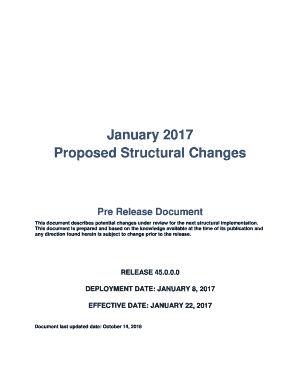
Propose Changes Usps Form


What is the Propose Changes Usps Form
The Propose Changes USPS form is a document used to suggest modifications to existing postal services or operations. This form allows individuals or organizations to communicate their ideas for improving efficiency, service quality, or operational effectiveness within the United States Postal Service. It serves as a formal means to present structural changes that could enhance postal services, ensuring that the USPS remains responsive to community needs.
How to use the Propose Changes Usps Form
To effectively use the Propose Changes USPS form, start by clearly outlining your proposed changes. Include specific details about the current issue and how your suggestions can improve the situation. Ensure that your proposal is concise and well-structured, making it easy for USPS officials to understand your points. After filling out the form, submit it through the designated channels, which may include online submission, mailing, or in-person delivery at local postal offices.
Steps to complete the Propose Changes Usps Form
Completing the Propose Changes USPS form involves several key steps:
- Gather relevant information about the current postal service operations you wish to address.
- Clearly define your proposed changes, including the rationale behind them.
- Fill out the form with accurate details, ensuring all required fields are completed.
- Review your proposal for clarity and completeness before submission.
- Submit the form via the appropriate method, whether online, by mail, or in person.
Legal use of the Propose Changes Usps Form
The Propose Changes USPS form is legally recognized as a formal communication tool within the USPS framework. When completed correctly, it adheres to the guidelines set forth by the USPS, ensuring that your suggestions are considered seriously. It is essential to provide accurate information and follow the submission protocols to maintain the legal integrity of your proposal.
Key elements of the Propose Changes Usps Form
Key elements of the Propose Changes USPS form include:
- Contact Information: Your name, address, and contact details for follow-up.
- Current Service Description: A brief overview of the service or operation you are proposing changes to.
- Proposed Changes: Detailed descriptions of the changes you suggest, including potential benefits.
- Rationale: An explanation of why these changes are necessary and how they can improve service.
Examples of using the Propose Changes Usps Form
Examples of using the Propose Changes USPS form include:
- Suggesting adjustments to delivery schedules to better meet community needs.
- Proposing the introduction of new postal services in underserved areas.
- Recommending enhancements to package tracking systems for improved customer experience.
Quick guide on how to complete propose changes usps form
Complete Propose Changes Usps Form effortlessly on any device
Online document management has gained traction among organizations and individuals alike. It serves as an ideal eco-friendly alternative to traditional printed and signed documents, allowing you to locate the appropriate form and securely store it online. airSlate SignNow provides all the tools necessary for you to create, modify, and eSign your documents swiftly without any holdups. Manage Propose Changes Usps Form on any device with airSlate SignNow’s Android or iOS applications and simplify any document-related task today.
The easiest way to modify and eSign Propose Changes Usps Form without hassle
- Obtain Propose Changes Usps Form and click on Get Form to begin.
- Utilize the tools we provide to complete your form.
- Emphasize relevant parts of your documents or obscure sensitive information with tools that airSlate SignNow offers specifically for that purpose.
- Create your signature using the Sign tool, which takes mere moments and holds the same legal validity as a conventional wet ink signature.
- Review the details and click on the Done button to save your modifications.
- Choose your preferred delivery method for your form, whether by email, text (SMS), invite link, or download it to your computer.
Say goodbye to lost or misplaced files, tedious form searches, or mistakes that require new document printouts. airSlate SignNow fulfills all your document management needs in just a few clicks from any device you prefer. Alter and eSign Propose Changes Usps Form and maintain excellent communication throughout the form preparation process with airSlate SignNow.
Create this form in 5 minutes or less
Create this form in 5 minutes!
How to create an eSignature for the propose changes usps form
How to create an electronic signature for a PDF document in the online mode
How to create an electronic signature for a PDF document in Chrome
How to generate an eSignature for putting it on PDFs in Gmail
The best way to create an eSignature from your mobile device
How to create an eSignature for a PDF document on iOS devices
The best way to create an eSignature for a PDF file on Android devices
People also ask
-
How can I propose structural changes using airSlate SignNow?
To propose structural changes with airSlate SignNow, you can easily create and send documents for electronic signatures. The platform simplifies the process by allowing users to draft proposals and collaborate with stakeholders in real time, ensuring that your suggestions are clearly communicated and approved.
-
What features assist in making structural changes through airSlate SignNow?
airSlate SignNow offers features like customizable templates, document tracking, and automated workflows, all of which are essential when you propose structural changes. These tools help streamline communication and ensure that all parties stay informed throughout the approval process.
-
What are the pricing options for airSlate SignNow when proposing structural changes?
Pricing for airSlate SignNow varies based on the plan you choose, which can accommodate businesses of all sizes. Each plan provides access to tools that enhance your ability to propose structural changes effectively, including eSigning capabilities and document management features.
-
Can airSlate SignNow integrate with other tools I use to propose structural changes?
Yes, airSlate SignNow seamlessly integrates with various platforms, including CRM systems and project management tools. This capability allows you to streamline your workflows and more efficiently propose structural changes by connecting all essential applications in one place.
-
What benefits will my business gain if I propose structural changes using airSlate SignNow?
By using airSlate SignNow to propose structural changes, your business can improve efficiency and reduce document turnaround times. The platform allows for quick feedback and modifications, helping to expedite decision-making and implementation of your proposed changes.
-
Is airSlate SignNow secure for proposing structural changes?
Absolutely. airSlate SignNow employs robust security measures such as encryption and multi-factor authentication to protect your documents. This ensures that all proposals for structural changes remain confidential and are shared only with authorized parties.
-
How do I get started with airSlate SignNow to propose structural changes?
Getting started with airSlate SignNow is simple. Sign up for an account, choose a suitable plan, and begin creating digital forms to propose structural changes. You'll find numerous resources and tutorials to guide you through the features and capabilities of the platform.
Get more for Propose Changes Usps Form
- Ga25 pre construction information citb
- Pittsburgh bingo license application form
- Barriers to employment worksheet form
- Aces avenues to consumer employer services amp upport form
- Blank lis pendens form
- Practicum log examples form
- Uber driver and car owner agreement template form
- Ucc security agreement template form
Find out other Propose Changes Usps Form
- How Do I Electronic signature Montana Government Document
- Help Me With Electronic signature Louisiana Finance & Tax Accounting Word
- How To Electronic signature Pennsylvania Government Document
- Can I Electronic signature Texas Government PPT
- How To Electronic signature Utah Government Document
- How To Electronic signature Washington Government PDF
- How Can I Electronic signature New Mexico Finance & Tax Accounting Word
- How Do I Electronic signature New York Education Form
- How To Electronic signature North Carolina Education Form
- How Can I Electronic signature Arizona Healthcare / Medical Form
- How Can I Electronic signature Arizona Healthcare / Medical Presentation
- How To Electronic signature Oklahoma Finance & Tax Accounting PDF
- How Can I Electronic signature Oregon Finance & Tax Accounting PDF
- How To Electronic signature Indiana Healthcare / Medical PDF
- How Do I Electronic signature Maryland Healthcare / Medical Presentation
- How To Electronic signature Tennessee Healthcare / Medical Word
- Can I Electronic signature Hawaii Insurance PDF
- Help Me With Electronic signature Colorado High Tech Form
- How To Electronic signature Indiana Insurance Document
- Can I Electronic signature Virginia Education Word