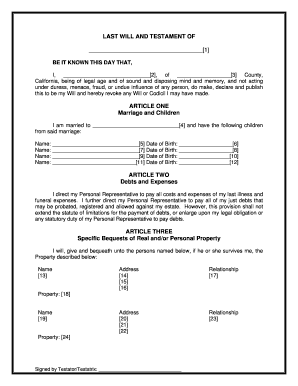
California Legal Last Will and Testament Form for Married Person with Adult and Minor Children


What is the California Legal Last Will And Testament Form For Married Person With Adult And Minor Children
The California Legal Last Will And Testament Form for a married person with adult and minor children is a legal document that outlines how an individual's assets and responsibilities will be distributed upon their death. This form is specifically designed for individuals who are married and have both adult and minor children, ensuring that their wishes regarding inheritance and guardianship are clearly stated. It serves to provide clarity and prevent disputes among family members during a difficult time.
Key Elements of the California Legal Last Will And Testament Form For Married Person With Adult And Minor Children
This form includes several essential components that must be addressed to ensure its validity and effectiveness:
- Testator Information: The full name and address of the person creating the will.
- Spousal Information: The name of the spouse and any relevant details regarding their inheritance rights.
- Beneficiaries: Identification of adult and minor children, along with specific instructions on how assets should be divided among them.
- Guardianship Provisions: Designation of guardians for minor children, outlining who will care for them in the event of the testator's passing.
- Executor Appointment: Selection of an executor who will be responsible for ensuring that the terms of the will are carried out.
- Signatures: The document must be signed by the testator and witnessed according to California law to be legally binding.
Steps to Complete the California Legal Last Will And Testament Form For Married Person With Adult And Minor Children
Completing the California Legal Last Will And Testament Form involves several important steps:
- Gather Information: Collect all necessary information about your assets, family members, and any specific wishes you have regarding guardianship and distribution.
- Fill Out the Form: Accurately complete the form, ensuring that all required sections are filled in detail.
- Review the Document: Carefully review the completed will for any errors or omissions. It may be helpful to have a trusted individual or legal professional review it as well.
- Sign the Document: Sign the will in the presence of at least two witnesses who are not beneficiaries to ensure its validity.
- Store the Will Safely: Keep the signed will in a secure location, such as a safe deposit box or with a trusted attorney, and inform your family of its location.
Legal Use of the California Legal Last Will And Testament Form For Married Person With Adult And Minor Children
The legal use of this form is governed by California probate law. It is essential to ensure that the will complies with state requirements to be considered valid. This includes having the appropriate signatures and witnesses. Once executed, the will becomes a public document upon the testator's death, allowing for the orderly distribution of assets as specified. Additionally, it can be revoked or amended by creating a new will, provided that the new document meets the same legal standards.
How to Obtain the California Legal Last Will And Testament Form For Married Person With Adult And Minor Children
The California Legal Last Will And Testament Form can be obtained from various sources, including:
- Online Legal Services: Many websites offer downloadable templates that comply with California laws.
- Legal Aid Organizations: Non-profit legal aid organizations may provide forms and assistance at no cost.
- Attorneys: Consulting with an estate planning attorney can ensure that the will is tailored to your specific needs and complies with all legal requirements.
State-Specific Rules for the California Legal Last Will And Testament Form For Married Person With Adult And Minor Children
California has specific rules governing the creation and execution of wills. Key points include:
- Witness Requirements: The will must be signed by at least two witnesses who are not beneficiaries.
- Holographic Wills: California recognizes handwritten wills, but they must be signed and dated by the testator.
- Revocation: A will can be revoked by creating a new will or by physically destroying the original document.
Quick guide on how to complete california legal last will and testament form for married person with adult and minor children
Complete California Legal Last Will And Testament Form For Married Person With Adult And Minor Children effortlessly on any device
Online document management has become increasingly popular among businesses and individuals. It offers an ideal eco-friendly alternative to traditional printed and signed documents, as you can easily locate the right form and securely store it online. airSlate SignNow equips you with all the necessary tools to create, modify, and electronically sign your documents quickly and efficiently. Handle California Legal Last Will And Testament Form For Married Person With Adult And Minor Children on any platform with airSlate SignNow Android or iOS applications and simplify any document-based process today.
The easiest way to edit and eSign California Legal Last Will And Testament Form For Married Person With Adult And Minor Children without hassle
- Locate California Legal Last Will And Testament Form For Married Person With Adult And Minor Children and click on Get Form to begin.
- Utilize the tools we provide to fill out your form.
- Select important sections of the documents or obscure sensitive information with the tools that airSlate SignNow specifically offers for that purpose.
- Generate your signature using the Sign tool, which takes only seconds and holds the same legal validity as a traditional ink signature.
- Review all the details and click on the Done button to save your changes.
- Decide how you wish to send your form, whether by email, SMS, invitation link, or download it to your computer.
Say goodbye to lost or misplaced documents, tedious form navigation, or mistakes that necessitate printing new document copies. airSlate SignNow caters to your document management needs in just a few clicks from any device of your choice. Modify and eSign California Legal Last Will And Testament Form For Married Person With Adult And Minor Children to ensure effective communication throughout the form preparation process with airSlate SignNow.
Create this form in 5 minutes or less
Create this form in 5 minutes!
How to create an eSignature for the california legal last will and testament form for married person with adult and minor children
How to create an electronic signature for a PDF online
How to create an electronic signature for a PDF in Google Chrome
How to create an e-signature for signing PDFs in Gmail
How to create an e-signature right from your smartphone
How to create an e-signature for a PDF on iOS
How to create an e-signature for a PDF on Android
People also ask
-
What is a California Legal Last Will And Testament Form For Married Person With Adult And Minor Children?
A California Legal Last Will And Testament Form For Married Person With Adult And Minor Children is a legal document that outlines how a married individual wishes to distribute their estate among their adult and minor children. This form ensures that your wishes are honored after your passing and provides peace of mind concerning your family's financial future.
-
How can airSlate SignNow help me create my California Legal Last Will And Testament Form?
airSlate SignNow offers an intuitive platform that simplifies the process of creating your California Legal Last Will And Testament Form For Married Person With Adult And Minor Children. With step-by-step guidance and customizable templates, you can easily input your preferences and ensure that your document reflects your wishes accurately.
-
What are the benefits of using airSlate SignNow for this legal document?
Using airSlate SignNow for your California Legal Last Will And Testament Form For Married Person With Adult And Minor Children provides numerous benefits, including ease of use, cost-effectiveness, and security. Moreover, eSigning your will allows for quicker processing and storage, reducing the risks of physical document loss.
-
Is there a fee to use the California Legal Last Will And Testament Form?
While the California Legal Last Will And Testament Form For Married Person With Adult And Minor Children can be created for free using airSlate SignNow, there may be costs related to optional features or additional services. However, our pricing plans are designed to be affordable, ensuring you receive value for your investment in safeguarding your family's future.
-
Can I make changes to my California Legal Last Will And Testament Form after signing?
Yes, airSlate SignNow allows you to easily update your California Legal Last Will And Testament Form For Married Person With Adult And Minor Children as your circumstances change. This flexibility ensures that your will always accurately represents your current wishes and intentions for your estate.
-
Is my information secure when using airSlate SignNow?
Absolutely! airSlate SignNow takes the security of your personal information seriously. When creating your California Legal Last Will And Testament Form For Married Person With Adult And Minor Children, you can rest assured that all data is encrypted and stored securely, protecting your privacy throughout the process.
-
Does airSlate SignNow integrate with other tools I use?
Yes, airSlate SignNow offers integrations with various tools and platforms, making it easy to streamline your document management process. This capability allows you to manage your California Legal Last Will And Testament Form For Married Person With Adult And Minor Children alongside other important documents, improving your overall workflow.
Get more for California Legal Last Will And Testament Form For Married Person With Adult And Minor Children
- Senior citizen waiver form
- Records retention and destruction form
- Proof of snap benefits letter form
- Guest student macomb community college form
- E child early childhood education curriculumwisconsin form
- Volleyball waiver form
- Veterinary technology program current enrollment status form
- Human subjects institutional review board irb university of the form
Find out other California Legal Last Will And Testament Form For Married Person With Adult And Minor Children
- Can I eSignature Alaska Orthodontists PDF
- How Do I eSignature New York Non-Profit Form
- How To eSignature Iowa Orthodontists Presentation
- Can I eSignature South Dakota Lawers Document
- Can I eSignature Oklahoma Orthodontists Document
- Can I eSignature Oklahoma Orthodontists Word
- How Can I eSignature Wisconsin Orthodontists Word
- How Do I eSignature Arizona Real Estate PDF
- How To eSignature Arkansas Real Estate Document
- How Do I eSignature Oregon Plumbing PPT
- How Do I eSignature Connecticut Real Estate Presentation
- Can I eSignature Arizona Sports PPT
- How Can I eSignature Wisconsin Plumbing Document
- Can I eSignature Massachusetts Real Estate PDF
- How Can I eSignature New Jersey Police Document
- How Can I eSignature New Jersey Real Estate Word
- Can I eSignature Tennessee Police Form
- How Can I eSignature Vermont Police Presentation
- How Do I eSignature Pennsylvania Real Estate Document
- How Do I eSignature Texas Real Estate Document