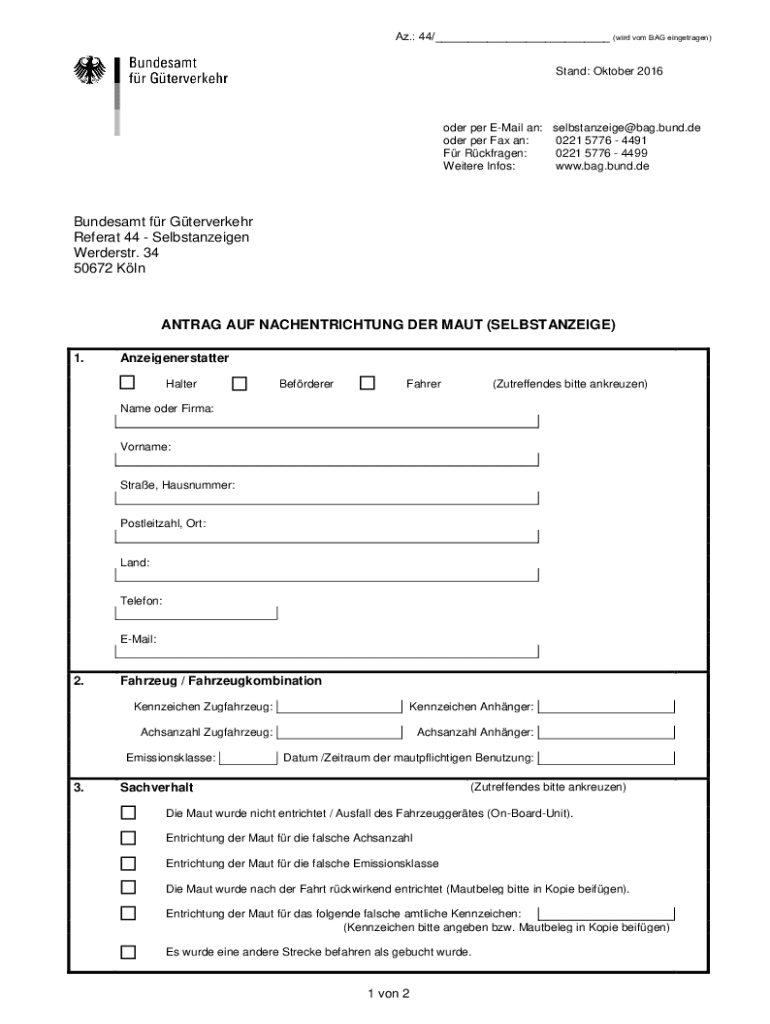
Antrag Auf Nachentrichtung Der Maut 2017


What is the Antrag Auf Nachentrichtung Der Maut
The Antrag auf Nachentrichtung der Maut is a formal request related to toll payment adjustments. It is primarily used in contexts where individuals or businesses need to rectify toll charges that were either not paid or incorrectly assessed. This form serves as a means to ensure compliance with toll regulations and to facilitate the accurate collection of toll fees.
How to use the Antrag Auf Nachentrichtung Der Maut
To effectively use the Antrag auf Nachentrichtung der Maut, individuals must first gather all relevant information regarding the tolls in question. This includes details of the trip, the vehicle used, and any previous payments made. Once the necessary information is compiled, users can fill out the form, providing accurate details to support their request for toll adjustment.
Steps to complete the Antrag Auf Nachentrichtung Der Maut
Completing the Antrag auf Nachentrichtung der Maut involves several key steps:
- Gather all required documentation, including trip receipts and toll notices.
- Fill out the form with accurate personal and vehicle information.
- Provide a clear explanation of the reason for the request.
- Review the completed form for accuracy.
- Submit the form via the designated method, whether online, by mail, or in person.
Required Documents
When submitting the Antrag auf Nachentrichtung der Maut, it is essential to include certain documents to support your request. These may include:
- Proof of payment or toll receipts.
- Documentation of the trip details, such as dates and locations.
- Any correspondence related to the toll charges.
Eligibility Criteria
Eligibility to submit the Antrag auf Nachentrichtung der Maut typically requires that the individual or business has incurred toll charges that they believe are incorrect or unjustified. It is important to ensure that all claims are based on factual discrepancies to avoid potential penalties.
Form Submission Methods
The Antrag auf Nachentrichtung der Maut can be submitted through various methods, including:
- Online submission through the designated toll authority's website.
- Mailing the completed form to the appropriate toll authority address.
- In-person submission at designated toll authority offices.
Quick guide on how to complete antrag auf nachentrichtung der maut
Effortlessly prepare Antrag Auf Nachentrichtung Der Maut on any device
Managing documents online has become increasingly popular among businesses and individuals. It offers an excellent eco-friendly substitute for conventional printed and signed papers, allowing you to find the necessary form and securely save it online. airSlate SignNow provides you with all the tools required to create, modify, and electronically sign your documents quickly and without delays. Handle Antrag Auf Nachentrichtung Der Maut on any device using airSlate SignNow’s Android or iOS applications and simplify any document-related task today.
The easiest way to modify and eSign Antrag Auf Nachentrichtung Der Maut without hassle
- Find Antrag Auf Nachentrichtung Der Maut and click Get Form to begin.
- Utilize the tools we offer to fill out your document.
- Emphasize important sections of your documents or obscure sensitive information with tools that airSlate SignNow specifically provides for such tasks.
- Create your eSignature using the Sign tool, which takes mere seconds and carries the same legal validity as a traditional ink signature.
- Review the details and then click the Done button to save your changes.
- Select how you want to send your form, via email, SMS, or invitation link, or download it to your computer.
Say goodbye to lost or misfiled documents, tedious form searches, or mistakes that require printing new copies. airSlate SignNow fulfills all your document management needs in just a few clicks from your chosen device. Modify and eSign Antrag Auf Nachentrichtung Der Maut to ensure outstanding communication at any stage of the form preparation process with airSlate SignNow.
Create this form in 5 minutes or less
Find and fill out the correct antrag auf nachentrichtung der maut
Create this form in 5 minutes!
How to create an eSignature for the antrag auf nachentrichtung der maut
How to create an electronic signature for a PDF online
How to create an electronic signature for a PDF in Google Chrome
How to create an e-signature for signing PDFs in Gmail
How to create an e-signature right from your smartphone
How to create an e-signature for a PDF on iOS
How to create an e-signature for a PDF on Android
People also ask
-
What is the 'antrag auf nachentrichtung der maut' and how does it work?
The 'antrag auf nachentrichtung der maut' is a formal application process for the retroactive payment of tolls. With airSlate SignNow, you can easily create, send, and eSign this document, ensuring compliance and efficiency in your toll payment processes.
-
How can airSlate SignNow help with the 'antrag auf nachentrichtung der maut'?
airSlate SignNow streamlines the process of submitting your 'antrag auf nachentrichtung der maut' by providing a user-friendly platform for document management. You can quickly fill out the necessary forms, add signatures, and send them directly to the relevant authorities.
-
Is there a cost associated with using airSlate SignNow for the 'antrag auf nachentrichtung der maut'?
Yes, airSlate SignNow offers various pricing plans that cater to different business needs. The cost is competitive and provides excellent value for the features offered, including the ability to manage your 'antrag auf nachentrichtung der maut' efficiently.
-
What features does airSlate SignNow offer for managing the 'antrag auf nachentrichtung der maut'?
airSlate SignNow includes features such as customizable templates, secure eSigning, and document tracking. These tools make it easier to manage your 'antrag auf nachentrichtung der maut' and ensure that all necessary steps are completed accurately.
-
Can I integrate airSlate SignNow with other software for the 'antrag auf nachentrichtung der maut'?
Absolutely! airSlate SignNow offers integrations with various applications, allowing you to streamline your workflow when handling the 'antrag auf nachentrichtung der maut'. This ensures that all your documents are connected and easily accessible.
-
What are the benefits of using airSlate SignNow for the 'antrag auf nachentrichtung der maut'?
Using airSlate SignNow for your 'antrag auf nachentrichtung der maut' provides numerous benefits, including time savings, reduced paperwork, and enhanced security. The platform simplifies the entire process, making it easier for businesses to comply with toll regulations.
-
Is airSlate SignNow secure for submitting the 'antrag auf nachentrichtung der maut'?
Yes, airSlate SignNow prioritizes security and compliance. When submitting your 'antrag auf nachentrichtung der maut', you can trust that your documents are protected with advanced encryption and secure storage.
Get more for Antrag Auf Nachentrichtung Der Maut
- Disability report child disability report child ssa 3820 bk form
- The best way to make an impression form
- Ps form 3602 r ampquotpostage statement usps marketing mailampquot
- Ps form 3615 mailing permit application and usps
- Fillable online con 10129 p fax email print pdffiller form
- Read ps form 1093 how to apply for a po box
- Fillable online james bell for city council fax email form
- Pptx entomology and nematology department university of florida form
Find out other Antrag Auf Nachentrichtung Der Maut
- eSign Iowa Standard rental agreement Free
- eSignature Florida Profit Sharing Agreement Template Online
- eSignature Florida Profit Sharing Agreement Template Myself
- eSign Massachusetts Simple rental agreement form Free
- eSign Nebraska Standard residential lease agreement Now
- eSign West Virginia Standard residential lease agreement Mobile
- Can I eSign New Hampshire Tenant lease agreement
- eSign Arkansas Commercial real estate contract Online
- eSign Hawaii Contract Easy
- How Do I eSign Texas Contract
- How To eSign Vermont Digital contracts
- eSign Vermont Digital contracts Now
- eSign Vermont Digital contracts Later
- How Can I eSign New Jersey Contract of employment
- eSignature Kansas Travel Agency Agreement Now
- How Can I eSign Texas Contract of employment
- eSignature Tennessee Travel Agency Agreement Mobile
- eSignature Oregon Amendment to an LLC Operating Agreement Free
- Can I eSign Hawaii Managed services contract template
- How Do I eSign Iowa Managed services contract template