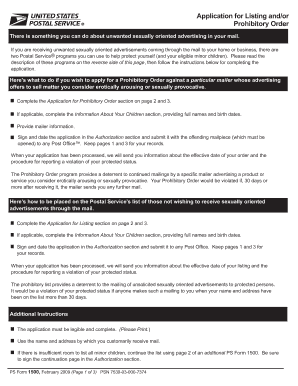
Post Office Forms


What is the USPS Form 1500?
The USPS Form 1500, also known as the USPS Prohibitory Order, is a crucial document used in various postal service applications. This form is primarily utilized to request the prohibition of certain mail deliveries, ensuring that specific items or communications do not reach a designated recipient. It serves as a formal request to the United States Postal Service (USPS) to restrict the delivery of mail based on various criteria, which may include legal, safety, or privacy concerns.
Steps to Complete the USPS Form 1500
Filling out the USPS Form 1500 requires careful attention to detail. Here are the essential steps to ensure proper completion:
- Begin by downloading the USPS Form 1500 from the official USPS website or accessing a printable version.
- Fill in the required fields, including your name, address, and contact information, as well as the details of the mail you wish to prohibit.
- Provide a clear reason for the request, ensuring it aligns with USPS guidelines.
- Review the completed form for accuracy, ensuring all information is correct and legible.
- Sign and date the form to validate your request.
- Submit the form according to the instructions provided, either online or via mail.
Legal Use of the USPS Form 1500
The USPS Form 1500 is legally binding once completed and submitted correctly. It is essential to understand the legal implications of requesting a prohibitory order. The form must comply with USPS regulations and federal laws governing mail delivery. Incorrect or fraudulent submissions may lead to legal consequences, including penalties or denial of the request. Therefore, it is advisable to consult legal guidance if unsure about the grounds for submission.
Form Submission Methods
Submitting the USPS Form 1500 can be done through various methods, depending on your preference and the requirements set by USPS. The primary submission methods include:
- Online Submission: If available, this method allows for quick processing and confirmation of your request.
- Mail Submission: Print the completed form and send it to the appropriate USPS address as indicated in the instructions.
- In-Person Submission: Visit your local post office to submit the form directly, where staff can assist with any questions.
Required Documents
When submitting the USPS Form 1500, certain documents may be required to support your request. These can include:
- Proof of identity, such as a government-issued ID.
- Any relevant legal documents that justify the need for a prohibitory order.
- Additional documentation that may be specified in the form instructions.
Who Issues the Form?
The USPS Form 1500 is issued by the United States Postal Service. It is designed to facilitate the process of requesting a prohibitory order, ensuring that individuals and entities can formally communicate their need to restrict mail delivery. The USPS provides guidelines and resources to assist users in completing and submitting this form correctly.
Quick guide on how to complete post office forms
Effortlessly prepare Post Office Forms on any device
Digital document management has gained traction among businesses and individuals. It serves as an ideal eco-friendly alternative to traditional printed and signed documents, allowing you to acquire the necessary forms and securely store them online. airSlate SignNow provides all the resources you need to create, modify, and eSign your documents swiftly, without delays. Manage Post Office Forms on any device using airSlate SignNow's Android or iOS applications and streamline your document-related processes today.
The most efficient way to modify and eSign Post Office Forms effortlessly
- Acquire Post Office Forms and click Get Form to begin.
- Utilize the tools we provide to complete your form.
- Highlight essential sections of your documents or black out confidential information with tools specifically offered by airSlate SignNow for that purpose.
- Generate your eSignature with the Sign feature, which takes moments and has the same legal validity as a conventional wet ink signature.
- Verify all the details and click on the Done button to save your modifications.
- Select how you wish to send your form, via email, text message (SMS), invitation link, or download it to your computer.
Eliminate concerns about lost or misplaced files, tedious form searching, or mistakes that require printing new document copies. airSlate SignNow addresses all your document management needs in just a few clicks from your preferred device. Alter and eSign Post Office Forms and guarantee outstanding communication at every step of the form preparation process with airSlate SignNow.
Create this form in 5 minutes or less
Create this form in 5 minutes!
How to create an eSignature for the post office forms
How to make an electronic signature for your PDF file online
How to make an electronic signature for your PDF file in Google Chrome
The best way to make an eSignature for signing PDFs in Gmail
The way to create an eSignature right from your mobile device
The best way to generate an electronic signature for a PDF file on iOS
The way to create an eSignature for a PDF on Android devices
People also ask
-
What is the USPS Form 1500 used for?
The USPS Form 1500 is a crucial document used primarily for requesting an evaluation of a mailpiece for eligibility and rates. Understanding how to complete this form accurately can save you time and ensure your mailing complies with postal regulations.
-
How can airSlate SignNow facilitate the completion of USPS Form 1500?
airSlate SignNow simplifies the process of filling out the USPS Form 1500 with its intuitive eSignature platform. Users can easily enter information, sign digitally, and manage their documents securely, streamlining the entire mailing process.
-
Is there a cost associated with using airSlate SignNow for USPS Form 1500?
Yes, airSlate SignNow offers various pricing plans that include access to features useful for managing USPS Form 1500 and other documents. The cost is designed to be budget-friendly for businesses of all sizes, providing a cost-effective solution for document management.
-
What features does airSlate SignNow offer for documents like USPS Form 1500?
airSlate SignNow provides features like customizable templates, secure cloud storage, and seamless eSigning for documents such as the USPS Form 1500. These tools enhance efficiency and ensure that your documents are handled securely and effectively.
-
Can I integrate airSlate SignNow with other software tools while managing USPS Form 1500?
Absolutely! airSlate SignNow offers integrations with popular software tools, allowing you to streamline your workflows when handling USPS Form 1500. This integration helps in automating processes and enhances productivity for your business.
-
What are the benefits of using airSlate SignNow for postal forms like USPS Form 1500?
Using airSlate SignNow for USPS Form 1500 offers numerous benefits, including faster processing times and improved accuracy with automated features. Moreover, it enhances collaboration among teams and ensures compliance with postal requirements.
-
Is airSlate SignNow easy to use for someone new to USPS Form 1500?
Yes, airSlate SignNow is designed to be user-friendly, making it accessible for individuals unfamiliar with the USPS Form 1500. The platform offers guided steps and customer support to ensure a smooth experience from start to finish.
Get more for Post Office Forms
Find out other Post Office Forms
- eSign Oklahoma Finance & Tax Accounting Executive Summary Template Computer
- eSign Tennessee Finance & Tax Accounting Cease And Desist Letter Myself
- eSign Finance & Tax Accounting Form Texas Now
- eSign Vermont Finance & Tax Accounting Emergency Contact Form Simple
- eSign Delaware Government Stock Certificate Secure
- Can I eSign Vermont Finance & Tax Accounting Emergency Contact Form
- eSign Washington Finance & Tax Accounting Emergency Contact Form Safe
- How To eSign Georgia Government Claim
- How Do I eSign Hawaii Government Contract
- eSign Hawaii Government Contract Now
- Help Me With eSign Hawaii Government Contract
- eSign Hawaii Government Contract Later
- Help Me With eSign California Healthcare / Medical Lease Agreement
- Can I eSign California Healthcare / Medical Lease Agreement
- How To eSign Hawaii Government Bill Of Lading
- How Can I eSign Hawaii Government Bill Of Lading
- eSign Hawaii Government Promissory Note Template Now
- eSign Hawaii Government Work Order Online
- eSign Delaware Healthcare / Medical Living Will Now
- eSign Healthcare / Medical Form Florida Secure