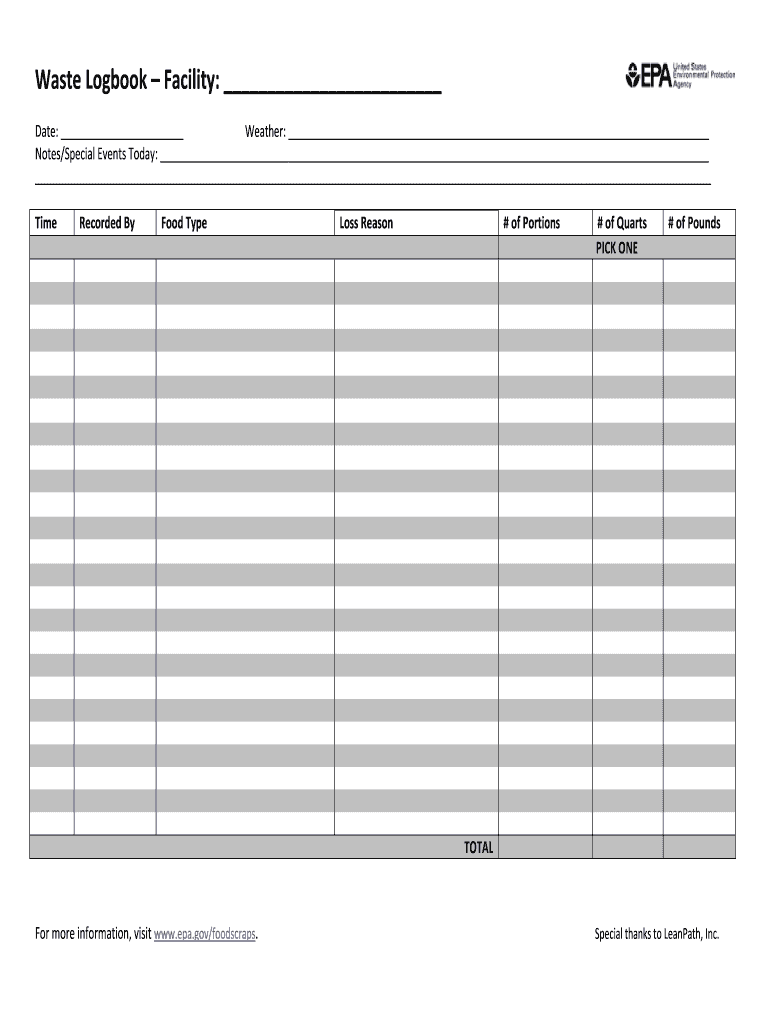
Food Waste Form


What is food waste?
Food waste refers to any edible food that is discarded, lost, or uneaten. This can occur at various stages of the food supply chain, from production to consumption. In the United States, a significant portion of food waste occurs in households, where food is often thrown away due to spoilage, over-purchasing, or lack of planning. Understanding the concept of food waste is essential for addressing its environmental and economic impacts.
How to use the food waste logbook
The food waste logbook is a tool designed to help individuals and businesses track and manage their food waste effectively. By documenting the types and amounts of food discarded, users can identify patterns and areas for improvement. To use the logbook, record each instance of food waste, including the date, type of food, and reason for disposal. This data can help inform strategies to reduce waste, such as adjusting purchasing habits or improving food storage practices.
Steps to complete the food waste logbook
Completing the food waste logbook involves several straightforward steps:
- Gather necessary materials, including the logbook template or printable version.
- Record the date and type of food being discarded.
- Note the reason for disposal, such as spoilage or over-purchasing.
- Review the entries regularly to identify trends and areas for improvement.
- Implement changes based on insights gained from the logbook.
Legal use of the food waste logbook
The food waste logbook can serve as a legally binding document if it meets specific requirements. It is essential to ensure that all entries are accurate and complete. Using a reliable electronic signature tool, like signNow, can enhance the legitimacy of the logbook by providing a secure method for signing and storing the document. Compliance with relevant regulations, such as the ESIGN Act and UETA, is crucial for ensuring the logbook's legal standing.
Key elements of the food waste logbook
Several key elements contribute to the effectiveness of a food waste logbook:
- Date: The date of each entry helps track waste over time.
- Type of food: Identifying the specific food items discarded allows for targeted analysis.
- Reason for disposal: Understanding why food is wasted can inform better practices.
- Quantity: Documenting the amount of food wasted helps quantify the issue.
Examples of using the food waste logbook
Using the food waste logbook can lead to various positive outcomes. For instance, a restaurant may find that a significant amount of produce is being discarded due to spoilage. By tracking this data, the restaurant can adjust its ordering practices to better match customer demand. Similarly, a household may discover that certain items are consistently wasted, prompting them to plan meals more effectively and reduce overall food waste.
Quick guide on how to complete food waste
Complete Food Waste effortlessly on any device
Web-based document management has become favored by organizations and individuals alike. It offers an ideal eco-friendly substitute for traditional printed and signed documents, as you can access the appropriate form and securely store it online. airSlate SignNow equips you with all the tools necessary to create, modify, and electronically sign your documents swiftly without delays. Manage Food Waste on any platform using airSlate SignNow's Android or iOS applications and enhance any document-oriented process today.
How to adjust and eSign Food Waste with ease
- Obtain Food Waste and click on Get Form to initiate the process.
- Utilize the tools we offer to complete your document.
- Emphasize pertinent sections of your documents or obscure sensitive information with specific tools that airSlate SignNow provides for that purpose.
- Generate your signature using the Sign tool, which takes seconds and holds the same legal validity as a conventional wet ink signature.
- Review the information and click on the Done button to save your changes.
- Choose your preferred method of sending your form, whether by email, SMS, or invitation link, or download it to your computer.
Put an end to lost or misplaced files, tedious form searches, or errors that necessitate printing new document copies. airSlate SignNow meets your document management needs in just a few clicks from your preferred device. Modify and eSign Food Waste and ensure excellent communication at every stage of your form preparation process with airSlate SignNow.
Create this form in 5 minutes or less
Create this form in 5 minutes!
How to create an eSignature for the food waste
How to make an eSignature for a PDF file online
How to make an eSignature for a PDF file in Google Chrome
The way to create an electronic signature for signing PDFs in Gmail
The way to create an eSignature straight from your mobile device
The best way to make an eSignature for a PDF file on iOS
The way to create an eSignature for a PDF document on Android devices
People also ask
-
What features does airSlate SignNow offer to help reduce food waste?
airSlate SignNow offers features that streamline document management and approval processes for businesses in the food industry. By digitizing contracts and agreements, companies can minimize paper usage and errors, directly contributing to the reduction of food waste. Enhanced tracking and real-time updates ensure that critical documents are processed efficiently, further supporting efforts to manage resources better.
-
How does airSlate SignNow's pricing model accommodate businesses focused on sustainability and reducing food waste?
airSlate SignNow offers a flexible pricing model designed to cater to businesses of all sizes, including those committed to sustainability goals. By providing cost-effective solutions, businesses can allocate more resources to initiatives aimed at reducing food waste. Additionally, the savings from reduced paper and printing costs aid broader environmental efforts.
-
Can airSlate SignNow integrate with other tools to track food waste management?
Yes, airSlate SignNow integrates seamlessly with various tools and platforms used in food waste management. This allows businesses to streamline their processes and keep all relevant data in one place. By integrating with inventory management systems, users can effectively monitor and reduce food waste, enhancing their sustainability efforts.
-
What are the benefits of using airSlate SignNow for food waste reduction?
The benefits of using airSlate SignNow for food waste reduction include improved efficiency in document processing and better tracking of agreements related to supply chain management. By minimizing delays and confusion around contracts, businesses can more effectively manage their inventory and reduce food waste. Additionally, the platform supports electronic documentation, which helps lower environmental impact.
-
Is it easy to eSign contracts related to food waste management with airSlate SignNow?
Absolutely! airSlate SignNow makes it easy to eSign contracts and agreements related to food waste management. The user-friendly interface ensures that all stakeholders can quickly and efficiently sign documents, facilitating faster decision-making that can lead to reduced food waste. This ease of use is vital for businesses wanting to streamline operations while focusing on sustainability.
-
How secure is airSlate SignNow when handling sensitive documents related to food waste?
airSlate SignNow takes security seriously, employing industry-standard encryption and compliance measures to protect sensitive documents. Businesses handling food waste management can trust that their contracts and agreements are secured, which is critical for maintaining confidentiality and preventing unauthorized access. This commitment to security supports sustainable business practices without compromising on data integrity.
-
Can airSlate SignNow help businesses educate their teams on food waste reduction?
Yes, airSlate SignNow provides tools that facilitate the creation and sharing of educational materials related to food waste reduction. By using the platform to distribute training documents and resources, businesses can ensure that their teams are well-informed about best practices. This proactive approach not only promotes sustainability but also fosters a culture of awareness about reducing food waste.
Get more for Food Waste
- Affidavit for employment verification form
- Lease application phillips management form
- Elac academic renewal form
- Public record request form borough of beachwood
- Ssvf renewal application u s department of veterans affairs va form
- Wholesale food agreement template form
- Wholesale distribution agreement template form
- Wholesale agreement template form
Find out other Food Waste
- eSign Arkansas Construction Permission Slip Easy
- eSign Rhode Island Charity Rental Lease Agreement Secure
- eSign California Construction Promissory Note Template Easy
- eSign Colorado Construction LLC Operating Agreement Simple
- Can I eSign Washington Charity LLC Operating Agreement
- eSign Wyoming Charity Living Will Simple
- eSign Florida Construction Memorandum Of Understanding Easy
- eSign Arkansas Doctors LLC Operating Agreement Free
- eSign Hawaii Construction Lease Agreement Mobile
- Help Me With eSign Hawaii Construction LLC Operating Agreement
- eSign Hawaii Construction Work Order Myself
- eSign Delaware Doctors Quitclaim Deed Free
- eSign Colorado Doctors Operating Agreement Computer
- Help Me With eSign Florida Doctors Lease Termination Letter
- eSign Florida Doctors Lease Termination Letter Myself
- eSign Hawaii Doctors Claim Later
- eSign Idaho Construction Arbitration Agreement Easy
- eSign Iowa Construction Quitclaim Deed Now
- How Do I eSign Iowa Construction Quitclaim Deed
- eSign Louisiana Doctors Letter Of Intent Fast