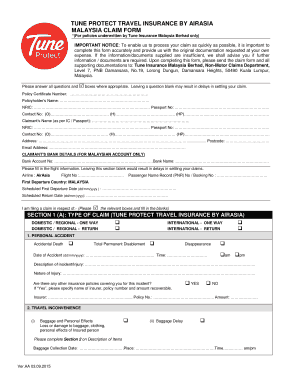
Travel Insurance Malaysia Form


What is the travel insurance application form?
The travel insurance application form is a document that individuals complete to request coverage for various risks associated with travel. This form collects essential information about the traveler, including personal details, travel itinerary, and the type of coverage desired. It serves as the basis for evaluating the applicant’s eligibility for insurance and determining the associated premium. Understanding the purpose and components of this form is crucial for ensuring adequate protection during travel.
Steps to complete the travel insurance application form
Completing the travel insurance application form involves several key steps to ensure accuracy and completeness:
- Gather necessary personal information, including full name, date of birth, and contact details.
- Provide details about your travel plans, such as destination, travel dates, and purpose of the trip.
- Select the type of coverage needed, which may include medical expenses, trip cancellation, or lost luggage.
- Review any pre-existing conditions that may affect coverage eligibility.
- Read and understand the terms and conditions associated with the policy.
- Sign and date the application form to certify that the information provided is accurate.
Key elements of the travel insurance application form
Several key elements are typically included in the travel insurance application form:
- Personal Information: This section requires the applicant's name, address, and contact information.
- Travel Details: Information about the trip, including destination, dates, and purpose.
- Coverage Options: Choices regarding the types of coverage desired, such as medical, trip interruption, or cancellation.
- Payment Information: Details on how the premium will be paid, including credit card information if applicable.
- Signature: A signature line for the applicant to confirm the accuracy of the information and acceptance of the terms.
Legal use of the travel insurance application form
The travel insurance application form must comply with various legal requirements to be considered valid. In the United States, electronic signatures are recognized under the ESIGN Act and UETA, allowing travelers to submit their applications digitally. It is essential that the form is filled out truthfully, as providing false information can lead to denial of claims or cancellation of the policy. Understanding these legal aspects ensures that travelers are protected and that their forms are executed correctly.
Who issues the travel insurance application form?
The travel insurance application form is typically issued by insurance companies that provide travel insurance policies. These companies may offer various types of coverage, tailored to meet the needs of different travelers. It is important to choose a reputable insurer that complies with state regulations and offers comprehensive coverage options. Travelers should verify the legitimacy of the insurance provider before submitting their application.
Application process & approval time
The application process for travel insurance generally involves submitting the completed application form along with any required documentation. After submission, the insurance company will review the application, which may take anywhere from a few minutes to several days, depending on the complexity of the coverage requested. Once approved, the traveler will receive confirmation of coverage, including policy details and any necessary documentation. Understanding this timeline helps travelers plan their insurance needs in advance of their trips.
Quick guide on how to complete travel insurance malaysia
Complete Travel Insurance Malaysia effortlessly on any gadget
Digital document management has gained traction among businesses and individuals alike. It offers an ideal eco-friendly alternative to conventional printed and signed papers, as you can locate the necessary form and securely store it online. airSlate SignNow provides you with all the tools required to create, modify, and electronically sign your documents swiftly without delays. Handle Travel Insurance Malaysia on any device with airSlate SignNow's Android or iOS applications and simplify any document-related task today.
The easiest way to modify and eSign Travel Insurance Malaysia with ease
- Obtain Travel Insurance Malaysia and click on Get Form to begin.
- Employ the tools we offer to fill out your document.
- Emphasize pertinent sections of your documents or redact sensitive information with tools specifically provided by airSlate SignNow for that purpose.
- Create your electronic signature using the Sign tool, which takes mere seconds and holds the same legal validity as a conventional wet ink signature.
- Review all the details and click on the Done button to finalize your changes.
- Choose how you would like to send your form, via email, SMS, or invitation link, or download it to your computer.
Eliminate worries about lost or mislaid documents, tedious form searches, or mistakes that necessitate printing new copies. airSlate SignNow meets your document management needs in just a few clicks from any device you prefer. Edit and eSign Travel Insurance Malaysia and ensure outstanding communication at every stage of the form preparation process with airSlate SignNow.
Create this form in 5 minutes or less
Create this form in 5 minutes!
How to create an eSignature for the travel insurance malaysia
How to create an electronic signature for a PDF online
How to create an electronic signature for a PDF in Google Chrome
How to create an e-signature for signing PDFs in Gmail
How to create an e-signature right from your smartphone
How to create an e-signature for a PDF on iOS
How to create an e-signature for a PDF on Android
People also ask
-
What is a travel insurance application form?
A travel insurance application form is a document used to apply for insurance coverage while traveling. This form gathers essential information about the traveler and their trip to assess any potential risks and costs associated with the insurance policy.
-
How can I complete my travel insurance application form using airSlate SignNow?
You can easily complete your travel insurance application form using airSlate SignNow's user-friendly platform. Simply upload the form, fill in the necessary details, and eSign it digitally, all within a secure online environment.
-
Are there any fees associated with submitting a travel insurance application form via airSlate SignNow?
While airSlate SignNow offers a cost-effective solution for eSigning documents, including travel insurance application forms, pricing may vary based on your subscription plan. We recommend checking our pricing page for detailed information on any applicable fees.
-
What benefits does airSlate SignNow offer for managing my travel insurance application form?
With airSlate SignNow, you can manage your travel insurance application form efficiently through features like automated reminders, document tracking, and customizable templates. This streamlines the application process and ensures you never miss important deadlines.
-
Can I store my travel insurance application form securely with airSlate SignNow?
Yes, airSlate SignNow provides secure storage for your travel insurance application form and other documents. Our platform uses advanced encryption technology to ensure your personal information is protected at all times.
-
Is it possible to integrate airSlate SignNow with other applications for my travel insurance application form?
Absolutely! airSlate SignNow seamlessly integrates with various applications and services, allowing you to link your travel insurance application form with your preferred tools. This integration enhances your workflow and simplifies document management.
-
How can I track the status of my travel insurance application form after submission?
You can easily track the status of your travel insurance application form using the tracking features in airSlate SignNow. The platform provides real-time updates, allowing you to see when your form has been viewed, signed, or completed.
Get more for Travel Insurance Malaysia
- Thomas jatko form
- Suga university of saskatchewan form
- Accidentincident reporting university of manitoba form
- The claims process the first steps workers compensation board form
- Child and family services act manitoba form
- Visiting graduate student school of graduate and form
- Labeled and listed nec and osha mike holt enterprises form
- Faculty of medicine family medicine university of manitoba form
Find out other Travel Insurance Malaysia
- How To eSignature Iowa Doctors Business Letter Template
- Help Me With eSignature Indiana Doctors Notice To Quit
- eSignature Ohio Education Purchase Order Template Easy
- eSignature South Dakota Education Confidentiality Agreement Later
- eSignature South Carolina Education Executive Summary Template Easy
- eSignature Michigan Doctors Living Will Simple
- How Do I eSignature Michigan Doctors LLC Operating Agreement
- How To eSignature Vermont Education Residential Lease Agreement
- eSignature Alabama Finance & Tax Accounting Quitclaim Deed Easy
- eSignature West Virginia Education Quitclaim Deed Fast
- eSignature Washington Education Lease Agreement Form Later
- eSignature Missouri Doctors Residential Lease Agreement Fast
- eSignature Wyoming Education Quitclaim Deed Easy
- eSignature Alaska Government Agreement Fast
- How Can I eSignature Arizona Government POA
- How Do I eSignature Nevada Doctors Lease Agreement Template
- Help Me With eSignature Nevada Doctors Lease Agreement Template
- How Can I eSignature Nevada Doctors Lease Agreement Template
- eSignature Finance & Tax Accounting Presentation Arkansas Secure
- eSignature Arkansas Government Affidavit Of Heirship Online