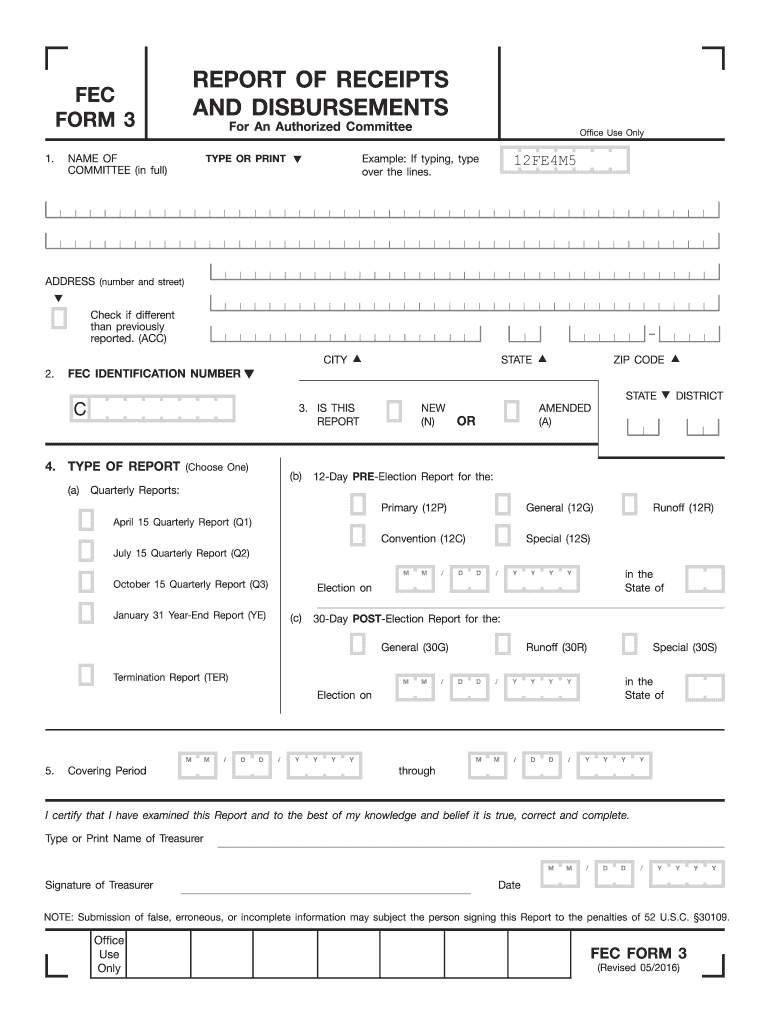
Report Receipt Disbursement Form


What is the Report Receipt Disbursement
The report receipt disbursement is a formal document used primarily in financial transactions to acknowledge the receipt of funds. This form serves as proof that a payment has been made and received, detailing the amount, date, and purpose of the transaction. It is crucial for record-keeping and can be used in audits or financial assessments. The report receipt ensures transparency in financial dealings and is often required for compliance with various regulations.
How to use the Report Receipt Disbursement
Using the report receipt disbursement involves several straightforward steps. First, ensure that all necessary information is accurately filled in, including the names of the parties involved, the amount disbursed, and the date of the transaction. Next, both parties should sign the document to validate the transaction. Once completed, retain a copy for your records and provide the other party with their copy. This process helps maintain clear communication and accountability in financial transactions.
Steps to complete the Report Receipt Disbursement
Completing the report receipt disbursement requires careful attention to detail. Follow these steps for accuracy:
- Gather all relevant information, including the names, addresses, and contact details of both parties.
- Enter the date of the transaction and the exact amount received.
- Clearly state the purpose of the disbursement to avoid any confusion.
- Ensure both parties sign and date the form to confirm the transaction.
- Make copies for both parties for their records.
Legal use of the Report Receipt Disbursement
The report receipt disbursement holds legal significance as it serves as evidence of a transaction. For it to be legally binding, the document must meet specific requirements, such as having the necessary signatures and being filled out accurately. Compliance with relevant laws, such as the Uniform Electronic Transactions Act (UETA) and the Electronic Signatures in Global and National Commerce Act (ESIGN), ensures that electronic versions of the form are also valid. This legal framework supports the use of eSignatures, making it easier to execute transactions digitally.
Key elements of the Report Receipt Disbursement
Several key elements must be included in the report receipt disbursement to ensure its effectiveness and legality:
- Transaction Date: The date when the payment was made.
- Amount: The total sum of money disbursed.
- Purpose: A brief description of why the funds were disbursed.
- Signatures: Signatures of both the payer and payee, confirming the transaction.
- Contact Information: Addresses and contact details of both parties for future reference.
Form Submission Methods (Online / Mail / In-Person)
The report receipt disbursement can be submitted through various methods, depending on the preferences of the parties involved. Common submission methods include:
- Online: Many businesses now utilize digital platforms to send and receive signed documents securely.
- Mail: Traditional mailing of the completed form is still a viable option, particularly for formal or legal transactions.
- In-Person: Delivering the form in person allows for immediate confirmation and can be beneficial for urgent transactions.
Quick guide on how to complete report receipt disbursement
Complete Report Receipt Disbursement effortlessly on any gadget
Online document management has gained traction with businesses and individuals alike. It offers an ideal eco-friendly substitute for traditional printed and signed papers, allowing you to access the correct document and securely store it online. airSlate SignNow equips you with all the tools necessary to create, modify, and electronically sign your documents swiftly and without hindrances. Manage Report Receipt Disbursement on any gadget using the airSlate SignNow Android or iOS applications and simplify any document-related process today.
How to modify and electronically sign Report Receipt Disbursement without stress
- Find Report Receipt Disbursement and then click Get Form to begin.
- Utilize the tools we provide to fill out your document.
- Emphasize relevant sections of your documents or obscure sensitive information with tools that airSlate SignNow offers specifically for that purpose.
- Create your signature using the Sign tool, which takes mere seconds and holds the same legal validity as a conventional wet ink signature.
- Review all the details and then click on the Done button to save your modifications.
- Choose how you wish to send your document, via email, SMS, or invite link, or download it to your computer.
Eliminate concerns about lost or misplaced files, tedious form searches, or mistakes that necessitate printing new document copies. airSlate SignNow addresses your document management needs in just a few clicks from any device you prefer. Edit and electronically sign Report Receipt Disbursement and ensure excellent communication at every step of your document preparation process with airSlate SignNow.
Create this form in 5 minutes or less
Create this form in 5 minutes!
How to create an eSignature for the report receipt disbursement
The best way to create an eSignature for a PDF online
The best way to create an eSignature for a PDF in Google Chrome
The best way to create an eSignature for signing PDFs in Gmail
The way to generate an electronic signature from your smartphone
The way to generate an eSignature for a PDF on iOS
The way to generate an electronic signature for a PDF file on Android
People also ask
-
What is a report receipt form in airSlate SignNow?
A report receipt form in airSlate SignNow is a digital document that allows users to acknowledge the receipt of important information or goods. This form can be easily customized to fit various business needs, ensuring that all crucial details are captured for record-keeping and legal purposes.
-
How can I create a report receipt form using airSlate SignNow?
Creating a report receipt form in airSlate SignNow is straightforward. Simply log in to your account, select the option to create a new document, and choose from various templates or start from scratch. The intuitive drag-and-drop interface makes it easy to add fields and customize your form.
-
Is there a cost associated with using the report receipt form feature?
The report receipt form feature is included in airSlate SignNow’s pricing plans, making it a cost-effective solution for businesses. We offer various subscription options based on your needs, ensuring you only pay for what’s essential for your operations.
-
What are the benefits of using a digital report receipt form?
Using a digital report receipt form streamlines your documentation process, enhances accuracy, and provides quick access to records. Additionally, it improves security by reducing the risk of lost or misplaced forms while facilitating easy sharing and storage in the cloud.
-
Can I integrate the report receipt form with other applications?
Yes, airSlate SignNow allows users to integrate the report receipt form with various third-party applications for seamless workflow management. You can connect with tools like Google Drive, Salesforce, and more, ensuring all your data stays synchronized across platforms.
-
How secure is the data collected through the report receipt form?
Data security is a priority at airSlate SignNow. The information collected through the report receipt form is encrypted and stored securely, ensuring that your sensitive data is protected against unauthorized access at all times.
-
Can I customize my report receipt form in airSlate SignNow?
Absolutely! airSlate SignNow offers a variety of customization options for your report receipt form. You can adjust the fields, modify the design, and add your branding, ensuring that the form meets your specific business requirements and reflects your corporate identity.
Get more for Report Receipt Disbursement
- Chapter 21 temperature heat and expansion answer key form
- Michigan judicial tenure commission request for investigation form
- Answer to complaint pdf form
- Ncer standard form 5 current and pending support form edge edge rit
- Written agreement template form
- Written legal agreement template form
- Written payment agreement template form
- Written for child custody agreement template form
Find out other Report Receipt Disbursement
- How To eSign Illinois Business Operations Stock Certificate
- Can I eSign Louisiana Car Dealer Quitclaim Deed
- eSign Michigan Car Dealer Operating Agreement Mobile
- Can I eSign Mississippi Car Dealer Resignation Letter
- eSign Missouri Car Dealer Lease Termination Letter Fast
- Help Me With eSign Kentucky Business Operations Quitclaim Deed
- eSign Nevada Car Dealer Warranty Deed Myself
- How To eSign New Hampshire Car Dealer Purchase Order Template
- eSign New Jersey Car Dealer Arbitration Agreement Myself
- eSign North Carolina Car Dealer Arbitration Agreement Now
- eSign Ohio Car Dealer Business Plan Template Online
- eSign Ohio Car Dealer Bill Of Lading Free
- How To eSign North Dakota Car Dealer Residential Lease Agreement
- How Do I eSign Ohio Car Dealer Last Will And Testament
- Sign North Dakota Courts Lease Agreement Form Free
- eSign Oregon Car Dealer Job Description Template Online
- Sign Ohio Courts LLC Operating Agreement Secure
- Can I eSign Michigan Business Operations POA
- eSign Car Dealer PDF South Dakota Computer
- eSign Car Dealer PDF South Dakota Later