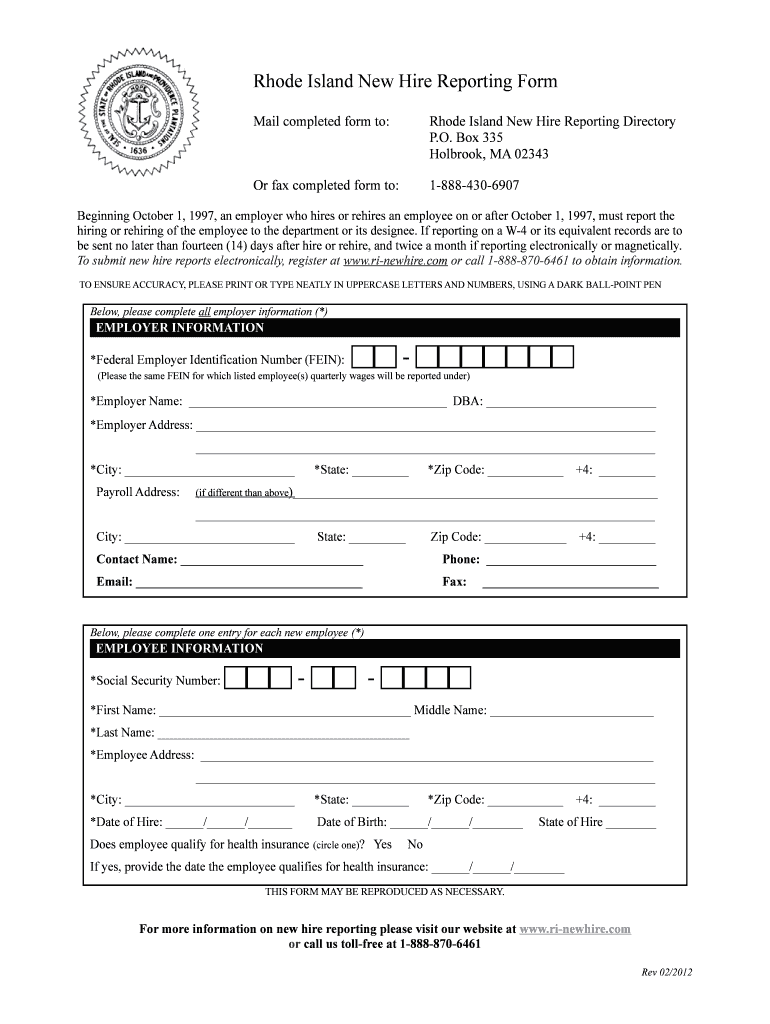
Ri Directory of New Hires Reporting Form Fillable


Understanding the Rhode Island New Hire Reporting Form
The Rhode Island New Hire Reporting Form is a crucial document that employers must complete when hiring new employees. This form serves to notify the state of Rhode Island about new hires, which helps in the enforcement of child support laws and other state regulations. It is essential for employers to understand the significance of this form to ensure compliance and avoid potential penalties.
Steps to Complete the Rhode Island New Hire Reporting Form
Completing the Rhode Island New Hire Reporting Form involves several straightforward steps:
- Gather necessary information about the new hire, including their full name, address, Social Security number, and date of hire.
- Access the form, which can be obtained online or through state resources.
- Fill out the form accurately, ensuring all required fields are completed.
- Review the form for any errors or omissions before submission.
- Submit the completed form via the preferred method, which may include online submission, mailing, or in-person delivery.
Legal Use of the Rhode Island New Hire Reporting Form
The Rhode Island New Hire Reporting Form is legally mandated under federal and state laws. Employers are required to report new hires within a specific timeframe, typically within 20 days of the employee's start date. Failure to comply with these regulations can result in penalties, including fines. Understanding the legal implications of this form is vital for employers to maintain compliance and avoid legal issues.
Required Documents for the Rhode Island New Hire Reporting Form
When filling out the Rhode Island New Hire Reporting Form, employers should have the following documents ready:
- Employee's Social Security card or number.
- Identification documents, such as a driver's license or state ID.
- Any relevant employment contracts or agreements.
Having these documents on hand ensures that the form is filled out accurately and completely, facilitating a smoother reporting process.
Form Submission Methods for the Rhode Island New Hire Reporting Form
Employers can submit the Rhode Island New Hire Reporting Form through various methods, including:
- Online submission through the Rhode Island state website.
- Mailing the completed form to the designated state office.
- In-person submission at local government offices.
Each method has its own advantages, and employers should choose the one that best suits their needs and ensures timely reporting.
Penalties for Non-Compliance with New Hire Reporting
Employers who fail to report new hires in a timely manner may face significant penalties. These can include fines imposed by the state, as well as potential legal repercussions related to child support enforcement. It is crucial for employers to adhere to the reporting requirements to avoid these consequences and maintain compliance with state laws.
Quick guide on how to complete ri directory of new hires reporting form fillable
Complete Ri Directory Of New Hires Reporting Form Fillable effortlessly on any device
Online document management has become increasingly popular among organizations and individuals. It offers an ideal eco-friendly alternative to traditional printed and signed documents, as you can easily find the appropriate form and securely store it online. airSlate SignNow equips you with all the tools needed to create, modify, and electronically sign your documents quickly without interruptions. Manage Ri Directory Of New Hires Reporting Form Fillable on any platform using airSlate SignNow's Android or iOS applications and enhance any document-centered operation today.
How to modify and eSign Ri Directory Of New Hires Reporting Form Fillable seamlessly
- Obtain Ri Directory Of New Hires Reporting Form Fillable and click on Get Form to begin.
- Make use of the tools we provide to fill out your form.
- Mark important sections of the documents or redact sensitive information with tools that airSlate SignNow specifically offers for this purpose.
- Generate your electronic signature using the Sign feature, which takes mere seconds and carries the same legal validity as a traditional ink signature.
- Review the information and click on the Done button to save your changes.
- Choose your preferred method to send your form, through email, text message (SMS), or invitation link, or download it to your computer.
Say goodbye to lost or misplaced files, tedious form searching, or mistakes that necessitate printing new document copies. airSlate SignNow meets your document management needs in just a few clicks from any device you prefer. Edit and eSign Ri Directory Of New Hires Reporting Form Fillable and ensure excellent communication at every stage of your form preparation process with airSlate SignNow.
Create this form in 5 minutes or less
FAQs
-
Is there a service that will allow me to create a fillable form on a webpage, and then email a PDF copy of each form filled out?
You can use Fill which is has a free forever plan.You can use Fill to turn your PDF document into an online document which can be completed, signed and saved as a PDF, online.You will end up with a online fillable PDF like this:w9 || FillWhich can be embedded in your website should you wish.InstructionsStep 1: Open an account at Fill and clickStep 2: Check that all the form fields are mapped correctly, if not drag on the text fields.Step 3: Save it as a templateStep 4: Goto your templates and find the correct form. Then click on the embed settings to grab your form URL.
-
How do I fill out the SS-4 form for a new Delaware C-Corp to get an EIN?
You indicate this is a Delaware C Corp so check corporation and you will file Form 1120.Check that you are starting a new corporation.Date business started is the date you actually started the business. Typically you would look on the paperwork from Delaware and put the date of incorporation.December is the standard closing month for most corporations. Unless you have a signNow business reason to pick a different month use Dec.If you plan to pay yourself wages put one. If you don't know put zero.Unless you are fairly sure you will owe payroll taxes the first year check that you will not have payroll or check that your liability will be less than $1,000. Anything else and the IRS will expect you to file quarterly payroll tax returns.Indicate the type of SaaS services you will offer.
-
How can I fill out Google's intern host matching form to optimize my chances of receiving a match?
I was selected for a summer internship 2016.I tried to be very open while filling the preference form: I choose many products as my favorite products and I said I'm open about the team I want to join.I even was very open in the location and start date to get host matching interviews (I negotiated the start date in the interview until both me and my host were happy.) You could ask your recruiter to review your form (there are very cool and could help you a lot since they have a bigger experience).Do a search on the potential team.Before the interviews, try to find smart question that you are going to ask for the potential host (do a search on the team to find nice and deep questions to impress your host). Prepare well your resume.You are very likely not going to get algorithm/data structure questions like in the first round. It's going to be just some friendly chat if you are lucky. If your potential team is working on something like machine learning, expect that they are going to ask you questions about machine learning, courses related to machine learning you have and relevant experience (projects, internship). Of course you have to study that before the interview. Take as long time as you need if you feel rusty. It takes some time to get ready for the host matching (it's less than the technical interview) but it's worth it of course.
-
How do I create a fillable HTML form online that can be downloaded as a PDF? I have made a framework for problem solving and would like to give people access to an online unfilled form that can be filled out and downloaded filled out.
Create PDF Form that will be used for download and convert it to HTML Form for viewing on your website.However there’s a lot of PDF to HTML converters not many can properly convert PDF Form including form fields. If you plan to use some calculations or validations it’s even harder to find one. Try PDFix Form Converter which works fine to me.
-
How do I fill out the form of DU CIC? I couldn't find the link to fill out the form.
Just register on the admission portal and during registration you will get an option for the entrance based course. Just register there. There is no separate form for DU CIC.
Create this form in 5 minutes!
How to create an eSignature for the ri directory of new hires reporting form fillable
How to generate an electronic signature for the Ri Directory Of New Hires Reporting Form Fillable in the online mode
How to make an electronic signature for the Ri Directory Of New Hires Reporting Form Fillable in Chrome
How to make an eSignature for putting it on the Ri Directory Of New Hires Reporting Form Fillable in Gmail
How to create an eSignature for the Ri Directory Of New Hires Reporting Form Fillable right from your smartphone
How to create an eSignature for the Ri Directory Of New Hires Reporting Form Fillable on iOS devices
How to generate an electronic signature for the Ri Directory Of New Hires Reporting Form Fillable on Android
People also ask
-
What is RI new hire reporting and why is it important?
RI new hire reporting is a requirement for employers in Rhode Island to report new employees to the state's Department of Labor and Training. This process is crucial for ensuring compliance with state regulations, preventing fraud, and facilitating effective child support enforcement.
-
How can airSlate SignNow assist with RI new hire reporting?
airSlate SignNow provides an easy-to-use electronic signature solution that simplifies the documentation process related to RI new hire reporting. By streamlining document handling and ensuring secure storage, businesses can efficiently manage their reporting obligations without hassle.
-
Is there a cost associated with using airSlate SignNow for RI new hire reporting?
Yes, airSlate SignNow offers competitive pricing plans tailored to fit various business needs, including RI new hire reporting. Our cost-effective solution ensures that businesses can fulfill their reporting requirements without incurring excessive expenses.
-
What features does airSlate SignNow offer for RI new hire reporting?
AirSlate SignNow comes with essential features for RI new hire reporting, such as customizable templates, secure electronic signatures, and automated workflows. These features help businesses optimize their hiring processes and ensure compliance with state laws efficiently.
-
Can airSlate SignNow integrate with other HR software for RI new hire reporting?
Yes, airSlate SignNow provides seamless integration with various HR software solutions, making the RI new hire reporting process even more efficient. By connecting with platforms like HRIS and applicant tracking systems, businesses can streamline their reporting workflows.
-
What are the benefits of using airSlate SignNow for RI new hire reporting?
The primary benefits of using airSlate SignNow for RI new hire reporting include increased efficiency, reduced paperwork, and enhanced compliance. Businesses can save time and resources while ensuring that they meet all reporting deadlines and requirements.
-
Is airSlate SignNow secure for handling sensitive employee information in RI new hire reporting?
Absolutely, airSlate SignNow employs robust security measures to protect sensitive employee information involved in RI new hire reporting. Our platform includes encryption and secure data storage, ensuring that all documents are handled with the utmost care and confidentiality.
Get more for Ri Directory Of New Hires Reporting Form Fillable
Find out other Ri Directory Of New Hires Reporting Form Fillable
- eSign Oregon Government Business Plan Template Easy
- How Do I eSign Oklahoma Government Separation Agreement
- How Do I eSign Tennessee Healthcare / Medical Living Will
- eSign West Virginia Healthcare / Medical Forbearance Agreement Online
- eSign Alabama Insurance LLC Operating Agreement Easy
- How Can I eSign Alabama Insurance LLC Operating Agreement
- eSign Virginia Government POA Simple
- eSign Hawaii Lawers Rental Application Fast
- eSign Hawaii Lawers Cease And Desist Letter Later
- How To eSign Hawaii Lawers Cease And Desist Letter
- How Can I eSign Hawaii Lawers Cease And Desist Letter
- eSign Hawaii Lawers Cease And Desist Letter Free
- eSign Maine Lawers Resignation Letter Easy
- eSign Louisiana Lawers Last Will And Testament Mobile
- eSign Louisiana Lawers Limited Power Of Attorney Online
- eSign Delaware Insurance Work Order Later
- eSign Delaware Insurance Credit Memo Mobile
- eSign Insurance PPT Georgia Computer
- How Do I eSign Hawaii Insurance Operating Agreement
- eSign Hawaii Insurance Stock Certificate Free