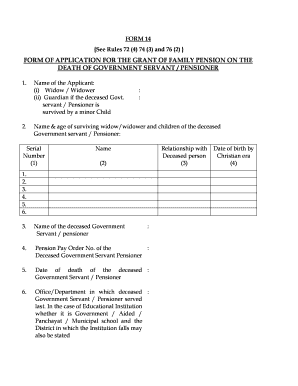
Pension Form Download 2003


What is the Pension Form Download
The pension form download refers to the electronic version of the documents required to apply for pension benefits. These forms are essential for individuals seeking to claim their retirement income. Typically, the pension document includes personal information, employment history, and details about the pension plan. Accessing the pension form download allows users to fill out their application efficiently and securely online, ensuring that all necessary information is captured accurately.
Steps to complete the Pension Form Download
Completing the pension form download involves several clear steps to ensure accuracy and compliance. First, download the appropriate pension document from a reliable source. Next, gather all required information, including personal identification details, employment records, and any relevant financial data. Once you have all the necessary information, fill out the form carefully, ensuring that each section is completed accurately. After filling out the pension form, review it for any errors or omissions. Finally, submit the completed document electronically or as directed by your pension provider.
Legal use of the Pension Form Download
The legal validity of the pension form download hinges on compliance with specific regulations governing electronic signatures and documentation. In the United States, the ESIGN Act and UETA establish that electronic signatures are legally binding, provided they meet certain criteria. It is crucial to ensure that the completed pension document is signed using a secure electronic signature solution that provides proof of identity and consent. This compliance ensures that the pension application is recognized by financial institutions and legal entities.
Required Documents
When preparing to complete the pension form download, it is essential to have several documents on hand. Commonly required documents include:
- Government-issued identification (e.g., driver's license or passport)
- Social Security number
- Employment records detailing your work history
- Information about your pension plan, including plan documents
- Any previous pension paperwork or correspondence
Having these documents ready will facilitate a smoother completion process and ensure that all necessary information is provided.
Form Submission Methods
After completing the pension form download, you can submit it through various methods, depending on the requirements of your pension provider. Common submission methods include:
- Online submission via a secure portal
- Mailing a printed copy to the designated address
- In-person submission at a local office or designated location
Each method has its own advantages, and you should choose one that best suits your needs and the guidelines provided by your pension plan.
Eligibility Criteria
Eligibility for pension benefits typically depends on several factors, including age, years of service, and the specific terms of the pension plan. Generally, individuals must meet a minimum age requirement, often between fifty-five and sixty-five years, and have completed a specified number of years in employment. It is crucial to review the specific eligibility criteria outlined by your pension plan to ensure that you qualify before submitting your application.
Examples of using the Pension Form Download
Utilizing the pension form download can vary based on individual circumstances. For instance, a retired employee may use the form to initiate their pension benefits, while a current employee nearing retirement may need to complete the form to estimate their future benefits. Additionally, individuals who have changed jobs or employers may need to use the pension document to transfer their benefits to a new plan. Understanding these scenarios can help users navigate the pension application process effectively.
Quick guide on how to complete pension form download
Complete Pension Form Download effortlessly on any device
Digital document management has become increasingly popular among businesses and individuals. It offers an ideal environmentally friendly alternative to traditional printed and signed papers, allowing you to access the necessary forms and securely store them online. airSlate SignNow equips you with all the tools required to create, modify, and eSign your documents quickly and without delays. Manage Pension Form Download on any device using airSlate SignNow's Android or iOS applications and enhance your document-centric processes today.
The easiest way to modify and eSign Pension Form Download with ease
- Find Pension Form Download and select Get Form to begin.
- Utilize the tools provided to fill out your document.
- Emphasize relevant sections of your papers or obscure sensitive information with the tools specifically designed for that purpose by airSlate SignNow.
- Generate your eSignature using the Sign tool, which takes mere seconds and carries the same legal validity as a traditional handwritten signature.
- Review all the details and click the Done button to save your modifications.
- Choose how you want to send your form, via email, SMS, invite link, or download it to your computer.
Say goodbye to lost or misplaced documents, tedious searching for forms, or errors that necessitate printing new copies. airSlate SignNow fulfills all your document management requirements in just a few clicks from any device of your preference. Amend and eSign Pension Form Download and ensure exceptional communication at every stage of your form preparation process with airSlate SignNow.
Create this form in 5 minutes or less
Find and fill out the correct pension form download
Create this form in 5 minutes!
How to create an eSignature for the pension form download
The way to generate an eSignature for a PDF document online
The way to generate an eSignature for a PDF document in Google Chrome
How to generate an eSignature for signing PDFs in Gmail
The way to generate an eSignature from your smart phone
The way to create an eSignature for a PDF document on iOS
The way to generate an eSignature for a PDF file on Android OS
People also ask
-
What is a pension document, and why is it important?
A pension document is a crucial record that outlines the details of an individual's pension plan, including contributions and benefits. Understanding your pension document is vital for planning your retirement effectively. Having access to it can help you make informed financial decisions and secure your future.
-
How can airSlate SignNow help me with pension document management?
airSlate SignNow offers an efficient way to manage pension documents digitally. Our platform allows you to send, eSign, and store these important documents securely, making it easy to keep track of your pension information. This streamlines the process, saving you time and reducing stress related to pension management.
-
Is airSlate SignNow cost-effective for managing pension documents?
Yes, airSlate SignNow provides a cost-effective solution for managing your pension documents. With various pricing plans tailored to suit different needs, businesses can choose an option that fits their budget. This allows you to efficiently manage your pension documents without overspending.
-
What features does airSlate SignNow offer for pension documents?
airSlate SignNow includes features like document eSigning, secure storage, and easy sharing for pension documents. Enhanced tracking and reporting capabilities ensure you stay on top of document status and user engagement. These features make handling pension documents straightforward and convenient.
-
Can I integrate airSlate SignNow with other software for my pension document needs?
Absolutely! airSlate SignNow seamlessly integrates with numerous software applications commonly used for pension document management. This integration helps you connect various tools to streamline your workflow, enhancing productivity while maintaining your focus on pension documentation.
-
What benefits can I expect from using airSlate SignNow for pension documents?
Using airSlate SignNow for your pension documents delivers several benefits, such as increased efficiency, reduced error rates, and improved compliance. With automated processes and electronic signatures, you can expect faster turnaround times and less paperwork. This helps ensure your pension documents are always up to date and easily accessible.
-
Is airSlate SignNow secure for handling sensitive pension documents?
Yes, airSlate SignNow prioritizes security when handling sensitive pension documents. Our platform employs advanced encryption methods and complies with industry standards to protect your data. You can trust that your pension documents will be secure while being easily accessible when needed.
Get more for Pension Form Download
Find out other Pension Form Download
- Electronic signature Louisiana Demand for Extension of Payment Date Simple
- Can I Electronic signature Louisiana Notice of Rescission
- Electronic signature Oregon Demand for Extension of Payment Date Online
- Can I Electronic signature Ohio Consumer Credit Application
- eSignature Georgia Junior Employment Offer Letter Later
- Electronic signature Utah Outsourcing Services Contract Online
- How To Electronic signature Wisconsin Debit Memo
- Electronic signature Delaware Junior Employment Offer Letter Later
- Electronic signature Texas Time Off Policy Later
- Electronic signature Texas Time Off Policy Free
- eSignature Delaware Time Off Policy Online
- Help Me With Electronic signature Indiana Direct Deposit Enrollment Form
- Electronic signature Iowa Overtime Authorization Form Online
- Electronic signature Illinois Employee Appraisal Form Simple
- Electronic signature West Virginia Business Ethics and Conduct Disclosure Statement Free
- Electronic signature Alabama Disclosure Notice Simple
- Electronic signature Massachusetts Disclosure Notice Free
- Electronic signature Delaware Drug Testing Consent Agreement Easy
- Electronic signature North Dakota Disclosure Notice Simple
- Electronic signature California Car Lease Agreement Template Free