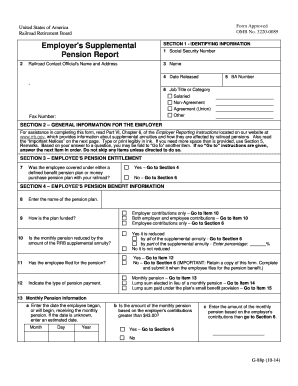
Employer's Supplemental Form


What is the Employer's Supplemental?
The Employer's Supplemental, commonly referred to as the railroad retirement board 88p, is a crucial document used by employers in the railroad industry to report information about their employees' supplemental pension benefits. This form is essential for ensuring that employees receive the appropriate retirement benefits they are entitled to under the Railroad Retirement Act. It captures various details, including the employee's earnings and the employer's contributions to the pension plan.
How to use the Employer's Supplemental
Using the railroad retirement board 88p involves accurately filling out the required information and submitting it to the Railroad Retirement Board (RRB). Employers must gather necessary data about their employees, such as total earnings and any pension contributions made during the reporting period. Once completed, the form can be submitted online or through traditional mail. It is vital to ensure that all information is accurate to prevent any delays in processing or issues with employee benefits.
Steps to complete the Employer's Supplemental
Completing the railroad retirement board 88p requires several key steps:
- Gather necessary employee information, including earnings and contributions.
- Access the form through the RRB website or a trusted digital platform.
- Fill out the form with accurate data, ensuring all sections are completed.
- Review the form for any errors or missing information.
- Submit the completed form online or print and mail it to the appropriate RRB office.
Legal use of the Employer's Supplemental
The railroad retirement board 88p is legally binding when completed and submitted according to the guidelines set by the Railroad Retirement Board. Compliance with eSignature regulations, such as the ESIGN Act and UETA, ensures that electronic submissions are recognized as valid. Employers must retain copies of submitted forms for their records, as they may be required for future audits or inquiries regarding pension benefits.
Required Documents
To complete the railroad retirement board 88p, employers need to have several documents on hand, including:
- Employee payroll records for the reporting period.
- Previous pension contribution statements.
- Any relevant correspondence from the Railroad Retirement Board.
Having these documents readily available will facilitate accurate and efficient completion of the form.
Form Submission Methods
The railroad retirement board 88p can be submitted through various methods, ensuring flexibility for employers:
- Online: Employers can complete and submit the form electronically via the RRB's website.
- Mail: The completed form can be printed and sent to the designated RRB office.
- In-Person: Employers may also choose to deliver the form directly to an RRB office.
Each submission method has its own processing times, so employers should choose the one that best fits their needs.
Quick guide on how to complete employers supplemental
Effortlessly Prepare Employer's Supplemental on Any Device
Digital document management has gained traction among businesses and individuals alike. It serves as an excellent eco-friendly alternative to traditional printed and signed paperwork, as you can easily locate the right template and securely save it online. airSlate SignNow equips you with all the resources needed to generate, alter, and eSign your documents quickly and without delays. Manage Employer's Supplemental on any operating system using airSlate SignNow apps for Android or iOS, and streamline any document-based task today.
How to Alter and eSign Employer's Supplemental with Ease
- Obtain Employer's Supplemental and then click Get Form to begin.
- Utilize the instruments we offer to complete your document.
- Mark pertinent sections of the documents or obscure sensitive information with tools that airSlate SignNow provides specifically for that purpose.
- Create your eSignature using the Sign tool, which takes moments and holds the same legal validity as a conventional wet ink signature.
- Review the details and then click on the Done button to save your modifications.
- Choose how you wish to share your form, via email, text message (SMS), or an invitation link, or download it to your computer.
Eliminate the hassle of lost or misplaced documents, frustrating form navigation, or errors that necessitate the printing of new copies. airSlate SignNow meets all your document management needs in just a few clicks from any device of your choice. Alter and eSign Employer's Supplemental to ensure excellent communication throughout your form preparation process with airSlate SignNow.
Create this form in 5 minutes or less
Create this form in 5 minutes!
How to create an eSignature for the employers supplemental
The way to create an electronic signature for your PDF file in the online mode
The way to create an electronic signature for your PDF file in Chrome
How to make an eSignature for putting it on PDFs in Gmail
How to make an electronic signature right from your smartphone
The best way to create an electronic signature for a PDF file on iOS devices
How to make an electronic signature for a PDF on Android
People also ask
-
What is the railroad retirement board 88p?
The railroad retirement board 88p is an essential form used by railroad employees to apply for benefits under the Railroad Retirement Act. It helps individuals manage their retirement options and provides a structured way to request necessary documentation for retirement planning.
-
How can airSlate SignNow help with the railroad retirement board 88p?
airSlate SignNow streamlines the process of signing and sending the railroad retirement board 88p form electronically. Our platform allows users to quickly complete, eSign, and submit their retirement applications online, making it easier to manage their necessary paperwork efficiently.
-
Is there a cost associated with using airSlate SignNow for the railroad retirement board 88p?
Yes, airSlate SignNow offers a variety of pricing plans tailored to suit different business needs, including options for individuals needing to manage the railroad retirement board 88p. We provide a cost-effective solution that allows you to send, eSign, and store documents securely.
-
What features does airSlate SignNow offer that benefit users of the railroad retirement board 88p?
airSlate SignNow offers features such as customizable templates, cloud storage, secure sharing, and mobile access. These functionalities enhance the user experience for those completing and submitting the railroad retirement board 88p, ensuring a seamless and efficient process.
-
Can airSlate SignNow integrate with other tools for managing the railroad retirement board 88p?
Yes, airSlate SignNow seamlessly integrates with various productivity tools and applications. This allows users to manage their documents and the railroad retirement board 88p alongside other platforms, improving workflow efficiency and organization.
-
What are the benefits of using airSlate SignNow for the railroad retirement board 88p?
Using airSlate SignNow for the railroad retirement board 88p offers numerous benefits, including time savings, enhanced security, and access to real-time tracking of documents. This modern approach to handling retirement paperwork ensures users can focus on their future instead of the complexities of paperwork.
-
Is it easy to use airSlate SignNow for first-time applicants of the railroad retirement board 88p?
Absolutely! airSlate SignNow features an intuitive interface that makes it easy for first-time applicants to navigate. Our platform provides step-by-step guidance on filling out the railroad retirement board 88p, ensuring that even those less familiar with technology can complete their applications smoothly.
Get more for Employer's Supplemental
- Project 5 unit 1 test form
- Aisd building use application form
- Oto office online form del
- Nc cvm 400 form
- Financial affidavit for f 1 student the university of texas at tyler uttyler form
- University of plymouth partner student institution handbook form
- Form 2 management plan forms central forms repository cfr
- General lease agreement template form
Find out other Employer's Supplemental
- eSign West Virginia Police Lease Agreement Online
- eSign Wyoming Sports Residential Lease Agreement Online
- How Do I eSign West Virginia Police Quitclaim Deed
- eSignature Arizona Banking Moving Checklist Secure
- eSignature California Banking Warranty Deed Later
- eSignature Alabama Business Operations Cease And Desist Letter Now
- How To eSignature Iowa Banking Quitclaim Deed
- How To eSignature Michigan Banking Job Description Template
- eSignature Missouri Banking IOU Simple
- eSignature Banking PDF New Hampshire Secure
- How Do I eSignature Alabama Car Dealer Quitclaim Deed
- eSignature Delaware Business Operations Forbearance Agreement Fast
- How To eSignature Ohio Banking Business Plan Template
- eSignature Georgia Business Operations Limited Power Of Attorney Online
- Help Me With eSignature South Carolina Banking Job Offer
- eSignature Tennessee Banking Affidavit Of Heirship Online
- eSignature Florida Car Dealer Business Plan Template Myself
- Can I eSignature Vermont Banking Rental Application
- eSignature West Virginia Banking Limited Power Of Attorney Fast
- eSignature West Virginia Banking Limited Power Of Attorney Easy