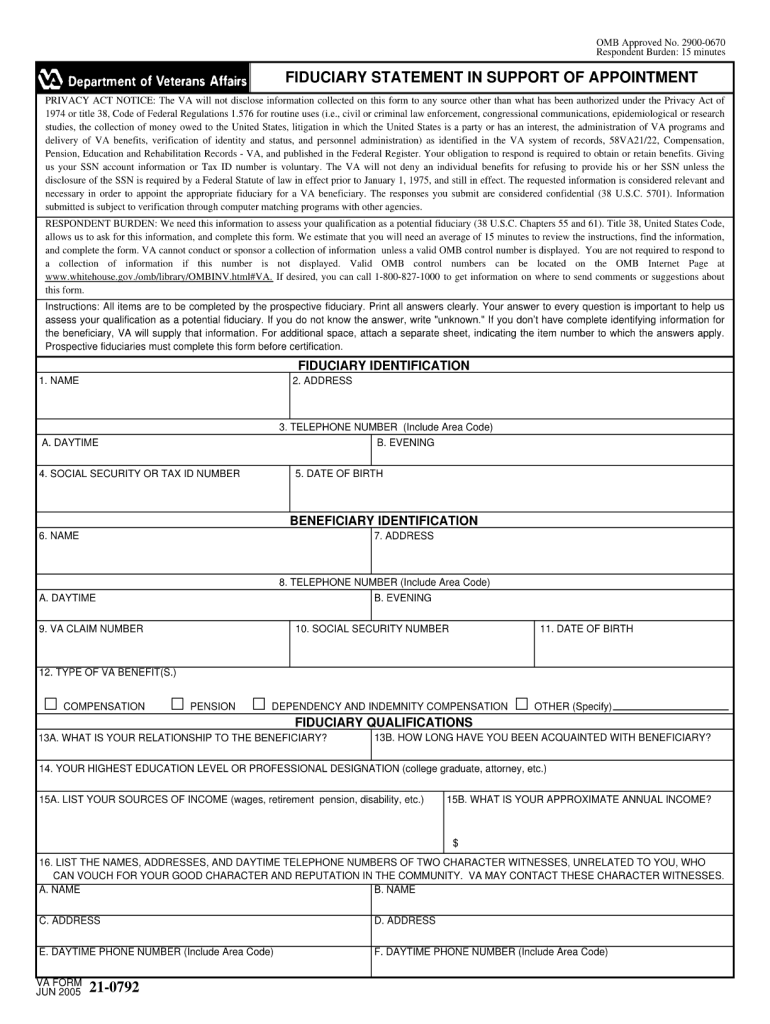
Va Fiduciary Form


What is the VA Fiduciary Form?
The VA Fiduciary Form is a document used to appoint a fiduciary for veterans who are unable to manage their financial affairs due to mental or physical incapacity. This form ensures that a responsible individual is designated to handle the veteran's benefits and financial matters. It is essential for protecting the interests of veterans and ensuring their benefits are managed appropriately.
How to Use the VA Fiduciary Form
To use the VA Fiduciary Form, the designated fiduciary must complete the form accurately, providing all necessary information about the veteran and the fiduciary. This includes details such as names, addresses, and Social Security numbers. Once completed, the form should be submitted to the appropriate VA regional office for processing. The VA will review the information and determine if the appointment of a fiduciary is necessary.
Steps to Complete the VA Fiduciary Form
Completing the VA Fiduciary Form involves several steps:
- Obtain the form from the VA website or a local VA office.
- Fill out the veteran's information, including full name, address, and Social Security number.
- Provide the fiduciary's details, ensuring all information is accurate.
- Include any required documentation that supports the need for a fiduciary.
- Review the form for accuracy and completeness before submission.
- Submit the form to the appropriate VA office, either online or by mail.
Legal Use of the VA Fiduciary Form
The VA Fiduciary Form is legally binding once it is approved by the VA. It grants the fiduciary the authority to manage the veteran's financial affairs, ensuring compliance with all applicable laws and regulations. This legal recognition is crucial for protecting the rights of the veteran and ensuring their benefits are used for their intended purposes.
Eligibility Criteria
Eligibility for using the VA Fiduciary Form typically includes veterans who have been deemed unable to manage their financial affairs due to a service-connected disability or other qualifying conditions. The VA assesses each case individually to determine the need for a fiduciary, ensuring that only those who truly require assistance are appointed a fiduciary.
Form Submission Methods
The VA Fiduciary Form can be submitted through various methods, providing flexibility for veterans and their families:
- Online submission via the VA's secure portal.
- Mailing the completed form to the designated VA regional office.
- In-person submission at a local VA office for immediate assistance.
Who Issues the Form
The VA Fiduciary Form is issued by the U.S. Department of Veterans Affairs. It is specifically designed for veterans who require assistance in managing their benefits and financial matters. The form is part of the VA's commitment to supporting veterans and ensuring their rights and benefits are protected.
Quick guide on how to complete va fiduciary form
Effortlessly Prepare Va Fiduciary Form on Any Device
Digital document management has become increasingly favored by businesses and individuals alike. It offers an ideal eco-friendly substitute for traditional printed and signed documents, allowing you to obtain the necessary form and securely store it online. airSlate SignNow provides all the tools needed to create, modify, and electronically sign your documents quickly and without delays. Manage Va Fiduciary Form across any platform using airSlate SignNow's Android or iOS applications and streamline any document-related task today.
The easiest way to modify and electronically sign Va Fiduciary Form effortlessly
- Obtain Va Fiduciary Form and click Get Form to begin.
- Utilize the tools we provide to complete your form.
- Emphasize important sections of your documents or conceal sensitive information using tools specifically offered by airSlate SignNow for this purpose.
- Create your signature with the Sign tool, which takes only seconds and carries the same legal validity as a conventional wet ink signature.
- Review all details and click the Done button to finalize your changes.
- Choose how you would like to send your form: via email, text message (SMS), invite link, or download it to your computer.
Say goodbye to lost or mismatched documents, tedious searching for forms, or errors that necessitate printing new copies. airSlate SignNow addresses your document management requirements in just a few clicks from any device you prefer. Modify and electronically sign Va Fiduciary Form to ensure seamless communication throughout the document preparation process with airSlate SignNow.
Create this form in 5 minutes or less
Create this form in 5 minutes!
How to create an eSignature for the va fiduciary form
How to make an electronic signature for your PDF file in the online mode
How to make an electronic signature for your PDF file in Chrome
The best way to make an eSignature for putting it on PDFs in Gmail
How to create an eSignature from your smartphone
The best way to generate an electronic signature for a PDF file on iOS devices
How to create an eSignature for a PDF file on Android
People also ask
-
What features does airSlate SignNow offer for registrar voters?
airSlate SignNow offers a range of features designed to streamline the process for registrar voters, including easy document templates, customizable workflows, and secure e-signature capabilities. These tools ensure that all documentation is handled efficiently and complies with legal standards.
-
How does airSlate SignNow enhance the efficiency of registrar voters?
With airSlate SignNow, registrar voters can signNowly reduce the time spent on paperwork. The platform automates document management, allowing for quick sending, signing, and storage of necessary forms, which helps to expedite the voter registration process.
-
Is airSlate SignNow cost-effective for registrar voters?
Yes, airSlate SignNow is a cost-effective solution for registrar voters, offering flexible pricing plans that cater to various budgets. By reducing administrative costs associated with paper-based processes, organizations can save signNowly while maintaining operational efficiency.
-
Can airSlate SignNow integrate with existing systems used by registrar voters?
Absolutely! airSlate SignNow easily integrates with multiple platforms commonly used by registrar voters, such as CRM systems and cloud storage solutions. This ensures a seamless transition and allows organizations to utilize existing tools without disruption.
-
What are the security features of airSlate SignNow for registrar voters?
Security is paramount for registrar voters, and airSlate SignNow addresses this by providing bank-level encryption and compliance with industry standards, including GDPR. This ensures that all voter information remains confidential and secure throughout the signing process.
-
How can airSlate SignNow improve communication for registrar voters?
airSlate SignNow facilitates improved communication for registrar voters through real-time notifications and status updates on document progress. This allows teams to stay informed and ensures that no critical steps in the voter registration process are overlooked.
-
What support options are available for registrar voters using airSlate SignNow?
airSlate SignNow offers robust support options for registrar voters, including live chat, email support, and a comprehensive knowledge base. This support ensures that users can quickly resolve any issues and optimize their experience on the platform.
Get more for Va Fiduciary Form
- Pay on death form
- Tcf web statement form
- Defence records management policy manual polman3 defence gov form
- Navedtra 43901 form
- New jersey certificate to discharge lien claim of record mechanic liens for corporation form
- Form il 4562 instructions illinois department of revenue
- Onclick event and spacebar keypress event on a button form
- Wisconsin sales ampamp use tax guide form
Find out other Va Fiduciary Form
- Can I eSignature West Virginia Lawers Cease And Desist Letter
- eSignature Alabama Plumbing Confidentiality Agreement Later
- How Can I eSignature Wyoming Lawers Quitclaim Deed
- eSignature California Plumbing Profit And Loss Statement Easy
- How To eSignature California Plumbing Business Letter Template
- eSignature Kansas Plumbing Lease Agreement Template Myself
- eSignature Louisiana Plumbing Rental Application Secure
- eSignature Maine Plumbing Business Plan Template Simple
- Can I eSignature Massachusetts Plumbing Business Plan Template
- eSignature Mississippi Plumbing Emergency Contact Form Later
- eSignature Plumbing Form Nebraska Free
- How Do I eSignature Alaska Real Estate Last Will And Testament
- Can I eSignature Alaska Real Estate Rental Lease Agreement
- eSignature New Jersey Plumbing Business Plan Template Fast
- Can I eSignature California Real Estate Contract
- eSignature Oklahoma Plumbing Rental Application Secure
- How Can I eSignature Connecticut Real Estate Quitclaim Deed
- eSignature Pennsylvania Plumbing Business Plan Template Safe
- eSignature Florida Real Estate Quitclaim Deed Online
- eSignature Arizona Sports Moving Checklist Now