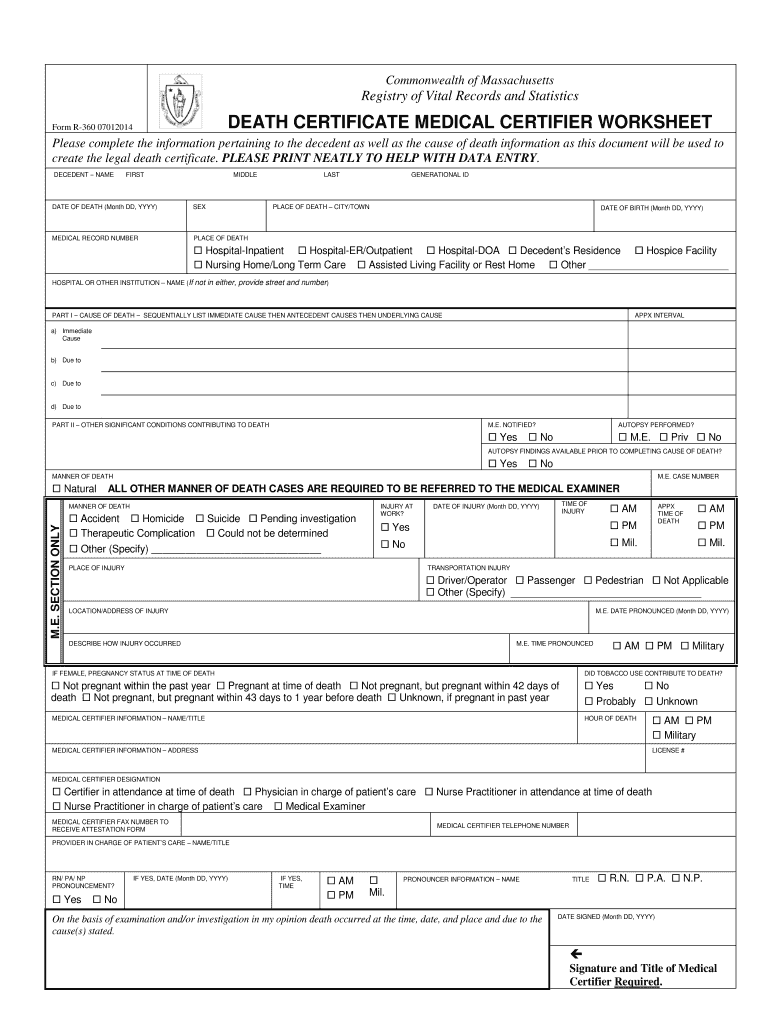
Death Certificate Massachusetts Form


What is the Death Certificate Massachusetts
A death certificate in Massachusetts is an official document that records the details surrounding an individual's death. It serves as a vital record and is essential for various legal and administrative purposes. The certificate includes important information such as the deceased's name, date of birth, date of death, place of death, and the cause of death. This document is necessary for settling estates, claiming life insurance, and other legal matters related to the deceased's affairs.
How to obtain the Death Certificate Massachusetts
To obtain a death certificate in Massachusetts, individuals must request it from the appropriate local registry of vital records or the Massachusetts Department of Public Health. The request can typically be made in person, by mail, or online, depending on the specific registry. Applicants must provide the necessary information, such as the deceased's full name, date of death, and their relationship to the deceased. A valid form of identification and payment for the required fee are also necessary for processing the request.
Steps to complete the Death Certificate Massachusetts
Completing the death certificate in Massachusetts involves several steps:
- Gather necessary information about the deceased, including full name, date of birth, and date of death.
- Consult with the attending physician or medical examiner to determine the cause of death.
- Fill out the death certifier worksheet accurately, ensuring all details are correct.
- Obtain the required signatures from the medical certifier and any other necessary parties.
- Submit the completed death certificate form to the local registry of vital records.
Legal use of the Death Certificate Massachusetts
The death certificate is legally recognized in Massachusetts and is often required for various legal processes. It may be needed to settle the deceased's estate, claim benefits from life insurance policies, and facilitate the transfer of property. Additionally, this document may be required when applying for burial permits or for settling any debts associated with the deceased. Understanding its legal implications is crucial for those handling the affairs of a deceased individual.
Key elements of the Death Certificate Massachusetts
A Massachusetts death certificate contains several key elements that are essential for its validity:
- Decedent's Information: Full name, date of birth, and date of death.
- Cause of Death: Information provided by the medical certifier regarding the cause of death.
- Certifier's Details: Name and signature of the medical certifier or attending physician.
- Registration Information: Date the certificate was filed and the registry's details.
State-specific rules for the Death Certificate Massachusetts
Massachusetts has specific regulations governing the issuance and use of death certificates. Only certain individuals, such as immediate family members or legal representatives, can request copies of the certificate. The state requires that all death certificates be filed within a specific timeframe following the death, typically within 30 days. Additionally, the document must be completed accurately to avoid delays in processing. Familiarity with these rules ensures compliance and helps in the timely handling of necessary affairs.
Quick guide on how to complete death certificate massachusetts
Complete Death Certificate Massachusetts effortlessly on any device
Digital document management has gained prominence among businesses and individuals. It offers an ideal environmentally friendly substitute for conventional printed and signed papers, allowing you to obtain the appropriate format and securely store it online. airSlate SignNow equips you with all the resources necessary to create, modify, and eSign your documents rapidly without delays. Handle Death Certificate Massachusetts on any platform using airSlate SignNow's Android or iOS applications and enhance any documentation-related process today.
The simplest method to modify and eSign Death Certificate Massachusetts with ease
- Locate Death Certificate Massachusetts and click on Get Form to begin.
- Utilize the resources we provide to complete your document.
- Underline important sections of your documents or redact sensitive information with tools specifically offered by airSlate SignNow for that purpose.
- Generate your signature using the Sign tool, which takes mere seconds and holds the same legal validity as a traditional wet ink signature.
- Review the details and click on the Done button to save your modifications.
- Select your preferred method for delivering your form, whether by email, SMS, or invite link, or download it to your computer.
Say goodbye to lost or misplaced documents, tedious form searches, or mistakes that require printing new document copies. airSlate SignNow fulfills all your document management requirements with just a few clicks from your chosen device. Edit and eSign Death Certificate Massachusetts and ensure exceptional communication at any phase of the document preparation process with airSlate SignNow.
Create this form in 5 minutes or less
Create this form in 5 minutes!
How to create an eSignature for the death certificate massachusetts
The way to make an electronic signature for your PDF file in the online mode
The way to make an electronic signature for your PDF file in Chrome
The best way to make an eSignature for putting it on PDFs in Gmail
The way to make an eSignature from your smartphone
The way to generate an electronic signature for a PDF file on iOS devices
The way to make an eSignature for a PDF file on Android
People also ask
-
What is a Massachusetts death certificate PDF?
A Massachusetts death certificate PDF is an official document that verifies a person's death, detailing vital information such as the date and cause of death. This document can be obtained from the appropriate government office and is often required for legal purposes, insurance claims, or settling estates.
-
How can I obtain a Massachusetts death certificate PDF?
To obtain a Massachusetts death certificate PDF, you may need to contact the Massachusetts Registry of Vital Records or your local city or town clerk’s office. Many offices now offer online requests, providing a convenient way to access these crucial documents without visiting in person.
-
What are the costs associated with obtaining a Massachusetts death certificate PDF?
The fee for a Massachusetts death certificate PDF typically ranges from $20 to $30, depending on the issuing office. Additional charges may apply if you choose expedited service or need multiple copies, so it's wise to check the specific fees with your local clerical office.
-
Can I eSign documents related to Massachusetts death certificate PDF requests using airSlate SignNow?
Yes, with airSlate SignNow, you can easily eSign any documents related to your Massachusetts death certificate PDF requests. Our platform offers a user-friendly interface that ensures secure and compliant electronic signatures, making the process quick and efficient.
-
What features does airSlate SignNow provide to streamline the process of handling Massachusetts death certificate PDFs?
airSlate SignNow offers features such as document templates, template sharing, and real-time collaboration to help streamline the handling of Massachusetts death certificate PDFs. Additionally, our platform integrates seamlessly with various cloud storage services, ensuring your documents are easily accessible.
-
Are there any legal considerations when using a Massachusetts death certificate PDF?
Yes, it's essential to understand that a Massachusetts death certificate PDF must be handled with care, as it contains sensitive information. Ensure you comply with all legal requirements and provisions regarding the use and sharing of this document for estate management or insurance purposes.
-
How can airSlate SignNow benefit someone dealing with multiple Massachusetts death certificate PDF requests?
Using airSlate SignNow can signNowly benefit anyone handling multiple Massachusetts death certificate PDF requests by simplifying the document management process. With bulk signing, automated workflows, and a centralized platform, you can efficiently manage all your requests while ensuring compliance.
Get more for Death Certificate Massachusetts
- Da form 5754 apr page 1 of 2
- Comprehensive conservation management plan form
- Sapobservation form conversational partner stage social communication page 2 joint attention 1 shares attention ja1
- Residential care establishments business continuity plan form
- Employees subject access request form
- Nhs application form
- Memorandum of lease agreement template form
- Mobile home lease agreement template form
Find out other Death Certificate Massachusetts
- Sign North Carolina Employee Compliance Survey Safe
- Can I Sign Oklahoma Employee Satisfaction Survey
- How Do I Sign Florida Self-Evaluation
- How Do I Sign Idaho Disclosure Notice
- Sign Illinois Drug Testing Consent Agreement Online
- Sign Louisiana Applicant Appraisal Form Evaluation Free
- Sign Maine Applicant Appraisal Form Questions Secure
- Sign Wisconsin Applicant Appraisal Form Questions Easy
- Sign Alabama Deed of Indemnity Template Later
- Sign Alabama Articles of Incorporation Template Secure
- Can I Sign Nevada Articles of Incorporation Template
- Sign New Mexico Articles of Incorporation Template Safe
- Sign Ohio Articles of Incorporation Template Simple
- Can I Sign New Jersey Retainer Agreement Template
- Sign West Virginia Retainer Agreement Template Myself
- Sign Montana Car Lease Agreement Template Fast
- Can I Sign Illinois Attorney Approval
- Sign Mississippi Limited Power of Attorney Later
- How Can I Sign Kansas Attorney Approval
- How Do I Sign New Mexico Limited Power of Attorney