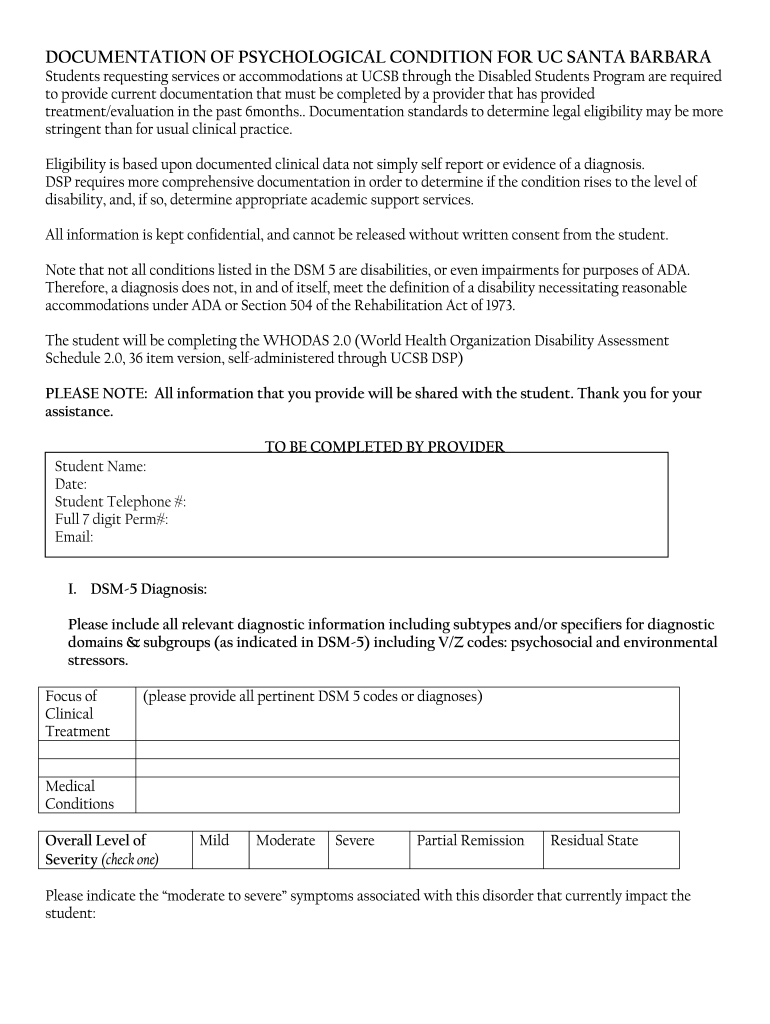
DOCUMENTATION of PSYCHOLOGICAL CONDITION for UC SANTA BARBARA Form


Understanding the Documentation of Psychological Condition for UC Santa Barbara
The Documentation of Psychological Condition for UC Santa Barbara is a formal requirement for students seeking accommodations due to psychological conditions. This document serves to verify the presence of a psychological condition that impacts a student's ability to perform academically. It is essential for students who require support services, ensuring they receive the necessary accommodations to succeed in their educational environment.
Steps to Complete the Documentation of Psychological Condition for UC Santa Barbara
Completing the documentation involves several key steps. First, students must consult with a licensed mental health professional who can provide an accurate assessment of their psychological condition. Next, the professional must complete the required documentation, detailing the diagnosis, treatment history, and specific recommendations for accommodations. Finally, students should submit this documentation to the appropriate office at UC Santa Barbara, ensuring that all forms are filled out completely and accurately to avoid delays in processing.
Key Elements of the Documentation of Psychological Condition for UC Santa Barbara
The documentation must include specific elements to be considered valid. These elements typically consist of:
- A clear statement of the psychological diagnosis.
- The date of the evaluation and the credentials of the evaluator.
- A description of the functional limitations caused by the condition.
- Recommendations for accommodations that would assist the student in their academic pursuits.
Including these components is crucial for ensuring that the documentation meets the university's requirements.
How to Obtain the Documentation of Psychological Condition for UC Santa Barbara
To obtain the necessary documentation, students should first identify a qualified mental health professional, such as a psychologist or psychiatrist. It is advisable to seek professionals who are familiar with the documentation requirements of UC Santa Barbara. After scheduling an appointment, students should discuss their academic challenges and any relevant history. Following the evaluation, the professional will provide the required documentation, which students can then submit to the university.
Legal Use of the Documentation of Psychological Condition for UC Santa Barbara
The documentation must comply with legal standards related to privacy and disability rights. Under the Americans with Disabilities Act (ADA), students have the right to receive accommodations based on documented psychological conditions. It is important that the documentation is handled confidentially and only shared with authorized personnel within the university to protect the student’s privacy.
Eligibility Criteria for the Documentation of Psychological Condition for UC Santa Barbara
Eligibility for accommodations based on the documentation of a psychological condition typically requires that the condition significantly impairs a major life activity, such as learning. Students must demonstrate that their psychological condition affects their academic performance and that accommodations are necessary to ensure equal access to educational opportunities. Each case is evaluated individually, considering the specific needs and circumstances of the student.
Quick guide on how to complete documentation of psychological condition for uc santa barbara
Complete DOCUMENTATION OF PSYCHOLOGICAL CONDITION FOR UC SANTA BARBARA seamlessly on any device
Digital document management has become popular among businesses and individuals. It offers an ideal eco-friendly alternative to traditional printed and signed documents, as you can find the right template and securely store it online. airSlate SignNow provides you with all the tools required to create, edit, and electronically sign your documents swiftly without delays. Handle DOCUMENTATION OF PSYCHOLOGICAL CONDITION FOR UC SANTA BARBARA on any platform with airSlate SignNow's Android or iOS applications and enhance any document-related workflow today.
The easiest way to modify and electronically sign DOCUMENTATION OF PSYCHOLOGICAL CONDITION FOR UC SANTA BARBARA effortlessly
- Obtain DOCUMENTATION OF PSYCHOLOGICAL CONDITION FOR UC SANTA BARBARA and click on Get Form to get started.
- Utilize the tools we offer to complete your document.
- Highlight important sections of the documents or obscure sensitive information with tools that airSlate SignNow specifically provides for that purpose.
- Create your signature using the Sign feature, which takes mere seconds and holds the same legal validity as a conventional wet ink signature.
- Review all the details and click on the Done button to save your changes.
- Decide how you want to share your form, by email, SMS, or invitation link, or download it to your computer.
Say goodbye to lost or misplaced documents, tedious form retrieval, or mistakes that necessitate printing new copies. airSlate SignNow fulfills your document management needs in just a few clicks from any device you prefer. Modify and electronically sign DOCUMENTATION OF PSYCHOLOGICAL CONDITION FOR UC SANTA BARBARA and ensure excellent communication at every step of the form preparation process with airSlate SignNow.
Create this form in 5 minutes or less
Create this form in 5 minutes!
How to create an eSignature for the documentation of psychological condition for uc santa barbara
How to create an electronic signature for a PDF online
How to create an electronic signature for a PDF in Google Chrome
How to create an e-signature for signing PDFs in Gmail
How to create an e-signature right from your smartphone
How to create an e-signature for a PDF on iOS
How to create an e-signature for a PDF on Android
People also ask
-
What is the importance of providing documentation of psychological condition for UC Santa Barbara?
The documentation of psychological condition for UC Santa Barbara is essential for students seeking accommodations and support services. It ensures that the university understands the student's unique needs, enabling the provision of appropriate resources. Having valid documentation also helps facilitate a supportive educational environment.
-
How can airSlate SignNow assist in the process of gathering documentation of psychological condition for UC Santa Barbara?
airSlate SignNow streamlines the process of collecting and signing necessary documents for the documentation of psychological condition for UC Santa Barbara. With an easy-to-use platform, users can send, sign, and store documents securely, making it convenient for both students and healthcare providers. This efficiency is crucial for timely submission to the university.
-
Are there any costs associated with using airSlate SignNow for documentation of psychological condition for UC Santa Barbara?
Yes, there are costs associated with airSlate SignNow, but they are generally very competitive. Pricing plans are designed to be cost-effective for individuals and organizations, allowing for unlimited eSigning capabilities. These plans ensure that the process of obtaining documentation of psychological condition for UC Santa Barbara remains affordable for students.
-
What features does airSlate SignNow offer for the documentation process?
airSlate SignNow offers a range of features tailored for the documentation of psychological condition for UC Santa Barbara, including customizable templates, real-time notifications, and secure cloud storage. Users can also track the status of documents, making it easier to ensure that everything is submitted on time. These features enhance the overall efficiency of the documentation process.
-
Can airSlate SignNow integrate with other platforms for managing documentation?
Yes, airSlate SignNow seamlessly integrates with various platforms, allowing for efficient management of the documentation of psychological condition for UC Santa Barbara. Whether it’s working with educational tools or healthcare systems, the integrations ensure that all documents are easily accessible and manageable in one place. This connectivity simplifies communication between students and service providers.
-
How secure is airSlate SignNow when handling sensitive documentation?
The security of sensitive documentation, such as the documentation of psychological condition for UC Santa Barbara, is a top priority for airSlate SignNow. The platform employs advanced encryption and compliance with data protection regulations to safeguard user information. This ensures that students can confidently submit their psychological documentation without compromising their privacy.
-
What benefits does airSlate SignNow provide for students at UC Santa Barbara requiring psychological documentation?
For students at UC Santa Barbara, airSlate SignNow offers signNow benefits in managing the documentation of psychological condition. It simplifies the administrative process, reduces paper usage, and speeds up the time it takes to receive necessary support services. Additionally, easy access to documents boosts confidence and enhances students' focus on their academic journeys.
Get more for DOCUMENTATION OF PSYCHOLOGICAL CONDITION FOR UC SANTA BARBARA
- Bank franchise tax report arkansasgov form
- Before me a notary public or before any form
- Civil cover sheet docketbird form
- Subscribed and sworn to before me on this form
- Form51 699 lead based paint disclosure oregon rental
- Procedures for withdrawing rental units from the hcidla form
- C street anchorage alaska the official municipality of form
- Mortgage assignment of rents and fixture filing form
Find out other DOCUMENTATION OF PSYCHOLOGICAL CONDITION FOR UC SANTA BARBARA
- How Can I Electronic signature New York Legal Stock Certificate
- Electronic signature North Carolina Legal Quitclaim Deed Secure
- How Can I Electronic signature North Carolina Legal Permission Slip
- Electronic signature Legal PDF North Dakota Online
- Electronic signature North Carolina Life Sciences Stock Certificate Fast
- Help Me With Electronic signature North Dakota Legal Warranty Deed
- Electronic signature North Dakota Legal Cease And Desist Letter Online
- Electronic signature North Dakota Legal Cease And Desist Letter Free
- Electronic signature Delaware Orthodontists Permission Slip Free
- How Do I Electronic signature Hawaii Orthodontists Lease Agreement Form
- Electronic signature North Dakota Life Sciences Business Plan Template Now
- Electronic signature Oklahoma Legal Bill Of Lading Fast
- Electronic signature Oklahoma Legal Promissory Note Template Safe
- Electronic signature Oregon Legal Last Will And Testament Online
- Electronic signature Life Sciences Document Pennsylvania Simple
- Electronic signature Legal Document Pennsylvania Online
- How Can I Electronic signature Pennsylvania Legal Last Will And Testament
- Electronic signature Rhode Island Legal Last Will And Testament Simple
- Can I Electronic signature Rhode Island Legal Residential Lease Agreement
- How To Electronic signature South Carolina Legal Lease Agreement