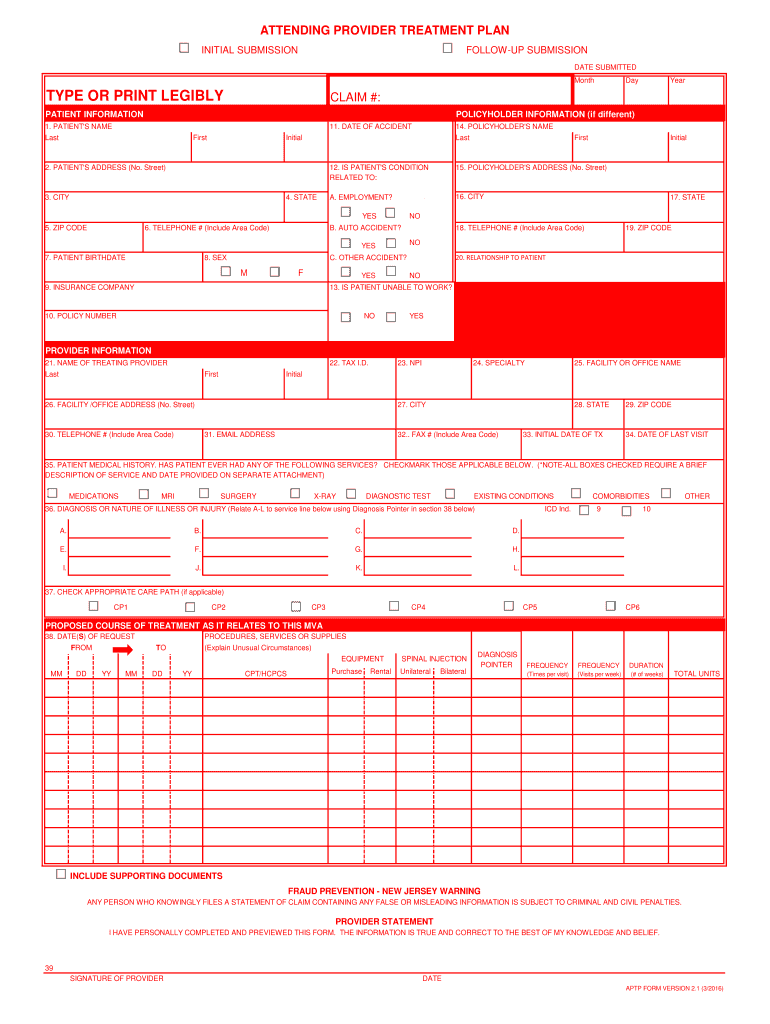
Aptp Form Nj


What is the Aptp Form Nj
The Aptp form NJ, or the New Jersey Attending Provider Treatment Plan, is a crucial document used in the healthcare sector. It is designed for healthcare providers to outline the treatment plans for patients receiving services. This form ensures that all necessary information regarding the patient's treatment is documented and accessible, facilitating better communication between providers and insurers. The Aptp form is particularly relevant for patients requiring ongoing care, as it helps in managing treatment strategies effectively.
How to use the Aptp Form Nj
Using the Aptp form NJ involves several steps to ensure that all required information is accurately captured. First, healthcare providers must gather relevant patient information, including personal details, medical history, and treatment goals. Next, providers should complete each section of the form, detailing the specific services to be rendered and the expected outcomes. Once filled out, the form should be reviewed for accuracy before submission to the appropriate insurance provider or agency. This process helps in securing necessary approvals for treatment and ensures compliance with state regulations.
Steps to complete the Aptp Form Nj
Completing the Aptp form NJ requires careful attention to detail. Here are the steps to follow:
- Gather patient information, including name, date of birth, and contact details.
- Document the patient's medical history and current health status.
- Outline the proposed treatment plan, including specific services and duration.
- Include any relevant codes that correspond to the treatments being proposed.
- Review the completed form for accuracy and completeness.
- Submit the form to the relevant insurance provider or agency for approval.
Legal use of the Aptp Form Nj
The legal use of the Aptp form NJ is governed by state regulations and federal laws regarding healthcare documentation. For the form to be considered legally binding, it must be completed accurately and submitted in compliance with the relevant guidelines. This includes ensuring that all signatures are obtained and that the form is stored securely to protect patient confidentiality. By adhering to these legal requirements, healthcare providers can ensure that the treatment plans are recognized and honored by insurers and regulatory bodies.
Key elements of the Aptp Form Nj
Several key elements must be included in the Aptp form NJ to ensure its effectiveness:
- Patient Information: Essential details such as name, date of birth, and contact information.
- Diagnosis: A clear statement of the patient's medical condition.
- Treatment Goals: Specific objectives that the treatment plan aims to achieve.
- Proposed Services: A detailed description of the services to be provided.
- Provider Information: Details of the healthcare provider responsible for the treatment.
How to obtain the Aptp Form Nj
The Aptp form NJ can be obtained through various channels. Healthcare providers typically have access to the form through their practice management software or can download it directly from official state health department websites. Additionally, some healthcare facilities may provide printed copies of the form upon request. It is essential to ensure that the most current version of the form is used to comply with any updates to state regulations.
Quick guide on how to complete aptp form nj
Complete Aptp Form Nj effortlessly on any device
Digital document management has gained popularity among businesses and individuals. It offers an excellent eco-friendly alternative to traditional printed and signed documents, as you can easily find the right form and securely store it online. airSlate SignNow equips you with all the resources needed to create, edit, and eSign your documents swiftly without any delays. Manage Aptp Form Nj on any device using airSlate SignNow's Android or iOS applications and enhance any document-driven process today.
The easiest way to modify and eSign Aptp Form Nj seamlessly
- Find Aptp Form Nj and then click Get Form to begin.
- Utilize the tools we provide to complete your form.
- Mark important sections of the documents or redact sensitive information with tools specifically designed for that purpose by airSlate SignNow.
- Create your eSignature using the Sign tool, which takes only moments and holds the same legal validity as a conventional wet ink signature.
- Review all the details and then click Done to save your changes.
- Select how you wish to send your form, whether by email, SMS, invite link, or download it to your computer.
Eliminate the hassle of lost or missing documents, tedious searches for forms, or errors that necessitate printing new copies. airSlate SignNow addresses all your document management needs in just a few clicks from any device of your preference. Edit and eSign Aptp Form Nj and guarantee outstanding communication at any point in the form preparation journey with airSlate SignNow.
Create this form in 5 minutes or less
Create this form in 5 minutes!
How to create an eSignature for the aptp form nj
How to generate an electronic signature for your PDF in the online mode
How to generate an electronic signature for your PDF in Chrome
The way to generate an electronic signature for putting it on PDFs in Gmail
How to generate an electronic signature from your smart phone
How to make an electronic signature for a PDF on iOS devices
How to generate an electronic signature for a PDF file on Android OS
People also ask
-
What is the aptp form NJ and how can it be used with airSlate SignNow?
The aptp form NJ is a document used in New Jersey for various administrative purposes. With airSlate SignNow, you can easily fill out, sign, and send this form electronically, streamlining the process and ensuring it's completed accurately and quickly.
-
How much does it cost to use airSlate SignNow for submitting the aptp form NJ?
airSlate SignNow offers a range of pricing plans tailored to different needs, starting from affordable options for individuals and small businesses. Pricing for processing the aptp form NJ is inclusive, making it an economical choice without hidden fees.
-
What features does airSlate SignNow offer for the aptp form NJ?
AirSlate SignNow provides features such as easy document uploads, customizable templates, electronic signatures, and real-time tracking. These features ensure that filling out and submitting the aptp form NJ is simple and efficient for all users.
-
Is airSlate SignNow compliant with New Jersey regulations for the aptp form NJ?
Yes, airSlate SignNow complies with all applicable regulations for electronic signatures and document management in New Jersey. This compliance ensures that your submissions of the aptp form NJ are legally binding and recognized by the state.
-
Can I integrate airSlate SignNow with other software for handling the aptp form NJ?
Absolutely! airSlate SignNow offers seamless integrations with various CRM and document management systems. This capability allows you to manage your aptp form NJ alongside your existing workflows efficiently.
-
What are the benefits of using airSlate SignNow for the aptp form NJ?
Using airSlate SignNow for the aptp form NJ enhances efficiency and accuracy. With electronic signatures, you eliminate the need for printing and mailing, speeding up the processing time and reducing paper-related costs.
-
Is there a mobile option for completing the aptp form NJ with airSlate SignNow?
Yes, airSlate SignNow is fully optimized for mobile devices, allowing you to complete and sign the aptp form NJ on-the-go. This convenience ensures that you can manage your documents anytime and anywhere.
Get more for Aptp Form Nj
- Carrier packet swan transportation form
- Contraceptive methods chart form
- Detainer in chemistry form
- Sorgerechtserklrung form
- Patient consent form 434831609
- Tradition superstition and confusion in media and chi chi2009 form
- Private rental lease agreement template form
- Private lease agreement template form
Find out other Aptp Form Nj
- How Can I Sign Connecticut Plumbing LLC Operating Agreement
- Sign Illinois Plumbing Business Plan Template Fast
- Sign Plumbing PPT Idaho Free
- How Do I Sign Wyoming Life Sciences Confidentiality Agreement
- Sign Iowa Plumbing Contract Safe
- Sign Iowa Plumbing Quitclaim Deed Computer
- Sign Maine Plumbing LLC Operating Agreement Secure
- How To Sign Maine Plumbing POA
- Sign Maryland Plumbing Letter Of Intent Myself
- Sign Hawaii Orthodontists Claim Free
- Sign Nevada Plumbing Job Offer Easy
- Sign Nevada Plumbing Job Offer Safe
- Sign New Jersey Plumbing Resignation Letter Online
- Sign New York Plumbing Cease And Desist Letter Free
- Sign Alabama Real Estate Quitclaim Deed Free
- How Can I Sign Alabama Real Estate Affidavit Of Heirship
- Can I Sign Arizona Real Estate Confidentiality Agreement
- How Do I Sign Arizona Real Estate Memorandum Of Understanding
- Sign South Dakota Plumbing Job Offer Later
- Sign Tennessee Plumbing Business Letter Template Secure