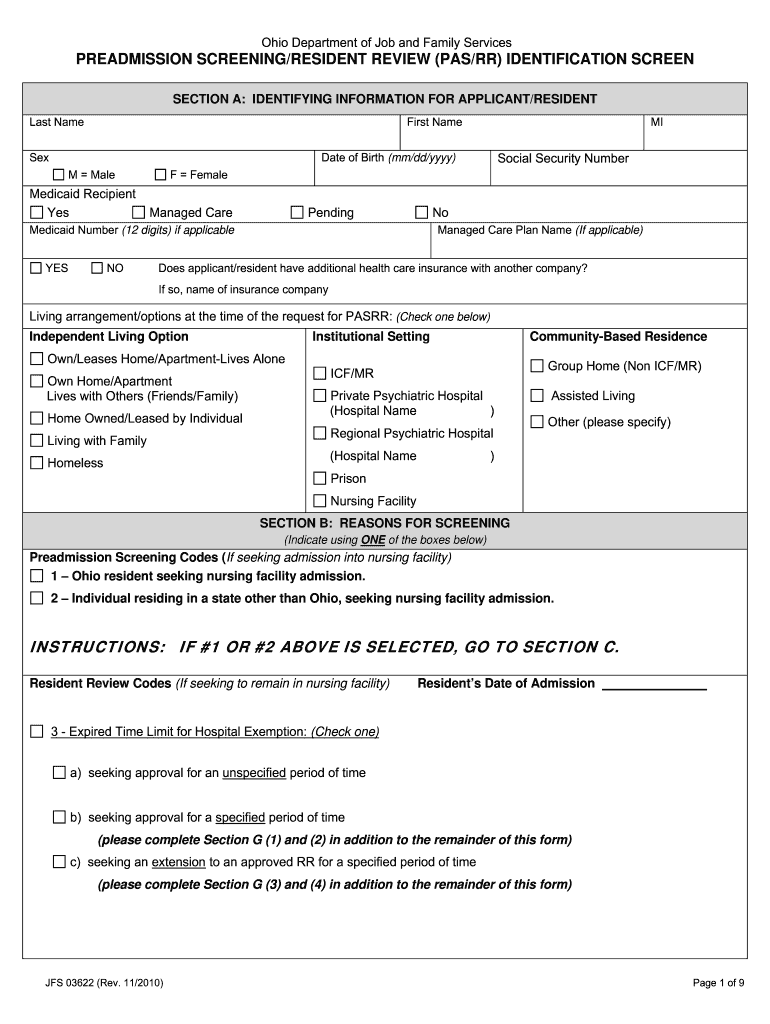
PASRR Identification Screen Ohio Department Mental Health and 2010


What is the PASRR Identification Screen Ohio Department Mental Health And
The PASRR Identification Screen is a crucial document used by the Ohio Department of Mental Health and Addiction Services. It serves to identify individuals with mental illness or intellectual disabilities who may require specialized services when being considered for nursing facility placement. This screening ensures that individuals receive the appropriate level of care and support tailored to their needs. The process is designed to uphold the rights of individuals while ensuring compliance with federal and state regulations.
How to use the PASRR Identification Screen Ohio Department Mental Health And
Using the PASRR Identification Screen involves several steps to ensure accurate completion. First, gather all necessary personal information about the individual being screened, including their medical history and any relevant documentation of mental health or intellectual disabilities. Next, complete the form by providing detailed responses to each section, ensuring clarity and accuracy. Once the form is filled out, submit it according to the specified guidelines, which may include electronic submission or mailing it to the appropriate department. It is essential to keep a copy of the completed form for your records.
Steps to complete the PASRR Identification Screen Ohio Department Mental Health And
Completing the PASRR Identification Screen involves a systematic approach:
- Gather all required personal and medical information.
- Access the PASRR Identification Screen form through the Ohio Department of Mental Health and Addiction Services website.
- Fill out the form with accurate and detailed information, paying close attention to each section.
- Review the completed form for any errors or omissions.
- Submit the form as directed, ensuring you follow any specific submission instructions.
- Retain a copy of the submitted form for your records.
Legal use of the PASRR Identification Screen Ohio Department Mental Health And
The PASRR Identification Screen is legally binding when completed according to the guidelines set forth by the Ohio Department of Mental Health and Addiction Services. It must be filled out accurately to ensure compliance with federal and state regulations regarding mental health and intellectual disabilities. The information provided in this form is used to determine eligibility for services and supports, making it vital that all details are truthful and complete. Failure to comply with the legal requirements can result in delays in service provision or denial of necessary care.
Key elements of the PASRR Identification Screen Ohio Department Mental Health And
Several key elements are essential to the PASRR Identification Screen:
- Personal Information: Includes the individual's name, date of birth, and contact details.
- Medical History: A comprehensive overview of the individual's mental health and any diagnosed conditions.
- Service Needs: Information regarding the specific services the individual may require based on their condition.
- Consent: A section for obtaining consent from the individual or their legal representative for information sharing.
State-specific rules for the PASRR Identification Screen Ohio Department Mental Health And
The Ohio Department of Mental Health and Addiction Services has established specific rules governing the use of the PASRR Identification Screen. These rules dictate how the form should be completed, submitted, and reviewed. It is important to familiarize yourself with these regulations to ensure compliance and to understand the rights of individuals undergoing the screening process. Additionally, these rules may outline timelines for submission and the responsibilities of various stakeholders involved in the process.
Quick guide on how to complete pasrr identification screen ohio department mental health and
Effortlessly Prepare PASRR Identification Screen Ohio Department Mental Health And on Any Device
Digital document management has gained traction among businesses and individuals alike. It offers a fantastic eco-friendly substitute for traditional printed and signed documents, allowing you to obtain the correct format and securely store it online. airSlate SignNow equips you with all the resources needed to create, modify, and electronically sign your documentation quickly and without delays. Manage PASRR Identification Screen Ohio Department Mental Health And across any platform using airSlate SignNow's Android or iOS applications and enhance any document-centric process today.
The easiest method to alter and eSign PASRR Identification Screen Ohio Department Mental Health And effortlessly
- Obtain PASRR Identification Screen Ohio Department Mental Health And and then click Get Form to begin.
- Utilize the tools we offer to fill out your form.
- Emphasize important sections of your documents or conceal sensitive information with tools specifically designed for such purposes by airSlate SignNow.
- Craft your eSignature using the Sign tool, which only takes seconds and carries the same legal validity as a conventional wet ink signature.
- Review all the details and then click the Done button to save your changes.
- Choose how you wish to send your form, via email, SMS, or invitation link, or download it to your computer.
Eliminate concerns about lost or misplaced files, tedious form searches, or errors that necessitate printing new document copies. airSlate SignNow addresses all your document management requirements with just a few clicks from your preferred device. Modify and eSign PASRR Identification Screen Ohio Department Mental Health And to ensure superb communication at every stage of the form preparation process with airSlate SignNow.
Create this form in 5 minutes or less
Find and fill out the correct pasrr identification screen ohio department mental health and
Create this form in 5 minutes!
How to create an eSignature for the pasrr identification screen ohio department mental health and
How to make an eSignature for your PDF in the online mode
How to make an eSignature for your PDF in Chrome
The way to generate an electronic signature for putting it on PDFs in Gmail
The best way to create an electronic signature from your smart phone
The best way to make an electronic signature for a PDF on iOS devices
The best way to create an electronic signature for a PDF file on Android OS
People also ask
-
What is the PASRR Identification Screen Ohio Department Mental Health And?
The PASRR Identification Screen Ohio Department Mental Health And is a standardized tool used to assess individuals for serious mental illness prior to admission in Ohio's nursing facilities. This screening helps ensure that appropriate treatment and services are provided to those in need. Understanding this process is critical for care coordinators and facilities in Ohio.
-
How does airSlate SignNow integrate with the PASRR Identification Screen Ohio Department Mental Health And process?
airSlate SignNow can streamline the documentation process for the PASRR Identification Screen Ohio Department Mental Health And by allowing you to create, send, and eSign necessary documents digitally. This integration reduces paperwork and enhances efficiency, ensuring timely submissions and approvals. It is a straightforward solution that simplifies the PASRR compliance process.
-
What are the key features of airSlate SignNow for handling PASRR Identification Screen Ohio Department Mental Health And documentation?
Key features of airSlate SignNow include customizable templates, eSignature capabilities, and secure document storage. These features enable healthcare providers to quickly create and manage PASRR Identification Screen Ohio Department Mental Health And forms, ensuring compliance with regulatory requirements. Additionally, the platform offers tracking and notifications for enhanced document management.
-
Is airSlate SignNow cost-effective for managing PASRR Identification Screen Ohio Department Mental Health And processes?
Yes, airSlate SignNow is designed to be a cost-effective solution for managing the PASRR Identification Screen Ohio Department Mental Health And process. With various pricing plans, it enables organizations of all sizes to access essential features without breaking the bank. This affordability is crucial for ensuring compliance without overwhelming budget constraints.
-
What benefits does airSlate SignNow offer for organizations using the PASRR Identification Screen Ohio Department Mental Health And?
airSlate SignNow offers numerous benefits, including improved efficiency, reduced turnaround times, and enhanced compliance for the PASRR Identification Screen Ohio Department Mental Health And process. By digitizing and automating document workflows, organizations can focus more on patient care rather than administrative burdens. This leads to better outcomes for individuals undergoing screenings.
-
Can I collaborate with my team on PASRR Identification Screen Ohio Department Mental Health And documents using airSlate SignNow?
Absolutely! airSlate SignNow allows for real-time collaboration among team members on PASRR Identification Screen Ohio Department Mental Health And documents. Multiple users can work on the same document simultaneously, making it easier to complete necessary forms fast and accurately. This collaborative feature enhances team efficiency and productivity.
-
What types of integrations does airSlate SignNow offer that can enhance the PASRR Identification Screen Ohio Department Mental Health And process?
airSlate SignNow offers integrations with various software solutions, including CRM systems, EMR/EHR systems, and cloud storage services. These integrations can enhance the PASRR Identification Screen Ohio Department Mental Health And process by allowing seamless data transfer and document sharing across platforms. This ensures all relevant information is accessible to the right teams efficiently.
Get more for PASRR Identification Screen Ohio Department Mental Health And
- Mv673 form
- Tops weight loss app form
- Myshare form
- Qrp to excel converter download form
- Northernstar council accident report form
- State tax refund intercept program trip form
- 502cr income tax credits for individuals tax year 502cr income tax credits for individuals form
- Business income tax forms and instructions
Find out other PASRR Identification Screen Ohio Department Mental Health And
- How Can I eSign Kansas Education Word
- How To eSign Kansas Education Document
- How Do I eSign Maine Education PPT
- Can I eSign Maine Education PPT
- How To eSign Massachusetts Education PDF
- How To eSign Minnesota Education PDF
- Can I eSign New Jersey Education Form
- How Can I eSign Oregon Construction Word
- How Do I eSign Rhode Island Construction PPT
- How Do I eSign Idaho Finance & Tax Accounting Form
- Can I eSign Illinois Finance & Tax Accounting Presentation
- How To eSign Wisconsin Education PDF
- Help Me With eSign Nebraska Finance & Tax Accounting PDF
- How To eSign North Carolina Finance & Tax Accounting Presentation
- How To eSign North Dakota Finance & Tax Accounting Presentation
- Help Me With eSign Alabama Healthcare / Medical PDF
- How To eSign Hawaii Government Word
- Can I eSign Hawaii Government Word
- How To eSign Hawaii Government Document
- How To eSign Hawaii Government Document