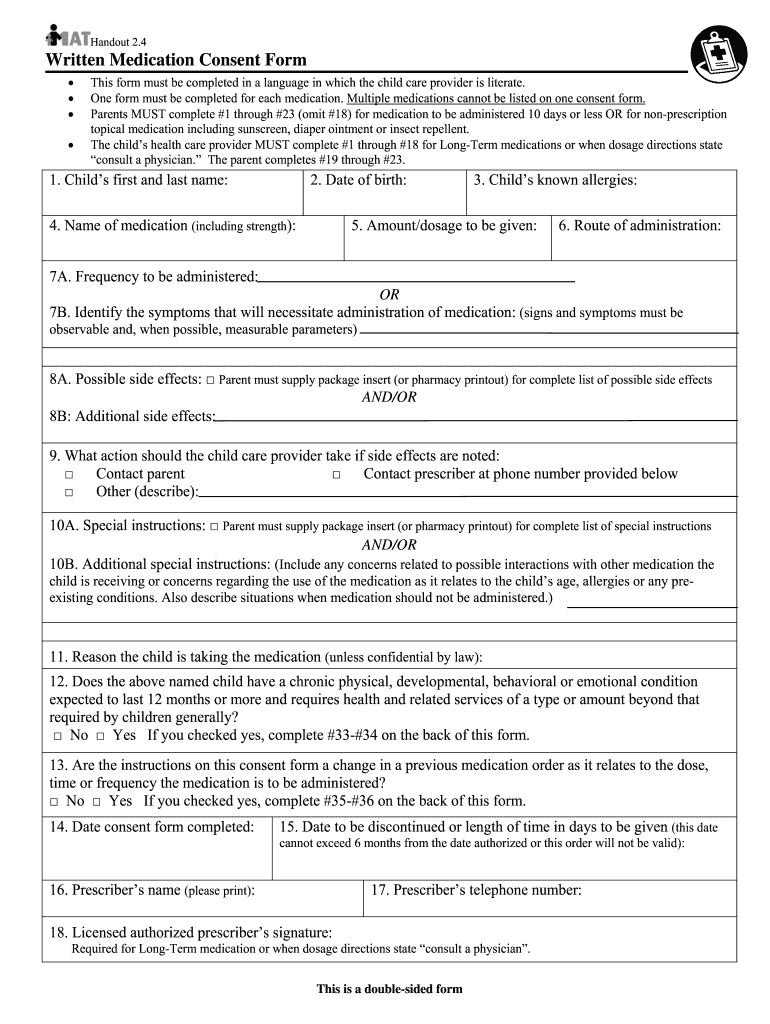
Psychotropic Medication Consent Form Template


What is the Psychotropic Medication Consent Form Template
The psychotropic medication consent form template is a crucial document used in healthcare settings to obtain informed consent from patients before administering psychotropic medications. This form outlines the potential benefits, risks, and side effects associated with the medications prescribed. It ensures that patients understand their treatment options and the implications of their choices. By using this template, healthcare providers can standardize the consent process, making it easier to communicate essential information effectively.
Key Elements of the Psychotropic Medication Consent Form Template
Several key elements must be included in the psychotropic medication consent form template to ensure its effectiveness and legal validity:
- Patient Information: Full name, date of birth, and contact details.
- Medication Details: Names of the prescribed psychotropic medications, dosages, and administration methods.
- Benefits and Risks: A clear explanation of the expected benefits and potential risks or side effects associated with the medications.
- Alternatives: Information about alternative treatments available to the patient.
- Patient Rights: A statement affirming the patient's right to ask questions and withdraw consent at any time.
- Signature Section: A designated area for the patient and healthcare provider to sign, indicating informed consent.
Steps to Complete the Psychotropic Medication Consent Form Template
Completing the psychotropic medication consent form template involves several important steps:
- Review the Form: Carefully read through the entire consent form to understand its contents.
- Consult with Healthcare Provider: Discuss any questions or concerns with the prescribing healthcare provider.
- Fill in Personal Information: Enter the necessary patient information, including name and contact details.
- Understand Medication Details: Ensure clarity on the medications being prescribed, including benefits and risks.
- Sign the Form: Both the patient and the healthcare provider should sign the form to confirm informed consent.
Legal Use of the Psychotropic Medication Consent Form Template
The legal use of the psychotropic medication consent form template is governed by various regulations that ensure patient rights and safety. In the United States, compliance with the Electronic Signatures in Global and National Commerce (ESIGN) Act and the Uniform Electronic Transactions Act (UETA) is essential for electronic signatures to be considered valid. Additionally, healthcare providers must adhere to state-specific laws that may dictate the requirements for informed consent, ensuring that patients are adequately informed about their treatment options.
How to Obtain the Psychotropic Medication Consent Form Template
Obtaining the psychotropic medication consent form template can be done through various channels:
- Healthcare Providers: Many medical practices and hospitals provide standardized templates for their patients.
- Online Resources: Various healthcare websites offer downloadable templates that can be customized to meet specific needs.
- Legal Professionals: Consulting with a healthcare attorney can ensure that the template complies with all relevant laws and regulations.
Examples of Using the Psychotropic Medication Consent Form Template
Examples of how the psychotropic medication consent form template can be utilized include:
- Initial Psychiatric Evaluation: During the first visit, a psychiatrist may use the form to explain the treatment plan and obtain consent.
- Medication Adjustments: When changing dosages or switching medications, providers can use the form to ensure ongoing informed consent.
- Long-Term Treatment Plans: For patients on long-term psychotropic medications, the form can serve as a record of consent and understanding over time.
Quick guide on how to complete psychotropic medication consent form template
Complete Psychotropic Medication Consent Form Template effortlessly on any device
Online document management has become widely accepted among companies and individuals. It offers an excellent environmentally friendly substitute for traditional printed and signed documents, as you can access the necessary forms and securely store them online. airSlate SignNow provides you with all the resources needed to create, modify, and electronically sign your documents quickly without delays. Manage Psychotropic Medication Consent Form Template on any platform using airSlate SignNow Android or iOS applications and simplify any document-related task today.
How to change and electronically sign Psychotropic Medication Consent Form Template with ease
- Find Psychotropic Medication Consent Form Template and click on Get Form to begin.
- Utilize the tools we offer to fill out your form.
- Highlight important sections of the documents or obscure sensitive information with tools that airSlate SignNow specifically provides for that purpose.
- Generate your signature using the Sign feature, which takes only seconds and holds the same legal value as a conventional wet ink signature.
- Review the details and click on the Done button to save your changes.
- Select how you wish to send your form, via email, text message (SMS), or invitation link, or download it to your computer.
Forget about lost or misplaced files, tedious form searching, or mistakes that necessitate printing new document copies. airSlate SignNow meets your document management needs in just a few clicks from your chosen device. Modify and electronically sign Psychotropic Medication Consent Form Template and ensure outstanding communication at every stage of the form preparation process with airSlate SignNow.
Create this form in 5 minutes or less
Create this form in 5 minutes!
How to create an eSignature for the psychotropic medication consent form template
The best way to make an electronic signature for your PDF file online
The best way to make an electronic signature for your PDF file in Google Chrome
The best way to make an eSignature for signing PDFs in Gmail
The way to generate an eSignature right from your mobile device
How to generate an electronic signature for a PDF file on iOS
The way to generate an eSignature for a PDF on Android devices
People also ask
-
What is a medication consent form?
A medication consent form is a document that ensures patients give informed consent before receiving medications. It outlines the medication's purpose, potential risks, and benefits. Using airSlate SignNow, you can easily create, send, and eSign medication consent forms securely.
-
How does airSlate SignNow streamline the medication consent form process?
airSlate SignNow simplifies the process of creating and signing medication consent forms through a user-friendly interface. You can customize templates, track document statuses, and send reminders for signatures. This increases efficiency and helps ensure all necessary consent is obtained promptly.
-
What is the pricing structure for using airSlate SignNow for medication consent forms?
airSlate SignNow offers various pricing plans to fit your business needs, starting from a free trial to premium options. Each plan includes features like customizable medication consent forms and eSigning capabilities. You’ll find that it's a cost-effective solution for managing documentation.
-
Are there any templates available for medication consent forms?
Yes, airSlate SignNow provides a variety of customizable templates for medication consent forms. These templates can be easily tailored to meet specific requirements, saving time on document creation. With our templates, you can ensure compliance while streamlining the consent process.
-
Can I integrate airSlate SignNow with other systems for managing medication consent forms?
Absolutely! airSlate SignNow offers integrations with a range of systems and applications, allowing seamless management of medication consent forms. Whether you're using CRM software or electronic health record systems, you can connect to simplify workflow and document management.
-
What are the benefits of using airSlate SignNow for medication consent forms?
Using airSlate SignNow for medication consent forms offers numerous benefits, including enhanced efficiency, improved compliance, and secure document management. You can track signatures in real-time and ensure that all patient consents are accurately recorded and easily accessible.
-
Is airSlate SignNow secure for handling medication consent forms?
Yes, airSlate SignNow prioritizes security, implementing advanced encryption protocols for all documents, including medication consent forms. This ensures that sensitive patient information remains protected throughout the signing process. You can trust that your documentation is safe with us.
Get more for Psychotropic Medication Consent Form Template
- Spes form 7 terminal report dole car
- Charles schwab forms
- Relative clauses pdf form
- Kentucky 72a110 form
- Graham wood door warranty 29172050 form
- Alcohol order form university of minnesota me umn
- Transcript request jackson county faculty sites sites jackson k12 ga form
- Standard rental lease agreement template form
Find out other Psychotropic Medication Consent Form Template
- Sign Arkansas Application for University Free
- Sign Arkansas Nanny Contract Template Fast
- How To Sign California Nanny Contract Template
- How Do I Sign Colorado Medical Power of Attorney Template
- How To Sign Louisiana Medical Power of Attorney Template
- How Do I Sign Louisiana Medical Power of Attorney Template
- Can I Sign Florida Memorandum of Agreement Template
- How Do I Sign Hawaii Memorandum of Agreement Template
- Sign Kentucky Accident Medical Claim Form Fast
- Sign Texas Memorandum of Agreement Template Computer
- How Do I Sign Utah Deed of Trust Template
- Sign Minnesota Declaration of Trust Template Simple
- Sign Texas Shareholder Agreement Template Now
- Sign Wisconsin Shareholder Agreement Template Simple
- Sign Nebraska Strategic Alliance Agreement Easy
- Sign Nevada Strategic Alliance Agreement Online
- How To Sign Alabama Home Repair Contract
- Sign Delaware Equipment Rental Agreement Template Fast
- Sign Nevada Home Repair Contract Easy
- Sign Oregon Construction Contract Template Online