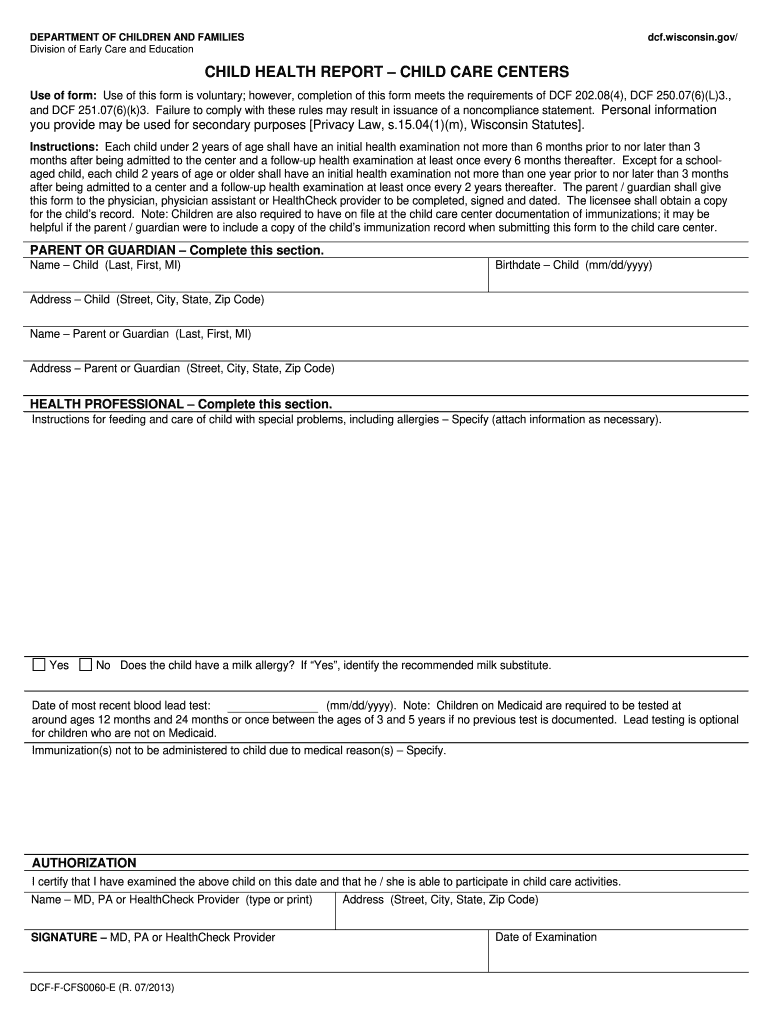
Child Health Report Child Care Centers Form


Understanding the Child Health Report for Child Care Centers
The Wisconsin child health report is a crucial document required by child care centers to ensure the health and well-being of children in their care. This report typically includes information about a child's immunization status, medical history, and any special health considerations. It serves as a tool for caregivers to assess the health needs of children and to comply with state regulations regarding child care facilities.
Steps to Complete the Child Health Report for Child Care Centers
Completing the Wisconsin child health report involves several key steps:
- Gather necessary information: Collect details about the child's immunizations, allergies, and any medical conditions.
- Consult with a healthcare provider: Ensure that a licensed healthcare professional completes the required sections of the report, particularly regarding immunizations.
- Fill out the form accurately: Provide all requested information clearly and legibly to avoid any issues during submission.
- Review the report: Double-check for completeness and accuracy before finalizing the document.
Legal Use of the Child Health Report for Child Care Centers
The Wisconsin child health report is legally binding when properly filled out and signed by a healthcare provider. It must comply with state regulations to be accepted by child care centers. This includes adherence to immunization requirements as outlined by the Wisconsin Department of Health Services. Failure to provide a valid child health report can result in non-compliance with state laws, affecting a child's enrollment in a child care program.
Key Elements of the Child Health Report for Child Care Centers
Essential components of the Wisconsin child health report include:
- Child's personal information: Name, date of birth, and contact details.
- Immunization records: Documentation of all vaccinations received, including dates.
- Medical history: Information regarding any chronic conditions or allergies.
- Healthcare provider's signature: Verification from a licensed professional confirming the accuracy of the information provided.
Obtaining the Child Health Report for Child Care Centers
Parents can obtain the Wisconsin child health report from their child's healthcare provider. Many pediatricians and family doctors are familiar with the requirements and can provide the necessary documentation. Additionally, some child care centers may offer a template or form that can be filled out during a visit to a healthcare provider.
Digital vs. Paper Version of the Child Health Report
Both digital and paper versions of the Wisconsin child health report are acceptable, provided they meet legal requirements. Digital forms can be completed and submitted electronically, which may streamline the process for parents and child care centers. However, it is essential to ensure that any digital submission complies with state regulations regarding eSignatures and document security.
Quick guide on how to complete child health report child care centers
Execute Child Health Report Child Care Centers effortlessly on any device
Online document management has gained popularity among businesses and individuals. It serves as a perfect eco-friendly alternative to traditional printed and signed documents, allowing you to find the right form and securely store it online. airSlate SignNow provides you with all the tools needed to create, edit, and eSign your documents quickly without delays. Manage Child Health Report Child Care Centers on any platform with airSlate SignNow Android or iOS applications and enhance any document-based operation today.
The easiest way to modify and eSign Child Health Report Child Care Centers without hassle
- Obtain Child Health Report Child Care Centers and click Get Form to begin.
- Utilize the tools we offer to complete your form.
- Highlight important sections of your documents or obscure sensitive information with tools that airSlate SignNow offers specifically for this purpose.
- Create your signature using the Sign tool, which takes mere seconds and holds the same legal validity as a traditional wet ink signature.
- Review the details and click on the Done button to save your changes.
- Choose how you wish to submit your form, via email, text message (SMS), or invitation link, or download it to your computer.
Forget about lost or misplaced documents, tedious form searches, or errors that require printing new document copies. airSlate SignNow covers all your document management needs in just a few clicks from your chosen device. Edit and eSign Child Health Report Child Care Centers and ensure excellent communication at any point in the form preparation process with airSlate SignNow.
Create this form in 5 minutes or less
Create this form in 5 minutes!
How to create an eSignature for the child health report child care centers
The way to create an eSignature for a PDF file online
The way to create an eSignature for a PDF file in Google Chrome
The best way to create an electronic signature for signing PDFs in Gmail
The way to make an electronic signature from your mobile device
The best way to generate an eSignature for a PDF file on iOS
The way to make an electronic signature for a PDF file on Android devices
People also ask
-
What is the Wisconsin Child Health Report?
The Wisconsin Child Health Report is a comprehensive document that captures essential health information for children in the state. It helps parents, caregivers, and healthcare providers monitor children’s health and development effectively.
-
How can airSlate SignNow help with the Wisconsin Child Health Report?
airSlate SignNow provides a seamless platform for sending and electronically signing the Wisconsin Child Health Report. This ensures that all necessary parties can collaborate efficiently while maintaining compliance and security.
-
Is there a cost associated with using airSlate SignNow for the Wisconsin Child Health Report?
Yes, there is a cost associated with using airSlate SignNow, but it is a cost-effective solution for businesses. Pricing plans are tailored to fit various needs, making it suitable for organizations managing the Wisconsin Child Health Report.
-
What features does airSlate SignNow offer for handling the Wisconsin Child Health Report?
airSlate SignNow offers advanced features like customizable templates, automated workflows, and cloud storage integration specifically for documents such as the Wisconsin Child Health Report. These capabilities enhance efficiency and accuracy in managing health documentation.
-
Can I integrate airSlate SignNow with other software for the Wisconsin Child Health Report?
Absolutely! airSlate SignNow supports integrations with multiple applications, allowing you to manage the Wisconsin Child Health Report alongside your existing software solutions. This ensures a cohesive workflow across platforms.
-
What are the benefits of using airSlate SignNow for the Wisconsin Child Health Report?
Using airSlate SignNow for the Wisconsin Child Health Report provides increased efficiency, better tracking, and improved collaboration among stakeholders. Your organization can benefit from faster turnaround times on document reviews and signatures.
-
Is airSlate SignNow secure for handling sensitive information in the Wisconsin Child Health Report?
Yes, airSlate SignNow prioritizes security with end-to-end encryption and compliance with data protection regulations. This means that your sensitive information in the Wisconsin Child Health Report is safeguarded against unauthorized access.
Get more for Child Health Report Child Care Centers
- Membership grid form heinemann
- D751 form
- Renewal application for employment practices liability hanover form
- Lakeside behavioral health system form
- Opm form 1647 c
- Crown and bridge informed consent
- How to fill it out antrag auf erteilung eines srh berlin form
- Frequently asked questions for administrator microsoft learn form
Find out other Child Health Report Child Care Centers
- How To Electronic signature Indiana Healthcare / Medical PDF
- How Do I Electronic signature Maryland Healthcare / Medical Presentation
- How To Electronic signature Tennessee Healthcare / Medical Word
- Can I Electronic signature Hawaii Insurance PDF
- Help Me With Electronic signature Colorado High Tech Form
- How To Electronic signature Indiana Insurance Document
- Can I Electronic signature Virginia Education Word
- How To Electronic signature Louisiana Insurance Document
- Can I Electronic signature Florida High Tech Document
- Can I Electronic signature Minnesota Insurance PDF
- How Do I Electronic signature Minnesota Insurance Document
- How To Electronic signature Missouri Insurance Form
- How Can I Electronic signature New Jersey Insurance Document
- How To Electronic signature Indiana High Tech Document
- How Do I Electronic signature Indiana High Tech Document
- How Can I Electronic signature Ohio Insurance Document
- Can I Electronic signature South Dakota Insurance PPT
- How Can I Electronic signature Maine Lawers PPT
- How To Electronic signature Maine Lawers PPT
- Help Me With Electronic signature Minnesota Lawers PDF