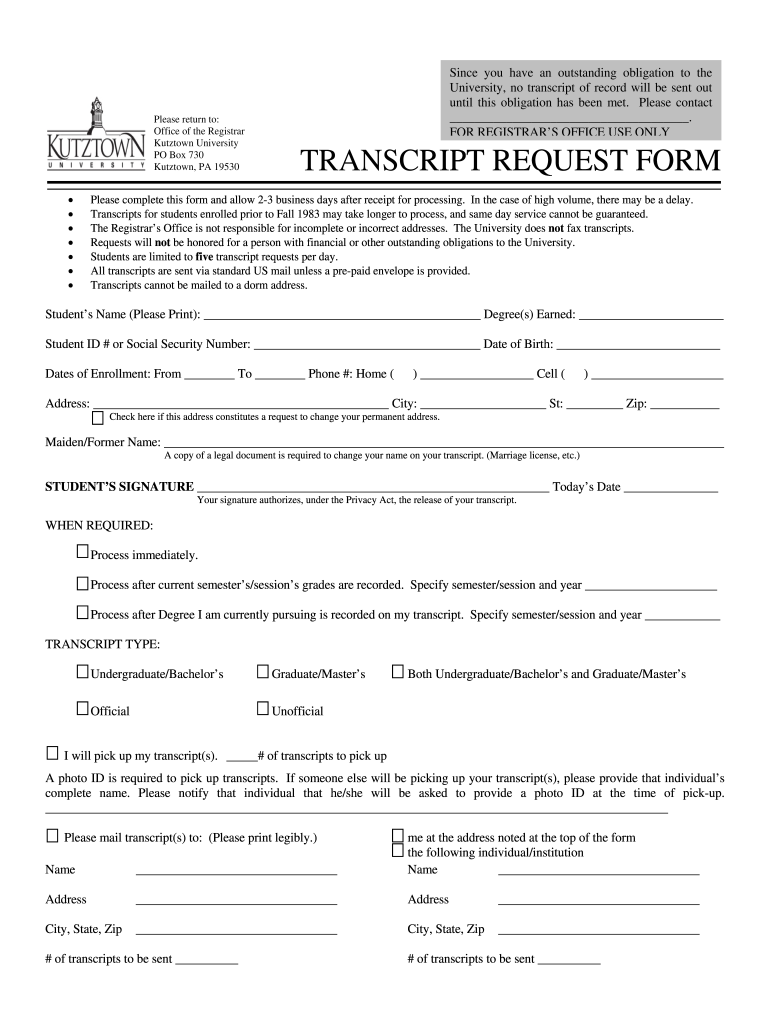
Kutztown University Transcript Form


What is the Kutztown University Transcript
The Kutztown University transcript is an official document that provides a comprehensive record of a student's academic achievements at Kutztown University. This document includes details such as the courses taken, grades received, and the overall grade point average (GPA). Transcripts are essential for students who wish to transfer to another institution, apply for graduate programs, or demonstrate their academic credentials to potential employers.
How to Obtain the Kutztown University Transcript
To obtain a Kutztown University transcript, students can submit a transcript request through the university's registrar office. This can typically be done online, via mail, or in person. Students will need to provide personal identification information, such as their student ID number and date of birth, to verify their identity. There may also be a nominal fee associated with the transcript request.
Steps to Complete the Kutztown University Transcript Request
Completing the Kutztown University transcript request involves several straightforward steps:
- Visit the Kutztown University registrar's website to access the transcript request form.
- Fill out the required fields, including personal information and the destination for the transcript.
- Review the information for accuracy and completeness.
- Submit the form electronically or print it out for mailing.
- Pay any applicable fees, if required.
Legal Use of the Kutztown University Transcript
The Kutztown University transcript serves as an official record that holds legal significance. It is often required for various applications, including employment verification and further education. The document must be requested and shared in accordance with the Family Educational Rights and Privacy Act (FERPA), which protects the privacy of student education records.
Required Documents for Transcript Request
When requesting a transcript from Kutztown University, students may need to provide specific documents to verify their identity. Commonly required documents include:
- A valid government-issued photo ID, such as a driver's license or passport.
- Payment information for any fees associated with the request.
- Any additional information requested by the registrar's office to process the request.
Form Submission Methods
Students can submit their Kutztown University transcript request through various methods:
- Online: Access the transcript request form on the university's website and submit it electronically.
- Mail: Print the completed form and send it to the registrar's office via postal mail.
- In-Person: Visit the registrar's office to submit the request directly.
Quick guide on how to complete kutztown university transcript form
The optimal method to locate and endorse Kutztown University Transcript
Throughout the entirety of a business, ineffective workflows related to document approval can consume signNow working time. Endorsing documents such as Kutztown University Transcript is an inherent aspect of operations in any organization, which is why the effectiveness of each agreement’s lifecycle has a considerable impact on the company's overall success. With airSlate SignNow, endorsing your Kutztown University Transcript is as straightforward and quick as possible. You'll discover on this platform the latest version of nearly any document. Even better, you can endorse it immediately without the need for third-party software on your computer or printing out physical copies.
How to obtain and endorse your Kutztown University Transcript
- Explore our library by category or utilize the search function to locate the document you require.
- Examine the document preview by selecting Learn more to ensure it's the correct one.
- Click Get form to begin editing right away.
- Fill out your document and include any essential details using the toolbar.
- When finished, click the Sign feature to endorse your Kutztown University Transcript.
- Choose the signature option that is most suitable for you: Draw, Generate initials, or upload an image of your handwritten signature.
- Click Done to finalize editing and move on to document-sharing options as necessary.
With airSlate SignNow, you possess everything you need to handle your documentation efficiently. You can find, complete, edit, and even transmit your Kutztown University Transcript all in one tab without complications. Enhance your workflows by utilizing a singular, intelligent eSignature solution.
Create this form in 5 minutes or less
FAQs
-
How can you contact someone that is experienced in filling out a transcript of Tax Return Form 4506-T?
You can request a transcript online at Get Transcript. That should be easier and quicker than filling out the form. Otherwise any US tax professional should be able to help you.
-
What tax transcript form should I fill out to find my old W2 forms to file for a tax return? -I have not filed before and I'm 53.?
I guess this link answers to your question: Transcript or Copy of Form W-2
Create this form in 5 minutes!
How to create an eSignature for the kutztown university transcript form
How to generate an electronic signature for the Kutztown University Transcript Form online
How to make an eSignature for your Kutztown University Transcript Form in Google Chrome
How to make an electronic signature for putting it on the Kutztown University Transcript Form in Gmail
How to create an eSignature for the Kutztown University Transcript Form right from your smart phone
How to create an electronic signature for the Kutztown University Transcript Form on iOS
How to make an eSignature for the Kutztown University Transcript Form on Android OS
People also ask
-
What is the process for making a Kutztown transcript request?
To make a Kutztown transcript request, you will need to visit the university's official website and navigate to the transcripts section. There, you can find instructions on submitting an application online or through mail. Make sure to provide all necessary details to ensure a smooth request process.
-
How much does a Kutztown transcript request cost?
The fee for a Kutztown transcript request typically varies based on the type of transcript you need. For official transcripts, there may be a processing fee, while unofficial versions might be provided for free. Check the university's website for the most current pricing information.
-
How long does it take to process a Kutztown transcript request?
Processing times for a Kutztown transcript request can vary, but generally, you can expect it to take between 5 to 10 business days. If you require expedited processing, there may be additional fees. Always check with the registrar's office for the most accurate timelines.
-
Can I track my Kutztown transcript request?
Yes, you can track your Kutztown transcript request by utilizing the online tracking feature provided by the university. After submitting your request, you will receive a confirmation email with tracking information. This way, you can stay updated on the status of your transcript.
-
Are there any benefits to using airSlate SignNow for Kutztown transcript requests?
Using airSlate SignNow for Kutztown transcript requests can simplify your experience by allowing you to eSign documents quickly and securely. This efficient solution eliminates the need for physical signatures and provides a seamless way to manage your requests. Additionally, it helps you keep a record of all transactions.
-
What integrations does airSlate SignNow offer for transcript requests?
airSlate SignNow offers various integrations with popular applications that can aid in processing your Kutztown transcript request. This includes integration with cloud storage services, CRM systems, and more to streamline your workflow. These integrations enhance the document management process signNowly.
-
Is airSlate SignNow easy to use for Kutztown transcript requests?
Yes, airSlate SignNow is designed to be user-friendly, making it easy for anyone to submit a Kutztown transcript request. Its intuitive interface allows you to navigate the eSigning process without any technical hassle. Additionally, step-by-step guidance ensures a smooth experience for all users.
Get more for Kutztown University Transcript
Find out other Kutztown University Transcript
- Electronic signature Banking Word Massachusetts Free
- eSignature Wyoming Courts Quitclaim Deed Later
- Electronic signature Michigan Banking Lease Agreement Computer
- Electronic signature Michigan Banking Affidavit Of Heirship Fast
- Electronic signature Arizona Business Operations Job Offer Free
- Electronic signature Nevada Banking NDA Online
- Electronic signature Nebraska Banking Confidentiality Agreement Myself
- Electronic signature Alaska Car Dealer Resignation Letter Myself
- Electronic signature Alaska Car Dealer NDA Mobile
- How Can I Electronic signature Arizona Car Dealer Agreement
- Electronic signature California Business Operations Promissory Note Template Fast
- How Do I Electronic signature Arkansas Car Dealer Claim
- Electronic signature Colorado Car Dealer Arbitration Agreement Mobile
- Electronic signature California Car Dealer Rental Lease Agreement Fast
- Electronic signature Connecticut Car Dealer Lease Agreement Now
- Electronic signature Connecticut Car Dealer Warranty Deed Computer
- Electronic signature New Mexico Banking Job Offer Online
- How Can I Electronic signature Delaware Car Dealer Purchase Order Template
- How To Electronic signature Delaware Car Dealer Lease Template
- Electronic signature North Carolina Banking Claim Secure