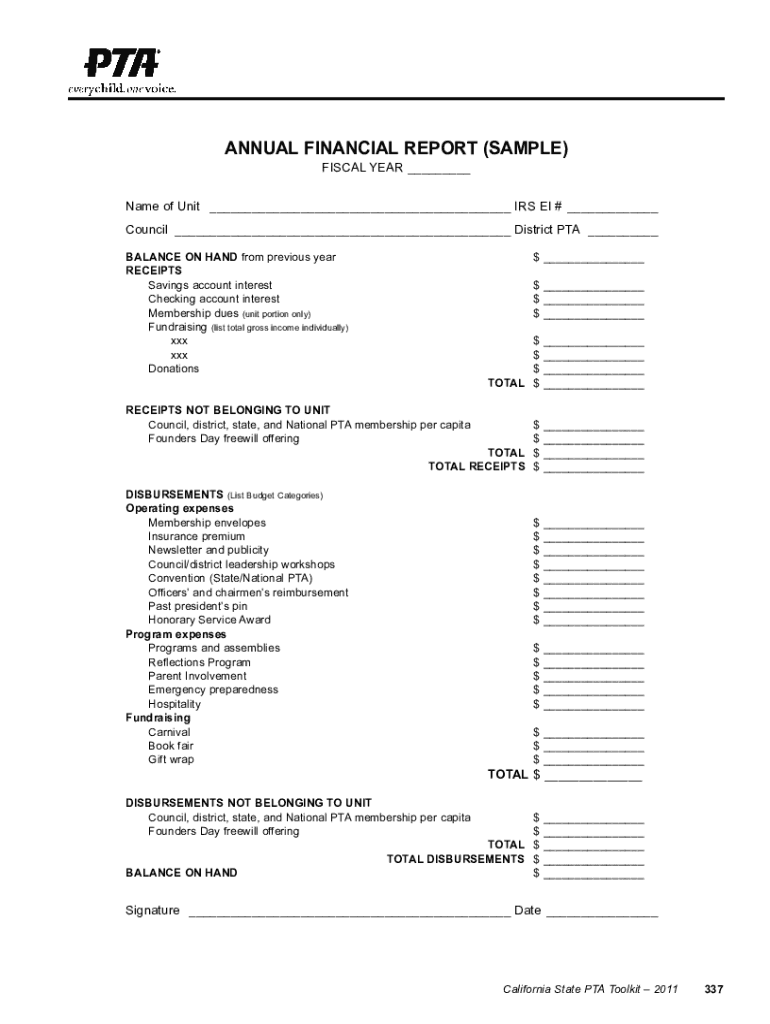
Pta Annual Financial Report Template Form


What is the PTA Annual Financial Report Template
The PTA annual financial report template is a structured document designed for Parent-Teacher Associations to summarize their financial activities over the fiscal year. This template typically includes sections for income, expenditures, and balances, allowing PTAs to present a clear financial overview to their members and stakeholders. It serves as an essential tool for transparency and accountability, ensuring that all financial dealings are documented and accessible.
Key Elements of the PTA Annual Financial Report Template
A comprehensive PTA annual financial report template generally includes several key components:
- Income Section: This outlines all sources of revenue, including membership dues, fundraising activities, and donations.
- Expenditures Section: This details all expenses incurred, such as event costs, supplies, and operational expenses.
- Balance Summary: This provides a snapshot of the PTA's financial position, showing the total income, total expenses, and the resulting balance.
- Approval Signatures: Spaces for signatures from the treasurer and other officers to validate the report.
Steps to Complete the PTA Annual Financial Report Template
Completing the PTA annual financial report template involves several important steps:
- Gather all financial records, including bank statements, receipts, and invoices.
- Organize income and expenditures into the appropriate sections of the template.
- Calculate totals for income and expenses, ensuring accuracy in the figures presented.
- Review the report for completeness and accuracy, making sure all necessary information is included.
- Obtain required signatures from PTA officers to finalize the document.
Legal Use of the PTA Annual Financial Report Template
The PTA annual financial report template is legally significant as it provides a formal record of the association's financial activities. To ensure its validity, the report must comply with relevant state laws and regulations governing non-profit organizations. This includes accurate reporting of financial data and adherence to any specific requirements set forth by the PTA's bylaws or state PTA guidelines.
How to Obtain the PTA Annual Financial Report Template
PTAs can obtain the annual financial report template through various means:
- State PTA websites often provide downloadable templates tailored to local requirements.
- National PTA resources may offer standardized templates that can be adapted for local use.
- Consulting with other PTAs or local school districts can yield additional resources and examples.
Examples of Using the PTA Annual Financial Report Template
Using the PTA annual financial report template effectively can enhance communication with members. For instance:
- Presenting the report at annual meetings helps keep members informed about financial health.
- Distributing the report in newsletters or on the PTA website promotes transparency and trust.
- Utilizing the report during fundraising events can demonstrate fiscal responsibility to potential donors.
Quick guide on how to complete pta annual financial report template
Easily Prepare Pta Annual Financial Report Template on Any Device
Managing documents online has become increasingly popular among businesses and individuals alike. It offers an ideal eco-friendly alternative to conventional printed and signed documents, as you can easily locate the necessary form and securely store it online. airSlate SignNow equips you with all the tools necessary to create, modify, and electronically sign your documents swiftly without delays. Manage Pta Annual Financial Report Template on any device with the airSlate SignNow applications for Android or iOS and streamline any document-related process today.
Edit and eSign Pta Annual Financial Report Template Effortlessly
- Locate Pta Annual Financial Report Template and click on Get Form to begin.
- Utilize the tools we offer to complete your document.
- Emphasize relevant sections of your documents or obscure sensitive information using tools specifically provided by airSlate SignNow for this purpose.
- Create your signature with the Sign tool, which takes mere seconds and has the same legal validity as a traditional wet ink signature.
- Review all information and click on the Done button to save your changes.
- Select your preferred method of sending your form, whether by email, SMS, invitation link, or download it to your computer.
Say goodbye to lost or misplaced documents, tedious form searches, or the hassle of printing new copies due to errors. airSlate SignNow fulfills all your document management needs in just a few clicks from any device you prefer. Modify and eSign Pta Annual Financial Report Template while ensuring effective communication throughout the form preparation process with airSlate SignNow.
Create this form in 5 minutes or less
Create this form in 5 minutes!
How to create an eSignature for the pta annual financial report template
How to create an electronic signature for a PDF online
How to create an electronic signature for a PDF in Google Chrome
How to create an e-signature for signing PDFs in Gmail
How to create an e-signature right from your smartphone
How to create an e-signature for a PDF on iOS
How to create an e-signature for a PDF on Android
People also ask
-
What is a PTA annual financial report template?
A PTA annual financial report template is a structured document designed for Parent-Teacher Associations to accurately present their financial activities over the year. This template ensures transparency, helping members understand the organization's financial health and decision-making. By using this template, PTAs can easily compile and share essential financial information.
-
How can airSlate SignNow help with the PTA annual financial report template?
airSlate SignNow simplifies the process of filling out and signing the PTA annual financial report template. By providing easy-to-use digital tools, organizations can streamline the document preparation and approval process, ensuring timely submissions. This efficiency enhances collaboration among PTA members, allowing for smoother financial oversight.
-
Is the PTA annual financial report template customizable?
Yes, the PTA annual financial report template available through airSlate SignNow is fully customizable. Users can tailor it to fit their specific financial reporting needs, including sections for income, expenses, and budget planning. This flexibility allows PTAs to accurately reflect their financial situation and make necessary adjustments.
-
What features are included with the PTA annual financial report template?
The PTA annual financial report template includes features like digital signatures, editable fields, and customizable layouts. These features facilitate seamless collaboration among members, enabling them to review and approve documents online. Additionally, airSlate SignNow offers integration options for further enhancing productivity.
-
Is there a cost associated with using the PTA annual financial report template?
While airSlate SignNow provides various pricing plans, the costs may vary based on the features and functionalities required for the PTA annual financial report template. Organizations can choose from different plans that best suit their budget and operational needs. It’s advisable to review the pricing options to find a suitable fit.
-
What are the benefits of using the PTA annual financial report template?
Using the PTA annual financial report template offers numerous benefits, including improved accountability and enhanced communication among members. It ensures that all financial data is presented clearly, making it easier for stakeholders to make informed decisions. Furthermore, the ease of eSigning helps expedite the approval process.
-
Can the PTA annual financial report template be shared with non-PTA members?
Yes, the PTA annual financial report template can be easily shared with non-PTA members, such as school administrators or district officials. By using airSlate SignNow, you can securely send the document for review or feedback, maintaining transparency and inclusiveness. This capability strengthens community support and engagement.
Get more for Pta Annual Financial Report Template
- The circumstances of my departure from the leased premises as you know were as follows form
- Maintain the roof in good repair and watertight condition form
- Because you are responsible for these damages you will be required to pay for the repairs form
- If you would like to pay for professional cleaning service landlord can make the necessary form
- Dangerous to health and safety andor are resulting in material damage to the abused items form
- And your guests describe circumstances form
- Free florida sublease agreementpdfdocx form
- You will be released from all liability under the lease agreement form
Find out other Pta Annual Financial Report Template
- Can I eSignature Kentucky Performance Contract
- eSignature Nevada Performance Contract Safe
- eSignature California Franchise Contract Secure
- How To eSignature Colorado Sponsorship Proposal Template
- eSignature Alabama Distributor Agreement Template Secure
- eSignature California Distributor Agreement Template Later
- eSignature Vermont General Power of Attorney Template Easy
- eSignature Michigan Startup Cost Estimate Simple
- eSignature New Hampshire Invoice for Services (Standard Format) Computer
- eSignature Arkansas Non-Compete Agreement Later
- Can I eSignature Arizona Non-Compete Agreement
- How Do I eSignature New Jersey Non-Compete Agreement
- eSignature Tennessee Non-Compete Agreement Myself
- How To eSignature Colorado LLC Operating Agreement
- Help Me With eSignature North Carolina LLC Operating Agreement
- eSignature Oregon LLC Operating Agreement Online
- eSignature Wyoming LLC Operating Agreement Online
- eSignature Wyoming LLC Operating Agreement Computer
- eSignature Wyoming LLC Operating Agreement Later
- eSignature Wyoming LLC Operating Agreement Free