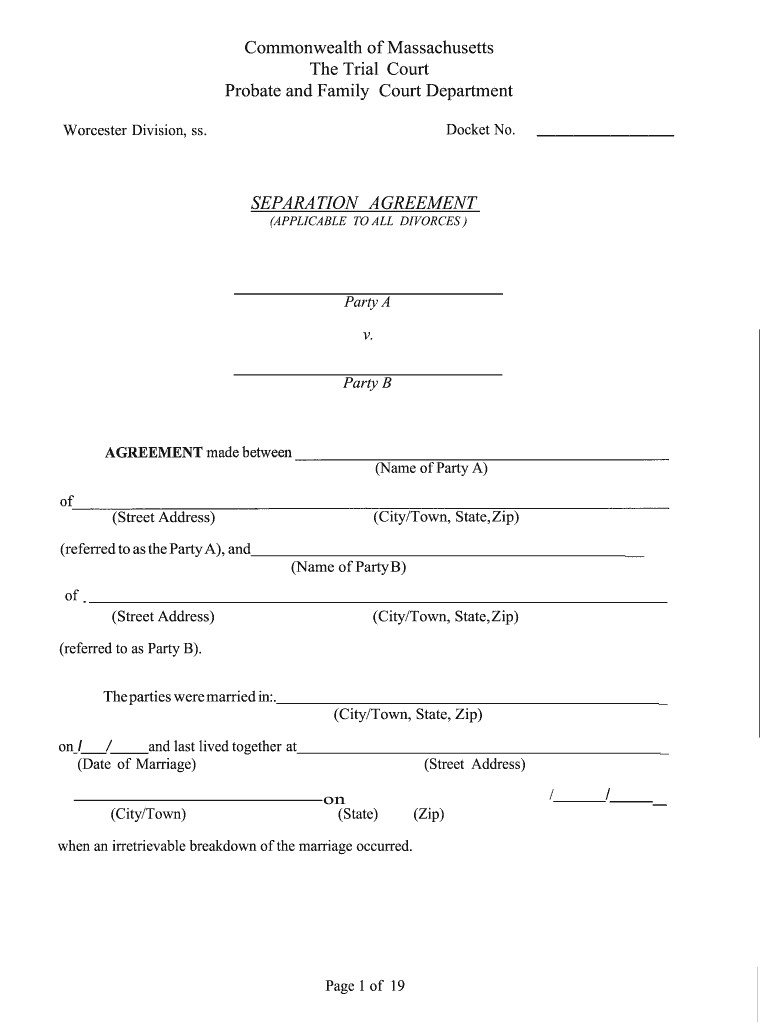
Massachusetts Separation Agreement Template Form


What is the Massachusetts Separation Agreement Template
The Massachusetts Separation Agreement Template is a legal document designed for couples who are separating but not yet divorced. This template outlines the terms of the separation, including the division of assets, child custody arrangements, and spousal support. It serves as a formal agreement that both parties can refer to during the separation period. By utilizing this template, individuals can ensure that their rights and responsibilities are clearly defined and legally recognized.
Key elements of the Massachusetts Separation Agreement Template
A comprehensive Massachusetts Separation Agreement Template typically includes several critical components:
- Identification of Parties: Names and addresses of both spouses.
- Asset Division: Detailed listing of marital property and how it will be divided.
- Debt Allocation: Responsibilities for any debts incurred during the marriage.
- Child Custody and Support: Arrangements for child custody, visitation, and financial support.
- Spousal Support: Terms regarding alimony or spousal maintenance.
- Dispute Resolution: Methods for resolving any disagreements that may arise.
Steps to complete the Massachusetts Separation Agreement Template
Completing the Massachusetts Separation Agreement Template involves several important steps:
- Download the Template: Obtain the official Massachusetts Separation Agreement Template from a reliable source.
- Fill in Personal Information: Enter the names, addresses, and other identifying details of both parties.
- Specify Terms: Clearly outline the terms of asset division, child custody, and support obligations.
- Review and Revise: Both parties should review the document to ensure accuracy and fairness.
- Sign the Agreement: Both parties must sign the agreement in the presence of a notary public for it to be legally binding.
Legal use of the Massachusetts Separation Agreement Template
The Massachusetts Separation Agreement Template is legally binding once signed by both parties and notarized. It is essential that the agreement complies with Massachusetts state laws to be enforceable in court. This document can be submitted to the court as part of the divorce proceedings, ensuring that the terms agreed upon during separation are recognized legally. It is advisable to consult with a legal professional to ensure that all provisions meet legal standards and adequately protect both parties' interests.
How to obtain the Massachusetts Separation Agreement Template
The Massachusetts Separation Agreement Template can be obtained through various channels:
- Online Legal Resources: Many legal websites offer free or paid templates that are compliant with Massachusetts law.
- Family Law Attorneys: Consulting with a family law attorney can provide access to professionally drafted templates tailored to individual needs.
- Local Courthouse: Some courthouses may provide copies of standard separation agreement templates.
State-specific rules for the Massachusetts Separation Agreement Template
When using the Massachusetts Separation Agreement Template, it is crucial to adhere to state-specific rules. Massachusetts law requires that both parties voluntarily agree to the terms outlined in the document. Additionally, the agreement must be fair and reasonable, reflecting the interests of both parties. Courts in Massachusetts typically review separation agreements during divorce proceedings to ensure compliance with legal standards, particularly regarding child custody and support arrangements.
Quick guide on how to complete massachusetts separation agreement template
Prepare Massachusetts Separation Agreement Template easily on any device
Digital document management has gained traction among businesses and individuals. It offers an ideal eco-friendly alternative to traditional printed and signed documents, allowing you to find the right form and securely save it online. airSlate SignNow equips you with all the resources necessary to create, modify, and eSign your papers promptly without delays. Manage Massachusetts Separation Agreement Template on any device using the airSlate SignNow Android or iOS applications and enhance any document-oriented process today.
How to modify and eSign Massachusetts Separation Agreement Template effortlessly
- Obtain Massachusetts Separation Agreement Template and click on Get Form to begin.
- Utilize the tools provided to complete your document.
- Emphasize important sections of your documents or redact sensitive information with tools that airSlate SignNow offers specifically for that purpose.
- Generate your eSignature with the Sign tool, which takes seconds and holds the same legal validity as a conventional wet ink signature.
- Review the information and click on the Done button to save your modifications.
- Choose how you want to send your form, via email, text message (SMS), invite link, or download it to your computer.
Say goodbye to lost or misplaced documents, tedious form searching, or errors that necessitate printing new copies. airSlate SignNow meets all your document management requirements in just a few clicks from any device of your choice. Edit and eSign Massachusetts Separation Agreement Template and guarantee excellent communication at every step of your document preparation process with airSlate SignNow.
Create this form in 5 minutes or less
Create this form in 5 minutes!
How to create an eSignature for the massachusetts separation agreement template
How to generate an electronic signature for a PDF in the online mode
How to generate an electronic signature for a PDF in Chrome
The way to create an eSignature for putting it on PDFs in Gmail
The way to generate an eSignature straight from your smart phone
How to make an eSignature for a PDF on iOS devices
The way to generate an eSignature for a PDF document on Android OS
People also ask
-
What is the purpose of separation applicable all in airSlate SignNow?
Separation applicable all refers to the flexibility that airSlate SignNow offers businesses to customize their document workflows. This feature allows users to create tailored processes that fit their specific needs, ensuring that the signing experience is both efficient and effective.
-
How does airSlate SignNow handle pricing for separation applicable all?
airSlate SignNow provides transparent pricing plans that cater to various business sizes and requirements. With separation applicable all, businesses only pay for what they need, ensuring a cost-effective solution without hidden fees.
-
What features are included with separation applicable all in airSlate SignNow?
The separation applicable all feature encompasses a wide range of tools, including document templates, real-time tracking, and customizable workflows. These features empower users to streamline their document management processes, making it easier to handle eSignatures efficiently.
-
Can I integrate airSlate SignNow with my existing applications when using separation applicable all?
Yes, airSlate SignNow supports integration with various applications and platforms, which enhances the functionality of separation applicable all. This ensures that users can easily connect their current systems and maintain their workflow without disruption.
-
What are the benefits of using airSlate SignNow for separation applicable all?
Using airSlate SignNow, with its separation applicable all capabilities, helps businesses reduce manual errors and save time on document processing. The ease of use and cost-effectiveness of the platform lead to increased efficiency in obtaining eSignatures.
-
Is there a mobile app for airSlate SignNow for separation applicable all?
Yes, airSlate SignNow offers a mobile application that provides full access to separation applicable all features. This allows users to manage documents and collect eSignatures efficiently from anywhere, enhancing productivity on the go.
-
How secure is the separation applicable all feature in airSlate SignNow?
airSlate SignNow prioritizes security, with measures in place to ensure that all data and documents managed under separation applicable all are protected. The platform employs encryption and compliance with legal standards to safeguard sensitive information.
Get more for Massachusetts Separation Agreement Template
- Surat aku janji word form
- Form rd 442 22 fillable
- Hydrafacial consent form masdon ent
- Pp10 form
- Oregon dept of transportation family and medical leave form oregon
- Tax year 502v use of vehicle for charitable purposes form
- How to claim the historic tax credit form
- Income tax forms for tax year maryland
Find out other Massachusetts Separation Agreement Template
- eSign Louisiana Non-Profit Quitclaim Deed Safe
- How Can I eSign Maryland Non-Profit Credit Memo
- eSign Maryland Non-Profit Separation Agreement Computer
- eSign Legal PDF New Jersey Free
- eSign Non-Profit Document Michigan Safe
- eSign New Mexico Legal Living Will Now
- eSign Minnesota Non-Profit Confidentiality Agreement Fast
- How Do I eSign Montana Non-Profit POA
- eSign Legal Form New York Online
- Can I eSign Nevada Non-Profit LLC Operating Agreement
- eSign Legal Presentation New York Online
- eSign Ohio Legal Moving Checklist Simple
- How To eSign Ohio Non-Profit LLC Operating Agreement
- eSign Oklahoma Non-Profit Cease And Desist Letter Mobile
- eSign Arizona Orthodontists Business Plan Template Simple
- eSign Oklahoma Non-Profit Affidavit Of Heirship Computer
- How Do I eSign Pennsylvania Non-Profit Quitclaim Deed
- eSign Rhode Island Non-Profit Permission Slip Online
- eSign South Carolina Non-Profit Business Plan Template Simple
- How Can I eSign South Dakota Non-Profit LLC Operating Agreement