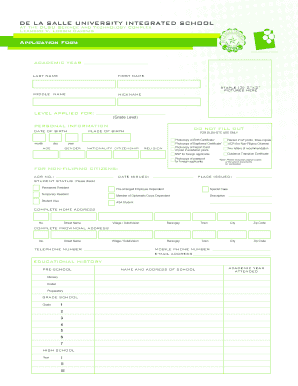
Dlsu Application Form


What is the Dlsu Application
The DLSU application refers to the official process for prospective students to apply for admission to De La Salle University. This application is essential for individuals seeking to enroll in undergraduate or graduate programs at the institution. The DLSU application form collects vital information about the applicant, including personal details, educational background, and intended field of study. Completing this form accurately is crucial for a successful admission process.
Steps to complete the Dlsu Application
Completing the DLSU application involves several key steps to ensure all required information is accurately provided. First, applicants should gather necessary documents, such as transcripts and identification. Next, they need to fill out the DLSU application form, which can be done online for convenience. After entering personal and academic details, applicants must review their information for accuracy. Finally, submitting the application along with any required fees is essential to complete the process.
Legal use of the Dlsu Application
The legal use of the DLSU application is governed by various regulations that ensure the integrity and security of the application process. Electronic submissions of the DLSU application are legally binding, provided they meet specific criteria, such as proper authentication of the signer. Utilizing a reliable eSignature solution can enhance the legal validity of the application, ensuring compliance with relevant laws like the ESIGN Act and UETA. This compliance is crucial for both the applicant and the institution.
Required Documents
When preparing to submit the DLSU application, applicants must gather several required documents. These typically include academic transcripts from previous institutions, proof of identity, and standardized test scores, if applicable. Additionally, applicants may need to provide letters of recommendation or personal statements, depending on the program they are applying for. Ensuring that all required documents are complete and accurate is vital for a smooth application process.
Form Submission Methods
Applicants have multiple options for submitting the DLSU application, enhancing flexibility and convenience. The primary method is online submission, which allows for quick processing and immediate confirmation of receipt. Alternatively, applicants may choose to submit their applications via mail or in person at the university's admissions office. Each method has its own advantages, and applicants should select the one that best suits their needs.
Eligibility Criteria
Understanding the eligibility criteria for the DLSU application is essential for prospective students. Generally, applicants must meet specific academic qualifications, such as a minimum GPA or completion of prerequisite courses. Additionally, certain programs may have unique requirements, including work experience or portfolio submissions. Familiarizing oneself with these criteria can help ensure that applicants are adequately prepared to submit their applications.
Quick guide on how to complete dlsu application
Effortlessly Prepare Dlsu Application on Any Device
Managing documents online has gained traction among companies and individuals alike. It offers an ideal environmentally friendly substitute for traditional printed and signed papers, as you can easily find the correct form and securely store it in the cloud. airSlate SignNow equips you with all the necessary tools to swiftly create, modify, and eSign your documents without delays. Manage Dlsu Application on any device using airSlate SignNow's Android or iOS applications and simplify your document processes today.
The Easiest Way to Edit and eSign Dlsu Application with Ease
- Find Dlsu Application and click on Get Form to begin.
- Utilize the resources we offer to fill in your document.
- Mark important sections of the documents or redact sensitive information with tools specifically designed for that purpose by airSlate SignNow.
- Generate your eSignature using the Sign tool, which takes just seconds and carries the same legal authority as a conventional ink signature.
- Review all details and click on the Done button to finalize your edits.
- Select how you wish to deliver your form, whether by email, text (SMS), invite link, or download it to your computer.
Say goodbye to lost or misfiled documents, tedious form searches, and mistakes that require new copies. airSlate SignNow meets all your document management needs with just a few clicks from your preferred device. Modify and eSign Dlsu Application while ensuring excellent communication at every stage of the form preparation process with airSlate SignNow.
Create this form in 5 minutes or less
Create this form in 5 minutes!
How to create an eSignature for the dlsu application
How to create an electronic signature for a PDF online
How to create an electronic signature for a PDF in Google Chrome
How to create an e-signature for signing PDFs in Gmail
How to create an e-signature right from your smartphone
How to create an e-signature for a PDF on iOS
How to create an e-signature for a PDF on Android
People also ask
-
What is the dlsu application form, and why is it important?
The dlsu application form is a crucial document for prospective students seeking admission to De La Salle University (DLSU). It serves as an official request for enrollment and provides the school with essential information about the applicant. Completing this form accurately is vital to ensure a smooth application process.
-
How can I access the dlsu application form?
You can access the dlsu application form by visiting the official DLSU admissions website. There, you'll find downloadable links and instructions on how to fill out the form. It's important to ensure you have the latest version of the form for your application.
-
What documents do I need to submit along with the dlsu application form?
Along with the dlsu application form, you'll typically need to submit academic transcripts, a copy of your identification, and any additional documents requested in the admissions guidelines. Be sure to review the specific requirements on the DLSU website to avoid missing any critical documentation.
-
Is there a fee associated with the dlsu application form?
Yes, there is usually an application fee required when submitting the dlsu application form. This fee helps cover processing costs and is a standard practice for many universities. Check the DLSU website for the most current fee details and payment methods.
-
What features does the dlsu application form offer for applicants?
The dlsu application form offers various features, including a user-friendly interface and clear sections for different categories of information. It is designed to streamline the application process and guide applicants through the necessary steps, ensuring that all requisite information is captured correctly.
-
Can I edit my dlsu application form after submission?
Once you submit your dlsu application form, you may have limited options to make edits. It's important to review all details before finalizing your submission to avoid any issues. If you find an error post-submission, contact the admissions office for assistance on how to proceed.
-
How long does it take to process the dlsu application form?
The processing time for the dlsu application form can vary based on the volume of applications received. Generally, applicants can expect to receive feedback or decisions within a few weeks after the submission deadline. Staying updated through the DLSU admissions portal is advisable.
Get more for Dlsu Application
- Fillable online peo 09 workers comp affidavit of form
- Fillable online p 321 order starting formal probate and appointing
- Pc588 receipt of distibutive share fill online printable form
- Osm code cic form
- Fillable online twp grand blanc mi flyer grand blanc form
- Fillable online courts mi memorandum of conference to form
- Fillable online application for membership new ampampamp renewal form
- 1 date of hearing judge the court finds 2 notice of form
Find out other Dlsu Application
- eSign Oregon Limited Power of Attorney Secure
- How Can I eSign Arizona Assignment of Shares
- How To eSign Hawaii Unlimited Power of Attorney
- How To eSign Louisiana Unlimited Power of Attorney
- eSign Oklahoma Unlimited Power of Attorney Now
- How To eSign Oregon Unlimited Power of Attorney
- eSign Hawaii Retainer for Attorney Easy
- How To eSign Texas Retainer for Attorney
- eSign Hawaii Standstill Agreement Computer
- How Can I eSign Texas Standstill Agreement
- How To eSign Hawaii Lease Renewal
- How Can I eSign Florida Lease Amendment
- eSign Georgia Lease Amendment Free
- eSign Arizona Notice of Intent to Vacate Easy
- eSign Louisiana Notice of Rent Increase Mobile
- eSign Washington Notice of Rent Increase Computer
- How To eSign Florida Notice to Quit
- How To eSign Hawaii Notice to Quit
- eSign Montana Pet Addendum to Lease Agreement Online
- How To eSign Florida Tenant Removal