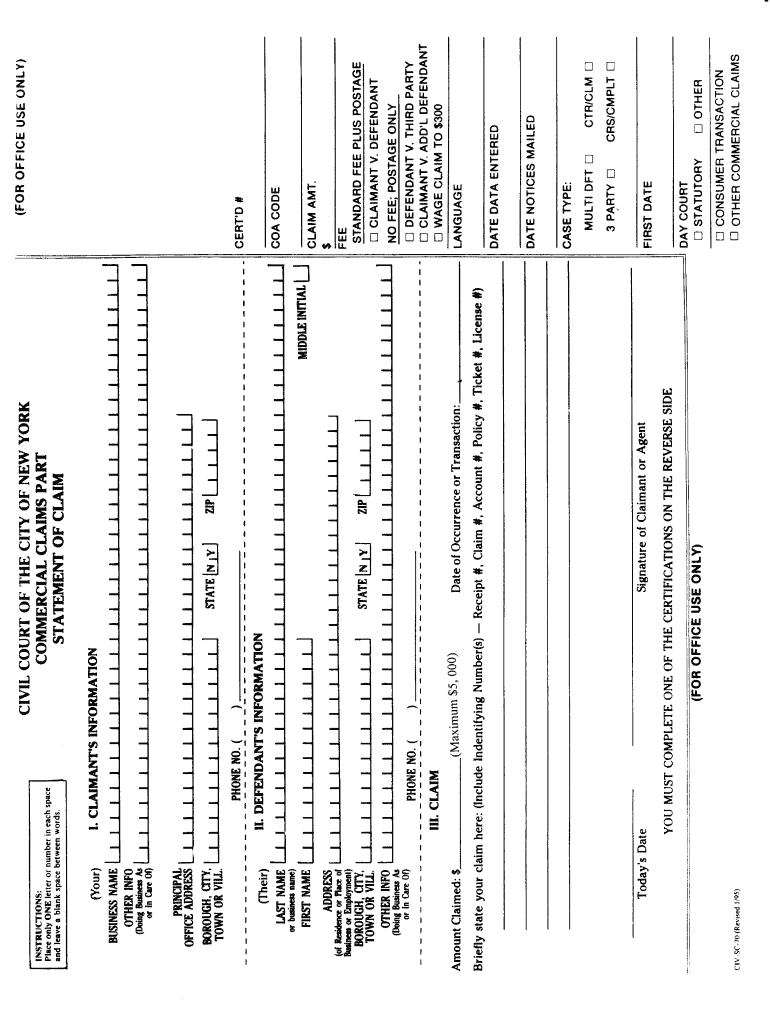
Civ Sc 70 Form


What is the Civ Sc 70
The Civ Sc 70 form, also known as the SC70 claims form, is a legal document used in the United States for specific civil claims. It is commonly utilized in cases involving small claims or disputes, allowing individuals to formally present their claims to a court. The form serves as a standardized method for filing claims, ensuring that all necessary information is collected and presented in a clear manner. Understanding the purpose and structure of the Civ Sc 70 is essential for anyone looking to navigate the civil claims process effectively.
How to use the Civ Sc 70
Using the Civ Sc 70 form involves several key steps to ensure that your claim is filed correctly. First, gather all relevant information regarding your claim, including details about the parties involved and the nature of the dispute. Next, accurately fill out the form, providing clear and concise descriptions of your claim and any supporting evidence. After completing the form, you will need to submit it to the appropriate court, following their specific filing procedures. It is important to keep a copy of the submitted form for your records.
Steps to complete the Civ Sc 70
Completing the Civ Sc 70 form requires careful attention to detail. Here are the steps to follow:
- Begin by downloading the Civ Sc 70 form from a reliable source.
- Fill in your personal information, including your name, address, and contact details.
- Provide information about the defendant, including their name and address.
- Clearly describe the nature of your claim, including the amount you are seeking.
- Attach any relevant documentation that supports your claim.
- Review the completed form for accuracy before submission.
Legal use of the Civ Sc 70
The Civ Sc 70 form is legally recognized in the United States for filing civil claims. To ensure its legal validity, it must be completed accurately and submitted to the correct court. The form must adhere to local court rules and regulations, which may vary by state. Proper use of the form helps to establish a formal record of your claim, which can be critical in legal proceedings. Understanding the legal implications and requirements surrounding the Civ Sc 70 is essential for effective claim management.
Key elements of the Civ Sc 70
Several key elements must be included when completing the Civ Sc 70 form to ensure its effectiveness:
- Claimant Information: Your name, address, and contact details.
- Defendant Information: Name and address of the person or entity you are filing against.
- Claim Description: A detailed account of your claim, including the basis for the claim and the amount sought.
- Supporting Documents: Any evidence that supports your claim, such as contracts, receipts, or correspondence.
- Signature: Your signature certifying that the information provided is accurate and truthful.
Form Submission Methods
The Civ Sc 70 form can typically be submitted through various methods, depending on the requirements of the court. Common submission methods include:
- Online Submission: Many courts offer electronic filing options for civil claims.
- Mail: You can send the completed form to the court via postal service.
- In-Person: Submitting the form directly at the court clerk's office is often an option.
It is important to verify the specific submission methods accepted by the court where you are filing your claim, as these can vary by jurisdiction.
Quick guide on how to complete civ sc 70
Complete Civ Sc 70 effortlessly on any device
Digital document management has become increasingly favored by businesses and individuals alike. It serves as an excellent eco-friendly substitute for traditional printed and signed documents, enabling you to locate the right form and securely store it online. airSlate SignNow provides you with all the tools necessary to generate, modify, and eSign your documents quickly, without interruptions. Manage Civ Sc 70 on any platform using airSlate SignNow Android or iOS applications and simplify any document-centric process immediately.
How to modify and eSign Civ Sc 70 with ease
- Locate Civ Sc 70 and click on Get Form to begin.
- Utilize the tools available to finalize your document.
- Emphasize pertinent sections of the documents or obscure sensitive information with tools that airSlate SignNow offers specifically for that purpose.
- Create your signature using the Sign tool, which takes seconds and carries the same legal validity as a conventional wet ink signature.
- Review all the details and click on the Done button to save your modifications.
- Choose how you wish to send your form, either by email, SMS, or invite link, or download it to your computer.
Eliminate concerns about lost or misplaced files, tedious form searching, or errors that necessitate printing new document copies. airSlate SignNow addresses your requirements in document management in just a few clicks from any device you prefer. Alter and eSign Civ Sc 70 and ensure outstanding communication at every stage of your form preparation process with airSlate SignNow.
Create this form in 5 minutes or less
Create this form in 5 minutes!
How to create an eSignature for the civ sc 70
How to make an eSignature for your PDF in the online mode
How to make an eSignature for your PDF in Chrome
The way to generate an electronic signature for putting it on PDFs in Gmail
How to create an electronic signature from your smart phone
The best way to make an electronic signature for a PDF on iOS devices
How to create an electronic signature for a PDF file on Android OS
People also ask
-
What is civ sc 70 in relation to airSlate SignNow?
The term 'civ sc 70' refers to a specific legal framework or industry standard that airSlate SignNow adheres to when providing eSignature solutions. Understanding how airSlate SignNow aligns with civ sc 70 can help businesses ensure compliance and security while managing their documents.
-
How does airSlate SignNow ensure compliance with civ sc 70?
airSlate SignNow employs leading security measures, including encryption and authentication protocols, to ensure that all eSignatures comply with civ sc 70 requirements. This commitment to compliance helps businesses confidently manage their document workflows.
-
What features does airSlate SignNow offer that relate to civ sc 70?
AirSlate SignNow includes features such as customizable workflows, automated reminders, and secure storage, all of which support the civ sc 70 framework. These features enhance the overall efficiency and compliance of document handling for your business.
-
Is airSlate SignNow a cost-effective solution for achieving civ sc 70 compliance?
Yes, airSlate SignNow is recognized for its cost-effective pricing models, making it accessible for businesses aiming to achieve civ sc 70 compliance without breaking the bank. With various pricing plans available, you can choose the one that best fits your organizational needs.
-
Can airSlate SignNow integrate with other tools to support civ sc 70?
Absolutely, airSlate SignNow provides a myriad of integrations with popular business tools, enhancing your ability to maintain civ sc 70 compliance. By connecting with CRM systems, document management software, and other platforms, you can streamline your workflows effectively.
-
What benefits does airSlate SignNow offer regarding civ sc 70 compliance?
Using airSlate SignNow helps organizations minimize risks associated with non-compliance by adhering to civ sc 70 standards. The platform also boosts productivity, allowing teams to execute documents quickly while ensuring legal and regulatory peace of mind.
-
How does airSlate SignNow simplify document management while maintaining civ sc 70 standards?
AirSlate SignNow simplifies document management by offering an intuitive interface that allows for easy sending, signing, and tracking of documents. This streamlined process ensures adherence to civ sc 70 standards, improving overall efficiency without compromising compliance.
Get more for Civ Sc 70
- Qa form
- Form hcp 4 chemical inventory form work area purdue
- Gms claim form printable 82577251
- Lesson 3 homework practice subtract integers answer key form
- Town of babylon department of planning developme form
- Www chamberofcommerce comunited statesnew yorkvonsila kennels llc in manlius ny 13104 315 317 8222 form
- Dca licensing center form
- Nydsom form
Find out other Civ Sc 70
- How To Integrate Sign in Banking
- How To Use Sign in Banking
- Help Me With Use Sign in Banking
- Can I Use Sign in Banking
- How Do I Install Sign in Banking
- How To Add Sign in Banking
- How Do I Add Sign in Banking
- How Can I Add Sign in Banking
- Can I Add Sign in Banking
- Help Me With Set Up Sign in Government
- How To Integrate eSign in Banking
- How To Use eSign in Banking
- How To Install eSign in Banking
- How To Add eSign in Banking
- How To Set Up eSign in Banking
- How To Save eSign in Banking
- How To Implement eSign in Banking
- How To Set Up eSign in Construction
- How To Integrate eSign in Doctors
- How To Use eSign in Doctors