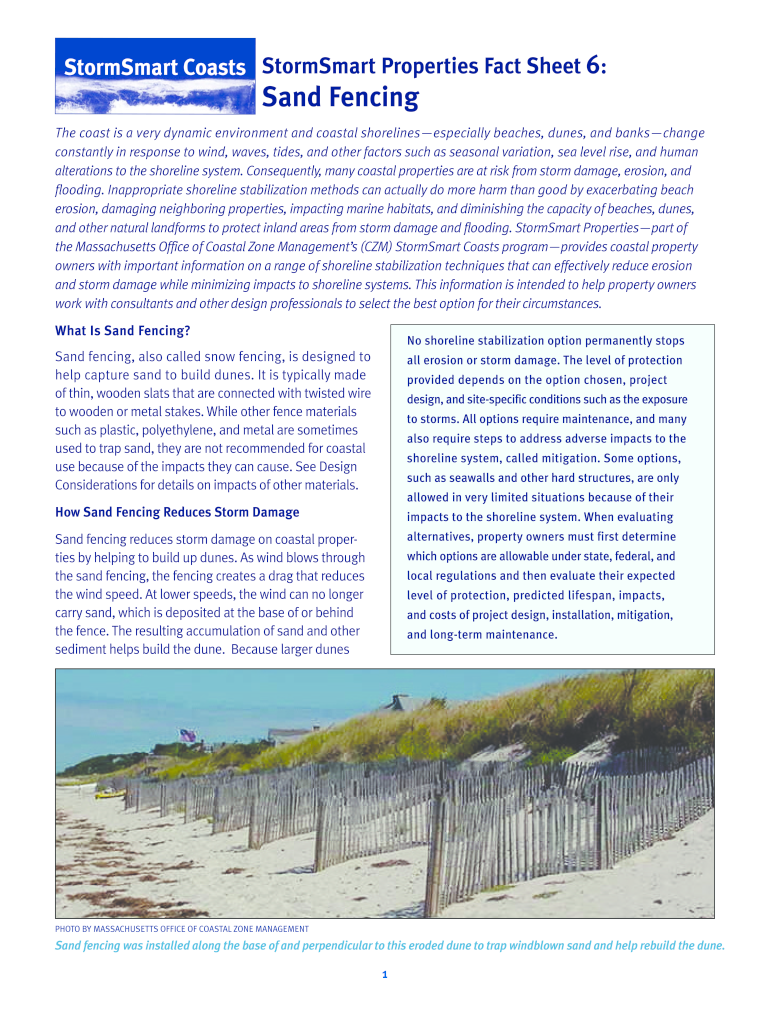
Sand Fencing Form


What is the sand fencing?
Sand fencing refers to a specific type of barrier designed to control sand movement and protect coastal areas from erosion. Typically constructed from wood or plastic, these fences are strategically placed to trap windblown sand, allowing it to accumulate and form dunes. This natural process not only aids in land stabilization but also enhances the coastal ecosystem by providing habitats for various species. Understanding the purpose and functionality of sand fencing is crucial for effective coastal management.
How to use the sand fencing
Using sand fencing effectively involves several key steps. First, identify the areas most susceptible to erosion or sand drift. Next, position the fencing perpendicular to the prevailing wind direction to maximize sand capture. It's essential to ensure that the fence is securely anchored to withstand strong winds and shifting sands. Regular maintenance checks should be conducted to repair any damage and ensure the fencing remains effective over time. Proper installation and upkeep will enhance the longevity and functionality of the sand fencing.
Legal use of the sand fencing
Legal considerations for sand fencing vary by state and locality. In the United States, regulations often dictate where and how sand fencing can be installed, particularly in coastal zones. Compliance with environmental laws is vital to avoid penalties. Additionally, obtaining necessary permits from local authorities may be required before installation. Understanding these legal frameworks ensures that the use of sand fencing aligns with conservation efforts and local regulations.
Steps to complete the sand fencing
Completing the sand fencing installation involves a series of organized steps:
- Conduct a site assessment to determine the best location for the fencing.
- Gather necessary materials, including fencing materials, posts, and tools.
- Prepare the site by clearing debris and leveling the ground if necessary.
- Install the posts at regular intervals, ensuring they are deep enough to withstand environmental conditions.
- Attach the fencing material securely to the posts, maintaining tension to prevent sagging.
- Perform a final inspection to ensure the installation is stable and effective.
State-specific rules for the sand fencing
Each state may have specific rules governing the installation and maintenance of sand fencing. For example, coastal states like Massachusetts may have guidelines that address environmental impact, permitting processes, and maintenance responsibilities. It is important to consult local regulations and environmental agencies to ensure compliance with state-specific laws. This knowledge not only aids in legal adherence but also promotes responsible environmental stewardship.
Examples of using the sand fencing
Sand fencing is commonly used in various coastal management projects. For instance, many beach restoration projects utilize sand fencing to enhance dune formation and protect inland areas from storm surges. Additionally, some municipalities implement sand fencing in recreational areas to maintain beach quality and prevent erosion. These examples illustrate the versatility and effectiveness of sand fencing in managing coastal environments.
Quick guide on how to complete sand fencing
Complete Sand Fencing effortlessly on any gadget
Managing documents online has gained traction with companies and individuals alike. It offers an ideal environmentally friendly substitute for conventional printed and signed documents, allowing you to obtain the correct format and securely store it in the cloud. airSlate SignNow equips you with all the tools required to create, modify, and electronically sign your files promptly without any holdups. Handle Sand Fencing on any device with airSlate SignNow's Android or iOS applications and enhance any document-focused workflow today.
The easiest way to alter and eSign Sand Fencing without any hassle
- Obtain Sand Fencing and click on Get Form to begin.
- Utilize the tools we offer to finalize your document.
- Emphasize signNow sections of the documents or redact sensitive details with tools that airSlate SignNow supplies specifically for that purpose.
- Create your electronic signature using the Sign tool, which takes mere seconds and holds the same legal validity as a conventional ink-based signature.
- Review all the information and click on the Done button to store your changes.
- Choose how you wish to share your form, via email, text message (SMS), invitation link, or download it to your computer.
Say goodbye to lost or misplaced files, tedious form navigation, or errors that necessitate printing new copies of documents. airSlate SignNow manages all your document administration needs in just a few clicks from a device of your choice. Modify and eSign Sand Fencing and ensure outstanding communication at every stage of the form preparation process with airSlate SignNow.
Create this form in 5 minutes or less
Create this form in 5 minutes!
How to create an eSignature for the sand fencing
How to create an electronic signature for your PDF document online
How to create an electronic signature for your PDF document in Google Chrome
How to make an electronic signature for signing PDFs in Gmail
How to create an electronic signature right from your smart phone
How to create an electronic signature for a PDF document on iOS
How to create an electronic signature for a PDF on Android OS
People also ask
-
What is sand fencing and how does it work?
Sand fencing is a barrier used to prevent the movement of sand in coastal and desert environments. It effectively traps and holds sand in place, promoting habitat stability and protecting infrastructure. By creating effective barriers, sand fencing can enhance the longevity of coastal development and prevent erosion.
-
What are the benefits of using sand fencing?
Using sand fencing provides numerous benefits, such as reducing coastal erosion, protecting wildlife habitats, and managing sand dune systems. It can also improve the aesthetic value of areas by stabilizing dunes and creating visible boundaries. Additionally, sand fencing aids in maintaining beach accessibility for recreational activities.
-
How much does sand fencing cost?
The cost of sand fencing varies based on factors such as material type, height, and length. On average, the price may range from $10 to $30 per linear foot, depending on specific requirements and installation considerations. Investing in quality sand fencing can lead to long-term cost savings by reducing maintenance needs.
-
Is sand fencing easy to install?
Yes, sand fencing is relatively easy to install, making it accessible for both professionals and DIY enthusiasts. It typically involves securing fencing materials into the ground, often with the help of stakes or posts. However, for more extensive installations, it may be beneficial to consult with a professional to ensure optimal placement.
-
Can I integrate sand fencing with other environmental management practices?
Absolutely! Sand fencing can be effectively integrated with other environmental management practices, such as vegetation planting and dune restoration. This combination enhances the stability of the ecosystem and maximizes the effectiveness of sand fencing in preventing erosion and promoting biodiversity.
-
What types of materials are used in sand fencing?
Sand fencing is commonly constructed from materials like wood, plastic, or metal, each offering unique advantages. Wooden fencing is often preferred for its natural appearance, while plastic provides durability and resistance to weathering. Choosing the right material depends on the local environment and specific project requirements.
-
Are there any maintenance requirements for sand fencing?
Maintaining sand fencing generally involves regular inspections to ensure the integrity of the structure and replacement of damaged sections. Minimal upkeep is usually required, but periodic checks are advisable to manage any sand accumulation or material degradation. This ensures that the sand fencing continues to operate effectively over time.
Get more for Sand Fencing
- New patient psychiatric questionnaire michael hilton md form
- Bls hcp course roster pdf writable form
- 842 application for an offshore humanitarian visa refugee and humanitarian class xb visa 842 application for an offshore form
- Commercial process for vanillin synthesis form
- 8664671184 form
- Blackline masters for sena 3 form
- Form it 241claim for clean heating fuel creditit241 tax ny
- Form a request and authorization to travel form salem state salemstate
Find out other Sand Fencing
- How Can I Electronic signature Illinois Real Estate Document
- How Do I Electronic signature Indiana Real Estate Presentation
- How Can I Electronic signature Ohio Plumbing PPT
- Can I Electronic signature Texas Plumbing Document
- How To Electronic signature Michigan Real Estate Form
- How To Electronic signature Arizona Police PDF
- Help Me With Electronic signature New Hampshire Real Estate PDF
- Can I Electronic signature New Hampshire Real Estate Form
- Can I Electronic signature New Mexico Real Estate Form
- How Can I Electronic signature Ohio Real Estate Document
- How To Electronic signature Hawaii Sports Presentation
- How To Electronic signature Massachusetts Police Form
- Can I Electronic signature South Carolina Real Estate Document
- Help Me With Electronic signature Montana Police Word
- How To Electronic signature Tennessee Real Estate Document
- How Do I Electronic signature Utah Real Estate Form
- How To Electronic signature Utah Real Estate PPT
- How Can I Electronic signature Virginia Real Estate PPT
- How Can I Electronic signature Massachusetts Sports Presentation
- How To Electronic signature Colorado Courts PDF