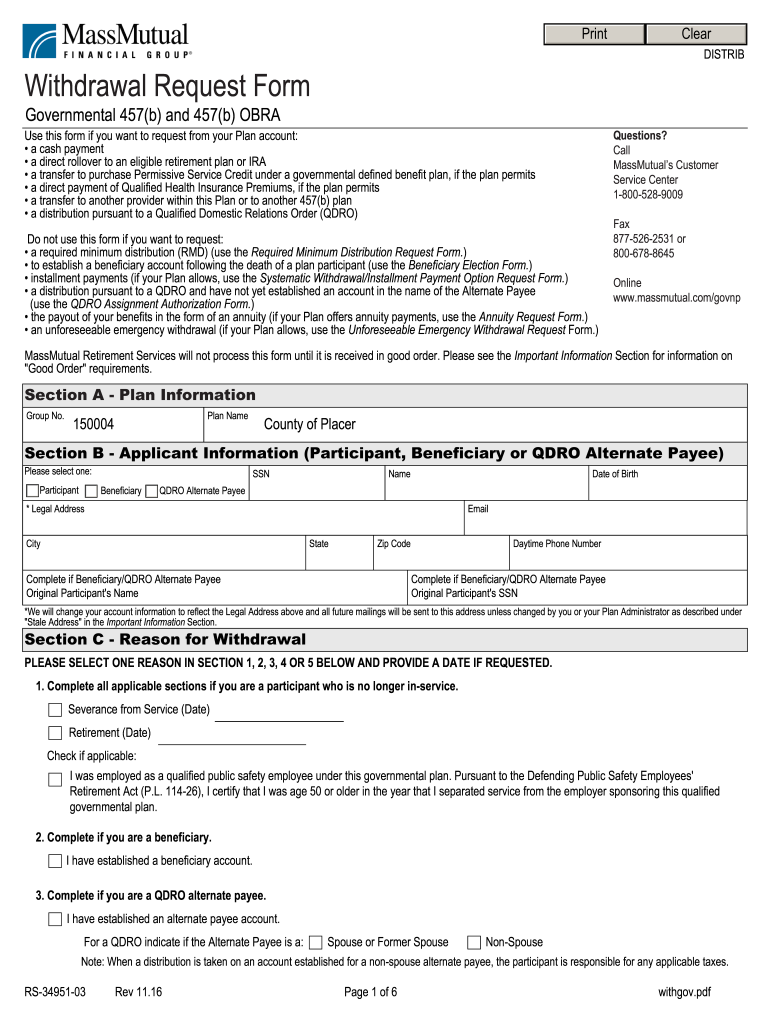
Form Rs Governmental Obra


What is the Form Rs Governmental Obra
The Form Rs Governmental Obra is a specific document used primarily for the withdrawal of funds from a governmental 457(b) retirement plan. This form is essential for individuals who wish to access their retirement savings before the standard retirement age. It serves as an official request to initiate the withdrawal process, ensuring that all necessary information is documented and submitted in accordance with regulatory requirements.
How to use the Form Rs Governmental Obra
Using the Form Rs Governmental Obra involves several straightforward steps. First, obtain the form from a reliable source, ensuring that it is the most current version. Next, fill out the required fields accurately, including personal identification information and details regarding the withdrawal amount. After completing the form, review it for accuracy and completeness to avoid any delays in processing. Finally, submit the form according to the instructions provided, which may include online submission or mailing it to the appropriate agency.
Steps to complete the Form Rs Governmental Obra
Completing the Form Rs Governmental Obra requires careful attention to detail. Follow these steps:
- Begin by entering your personal information, such as your name, address, and Social Security number.
- Specify the amount you wish to withdraw from your 457(b) account.
- Indicate the reason for your withdrawal, as this may affect the processing of your request.
- Sign and date the form to validate your request.
- Make a copy of the completed form for your records before submission.
Legal use of the Form Rs Governmental Obra
The legal use of the Form Rs Governmental Obra is governed by federal and state regulations regarding retirement accounts. To be considered valid, the form must be completed accurately and submitted in accordance with the guidelines established by the plan administrator. Additionally, it is important to ensure compliance with the Employee Retirement Income Security Act (ERISA) and other relevant laws that protect the rights of retirement plan participants.
Key elements of the Form Rs Governmental Obra
Several key elements are essential for the proper completion of the Form Rs Governmental Obra. These include:
- Personal Information: Accurate details about the account holder.
- Withdrawal Amount: The specific sum requested for withdrawal.
- Reason for Withdrawal: A clear explanation of why the funds are being accessed.
- Signature: The account holder's signature to authorize the transaction.
Form Submission Methods
The Form Rs Governmental Obra can be submitted through various methods, depending on the instructions provided by the retirement plan administrator. Common submission methods include:
- Online Submission: Many administrators allow for electronic submission through their secure portals.
- Mail: The form can be printed and sent via postal service to the designated office.
- In-Person: Some individuals may choose to deliver the form directly to the office of the plan administrator.
Quick guide on how to complete form rs governmental obra
Complete Form Rs Governmental Obra seamlessly on any device
Digital document management has become increasingly favored by businesses and individuals alike. It offers an ideal environmentally friendly substitute to traditional printed and signed documents, allowing you to locate the necessary form and securely store it online. airSlate SignNow equips you with all the resources required to create, modify, and eSign your documents swiftly and without interruption. Manage Form Rs Governmental Obra on any device with airSlate SignNow's Android or iOS applications and enhance any document-related procedure today.
The easiest method to alter and eSign Form Rs Governmental Obra effortlessly
- Obtain Form Rs Governmental Obra and then click Get Form to initiate.
- Utilize the tools we offer to complete your document.
- Emphasize important sections of your documents or redact sensitive information with tools that airSlate SignNow specifically provides for that purpose.
- Create your signature using the Sign feature, which takes mere seconds and holds the same legal significance as a traditional wet ink signature.
- Review all the details and then click on the Done button to secure your changes.
- Select your preferred method for sending your form, whether by email, SMS, or invitation link, or download it to your computer.
Forget about lost or misplaced files, tedious document searches, or errors that necessitate printing new copies. airSlate SignNow meets your document management needs in just a few clicks from any device you select. Modify and eSign Form Rs Governmental Obra and ensure exceptional communication at every stage of your form preparation with airSlate SignNow.
Create this form in 5 minutes or less
Create this form in 5 minutes!
How to create an eSignature for the form rs governmental obra
How to create an eSignature for a PDF in the online mode
How to create an eSignature for a PDF in Chrome
The best way to create an eSignature for putting it on PDFs in Gmail
How to create an electronic signature from your smart phone
How to generate an eSignature for a PDF on iOS devices
How to create an electronic signature for a PDF file on Android OS
People also ask
-
What is an obra form and how can it benefit my business?
An obra form is a digital document used for managing projects, contracts, or agreements in various industries. By utilizing tools like airSlate SignNow, you can streamline your workflow, reduce paper usage, and enhance collaboration. This shifts your business towards a more efficient and eco-friendly operation.
-
How does the airSlate SignNow platform simplify the creation of an obra form?
airSlate SignNow allows users to create customizable obra forms quickly and easily through its user-friendly interface. You can add fields, set signing orders, and incorporate your branding without any coding skills. This makes it accessible for all team members, regardless of their technical background.
-
What pricing options are available for using airSlate SignNow for obra forms?
airSlate SignNow offers competitive pricing plans to accommodate businesses of all sizes. Whether you are a small startup or a large corporation, you can find a plan that suits your needs for creating and managing obra forms. Additionally, they provide a free trial to help you make an informed decision before committing.
-
Can I integrate airSlate SignNow with other tools for obra form management?
Yes, airSlate SignNow supports various integrations with popular business applications such as Google Drive, Microsoft Office, and CRM systems. This makes it easy to manage your obra forms alongside your existing workflows. The ability to sync with other tools enhances the overall efficiency of your document management.
-
Is it secure to use airSlate SignNow for electronic signatures on obra forms?
Absolutely! airSlate SignNow implements top-tier security measures, including end-to-end encryption and compliance with eSignature laws. This ensures that your obra forms are securely signed and stored, giving you peace of mind that your sensitive information is protected.
-
How can airSlate SignNow enhance collaboration on obra forms within my team?
With airSlate SignNow, multiple team members can work on an obra form simultaneously, allowing for real-time updates and feedback. This collaborative approach improves communication and speeds up the approval process, enabling your team to finalize projects more efficiently.
-
Are there templates available for creating obra forms in airSlate SignNow?
Yes, airSlate SignNow offers a variety of pre-built templates for common obra forms that you can customize to fit your specific needs. Using these templates saves you time and ensures compliance with industry standards. You can easily modify any template to align with your company’s branding and requirements.
Get more for Form Rs Governmental Obra
Find out other Form Rs Governmental Obra
- Sign Kansas Car Dealer Contract Fast
- Sign Kansas Car Dealer Agreement Secure
- Sign Louisiana Car Dealer Resignation Letter Mobile
- Help Me With Sign Kansas Car Dealer POA
- How Do I Sign Massachusetts Car Dealer Warranty Deed
- How To Sign Nebraska Car Dealer Resignation Letter
- How Can I Sign New Jersey Car Dealer Arbitration Agreement
- How Can I Sign Ohio Car Dealer Cease And Desist Letter
- How To Sign Ohio Car Dealer Arbitration Agreement
- How To Sign Oregon Car Dealer Limited Power Of Attorney
- How To Sign Pennsylvania Car Dealer Quitclaim Deed
- How Can I Sign Pennsylvania Car Dealer Quitclaim Deed
- Sign Rhode Island Car Dealer Agreement Safe
- Sign South Dakota Car Dealer Limited Power Of Attorney Now
- Sign Wisconsin Car Dealer Quitclaim Deed Myself
- Sign Wisconsin Car Dealer Quitclaim Deed Free
- Sign Virginia Car Dealer POA Safe
- Sign Wisconsin Car Dealer Quitclaim Deed Fast
- How To Sign Wisconsin Car Dealer Rental Lease Agreement
- How To Sign Wisconsin Car Dealer Quitclaim Deed