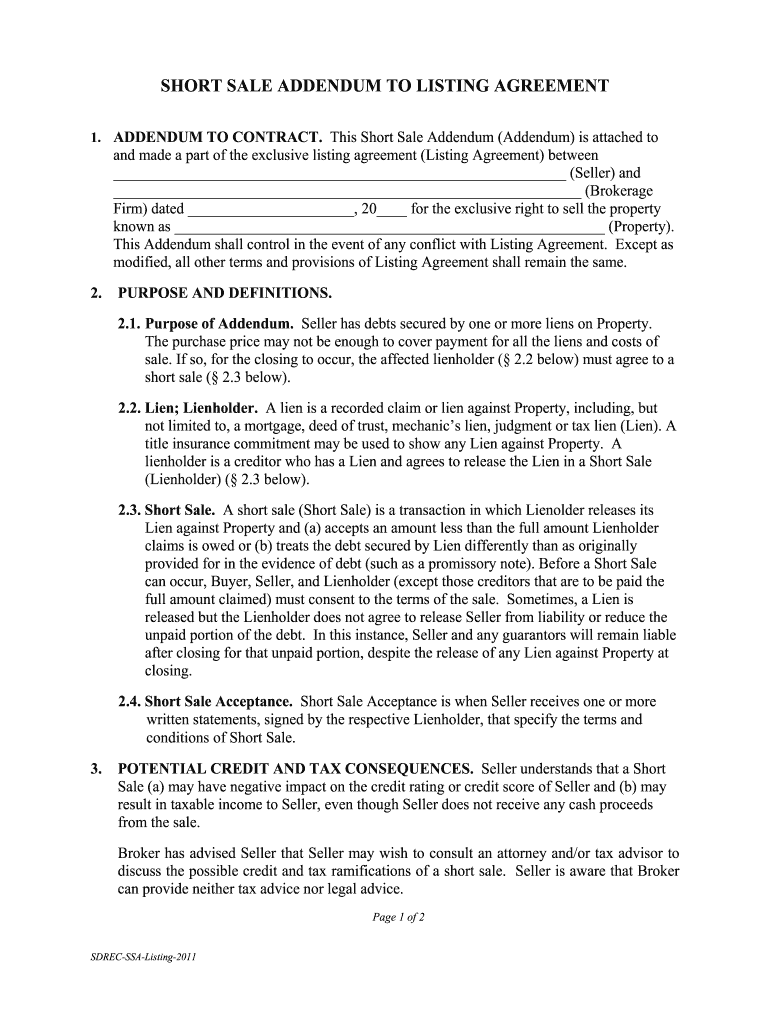
Short Sale Addendum Florida Form


What is the Short Sale Addendum Florida
The Short Sale Addendum Florida is a legal document used in real estate transactions where a property is sold for less than the amount owed on the mortgage. This addendum outlines the terms and conditions under which the sale is conducted, ensuring that all parties involved understand their rights and obligations. It is particularly important in Florida, where the real estate market can be complex, and it helps facilitate the short sale process by providing clarity and legal protection for sellers, buyers, and lenders.
Key elements of the Short Sale Addendum Florida
The Short Sale Addendum Florida includes several key elements that are essential for a valid agreement. These elements typically consist of:
- Property Description: Clear identification of the property being sold.
- Purchase Price: The agreed-upon price for the short sale.
- Lender Approval: A clause stating that the sale is contingent upon the lender's approval.
- Disclosure of Liens: Information regarding any existing liens on the property.
- Timeframe for Approval: A specified period for the lender to respond to the short sale request.
Steps to complete the Short Sale Addendum Florida
Completing the Short Sale Addendum Florida involves several important steps. First, ensure that all parties involved in the transaction are in agreement on the terms. Next, fill out the addendum with accurate information regarding the property, purchase price, and any necessary disclosures. After completing the form, it should be signed by all parties. Finally, submit the addendum to the lender for approval, ensuring that all required documents are included to facilitate the review process.
Legal use of the Short Sale Addendum Florida
To ensure the legal use of the Short Sale Addendum Florida, it is crucial to comply with state and federal regulations governing real estate transactions. The addendum must be executed correctly, with all parties providing their signatures. Additionally, it is advisable to consult with a real estate attorney or a qualified professional to ensure that the addendum adheres to local laws and protects the interests of all parties involved.
How to obtain the Short Sale Addendum Florida
The Short Sale Addendum Florida can be obtained through various sources. Real estate agents often provide these forms as part of their services. Additionally, legal professionals specializing in real estate transactions may offer customized versions of the addendum. It is also possible to find templates online that can be adapted to meet specific needs. However, it is important to ensure that any form used complies with Florida laws and regulations.
Examples of using the Short Sale Addendum Florida
Examples of using the Short Sale Addendum Florida include situations where homeowners are facing financial difficulties and need to sell their property quickly. For instance, if a homeowner owes more on their mortgage than the current market value of their home, they may opt for a short sale. The addendum would outline the terms of this sale, including the need for lender approval and any conditions that must be met before the sale can proceed. This helps protect both the seller and the buyer during the transaction.
Quick guide on how to complete short sale addendum florida
Easily Prepare Short Sale Addendum Florida on Any Device
Managing documents online has become increasingly popular among businesses and individuals. It offers an ideal eco-friendly substitute for traditional printed and signed papers, allowing you to access the necessary form and securely store it on the web. airSlate SignNow equips you with all the tools required to create, edit, and electronically sign your documents swiftly and without hassle. Manage Short Sale Addendum Florida on any device with the airSlate SignNow Android or iOS applications and streamline any document-related task today.
How to Edit and Electronically Sign Short Sale Addendum Florida Effortlessly
- Obtain Short Sale Addendum Florida and click on Get Form to begin.
- Utilize the tools we offer to fill out your document.
- Mark important sections of your documents or obscure sensitive information using the tools specifically provided by airSlate SignNow for this purpose.
- Create your electronic signature with the Sign feature, which takes only seconds and holds the same legal validity as a conventional wet ink signature.
- Review all the details and then click on the Done button to save your modifications.
- Select your preferred method to deliver your form, whether by email, SMS, or invitation link, or download it to your computer.
Say goodbye to lost or misplaced documents, tedious form searches, or errors that necessitate printing new copies. airSlate SignNow meets your document management requirements in just a few clicks from any device you choose. Modify and electronically sign Short Sale Addendum Florida to ensure outstanding communication at every phase of the document preparation process with airSlate SignNow.
Create this form in 5 minutes or less
Create this form in 5 minutes!
How to create an eSignature for the short sale addendum florida
The best way to create an eSignature for a PDF document online
The best way to create an eSignature for a PDF document in Google Chrome
The best way to generate an eSignature for signing PDFs in Gmail
The best way to generate an electronic signature straight from your smart phone
The way to generate an eSignature for a PDF document on iOS
The best way to generate an electronic signature for a PDF document on Android OS
People also ask
-
What is a short sale addendum in Florida?
A short sale addendum in Florida is a legal document that outlines the terms and conditions under which a property can be sold for less than the outstanding mortgage balance. This addendum is crucial for ensuring that all parties, including lenders, are aware of the terms before proceeding with the sale. Utilizing airSlate SignNow makes it easy to eSign this essential document securely.
-
How can I create a short sale addendum in Florida using airSlate SignNow?
Creating a short sale addendum in Florida with airSlate SignNow is straightforward. Simply upload your existing document or use our templates to tailor the addendum to your needs. Our user-friendly interface allows you to easily add fields for signatures, dates, and additional clauses as necessary.
-
What are the benefits of using airSlate SignNow for a short sale addendum in Florida?
Using airSlate SignNow for a short sale addendum in Florida offers signNow advantages, including ease of use, speed, and security. You can quickly send the document for eSignature and receive it back in minutes. This efficiency helps streamline the process, making it less stressful for both buyers and sellers.
-
Is there a cost associated with using airSlate SignNow for a short sale addendum in Florida?
Yes, airSlate SignNow offers various pricing plans that cater to different business needs, making it a cost-effective solution for generating a short sale addendum in Florida. You can choose a plan based on the number of documents you need to handle and the features you require. Check our website for detailed pricing information.
-
Can I integrate airSlate SignNow with other tools for my short sale addendum in Florida?
Absolutely! airSlate SignNow seamlessly integrates with numerous tools and platforms, enhancing your workflow for managing a short sale addendum in Florida. Whether you’re using CRM software, cloud storage, or other business applications, our integrations help streamline document management and eSigning processes.
-
How secure is the eSigning process for a short sale addendum in Florida?
The eSigning process for a short sale addendum in Florida via airSlate SignNow is highly secure, utilizing advanced encryption and secure data storage protocols. This ensures that your documents are protected from unauthorized access and tampering. You can feel confident in the safety of your information throughout the eSigning process.
-
What support options are available for using airSlate SignNow for a short sale addendum in Florida?
airSlate SignNow offers various support options for users dealing with a short sale addendum in Florida, including detailed documentation, tutorials, and customer support. Our dedicated team is available to assist you with any questions or challenges you may encounter, ensuring a smooth experience when eSigning your documents.
Get more for Short Sale Addendum Florida
Find out other Short Sale Addendum Florida
- Electronic signature Wyoming Car Dealer Lease Agreement Template Computer
- How Do I Electronic signature Mississippi Business Operations Rental Application
- Electronic signature Missouri Business Operations Business Plan Template Easy
- Electronic signature Missouri Business Operations Stock Certificate Now
- Electronic signature Alabama Charity Promissory Note Template Computer
- Electronic signature Colorado Charity Promissory Note Template Simple
- Electronic signature Alabama Construction Quitclaim Deed Free
- Electronic signature Alaska Construction Lease Agreement Template Simple
- Electronic signature Construction Form Arizona Safe
- Electronic signature Kentucky Charity Living Will Safe
- Electronic signature Construction Form California Fast
- Help Me With Electronic signature Colorado Construction Rental Application
- Electronic signature Connecticut Construction Business Plan Template Fast
- Electronic signature Delaware Construction Business Letter Template Safe
- Electronic signature Oklahoma Business Operations Stock Certificate Mobile
- Electronic signature Pennsylvania Business Operations Promissory Note Template Later
- Help Me With Electronic signature North Dakota Charity Resignation Letter
- Electronic signature Indiana Construction Business Plan Template Simple
- Electronic signature Wisconsin Charity Lease Agreement Mobile
- Can I Electronic signature Wisconsin Charity Lease Agreement