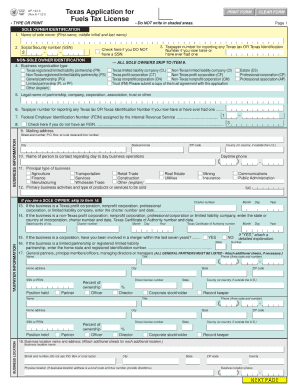
Texas Application for Fuels Tax License Form


What is the Texas Application For Fuels Tax License Form
The Texas Application For Fuels Tax License Form is a crucial document for businesses that engage in the sale or distribution of fuel in Texas. This form is required to obtain a fuels tax license, which allows entities to legally operate within the state's regulatory framework. The license is essential for compliance with state fuel tax laws and ensures that businesses meet all necessary legal obligations related to fuel sales and distribution.
Steps to complete the Texas Application For Fuels Tax License Form
Completing the Texas Application For Fuels Tax License Form involves several key steps:
- Gather necessary information, including business details, ownership information, and tax identification numbers.
- Fill out the application form accurately, ensuring all required fields are completed.
- Review the form for any errors or omissions before submission.
- Sign the form electronically or manually, depending on the submission method chosen.
- Submit the completed form to the appropriate state agency.
Legal use of the Texas Application For Fuels Tax License Form
The legal use of the Texas Application For Fuels Tax License Form is governed by state regulations. To ensure the form is legally binding, it must be completed in accordance with the Texas Tax Code. This includes providing accurate information and obtaining the necessary signatures. Additionally, using a reliable eSignature platform can enhance the legal validity of the document, ensuring compliance with eSignature laws such as ESIGN and UETA.
Required Documents
When filling out the Texas Application For Fuels Tax License Form, several documents may be required to support your application:
- Proof of business registration in Texas.
- Tax identification number (TIN) or employer identification number (EIN).
- Identification documents for business owners or authorized signers.
- Any previous licenses or permits related to fuel sales.
Form Submission Methods
The Texas Application For Fuels Tax License Form can be submitted through various methods:
- Online submission via the Texas Comptroller's website, utilizing secure eSignature options.
- Mailing the completed form to the appropriate state office.
- In-person submission at designated state agency offices.
Eligibility Criteria
To be eligible for a fuels tax license in Texas, applicants must meet specific criteria, including:
- Operating a business that sells or distributes fuel within the state.
- Having a valid tax identification number.
- Complying with all applicable state and federal regulations related to fuel sales.
Quick guide on how to complete texas application for fuels tax license form
Effortlessly complete Texas Application For Fuels Tax License Form on any gadget
Digital document management has gained traction among businesses and individuals alike. It serves as an ideal environmentally-friendly substitute for conventional printed and signed documents, as you can obtain the right form and securely store it online. airSlate SignNow equips you with all the tools necessary to create, edit, and electronically sign your documents swiftly without delays. Handle Texas Application For Fuels Tax License Form on any gadget using airSlate SignNow's Android or iOS applications and streamline any document-related workflow today.
How to edit and electronically sign Texas Application For Fuels Tax License Form with ease
- Find Texas Application For Fuels Tax License Form and click on Get Form to begin.
- Utilize the tools we offer to complete your form.
- Emphasize pertinent sections of the documents or redact sensitive information with tools that airSlate SignNow provides specifically for that purpose.
- Create your signature using the Sign feature, which takes mere seconds and holds the same legal validity as a conventional wet ink signature.
- Review the information and click on the Done button to save your modifications.
- Select your preferred method to share your form, whether by email, text message (SMS), invitation link, or download it to your computer.
Eliminate concerns about lost or misplaced files, tedious form searches, or mistakes that require printing new document copies. airSlate SignNow fulfills all your document management needs in just a few clicks from any device you prefer. Modify and eSign Texas Application For Fuels Tax License Form to ensure excellent communication throughout your form preparation process with airSlate SignNow.
Create this form in 5 minutes or less
Create this form in 5 minutes!
How to create an eSignature for the texas application for fuels tax license form
How to create an electronic signature for a PDF online
How to create an electronic signature for a PDF in Google Chrome
How to create an e-signature for signing PDFs in Gmail
How to create an e-signature right from your smartphone
How to create an e-signature for a PDF on iOS
How to create an e-signature for a PDF on Android
People also ask
-
What is the Texas Application For Fuels Tax License Form?
The Texas Application For Fuels Tax License Form is a document required by businesses that wish to sell or use taxable fuel in Texas. This application allows the Texas Comptroller to grant a fuel tax license, enabling compliance with state tax laws. Completing this form accurately is essential for smooth operations in the fuel industry.
-
How can I access the Texas Application For Fuels Tax License Form?
You can easily access the Texas Application For Fuels Tax License Form online through the Texas Comptroller's website or by using eSignature solutions like airSlate SignNow. This ensures that you can fill out, sign, and submit the form without unnecessary delays. Leveraging our platform allows for a seamless document processing experience.
-
What features does airSlate SignNow offer for the Texas Application For Fuels Tax License Form?
airSlate SignNow provides a range of features for managing the Texas Application For Fuels Tax License Form, including electronic signatures, customizable templates, and secure document storage. This makes it easy to prepare and send out your application while ensuring legal compliance. Our platform is designed to make document handling faster and more efficient.
-
Is there a cost associated with using airSlate SignNow for the Texas Application For Fuels Tax License Form?
Yes, there is a pricing structure for using airSlate SignNow, which varies based on the features and number of users. However, our service is designed to be cost-effective and offers various plans to meet the needs of different businesses. Investing in our software will save you time and reduce administrative overhead when processing the Texas Application For Fuels Tax License Form.
-
What are the benefits of using airSlate SignNow for the Texas Application For Fuels Tax License Form?
Using airSlate SignNow to handle the Texas Application For Fuels Tax License Form simplifies the entire process by allowing you to eSign documents remotely and track their status. This leads to improved efficiency and ensures that forms are completed correctly and submitted on time, helping businesses maintain compliance and avoid penalties.
-
Can I integrate airSlate SignNow with other software for the Texas Application For Fuels Tax License Form?
Absolutely! airSlate SignNow offers integrations with a variety of software, allowing you to streamline your workflows further when managing the Texas Application For Fuels Tax License Form. Whether you use CRM systems or accounting software, our platform can easily connect with other tools to enhance productivity.
-
What steps do I need to take to fill out the Texas Application For Fuels Tax License Form using airSlate SignNow?
To fill out the Texas Application For Fuels Tax License Form using airSlate SignNow, start by selecting a standard template. Then, input your specific business information, add required signatures, and save or share the completed form. Our intuitive interface guides you through each step, making the process straightforward and error-free.
Get more for Texas Application For Fuels Tax License Form
Find out other Texas Application For Fuels Tax License Form
- Can I Electronic signature Texas Plumbing Document
- How To Electronic signature Michigan Real Estate Form
- How To Electronic signature Arizona Police PDF
- Help Me With Electronic signature New Hampshire Real Estate PDF
- Can I Electronic signature New Hampshire Real Estate Form
- Can I Electronic signature New Mexico Real Estate Form
- How Can I Electronic signature Ohio Real Estate Document
- How To Electronic signature Hawaii Sports Presentation
- How To Electronic signature Massachusetts Police Form
- Can I Electronic signature South Carolina Real Estate Document
- Help Me With Electronic signature Montana Police Word
- How To Electronic signature Tennessee Real Estate Document
- How Do I Electronic signature Utah Real Estate Form
- How To Electronic signature Utah Real Estate PPT
- How Can I Electronic signature Virginia Real Estate PPT
- How Can I Electronic signature Massachusetts Sports Presentation
- How To Electronic signature Colorado Courts PDF
- How To Electronic signature Nebraska Sports Form
- How To Electronic signature Colorado Courts Word
- How To Electronic signature Colorado Courts Form