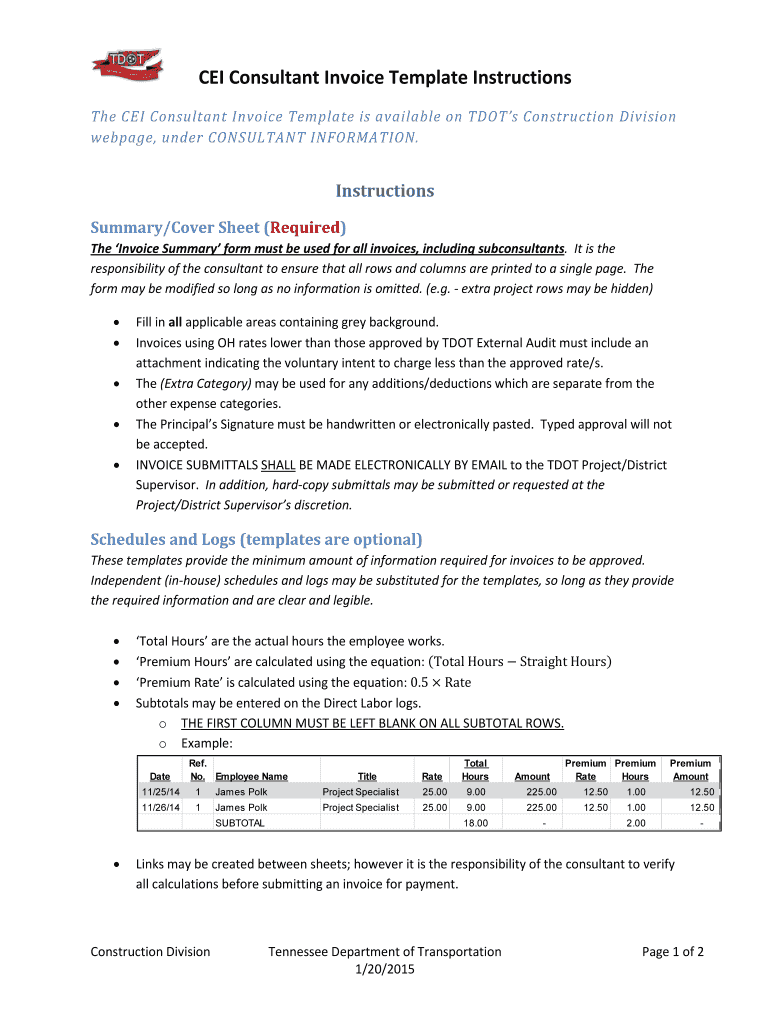
Cei Consultant Instructions Form


What are the CEI Consultant Instructions?
The CEI Consultant Instructions provide detailed guidance for individuals or businesses involved in the CEI process. This form outlines the necessary steps, requirements, and best practices for completing the CEI documentation effectively. It serves as a comprehensive resource to ensure that users understand their obligations and can navigate the process smoothly. The instructions are particularly useful for consultants who assist clients in fulfilling their CEI-related responsibilities.
Steps to Complete the CEI Consultant Instructions
Completing the CEI Consultant Instructions involves several key steps that ensure accuracy and compliance. These steps typically include:
- Reviewing the CEI guidelines to understand the requirements.
- Gathering necessary documentation and information relevant to the CEI process.
- Filling out the CEI instructions form carefully, ensuring all fields are completed accurately.
- Submitting the form through the appropriate channels, whether online, by mail, or in person.
- Keeping a copy of the completed form for your records.
Legal Use of the CEI Consultant Instructions
The CEI Consultant Instructions are legally binding when completed in accordance with applicable laws and regulations. To ensure that the form is recognized legally, it is crucial to adhere to the requirements set forth by governing bodies. This includes using a reliable eSignature platform that complies with the ESIGN Act and UETA, ensuring that the signatures are valid and enforceable. Understanding these legal frameworks can help users avoid potential disputes or issues related to the execution of the form.
Key Elements of the CEI Consultant Instructions
Several key elements are essential to the CEI Consultant Instructions, including:
- Identification Information: Accurate details about the individual or business submitting the form.
- Consultant Details: Information about the consultant assisting with the CEI process.
- Compliance Statements: Affirmations that the instructions have been followed and that all information provided is true and correct.
- Signature Section: Areas designated for signatures, which must be completed to validate the form.
How to Obtain the CEI Consultant Instructions
The CEI Consultant Instructions can be obtained through various channels. Typically, they are available on official government websites or through professional associations that specialize in CEI matters. Users can also request the instructions directly from consultants or legal advisors who specialize in this area. It is important to ensure that the most current version of the instructions is used to comply with any recent changes in regulations or requirements.
Examples of Using the CEI Consultant Instructions
Examples of using the CEI Consultant Instructions can help clarify their application in real-world scenarios. For instance, a business may utilize these instructions when preparing to submit a CEI form for a new project. A consultant may follow the instructions to guide their client through the documentation process, ensuring that all necessary steps are completed correctly. These examples illustrate how the instructions facilitate compliance and streamline the documentation process.
Quick guide on how to complete cei consultant instructions
Effortlessly Prepare Cei Consultant Instructions on Any Device
Online document management has become widely adopted by businesses and individuals alike. It offers an ideal eco-friendly substitute for traditional printed and signed paperwork, enabling you to find the right template and securely save it online. airSlate SignNow provides all the tools necessary to create, edit, and eSign your documents quickly and without interruptions. Manage Cei Consultant Instructions on any device using the airSlate SignNow Android or iOS applications and enhance any document-related process today.
The Easiest Way to Edit and eSign Cei Consultant Instructions with Ease
- Find Cei Consultant Instructions and click Get Form to begin.
- Utilize the tools we provide to fill out your form.
- Emphasize important sections of the documents or redact sensitive information using the tools that airSlate SignNow offers specifically for that purpose.
- Create your signature with the Sign tool, which takes only seconds and has the same legal validity as a conventional wet ink signature.
- Review the information and select the Done button to save your changes.
- Choose how you wish to send your form—via email, SMS, invite link, or download it to your computer.
Say goodbye to lost or misplaced documents, tedious form searching, or errors that require reprinting new copies. airSlate SignNow meets your document management needs in just a few clicks from any device of your choosing. Edit and eSign Cei Consultant Instructions while ensuring effective communication at every stage of your form completion process with airSlate SignNow.
Create this form in 5 minutes or less
Create this form in 5 minutes!
How to create an eSignature for the cei consultant instructions
The best way to create an eSignature for your PDF online
The best way to create an eSignature for your PDF in Google Chrome
The best way to generate an electronic signature for signing PDFs in Gmail
The best way to make an eSignature right from your smartphone
The way to generate an electronic signature for a PDF on iOS
The best way to make an eSignature for a PDF on Android
People also ask
-
What are CEI instructions in the context of airSlate SignNow?
CEI instructions refer to the guidelines provided to ensure seamless electronic signing and document management using airSlate SignNow. These instructions help users navigate the platform effectively, facilitating a smooth signing experience for all parties involved.
-
How can I get started with CEI instructions on airSlate SignNow?
To begin with CEI instructions on airSlate SignNow, you can sign up for a free trial on our website. Once registered, you will have access to comprehensive resources, including tutorials and guides that explain how to utilize CEI instructions effectively for your documents.
-
Are CEI instructions included in the pricing plans for airSlate SignNow?
Yes, CEI instructions are included in all pricing plans for airSlate SignNow. Our subscription packages come with full access to resources, including detailed CEI instructions to help you utilize our platform effectively.
-
What features do CEI instructions cover on airSlate SignNow?
CEI instructions cover a wide range of features on airSlate SignNow, including document creation, template management, electronic signatures, and secure storage. Each feature is explained to ensure you can maximize the benefits of our solution.
-
How do CEI instructions benefit my business when using airSlate SignNow?
CEI instructions benefit your business by simplifying the signing process, enhancing compliance, and reducing time spent on document management. With clear guidance, your team can work more efficiently, leading to greater productivity and operational savings.
-
Can I integrate other applications while following CEI instructions on airSlate SignNow?
Absolutely! airSlate SignNow allows integrations with various applications while following the CEI instructions. This flexibility ensures you can streamline your document workflows across multiple platforms seamlessly.
-
Is there customer support available for questions related to CEI instructions?
Yes, airSlate SignNow offers dedicated customer support for inquiries related to CEI instructions. Our support team is ready to assist you with any questions or issues you may encounter while using our platform.
Get more for Cei Consultant Instructions
- Craft fair booking form template
- Vorabzustimmung 101095690 form
- Cuestionario sobre la salud del paciente phq 9 knowppd form
- Authorization for release of medical information meriter health
- Phoenix remembrance life application for individual whole form
- Nearby dental labs form
- Trakhees forms
- Direct deposit authorization dda form
Find out other Cei Consultant Instructions
- Sign Iowa Roommate Rental Agreement Template Now
- How Do I Sign Louisiana Roommate Rental Agreement Template
- Sign Maine Lodger Agreement Template Computer
- Can I Sign New Jersey Lodger Agreement Template
- Sign New York Lodger Agreement Template Later
- Sign Ohio Lodger Agreement Template Online
- Sign South Carolina Lodger Agreement Template Easy
- Sign Tennessee Lodger Agreement Template Secure
- Sign Virginia Lodger Agreement Template Safe
- Can I Sign Michigan Home Loan Application
- Sign Arkansas Mortgage Quote Request Online
- Sign Nebraska Mortgage Quote Request Simple
- Can I Sign Indiana Temporary Employment Contract Template
- How Can I Sign Maryland Temporary Employment Contract Template
- How Can I Sign Montana Temporary Employment Contract Template
- How Can I Sign Ohio Temporary Employment Contract Template
- Sign Mississippi Freelance Contract Online
- Sign Missouri Freelance Contract Safe
- How Do I Sign Delaware Email Cover Letter Template
- Can I Sign Wisconsin Freelance Contract