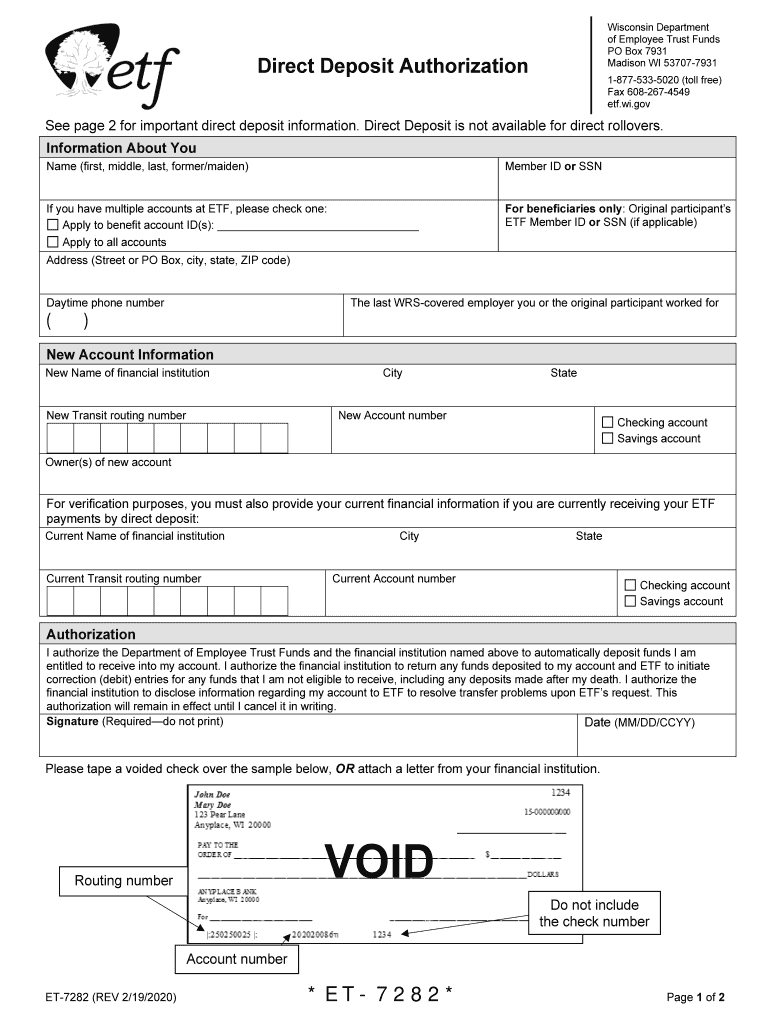
Etf Wi Gov Tax Withholding Form 2020-2026


Understanding the WI State Income Tax Withholding Form
The WI State Income Tax Withholding Form is essential for employees in Wisconsin to determine the amount of state income tax to be withheld from their paychecks. This form allows taxpayers to specify their filing status, exemptions, and additional withholding amounts. Understanding this form helps ensure that individuals meet their tax obligations while avoiding over-withholding, which can affect their take-home pay.
Steps to Complete the WI State Income Tax Withholding Form
Completing the WI State Income Tax Withholding Form involves a few straightforward steps:
- Begin by entering your personal information, including your name, address, and Social Security number.
- Select your filing status, which can be single, married, or head of household.
- Indicate the number of exemptions you are claiming, which can reduce your taxable income.
- If desired, specify any additional amount you wish to have withheld from each paycheck.
- Sign and date the form to validate your submission.
How to Obtain the WI State Income Tax Withholding Form
The WI State Income Tax Withholding Form can be easily obtained through various channels. It is available on the Wisconsin Department of Revenue's website, where you can download and print it. Additionally, many employers provide this form during the hiring process or upon request. Ensure you have the most current version to comply with state regulations.
Legal Use of the WI State Income Tax Withholding Form
Using the WI State Income Tax Withholding Form is legally required for employees who wish to have state income tax withheld from their wages. This form ensures compliance with Wisconsin tax laws and helps prevent potential penalties for under-withholding. It is important to accurately complete the form to reflect your current tax situation and any changes in your personal circumstances.
Key Elements of the WI State Income Tax Withholding Form
The key elements of the WI State Income Tax Withholding Form include:
- Personal Information: Name, address, and Social Security number.
- Filing Status: Options include single, married, or head of household.
- Exemptions: Number of exemptions claimed, which can reduce taxable income.
- Additional Withholding: Optional amount to be withheld beyond standard calculations.
Form Submission Methods
The completed WI State Income Tax Withholding Form can be submitted to your employer through various methods. Typically, forms are handed directly to the payroll department or submitted electronically if your employer uses an online payroll system. It is advisable to keep a copy of the submitted form for your records.
Quick guide on how to complete etf wi gov tax withholding form
Complete Etf Wi Gov Tax Withholding Form seamlessly on any device
Digital document management has gained traction among businesses and individuals alike. It offers an excellent eco-conscious substitute for traditional printed and signed paperwork, allowing you to locate the right form and securely archive it online. airSlate SignNow equips you with all the resources necessary to create, edit, and eSign your documents swiftly without delays. Handle Etf Wi Gov Tax Withholding Form on any platform with airSlate SignNow Android or iOS applications and enhance any document-focused task today.
How to modify and eSign Etf Wi Gov Tax Withholding Form effortlessly
- Obtain Etf Wi Gov Tax Withholding Form and select Get Form to begin.
- Utilize the tools we provide to finalize your document.
- Emphasize important sections of your documents or conceal sensitive information using tools that airSlate SignNow specifically provides for such purposes.
- Generate your eSignature with the Sign tool, which takes moments and carries the same legal validity as a conventional handwritten signature.
- Verify all the details and click on the Done button to save your changes.
- Select how you wish to share your form, whether via email, SMS, invitation link, or by downloading it to your computer.
Eliminate concerns about lost or misplaced documents, tedious form searches, or errors that necessitate printing new document copies. airSlate SignNow meets your document management needs in just a few clicks from whichever device you prefer. Modify and eSign Etf Wi Gov Tax Withholding Form to ensure excellent communication at every stage of your form preparation process with airSlate SignNow.
Create this form in 5 minutes or less
Find and fill out the correct etf wi gov tax withholding form
Create this form in 5 minutes!
How to create an eSignature for the etf wi gov tax withholding form
The best way to generate an eSignature for your PDF document online
The best way to generate an eSignature for your PDF document in Google Chrome
How to make an electronic signature for signing PDFs in Gmail
The way to create an electronic signature right from your smart phone
How to create an electronic signature for a PDF document on iOS
The way to create an electronic signature for a PDF on Android OS
People also ask
-
What is the Wisconsin authorization for direct rollover ET 7355 form?
The Wisconsin authorization for direct rollover ET 7355 form is a document required by the state to facilitate the transfer of retirement funds without incurring taxes. This form ensures that your rollover complies with state regulations, making it essential for any retirement planning involving asset transfers.
-
How can airSlate SignNow help with the Wisconsin authorization for direct rollover ET 7355 form?
airSlate SignNow simplifies the process of completing the Wisconsin authorization for direct rollover ET 7355 form by providing an intuitive eSigning platform. Users can easily fill out, sign, and send the form electronically, streamlining retirement fund transfers while ensuring compliance with state requirements.
-
Is there a cost associated with using airSlate SignNow for the Wisconsin authorization for direct rollover ET 7355 form?
Yes, airSlate SignNow offers several pricing plans to accommodate different business needs, including those who need to handle the Wisconsin authorization for direct rollover ET 7355 form. These plans are designed to be cost-effective while providing robust features for document management and eSigning.
-
What features does airSlate SignNow offer for managing the Wisconsin authorization for direct rollover ET 7355 form?
AirSlate SignNow provides features like customizable templates, secure eSigning, document tracking, and cloud storage, which are all beneficial for managing the Wisconsin authorization for direct rollover ET 7355 form. These tools ensure that users have a seamless experience while completing essential paperwork for retirement rollovers.
-
Can I integrate airSlate SignNow with other software for the Wisconsin authorization for direct rollover ET 7355 form?
Yes, airSlate SignNow can be integrated with various software applications to streamline the workflow associated with the Wisconsin authorization for direct rollover ET 7355 form. This integration capability allows users to connect their existing systems, facilitating smoother processes for document handling and eSigning.
-
What benefits does eSigning the Wisconsin authorization for direct rollover ET 7355 form offer?
eSigning the Wisconsin authorization for direct rollover ET 7355 form offers numerous benefits, including faster completion times and enhanced security. With airSlate SignNow, you reduce the time spent on manual paperwork, while the encryption and authentication features protect sensitive information during the process.
-
How does airSlate SignNow ensure the security of the Wisconsin authorization for direct rollover ET 7355 form?
AirSlate SignNow employs advanced security measures, including SSL encryption and multi-factor authentication, to protect your Wisconsin authorization for direct rollover ET 7355 form. These security protocols ensure that your sensitive data remains confidential and secure throughout the signing process.
Get more for Etf Wi Gov Tax Withholding Form
Find out other Etf Wi Gov Tax Withholding Form
- Help Me With eSign South Carolina Plumbing Promissory Note Template
- How To eSign South Dakota Plumbing Quitclaim Deed
- How To eSign South Dakota Plumbing Affidavit Of Heirship
- eSign South Dakota Plumbing Emergency Contact Form Myself
- eSign Texas Plumbing Resignation Letter Free
- eSign West Virginia Orthodontists Living Will Secure
- Help Me With eSign Texas Plumbing Business Plan Template
- Can I eSign Texas Plumbing Cease And Desist Letter
- eSign Utah Plumbing Notice To Quit Secure
- eSign Alabama Real Estate Quitclaim Deed Mobile
- eSign Alabama Real Estate Affidavit Of Heirship Simple
- eSign California Real Estate Business Plan Template Free
- How Can I eSign Arkansas Real Estate Promissory Note Template
- eSign Connecticut Real Estate LLC Operating Agreement Later
- eSign Connecticut Real Estate LLC Operating Agreement Free
- eSign Real Estate Document Florida Online
- eSign Delaware Real Estate Quitclaim Deed Easy
- eSign Hawaii Real Estate Agreement Online
- Help Me With eSign Hawaii Real Estate Letter Of Intent
- eSign Florida Real Estate Residential Lease Agreement Simple